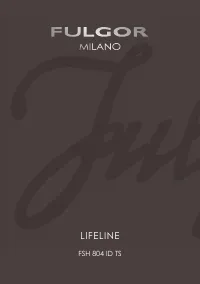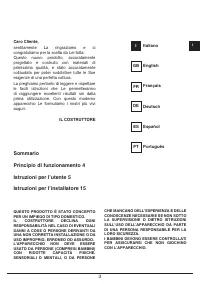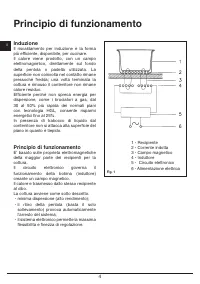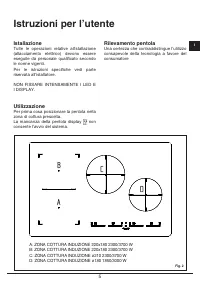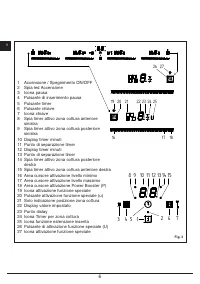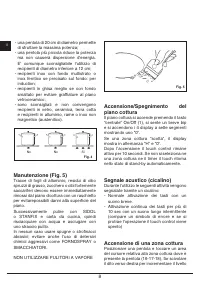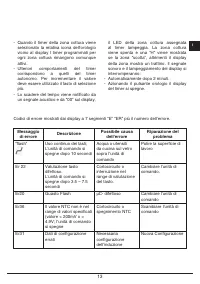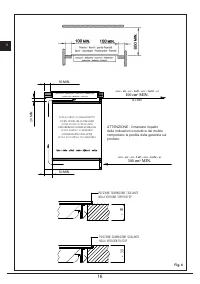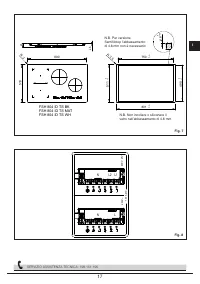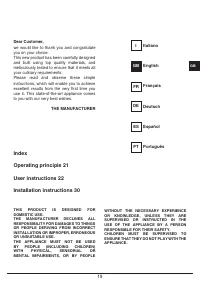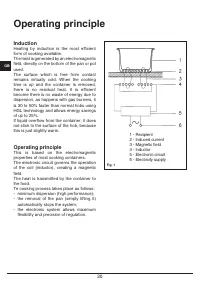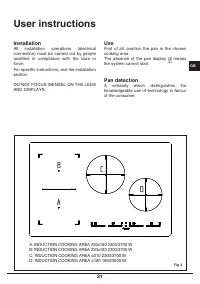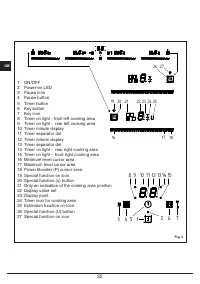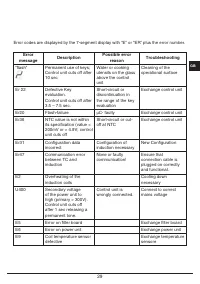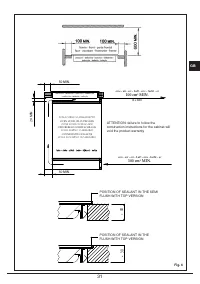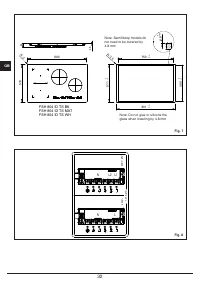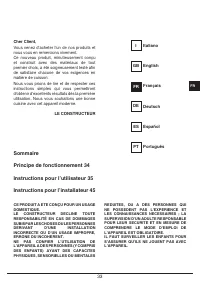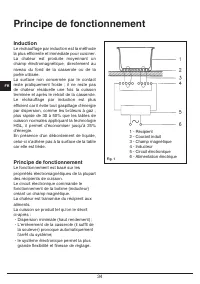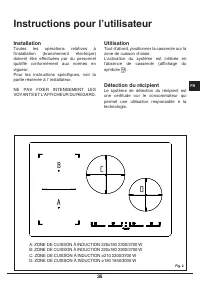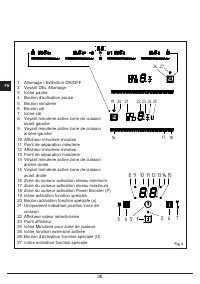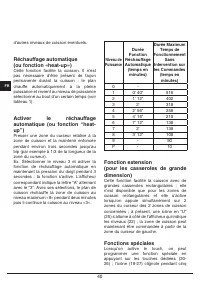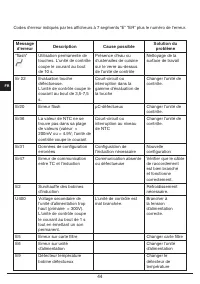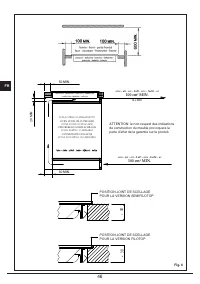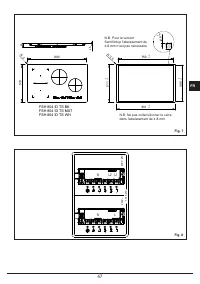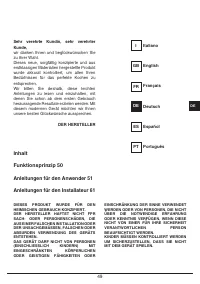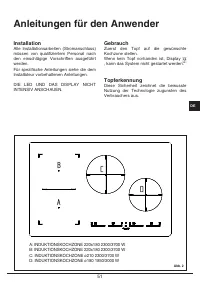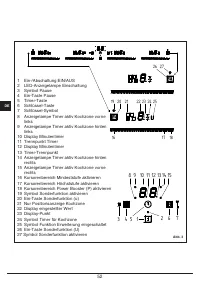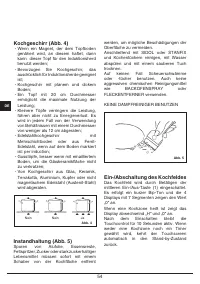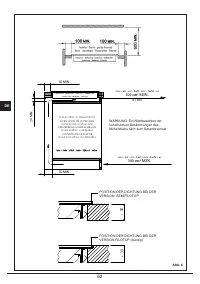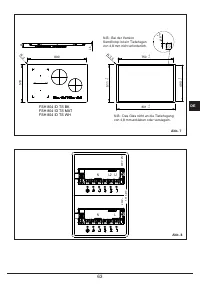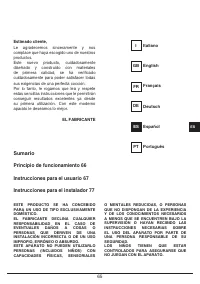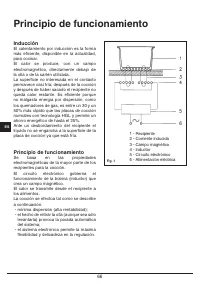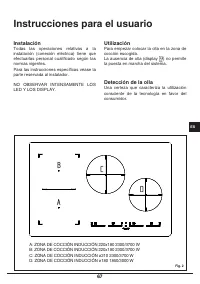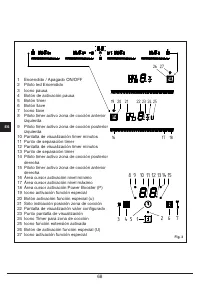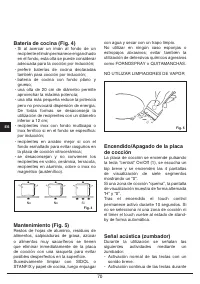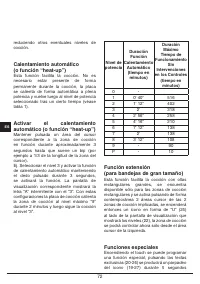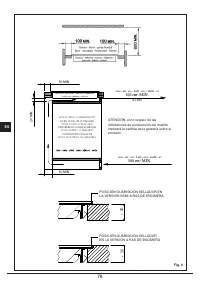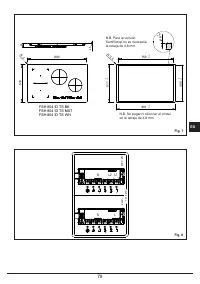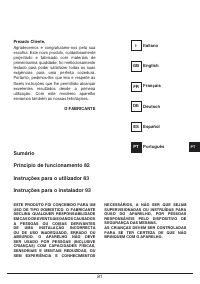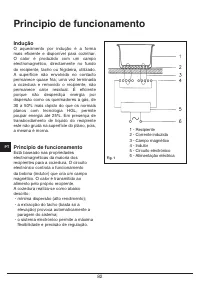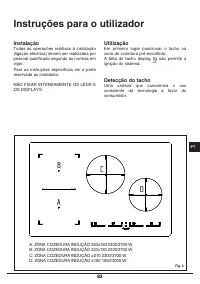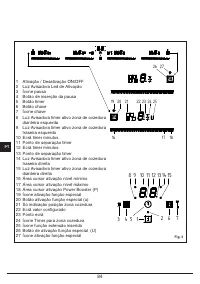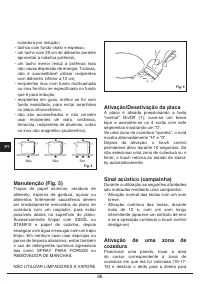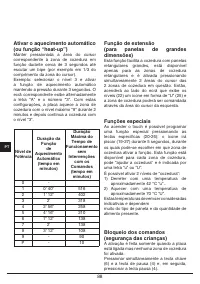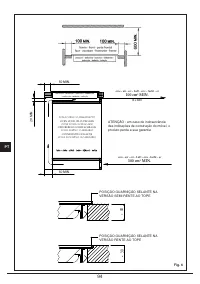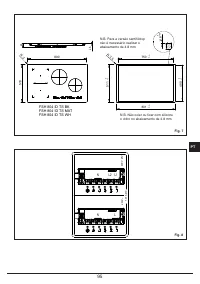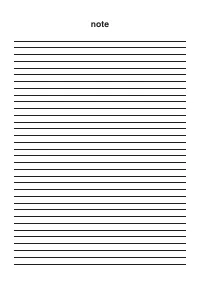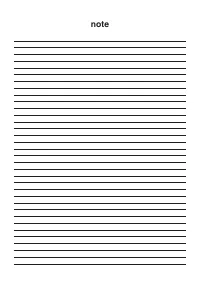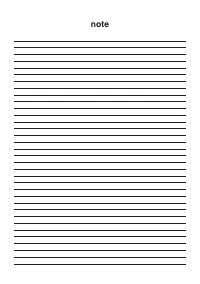Варочная панель Fulgor Milano FSH 804 ID TS MAT - инструкция пользователя по применению, эксплуатации и установке на русском языке. Мы надеемся, она поможет вам решить возникшие у вас вопросы при эксплуатации техники.
Если остались вопросы, задайте их в комментариях после инструкции.
"Загружаем инструкцию", означает, что нужно подождать пока файл загрузится и можно будет его читать онлайн. Некоторые инструкции очень большие и время их появления зависит от вашей скорости интернета.

26
GB
1)
Melting with a temperature of
approximately 42 °C “u”.
2)
Heating with a temperature of
approximately 70 °C “U”.
These temperatures are approximate and
are greatly dependent on the pot and the
quantity of food.
Control lock
(child safety)
It is only activated when the cooking surface
is on but no cooking area is on.
Simultaneously press the key button (6)
and the pause button (4) and then press the
pause button (4).
The letter “L” will appear on both displays
for 10 seconds and then they will turn off.
When you try to turn on the cooking surface
with the On/Off button (1), the letters “L” will
be displayed and it will not be possible to
cook.
Unlocking/deactivation
child safety
There are two types of unlocking:
1) Unlocking for one time only: To disable
the function, turn on the cooking surface
and simultaneously press the pause
(4) and key (6) buttons. The letters L
disappear and are replaced by a “0”
for each cooking area. If you turn off
the cooking surface after use, when it
is turned on again, the letters L will be
displayed to indicate that the surface is
locked.
2) Permanent unlocking: To disable the
function permanently, turn on the
cooking surface and simultaneously
press the pause (4) and key (6) buttons.
Then release these 2 buttons and press
the key button (6) again.
POWER
LEVEL
Duration
Automatic
HEATING
Function (time
in minutes)
Maximum
Duration
of Working
Time without
Commands
(time in
minutes)
0
-
1
0’ 40”
516
2
1’ 12”
402
3
2’
318
4
2’ 56”
258
5
4’ 16”
210
6
7’ 12”
138
7
2’
138
8
3’ 12”
108
9
-
90
P
-
10
Extension function
(For large pans)
This function facilitates cooking with large
rectangular pans, is only available for the
rectangular cooking areas and is activated
by simultaneously pressing the 2 cursors of
the 2 cooking areas involved. At this point, a
“U” icon (25) will light up next to the display
of the levels (22) and the cooking area can
now be controlled with the cursor to the left.
Special functions
By turning on the touch display, you can
program a special function by pressing the
dedicated buttons (20-26). The icon (19-27)
will flash for 5 seconds during which you
can assign the function to a cooking area.
This function is available to “assist cooking”
in each cooking area and is indicated by a
“u” or “U”
It is possible to activate 2 “cooking” levels:
Характеристики
Остались вопросы?Не нашли свой ответ в руководстве или возникли другие проблемы? Задайте свой вопрос в форме ниже с подробным описанием вашей ситуации, чтобы другие люди и специалисты смогли дать на него ответ. Если вы знаете как решить проблему другого человека, пожалуйста, подскажите ему :)