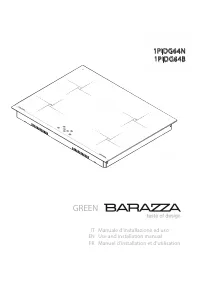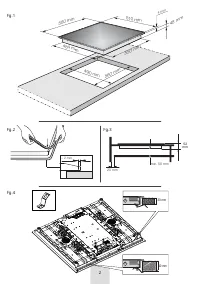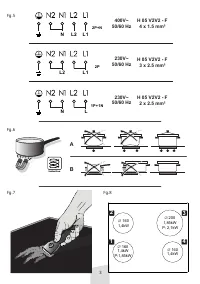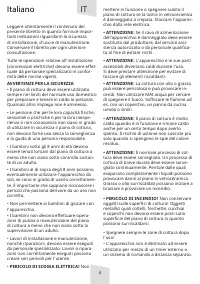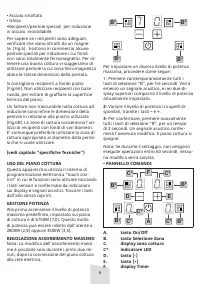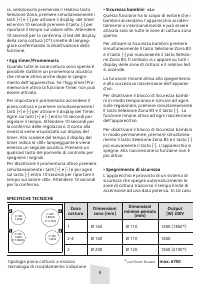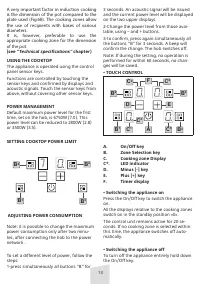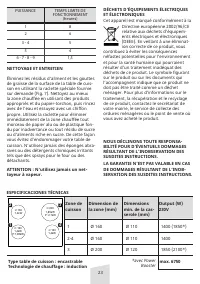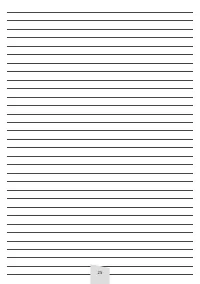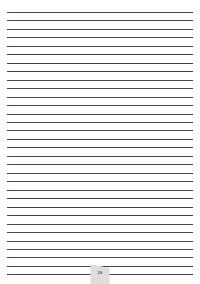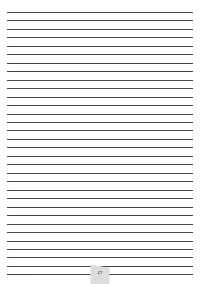Варочная панель Barazza 1PIDG64B - инструкция пользователя по применению, эксплуатации и установке на русском языке. Мы надеемся, она поможет вам решить возникшие у вас вопросы при эксплуатации техники.
Если остались вопросы, задайте их в комментариях после инструкции.
"Загружаем инструкцию", означает, что нужно подождать пока файл загрузится и можно будет его читать онлайн. Некоторые инструкции очень большие и время их появления зависит от вашей скорости интернета.
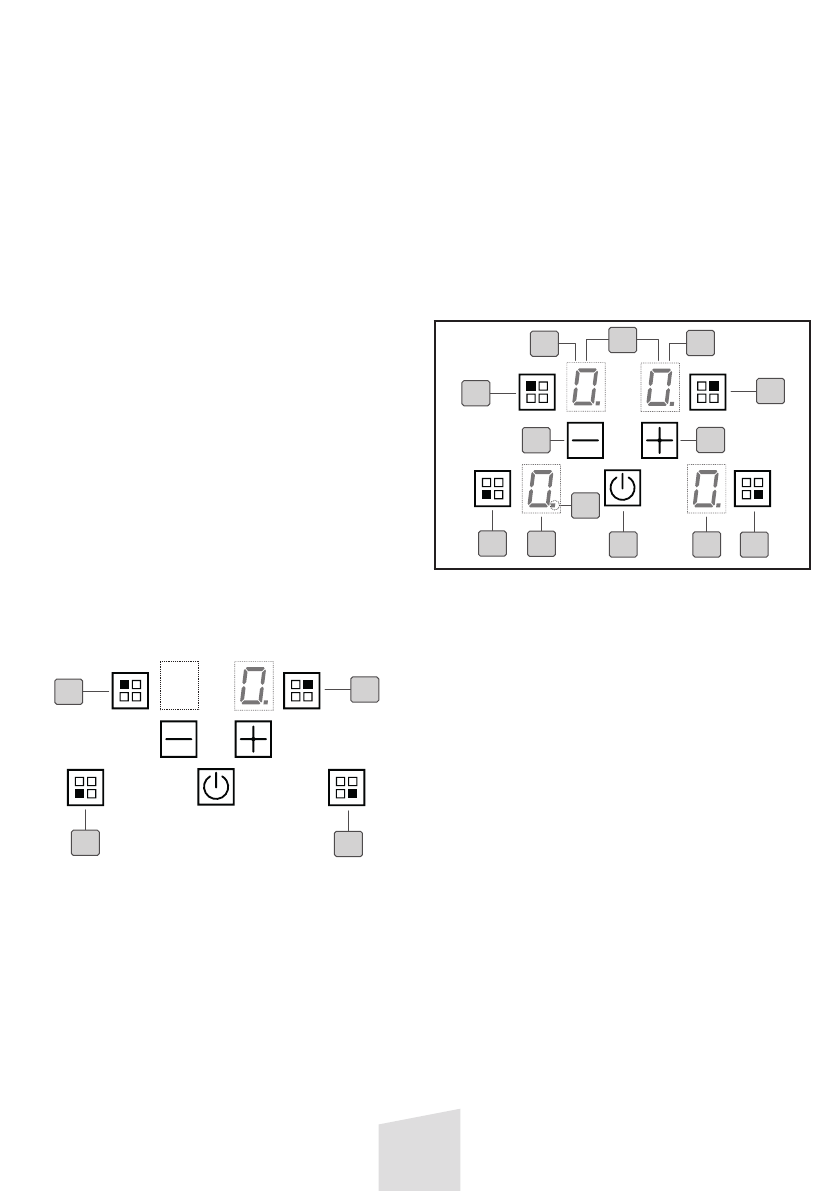
13
A very important factor in induction cooking
is the dimension of the pot compared to the
plate used (Fig.6B). The cooking zones allow
the use of recipients with bases of various
diameters.
It is, however, preferable to use the
appropriate cooking zone for the dimension
of the pot.
(see
“Technical specifications” chapter)
USING THE COOKTOP
The appliance is operated using the control
panel sensor keys.
Functions are controlled by touching the
sensor keys and confirmed by displays and
acoustic signals. Touch the sensor keys from
above, without covering other sensor keys.
POWER MANAGEMENT
Default maximum power level for the first
time, set on the hob, is 6750W (7.0). This
power level can be reduced to 2800W (2.8)
or 3500W (3.5).
SETTING COOKTOP POWER LIMIT
7
B
1
B
3
B
2
B
4
ADJUSTING POWER CONSUMPTION
Note: it is possible to change the maximum
power consumption only after two minu-
tes, after connecting the hob to the power
network .
To set a different level of power, follow the
steps:
1-press simultaneously all buttons "B" for
3 seconds. An acoustic signal will be issued
and the current power level will be displayed
on the two upper displays.
2-Change the power level from those avai-
lable, using – and + buttons.
3-to confirm, press again simultaneously all
the buttons "B" for 3 seconds. A beep will
confirm the change. The hob switches off.
Note: If during the setting, no operation is
performed for within 60 seconds, no chan-
ges will be saved.
• TOUCH CONTROL
A
C
3
C
1
B
1
E
D
C*
B
3
B
2
B
4
F
C
4
C
2
A.
On/Off key
B.
Zone Selection key
C.
Cooking zone Display
C*.
LED indicator
D.
Minus [-] key
E.
Plus [+] key
F.
Timer display
• Switching the appliance on
Press the On/Off key to switch the appliance
on.
All the displays relative to the cooking zones
switch on in the standby position «0».
The control unit remains active for 20 se-
conds. If no cooking zone is selected within
this time, the appliance switches off auto-
matically.
• Switching the appliance off
To turn off the appliance entirely hold down
the On/Off key.
Характеристики
Остались вопросы?Не нашли свой ответ в руководстве или возникли другие проблемы? Задайте свой вопрос в форме ниже с подробным описанием вашей ситуации, чтобы другие люди и специалисты смогли дать на него ответ. Если вы знаете как решить проблему другого человека, пожалуйста, подскажите ему :)