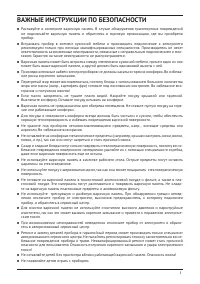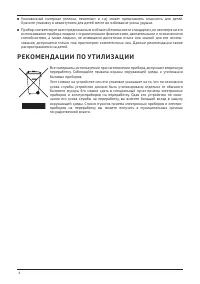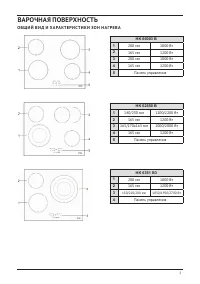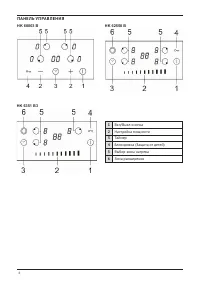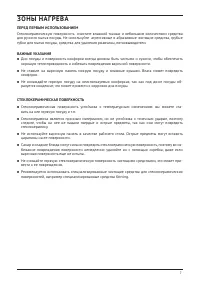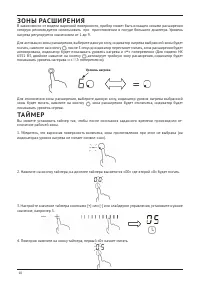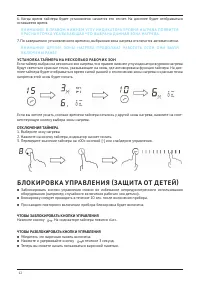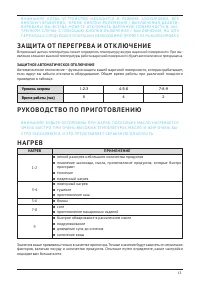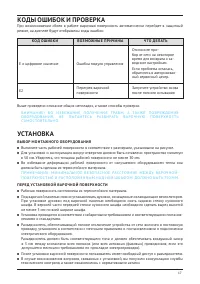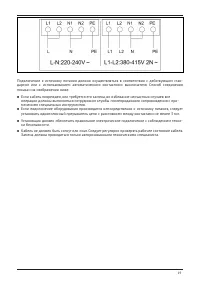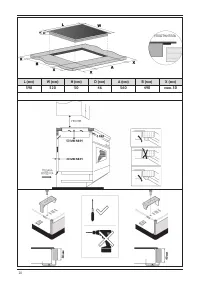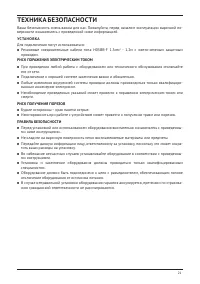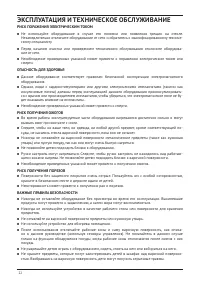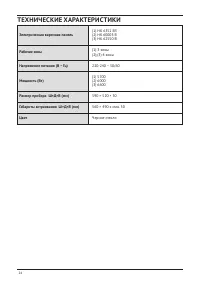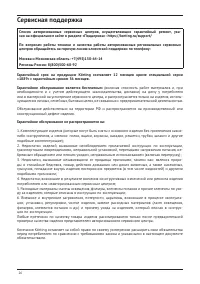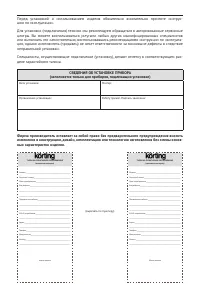Варочная панель Korting HK 62550 B - инструкция пользователя по применению, эксплуатации и установке на русском языке. Мы надеемся, она поможет вам решить возникшие у вас вопросы при эксплуатации техники.
Если остались вопросы, задайте их в комментариях после инструкции.
"Загружаем инструкцию", означает, что нужно подождать пока файл загрузится и можно будет его читать онлайн. Некоторые инструкции очень большие и время их появления зависит от вашей скорости интернета.

12
6. Когда время таймера будет установлено начнется его отсчет. На дисплее будет отображаться
оставшееся время.
В Н И М А Н И Е! В П РА В О М Н И Ж Н Е М У Г Л У И Н Д И К АТО РА У Р О В Н Я Н А Г Р Е В А П О Я В И ТС Я
К РАС Н А Я ТО Ч К А У К А З Ы В А Ю Щ А Я Ч ТО В Ы Б РА Н А Д А Н Н А Я З О Н А Н А Г Р Е В А .
7. По завершению установленного времени, выбранная зона нагрева отключится автоматически.
В Н И М А Н И Е! Д РУ Г И Е З О Н Ы Н А Г Р Е В А П Р ОДО Л Ж АТ РА Б ОТАТ Ь Е С Л И О Н И Б Ы Л И
В К Л Ю Ч Е Н Ы РА Н Е Е.
УСТА Н О В КА ТА Й М Е РА Н А Н Е С КОЛ Ь КО РА Б О Ч И Х З О Н
Если таймер выбран на несколько зон нагрева, то в правом нижнем углу индикаторов уровня нагрева
будут светиться красные точки, указывающие на зоны, где активирована функция таймера. На дис-
плее таймера будет отображаться время самой ранней к отключению зоны нагрева и красная точка
напротив этой зоны будет мигать.
Если вы хотите узнать, сколько времени таймера осталось у другой зоны нагрева, нажмите на соот-
ветствующую кнопку выбора зоны нагрева.
ОТКЛЮЧЕНИЯ ТАЙМЕРА
1. Выберите зону нагрева.
2. Нажмите на кнопку таймера, индикатор начнет мигать.
3. Переведите значение таймера на «00» кнопкой [-] или слайдером управления.
Б Л О К И Р О В КА У П РА В Л Е Н И Я (З А Щ И ТА ОТ Д Е Т Е Й)
Заблокировать кнопки управления можно во избежание непредусмотренного использования
оборудования (например, случайного включения рабочих зон детьми).
Блокировку следует проводить в течение 10 сек. после включения прибора.
При каждом повторном включении прибора блокировка будет включена.
ЧТОБЫ ЗАБЛОКИРОВАТЬ КНОПКИ УПРАВЛЕНИЯ
Нажмите кнопку
8
The Control Panel
C6002N C6614N
CT5714N
Product Information
The ceramic hob can meet different kinds of cuisine demands because of heating
element heating, micro-computerized control and multi-power selection, really the
optimal choice for modern families.
The hob centers on customers and adopts personalized design. The hob has safe and
reliable performances, making your life comfortable and enabling to fully enjoy the
pleasure from life.
1. ON/OFF switch
4. Child lock
2. Select power level 5. Select heating zone
3. Setting the timer 6. Dual zone
. На индикаторе таймера повится «Lo».
ЧТОБЫ РАЗБЛОКИРОВАТЬ КНОПКИ УПРАВЛЕНИЯ
Убедитесь что варочная панель включена.
Нажмите и удерживайте кнопку
8
The Control Panel
C6002N C6614N
CT5714N
Product Information
The ceramic hob can meet different kinds of cuisine demands because of heating
element heating, micro-computerized control and multi-power selection, really the
optimal choice for modern families.
The hob centers on customers and adopts personalized design. The hob has safe and
reliable performances, making your life comfortable and enabling to fully enjoy the
pleasure from life.
1. ON/OFF switch
4. Child lock
2. Select power level 5. Select heating zone
3. Setting the timer 6. Dual zone
в течение 3 секунд.
Теперь вы можете начать пользоваться варочной панелью.
15
Note: Other cooking zones will keep operating if they are turned on previously.
If the timer is set on more than one zone:
1.
When you set timer for several cooking zones, red dots of the relevant cooking
zones are indicated. The timer display shows the min. timer. The dot of the
corresponding zone blinks.
(set to 15 minutes)
(set to 25 minutes)
2. Once the countdown timer expires, the corresponding zone will switch off. Then it
will show the new min. timer and the dot of corresponding zone will flash.
Note: Touch the heating zone selection control, the corresponding timer will be
shown in the timer indicator.
Cancelled the timer
1.
Touching the heating zone selection control that you want
to cancel the timer.
2.
Touching the timer control, the indicator will flash.
3.
Slide to set the timer to “00”, the timer is cancelled.
Cooking Guidelines
Ta
ke care when frying as the oil and fat heat up very quickly, particularly if you’re
using Boost. At extremely high temperatures oil and fat will ignite spontaneously
and this presents a serious fire risk.
15
Note: Other cooking zones will keep operating if they are turned on previously.
If the timer is set on more than one zone:
1.
When you set timer for several cooking zones, red dots of the relevant cooking
zones are indicated. The timer display shows the min. timer. The dot of the
corresponding zone blinks.
(set to 15 minutes)
(set to 25 minutes)
2. Once the countdown timer expires, the corresponding zone will switch off. Then it
will show the new min. timer and the dot of corresponding zone will flash.
Note: Touch the heating zone selection control, the corresponding timer will be
shown in the timer indicator.
Cancelled the timer
1.
Touching the heating zone selection control that you want
to cancel the timer.
2.
Touching the timer control, the indicator will flash.
3.
Slide to set the timer to “00”, the timer is cancelled.
Cooking Guidelines
Ta
ke care when frying as the oil and fat heat up very quickly, particularly if you’re
using Boost. At extremely high temperatures oil and fat will ignite spontaneously
and this presents a serious fire risk.
15
Note: Other cooking zones will keep operating if they are turned on previously.
If the timer is set on more than one zone:
1.
When you set timer for several cooking zones, red dots of the relevant cooking
zones are indicated. The timer display shows the min. timer. The dot of the
corresponding zone blinks.
(set to 15 minutes)
(set to 25 minutes)
2. Once the countdown timer expires, the corresponding zone will switch off. Then it
will show the new min. timer and the dot of corresponding zone will flash.
Note: Touch the heating zone selection control, the corresponding timer will be
shown in the timer indicator.
Cancelled the timer
1.
Touching the heating zone selection control that you want
to cancel the timer.
2.
Touching the timer control, the indicator will flash.
3.
Slide to set the timer to “00”, the timer is cancelled.
Cooking Guidelines
Ta
ke care when frying as the oil and fat heat up very quickly, particularly if you’re
using Boost. At extremely high temperatures oil and fat will ignite spontaneously
and this presents a serious fire risk.
15
Note: Other cooking zones will keep operating if they are turned on previously.
If the timer is set on more than one zone:
1.
When you set timer for several cooking zones, red dots of the relevant cooking
zones are indicated. The timer display shows the min. timer. The dot of the
corresponding zone blinks.
(set to 15 minutes)
(set to 25 minutes)
2. Once the countdown timer expires, the corresponding zone will switch off. Then it
will show the new min. timer and the dot of corresponding zone will flash.
Note: Touch the heating zone selection control, the corresponding timer will be
shown in the timer indicator.
Cancelled the timer
1.
Touching the heating zone selection control that you want
to cancel the timer.
2.
Touching the timer control, the indicator will flash.
3.
Slide to set the timer to “00”, the timer is cancelled.
Cooking Guidelines
Ta
ke care when frying as the oil and fat heat up very quickly, particularly if you’re
using Boost. At extremely high temperatures oil and fat will ignite spontaneously
and this presents a serious fire risk.
15
Note: Other cooking zones will keep operating if they are turned on previously.
If the timer is set on more than one zone:
1.
When you set timer for several cooking zones, red dots of the relevant cooking
zones are indicated. The timer display shows the min. timer. The dot of the
corresponding zone blinks.
(set to 15 minutes)
(set to 25 minutes)
2. Once the countdown timer expires, the corresponding zone will switch off. Then it
will show the new min. timer and the dot of corresponding zone will flash.
Note: Touch the heating zone selection control, the corresponding timer will be
shown in the timer indicator.
Cancelled the timer
1.
Touching the heating zone selection control that you want
to cancel the timer.
2.
Touching the timer control, the indicator will flash.
3.
Slide to set the timer to “00”, the timer is cancelled.
Cooking Guidelines
Ta
ke care when frying as the oil and fat heat up very quickly, particularly if you’re
using Boost. At extremely high temperatures oil and fat will ignite spontaneously
and this presents a serious fire risk.
15
Note: Other cooking zones will keep operating if they are turned on previously.
If the timer is set on more than one zone:
1.
When you set timer for several cooking zones, red dots of the relevant cooking
zones are indicated. The timer display shows the min. timer. The dot of the
corresponding zone blinks.
(set to 15 minutes)
(set to 25 minutes)
2. Once the countdown timer expires, the corresponding zone will switch off. Then it
will show the new min. timer and the dot of corresponding zone will flash.
Note: Touch the heating zone selection control, the corresponding timer will be
shown in the timer indicator.
Cancelled the timer
1.
Touching the heating zone selection control that you want
to cancel the timer.
2.
Touching the timer control, the indicator will flash.
3.
Slide to set the timer to “00”, the timer is cancelled.
Cooking Guidelines
Ta
ke care when frying as the oil and fat heat up very quickly, particularly if you’re
using Boost. At extremely high temperatures oil and fat will ignite spontaneously
and this presents a serious fire risk.
15
Note: Other cooking zones will keep operating if they are turned on previously.
If the timer is set on more than one zone:
1.
When you set timer for several cooking zones, red dots of the relevant cooking
zones are indicated. The timer display shows the min. timer. The dot of the
corresponding zone blinks.
(set to 15 minutes)
(set to 25 minutes)
2. Once the countdown timer expires, the corresponding zone will switch off. Then it
will show the new min. timer and the dot of corresponding zone will flash.
Note: Touch the heating zone selection control, the corresponding timer will be
shown in the timer indicator.
Cancelled the timer
1.
Touching the heating zone selection control that you want
to cancel the timer.
2.
Touching the timer control, the indicator will flash.
3.
Slide to set the timer to “00”, the timer is cancelled.
Cooking Guidelines
Ta
ke care when frying as the oil and fat heat up very quickly, particularly if you’re
using Boost. At extremely high temperatures oil and fat will ignite spontaneously
and this presents a serious fire risk.
15
Note: Other cooking zones will keep operating if they are turned on previously.
If the timer is set on more than one zone:
1.
When you set timer for several cooking zones, red dots of the relevant cooking
zones are indicated. The timer display shows the min. timer. The dot of the
corresponding zone blinks.
(set to 15 minutes)
(set to 25 minutes)
2. Once the countdown timer expires, the corresponding zone will switch off. Then it
will show the new min. timer and the dot of corresponding zone will flash.
Note: Touch the heating zone selection control, the corresponding timer will be
shown in the timer indicator.
Cancelled the timer
1.
Touching the heating zone selection control that you want
to cancel the timer.
2.
Touching the timer control, the indicator will flash.
3.
Slide to set the timer to “00”, the timer is cancelled.
Cooking Guidelines
Ta
ke care when frying as the oil and fat heat up very quickly, particularly if you’re
using Boost. At extremely high temperatures oil and fat will ignite spontaneously
and this presents a serious fire risk.