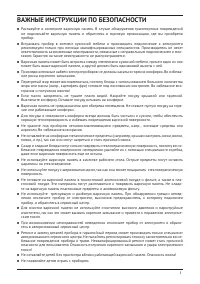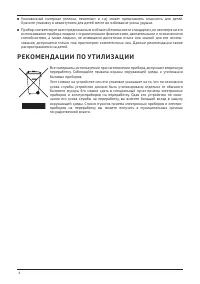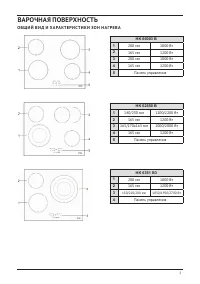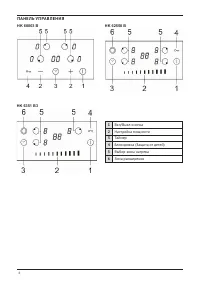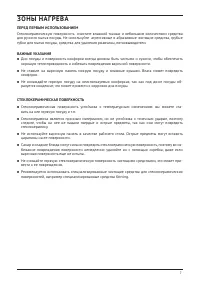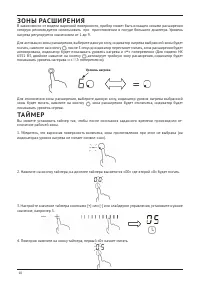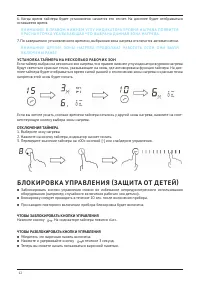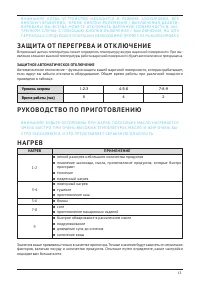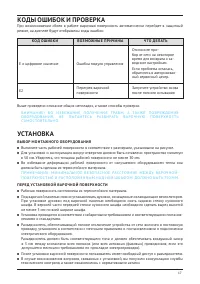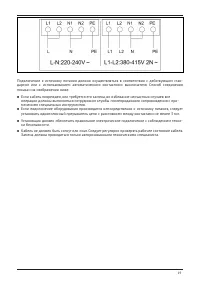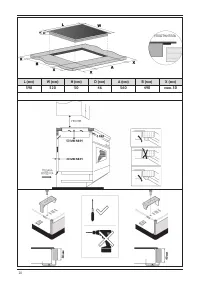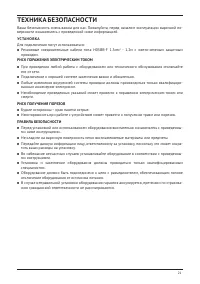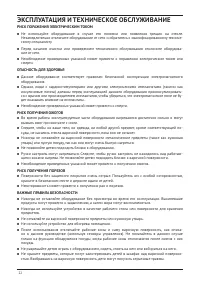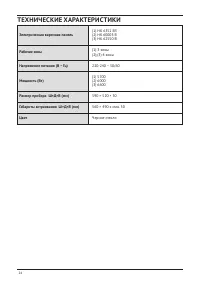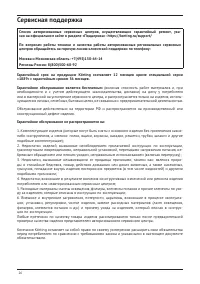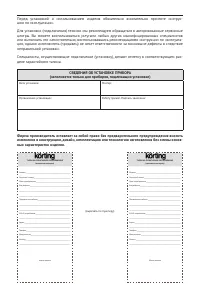Варочная панель Korting HK 62550 B - инструкция пользователя по применению, эксплуатации и установке на русском языке. Мы надеемся, она поможет вам решить возникшие у вас вопросы при эксплуатации техники.
Если остались вопросы, задайте их в комментариях после инструкции.
"Загружаем инструкцию", означает, что нужно подождать пока файл загрузится и можно будет его читать онлайн. Некоторые инструкции очень большие и время их появления зависит от вашей скорости интернета.
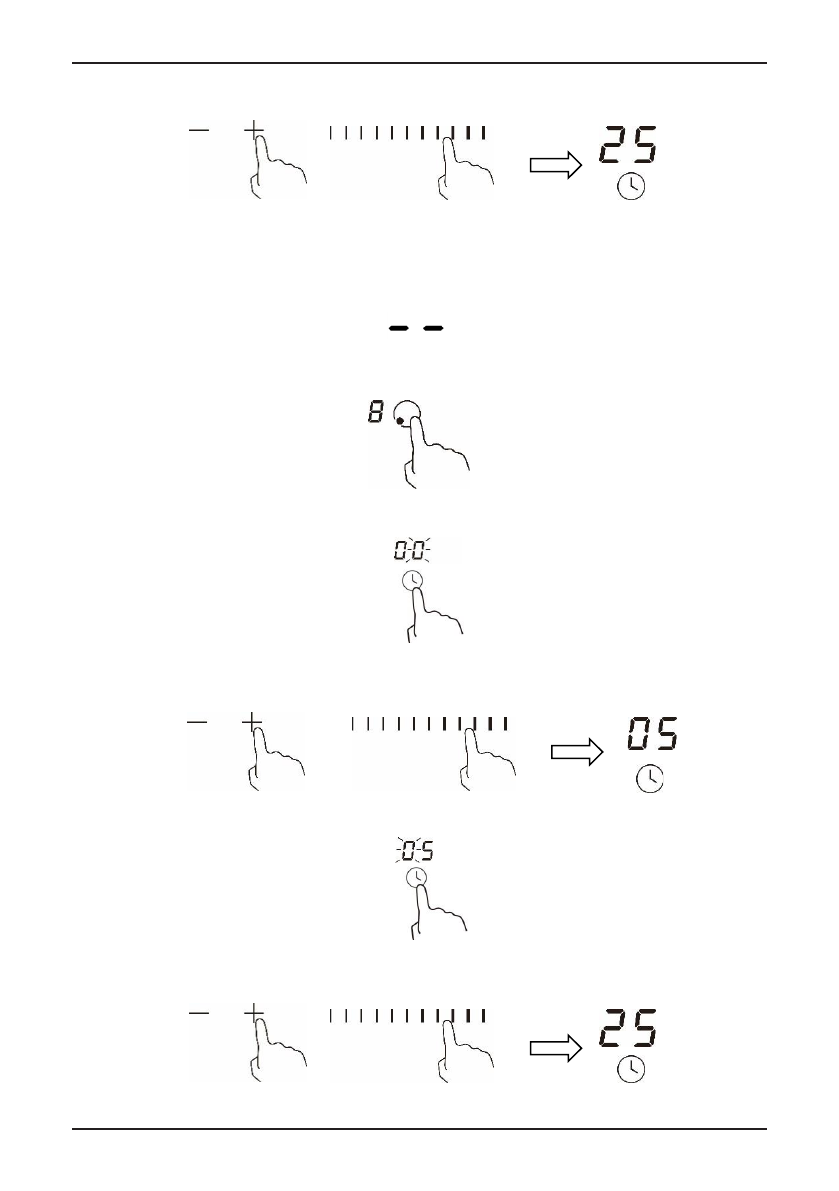
11
5. Настройте значение таймера кнопками [+] или [-] или слайдером управления, установите
нужное значение, например «2». Теперь таймер настроен на «25 минут».
6. Когда время таймера будет установлено начнется его отсчет. На дисплее будет отображаться
оставшееся время.
7. По завершению установленного времени, прозвучит зуковой сигнал в течение 30 сек. , на дис-
плее отобразится «
- -», это будет означать что работа таймера закончена.
ИСПОЛЬЗОВАНИЕ ТАЙМЕРА ДЛЯ ОДНОЙ ЗОНЫ ПРИГОТОВЛЕНИЯ
1. Выберите зону нагрева на которой вы хотите использовать таймер.
2. Нажмите на кнопку таймера, на дисплее таймера высветится «00» где второй «0» будет
мигать.
3. Настройте значение таймера кнопками [+] или [-] или слайдером управления, установите
нужное значение, например «5».
4. Повторно нажмите на кноку таймера, первый «0» начнет мигать.
5. Настройте значение таймера кнопками [+] или [-] или слайдером управления, установите
нужное значение, например «2». Теперь таймер настроен на «25 минут».
13
Power level
1
2
3
4
5
6
7
8
9
Default working timer (hour)
8
8
8
4
4
4
2
2
2
Using the Timer
You can use the timer in two different ways:
You can use it as a minute minder. In this case, the timer will not turn any cooking
zone off when the set time is up.
You can use it as cut-off timer to turn one or more cooking zones off after time is
up.
Using the Timer as a Minute Minder
1.
Make sure the cooktop is turned on. And zone slection key is not activated (zone
indication ‘-’ is not blinking).
Note: You can set minute minder before or after cooking zone power setting finished.
2.
Touch timer key, “00” will show in the timer display
and “0” will blink.
3.
Set the time by touching “+” “-” or sliding the control. (e.g.5)
4.
Touch timer control again, then “0” will flash.
5.
Set the time by touching “+” “-” or slider control, (e.g.2), now the timer you set is
25 minutes.
6.
When the time is set, it will begin to count down
14
immediately. The display will show the remaining time.
7.
Buzzer will bips for 30 seconds and the timer indicator shows
“- - “ when the setting time finished.
Using the timer to switch off one or more cooking zones
1.
Touching the heating zone selection control that you want
to set the timer for.
2.
Touch timer control, the “00” will show in the timer
display. And the “0” flashes.
3.
Set the time by touching “+” “-” or sliding the control. (e.g.5)
4.
Touch timer control again, the “0” will flash.
5.
Set the time by touching “+” “-” or slider control (e.g.2), now the timer you set is 25
minutes.
6.
When the time is set, it will begin to count down immediately. The display will
show the remaining time.
NOTE: There will be a red dot in the right bottom corner of power level indication
which indicating that zone is selected.
7.
When cooking timer expires, the corresponding cooking zone will be switch off
automatically.
14
immediately. The display will show the remaining time.
7.
Buzzer will bips for 30 seconds and the timer indicator shows
“- - “ when the setting time finished.
Using the timer to switch off one or more cooking zones
1.
Touching the heating zone selection control that you want
to set the timer for.
2.
Touch timer control, the “00” will show in the timer
display. And the “0” flashes.
3.
Set the time by touching “+” “-” or sliding the control. (e.g.5)
4.
Touch timer control again, the “0” will flash.
5.
Set the time by touching “+” “-” or slider control (e.g.2), now the timer you set is 25
minutes.
6.
When the time is set, it will begin to count down immediately. The display will
show the remaining time.
NOTE: There will be a red dot in the right bottom corner of power level indication
which indicating that zone is selected.
7.
When cooking timer expires, the corresponding cooking zone will be switch off
automatically.
13
Power level
1
2
3
4
5
6
7
8
9
Default working timer (hour)
8
8
8
4
4
4
2
2
2
Using the Timer
You can use the timer in two different ways:
You can use it as a minute minder. In this case, the timer will not turn any cooking
zone off when the set time is up.
You can use it as cut-off timer to turn one or more cooking zones off after time is
up.
Using the Timer as a Minute Minder
1.
Make sure the cooktop is turned on. And zone slection key is not activated (zone
indication ‘-’ is not blinking).
Note: You can set minute minder before or after cooking zone power setting finished.
2.
Touch timer key, “00” will show in the timer display
and “0” will blink.
3.
Set the time by touching “+” “-” or sliding the control. (e.g.5)
4.
Touch timer control again, then “0” will flash.
5.
Set the time by touching “+” “-” or slider control, (e.g.2), now the timer you set is
25 minutes.
6.
When the time is set, it will begin to count down
13
Power level
1
2
3
4
5
6
7
8
9
Default working timer (hour)
8
8
8
4
4
4
2
2
2
Using the Timer
You can use the timer in two different ways:
You can use it as a minute minder. In this case, the timer will not turn any cooking
zone off when the set time is up.
You can use it as cut-off timer to turn one or more cooking zones off after time is
up.
Using the Timer as a Minute Minder
1.
Make sure the cooktop is turned on. And zone slection key is not activated (zone
indication ‘-’ is not blinking).
Note: You can set minute minder before or after cooking zone power setting finished.
2.
Touch timer key, “00” will show in the timer display
and “0” will blink.
3.
Set the time by touching “+” “-” or sliding the control. (e.g.5)
4.
Touch timer control again, then “0” will flash.
5.
Set the time by touching “+” “-” or slider control, (e.g.2), now the timer you set is
25 minutes.
6.
When the time is set, it will begin to count down
13
Power level
1
2
3
4
5
6
7
8
9
Default working timer (hour)
8
8
8
4
4
4
2
2
2
Using the Timer
You can use the timer in two different ways:
You can use it as a minute minder. In this case, the timer will not turn any cooking
zone off when the set time is up.
You can use it as cut-off timer to turn one or more cooking zones off after time is
up.
Using the Timer as a Minute Minder
1.
Make sure the cooktop is turned on. And zone slection key is not activated (zone
indication ‘-’ is not blinking).
Note: You can set minute minder before or after cooking zone power setting finished.
2.
Touch timer key, “00” will show in the timer display
and “0” will blink.
3.
Set the time by touching “+” “-” or sliding the control. (e.g.5)
4.
Touch timer control again, then “0” will flash.
5.
Set the time by touching “+” “-” or slider control, (e.g.2), now the timer you set is
25 minutes.
6.
When the time is set, it will begin to count down
13
Power level
1
2
3
4
5
6
7
8
9
Default working timer (hour)
8
8
8
4
4
4
2
2
2
Using the Timer
You can use the timer in two different ways:
You can use it as a minute minder. In this case, the timer will not turn any cooking
zone off when the set time is up.
You can use it as cut-off timer to turn one or more cooking zones off after time is
up.
Using the Timer as a Minute Minder
1.
Make sure the cooktop is turned on. And zone slection key is not activated (zone
indication ‘-’ is not blinking).
Note: You can set minute minder before or after cooking zone power setting finished.
2.
Touch timer key, “00” will show in the timer display
and “0” will blink.
3.
Set the time by touching “+” “-” or sliding the control. (e.g.5)
4.
Touch timer control again, then “0” will flash.
5.
Set the time by touching “+” “-” or slider control, (e.g.2), now the timer you set is
25 minutes.
6.
When the time is set, it will begin to count down