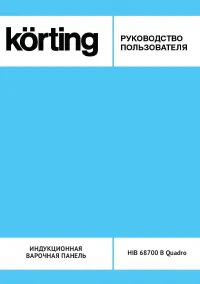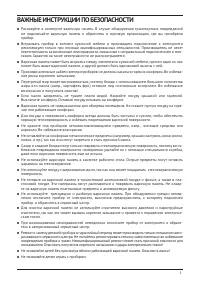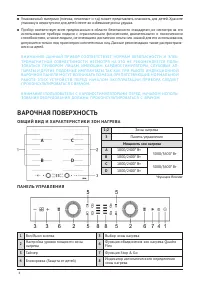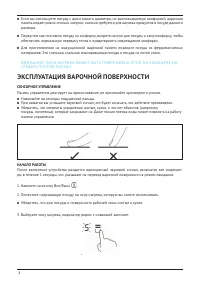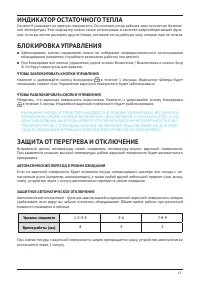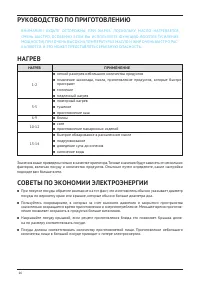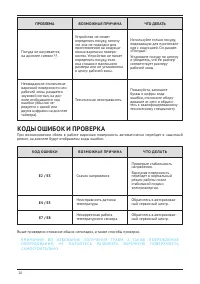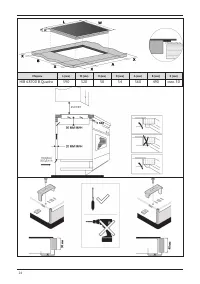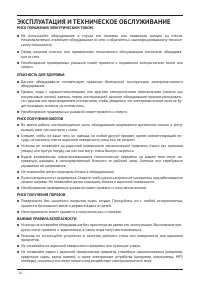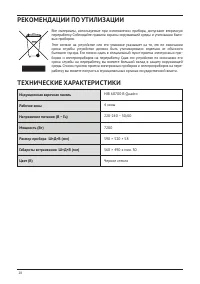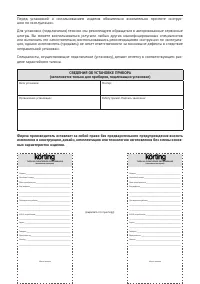Варочная панель Korting HIB 68700 B Quadro - инструкция пользователя по применению, эксплуатации и установке на русском языке. Мы надеемся, она поможет вам решить возникшие у вас вопросы при эксплуатации техники.
Если остались вопросы, задайте их в комментариях после инструкции.
"Загружаем инструкцию", означает, что нужно подождать пока файл загрузится и можно будет его читать онлайн. Некоторые инструкции очень большие и время их появления зависит от вашей скорости интернета.
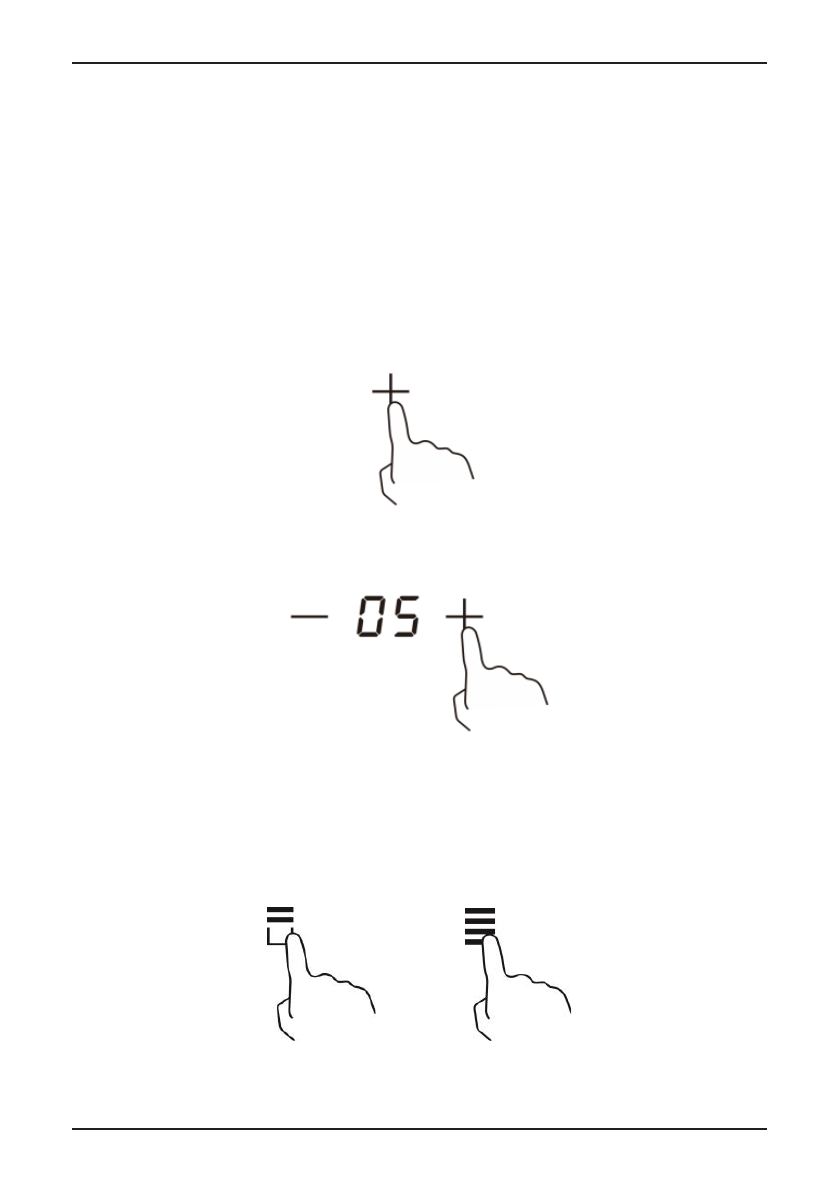
13
ИСПОЛЬЗОВАНИЕ ТАЙМЕРА
В данной модели предусмотрена два варианта использования таймера:
Вы можете использовать его как таймер обратного отсчета. В этом случае, по окончании задан
-
ного времени отключения рабочая зона отключаться не будет.
Вы можете установить таймер так, что по окончанию заданного времени происходило отключе
-
ние рабочей зоны.
Вы можете установить таймер максимум на 99 мин.
ИСПОЛЬЗОВАНИЕ ТАЙМЕРА ОБРАТНОГО ОТСЧЕТА
(
Если вы не выбираете ни одну из рабочих зон)
1. Убедитесь, что варочная поверхность включена, зоны нагрева не выбраны, индикаторы
«
▬
» не мигают.
2. Нажмите на кнопку таймера, на дисплее индикатора таймера появится «00», при этом один «0»
будет мигать.
14
3.
Set the time by touching “+” “-”key. (e.g.5)
* Short touch is to set 1min each. Long touch is to set 10min each.
4. When the time is set, it will begin to count down immediately. The display will
show the remaining time.
5. Buzzer will bips for 30 seconds and the timer indicator shows “- - ” when the setting
time finished.
Using the timer to switch off one or more cooking zones
1.
Touching the heating zone selection control that you want to set the timer for.
OR
2. Touch timer selector, “00” will show in the timer
display and “0” will blink.
3. Set the time by timer selector or touch “+” “-”key.
(e.g.5)
* Short touch is to set 1min each. Long touch is to set 10min each.
4. When the time is set, it will begin to count down immediately. The display will
show the remaining time.
NOTE: There will be a dot in the right bottom corner of power level indication which
indicating that zone is selected.
When cooking timer expires, the corresponding cooking zone will be switched off
automatically.
Note: Other cooking zones will keep operating if they are turned on previously.
3. При помощи кнопок «+» и «-» выберите необходимое время. (Краткое касание - прибавление по 1
минуте. Длительное касание - прибавление по 10 минут)
14
3.
Set the time by touching “+” “-”key. (e.g.5)
* Short touch is to set 1min each. Long touch is to set 10min each.
4. When the time is set, it will begin to count down immediately. The display will
show the remaining time.
5. Buzzer will bips for 30 seconds and the timer indicator shows “- - ” when the setting
time finished.
Using the timer to switch off one or more cooking zones
1.
Touching the heating zone selection control that you want to set the timer for.
OR
2. Touch timer selector, “00” will show in the timer
display and “0” will blink.
3. Set the time by timer selector or touch “+” “-”key.
(e.g.5)
* Short touch is to set 1min each. Long touch is to set 10min each.
4. When the time is set, it will begin to count down immediately. The display will
show the remaining time.
NOTE: There will be a dot in the right bottom corner of power level indication which
indicating that zone is selected.
When cooking timer expires, the corresponding cooking zone will be switched off
automatically.
Note: Other cooking zones will keep operating if they are turned on previously.
4. Отсчет времени будет производиться сразу после выставления таймера обратного отсчета.
5. По истечению времени варочная поверхность будет подавать сигнал в течение 30 секунд, на дис
-
плее будет отображен символ « - - ».
УСТА Н О В КА ТА Й М Е РА Д Л Я ОТ К Л Ю Ч Е Н И Я ОД Н О Й РА Б О Ч Е Й З О Н Ы
1. Нажмите на кнопку выбора зоны нагрева, где необходимо выставить таймер.
14
3.
Set the time by touching “+” “-”key. (e.g.5)
* Short touch is to set 1min each. Long touch is to set 10min each.
4. When the time is set, it will begin to count down immediately. The display will
show the remaining time.
5. Buzzer will bips for 30 seconds and the timer indicator shows “- - ” when the setting
time finished.
Using the timer to switch off one or more cooking zones
1.
Touching the heating zone selection control that you want to set the timer for.
OR
2. Touch timer selector, “00” will show in the timer
display and “0” will blink.
3. Set the time by timer selector or touch “+” “-”key.
(e.g.5)
* Short touch is to set 1min each. Long touch is to set 10min each.
4. When the time is set, it will begin to count down immediately. The display will
show the remaining time.
NOTE: There will be a dot in the right bottom corner of power level indication which
indicating that zone is selected.
When cooking timer expires, the corresponding cooking zone will be switched off
automatically.
Note: Other cooking zones will keep operating if they are turned on previously.
или
Характеристики
Остались вопросы?Не нашли свой ответ в руководстве или возникли другие проблемы? Задайте свой вопрос в форме ниже с подробным описанием вашей ситуации, чтобы другие люди и специалисты смогли дать на него ответ. Если вы знаете как решить проблему другого человека, пожалуйста, подскажите ему :)