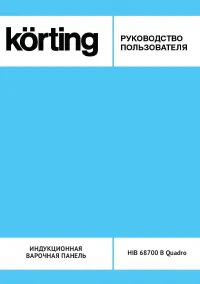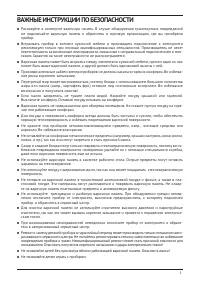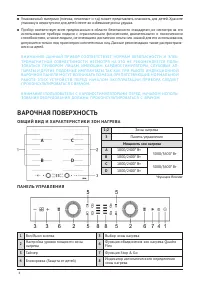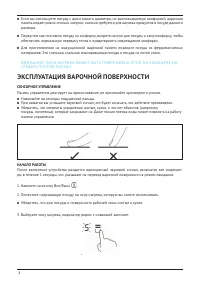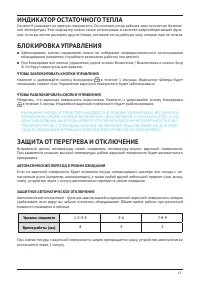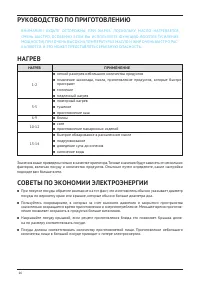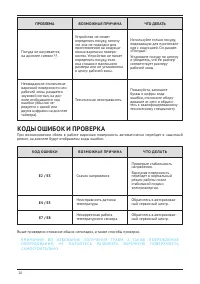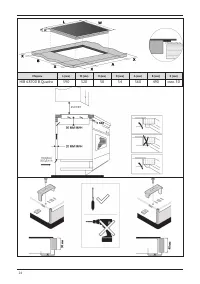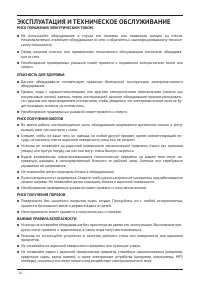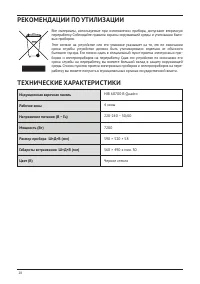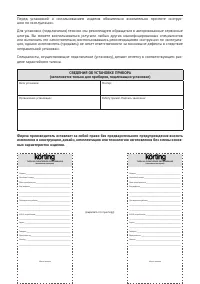Варочная панель Korting HIB 68700 B Quadro - инструкция пользователя по применению, эксплуатации и установке на русском языке. Мы надеемся, она поможет вам решить возникшие у вас вопросы при эксплуатации техники.
Если остались вопросы, задайте их в комментариях после инструкции.
"Загружаем инструкцию", означает, что нужно подождать пока файл загрузится и можно будет его читать онлайн. Некоторые инструкции очень большие и время их появления зависит от вашей скорости интернета.
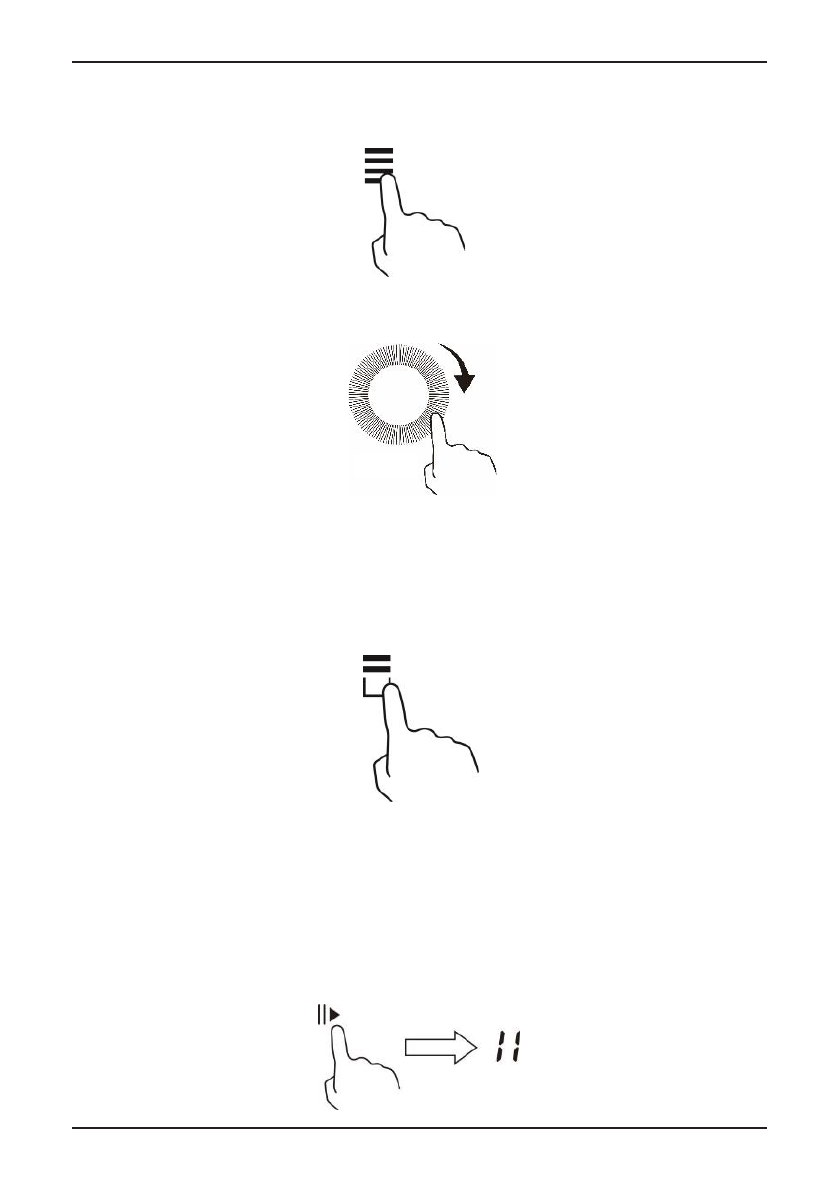
12
ВКЛЮЧЕНИЕ ФУНКЦИИ QUADRO FLEX
1. Выберите зону нагрева с поддержкой функции Quadro Flex, на дисплее появится символ «=» и со
-
ответствующий уровень мощности.
11
As a single hotplate
As two independent hotplates
Recommendations
* The corresponding pan sensor indicators will bright when cookware detected.
Activate the Flexi Area
1.
Press Flexi area selection, display will show “=” and the
corresponding power level.
2. Выберите подходящий уровень мощности.
12
2.
Sliding the power level selector to select the level you want.
* Power detection will only detect the cookware once. If you move the cookware or
place another cookware during cooking, you have to start from Step 1 to redetect
cookware and select the power level.
Cancel the Flexi Area
1.
Touch one of the cooking zone selections on the flexi area. Display “=” will turn
to “-” and “0”. Now the flexi area is cancelled.
Using Stop & Go function
Cooking can be interrupted briefly with the STOP button.
1.
Press the Stop & Go key. All display will show “//”.
2.
Press the Stop & Go key again, to cancel the pause function.
Locking the Controls
•
You can lock the controls to prevent unintended use (for example children
accidentally turning the cooking zones on).
•
When the controls are locked, all the controls except the ON/OFF control are
disabled.
To lock the controls
Touch the keylock control . The timer indicator will show “Lo “.
To unlock the controls
1.
Make sure the hob is turned on.
2.
Touch and hold the keylock control for 3 seconds.
* В случае, если после активации Функции объединения зон нагрева Quadro Flex вы переместите по
-
суду или поставите дополнительную посуду во время приготовления, вам нужно будет начать с шага
1, чтобы повторно определить месторасположение посуды и выбрать уровень мощности.
ОТКЛЮЧЕНИЕ ФУНКЦИИ QUADRO FLEX
1. Коснитесь выбранную зону нагрева с поддержкой функции Quadro Flex. Символ «=» на дисплее
изменится на символ «-» и «0». Функция Quadro Flex отключится.
12
2.
Sliding the power level selector to select the level you want.
* Power detection will only detect the cookware once. If you move the cookware or
place another cookware during cooking, you have to start from Step 1 to redetect
cookware and select the power level.
Cancel the Flexi Area
1.
Touch one of the cooking zone selections on the flexi area. Display “=” will turn
to “-” and “0”. Now the flexi area is cancelled.
Using Stop & Go function
Cooking can be interrupted briefly with the STOP button.
1.
Press the Stop & Go key. All display will show “//”.
2.
Press the Stop & Go key again, to cancel the pause function.
Locking the Controls
•
You can lock the controls to prevent unintended use (for example children
accidentally turning the cooking zones on).
•
When the controls are locked, all the controls except the ON/OFF control are
disabled.
To lock the controls
Touch the keylock control . The timer indicator will show “Lo “.
To unlock the controls
1.
Make sure the hob is turned on.
2.
Touch and hold the keylock control for 3 seconds.
ФУНКЦИЯ STOP & GO
Данная функция позволяет приостановить процесс приготовления с сохранением заданных на
-
строек уровней нагрева на всех используемых зонах.
Для включения функции Stop & Go cледуйте инструкциям:
1. Нажмите на кнопку функции Stop & Go. На дисплее всех зон нагрева появится символ «
//».
2. Для отключения данной функции нажмите на кнопку Stop & Go.
12
2.
Sliding the power level selector to select the level you want.
* Power detection will only detect the cookware once. If you move the cookware or
place another cookware during cooking, you have to start from Step 1 to redetect
cookware and select the power level.
Cancel the Flexi Area
1.
Touch one of the cooking zone selections on the flexi area. Display “=” will turn
to “-” and “0”. Now the flexi area is cancelled.
Using Stop & Go function
Cooking can be interrupted briefly with the STOP button.
1.
Press the Stop & Go key. All display will show “//”.
2.
Press the Stop & Go key again, to cancel the pause function.
Locking the Controls
•
You can lock the controls to prevent unintended use (for example children
accidentally turning the cooking zones on).
•
When the controls are locked, all the controls except the ON/OFF control are
disabled.
To lock the controls
Touch the keylock control . The timer indicator will show “Lo “.
To unlock the controls
1.
Make sure the hob is turned on.
2.
Touch and hold the keylock control for 3 seconds.
Увеличение
мощности
Характеристики
Остались вопросы?Не нашли свой ответ в руководстве или возникли другие проблемы? Задайте свой вопрос в форме ниже с подробным описанием вашей ситуации, чтобы другие люди и специалисты смогли дать на него ответ. Если вы знаете как решить проблему другого человека, пожалуйста, подскажите ему :)