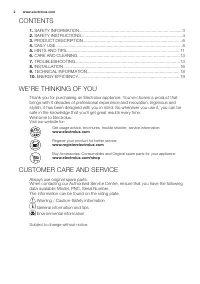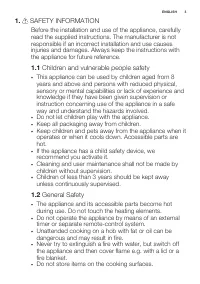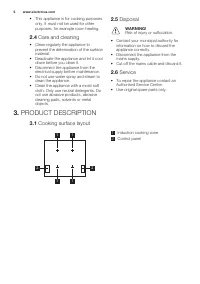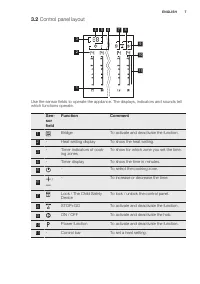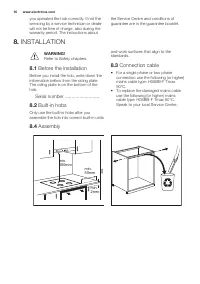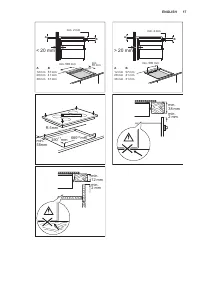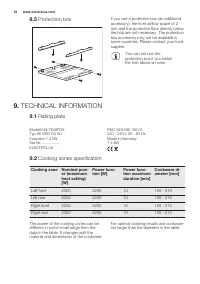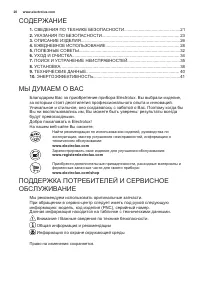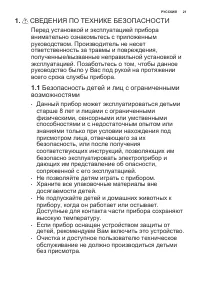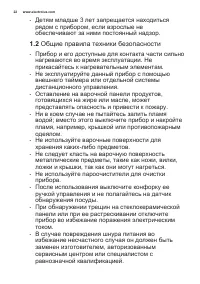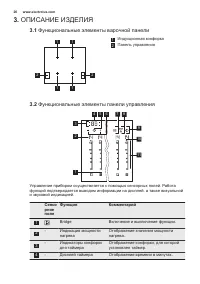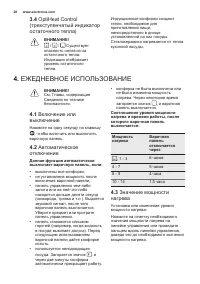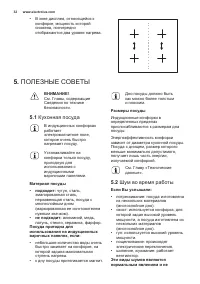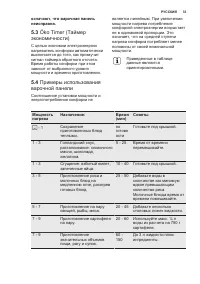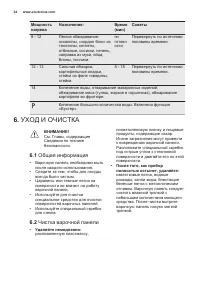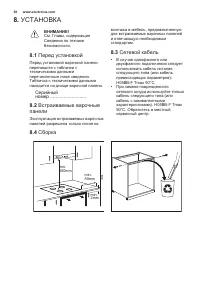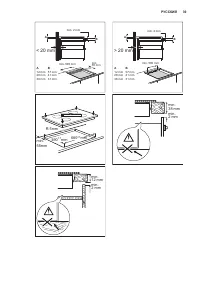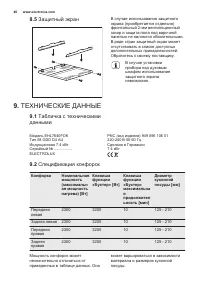Варочная панель Electrolux EHL 7640 FOK - инструкция пользователя по применению, эксплуатации и установке на русском языке. Мы надеемся, она поможет вам решить возникшие у вас вопросы при эксплуатации техники.
Если остались вопросы, задайте их в комментариях после инструкции.
"Загружаем инструкцию", означает, что нужно подождать пока файл загрузится и можно будет его читать онлайн. Некоторые инструкции очень большие и время их появления зависит от вашей скорости интернета.
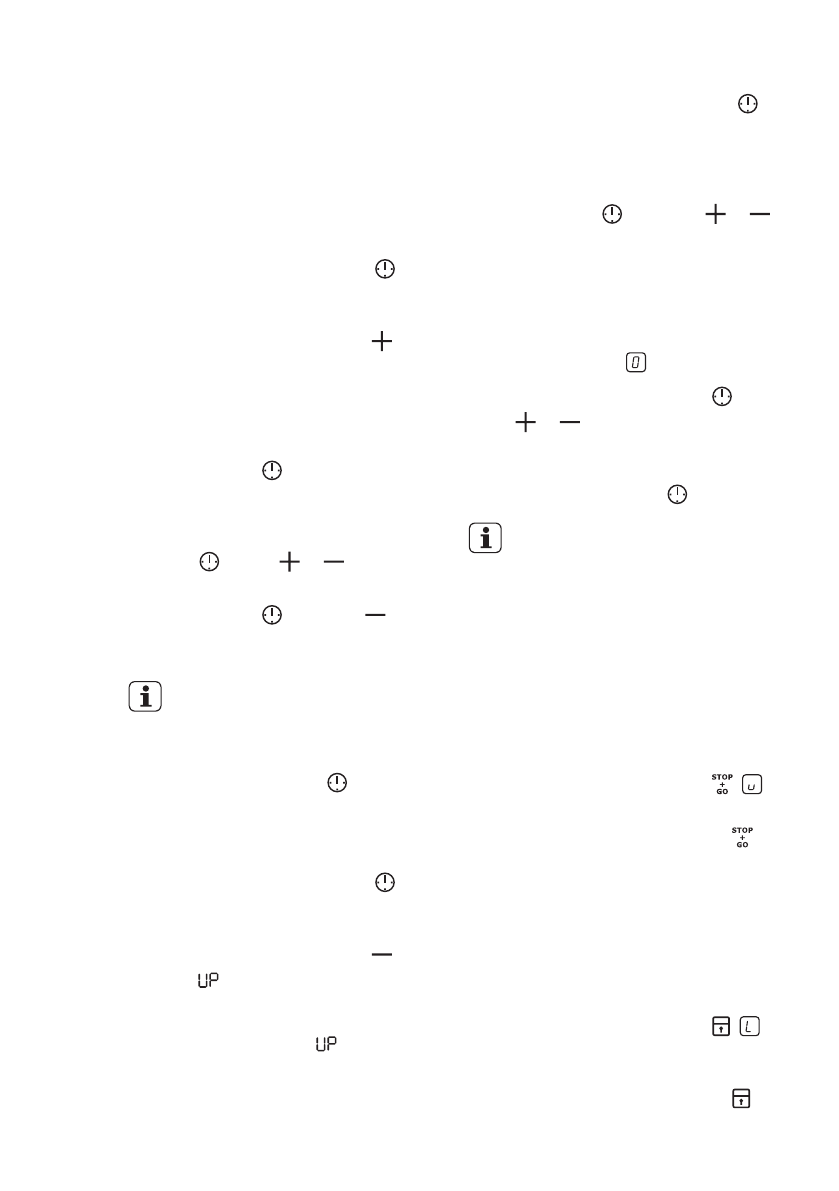
4.8
Timer
Count Down Timer
You can use this function to set how long
the cooking zone should operate for a
single cooking session.
First set the cooking zone then set the
function.
You can set the heat setting
before or after you set the function.
To set the cooking zone:
touch
again and again until the indicator of a
necessary cooking zone comes on.
To activate the function:
touch of
the timer to set the time (
00 - 99
minutes).
When the indicator of the cooking zone
starts to flash slowly the time counts
down.
To see the remaining time:
set the
cooking zone with . The indicator of the
cooking zone starts to flash quickly. The
display shows the remaining time.
To change the time:
set the cooking
zone with . Touch or .
To deactivate the function:
set the
cooking zone with and touch . The
remaining time counts back to
00
. The
indicator of the cooking zone goes out.
When the time comes to an
end, the sound operates and
00
flashes. The cooking zone
deactivates.
To stop the sound:
touch .
CountUp Timer (The count up timer)
You can use this function to monitor how
long the cooking zone operates.
To set the cooking zone:
touch
again and again until the indicator of a
necessary cooking zone comes on.
To activate the function:
touch of
the timer. comes on. When the
indicator of the cooking zone starts to
flash slowly the time counts up. The
display switches between and counted
time (minutes).
To see how long the cooking zone
operates:
set the cooking zone with .
The indicator of the cooking zone starts to
flash quickly. The display shows how long
the zone operates.
To deactivate the function:
set the
cooking zone with and touch or .
The indicator of the cooking zone goes
out.
Minute Minder
You can use this function as a
Minute
Minder
when the hob is activated and the
cooking zones do not operate (the heat
setting display shows ).
To activate the function:
touch .
Touch or of the timer to set the
time. When the time comes to an end, the
sound operates and
00
flashes.
To stop the sound:
touch .
The function has no effect on
the operation of the cooking
zones.
4.9
STOP+GO
This function sets all cooking zones that
operate to the lowest heat setting.
When the function operates, you cannot
change the heat setting.
The function does not stop the timer
functions.
To activate the function:
touch
.
comes on.
To deactivate the function:
touch
.
The previous heat setting comes on.
4.10
Lock
You can lock the control panel while
cooking zones operate. It prevents an
accidental change of the heat setting.
Set the heat setting first.
To activate the function:
touch .
comes on for 4 seconds. The Timer stays
on.
To deactivate the function:
touch .
The previous heat setting comes on.
www.electrolux.com
10
Содержание
- 21 возможностями
- 22 Общие правила техники безопасности
- 23 УКАЗАНИЯ ПО БЕЗОПАСНОСТИ; электросети
- 27 Индикаторы ступеней нагрева
- 28 (трехступенчатый индикатор; ЕЖЕДНЕВНОЕ ИСПОЛЬЗОВАНИЕ; выключение; Значение мощности; нагрева
- 29 «Бустер»
- 31 Функция «Защита от; детей»; OffSound Control; (Включение и выключение
- 32 Шум во время работы
- 33 Примеры использования; варочной панели
- 34 Чистка варочной панели
- 35 ПОИСК И УСТРАНЕНИЕ НЕИСПРАВНОСТЕЙ
- 37 Если решение найти не
- 38 Серийный; Встраиваемые варочные; панели
- 40 ТЕХНИЧЕСКИЕ ДАННЫЕ; Табличка с техническими; данными; Спецификация конфорок
- 41 ЭНЕРГОЭФФЕКТИВНОСТЬ; электроэнергии; ОХРАНА ОКРУЖАЮЩЕЙ СРЕДЫ