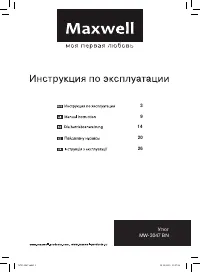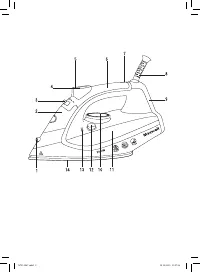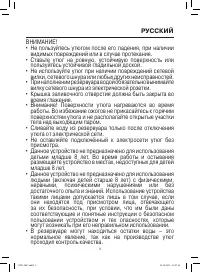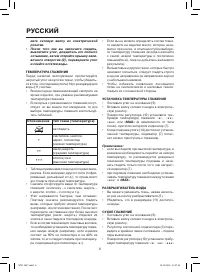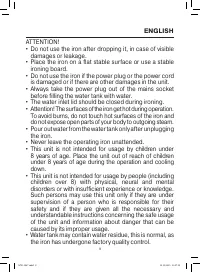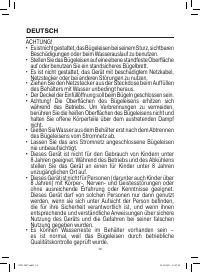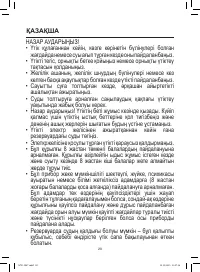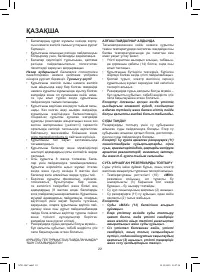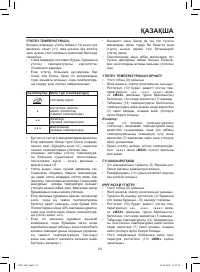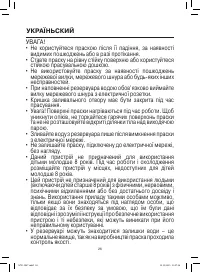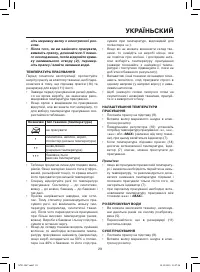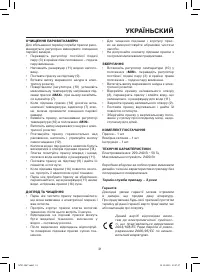Утюги Maxwell MW-3047 - инструкция пользователя по применению, эксплуатации и установке на русском языке. Мы надеемся, она поможет вам решить возникшие у вас вопросы при эксплуатации техники.
Если остались вопросы, задайте их в комментариях после инструкции.
"Загружаем инструкцию", означает, что нужно подождать пока файл загрузится и можно будет его читать онлайн. Некоторые инструкции очень большие и время их появления зависит от вашей скорости интернета.
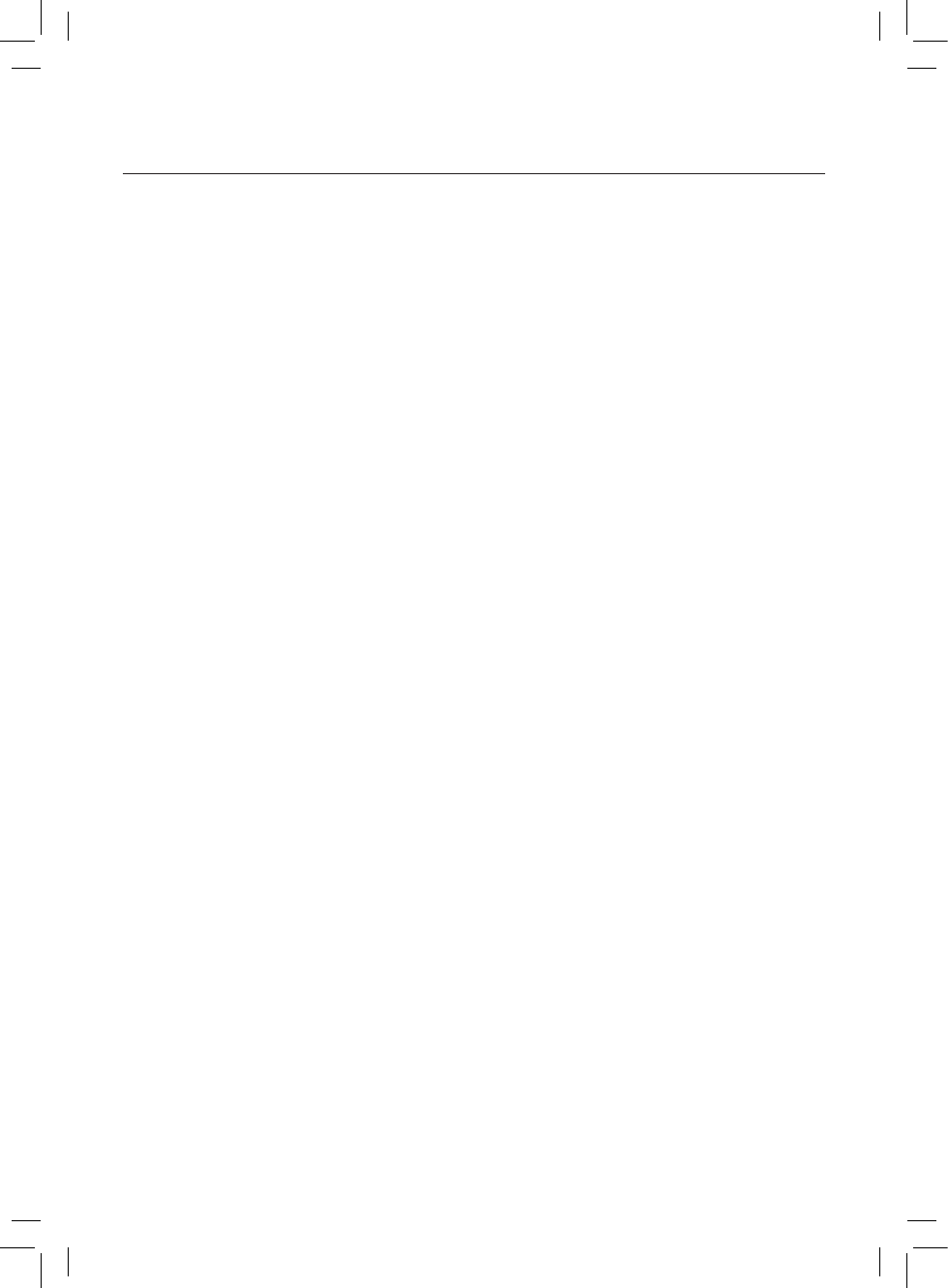
12
ENGLISH
•
If you cannot define the fabric structure, find
a spot that is inconspicuous when the item is
being worn and select the ironing temperature
experimentally (always start with the lowest
temperature and raise it gradually until you get
the desired result).
•
Corduroy and other fabrics that become glossy
quickly should be ironed strictly in one direction
(in the direction of the pile) with slight pressure.
•
To avoid appearance of glossy spots on syn-
thetic and silk fabrics, iron them backside.
SETTING THE IRONING TEMPERATURE
•
Place the iron on its base (9).
•
Insert the power plug into the mains socket.
•
Turn the temperature control knob (10) to set
the required ironing temperature: «
●
», «
● ●
»,
«
● ● ●
» or
«MAX»
(depending on the type of fab-
ric), the pilot lamp (7) will light up.
•
When the soleplate (14) reaches the set tem-
perature, the pilot lamp (7) will go out, you can
start ironing.
Note:
•
if you are ironing at high temperature but you
need to switch to lower temperature, wait until
the soleplate temperature decreases and the
pilot lamp (7) lights up, and only then you may
start ironing.
•
for steam ironing, it is necessary to set the iron-
ing temperature between the marks «
● ● ●
» and
«MAX»
.
WATER SPRAY
•
You can dampen the fabric by pressing the
water spray button (5) several times.
•
Make sure that there is enough water in the
water tank (11).
DRY IRONING
•
Place the iron on its base (9).
•
Insert the power plug into the mains socket.
•
Set the continuous steam supply knob (3) to
the utmost left position – continuous steam
supply is off.
•
Turn the temperature control knob (10) to set
the required ironing temperature: «
●
», «
● ●
»,
«
● ● ●
» or
«MAX»
(depending on the type of fab-
ric), the pilot lamp (7) will light up.
•
Once the temperature of the soleplate (14)
reaches the set point, the pilot lamp (7) will go
out and you can start ironing.
•
After you finish ironing, set the temperature
control knob (10) to the
«MIN»
position.
•
Pull the power plug out of the mains socket and
let the iron cool down completely.
STEAM IRONING
For steam ironing it is necessary to set the ironing
temperature between the marks «
● ● ●
» and
«MAX»
.
The iron is provided with an anti-drip valve that stops
water supply if the soleplate temperature is too
low, this prevents dripping from the soleplate (14)
openings. During heating and cooling of the iron
soleplate, you will hear characteristic clicks of the
anti-drip valve opening/closing, which indicates its
normal operation.
•
Place the iron on its base (9).
•
Set the continuous steam supply knob (3) to the
utmost left position – continuous steam supply
is off.
•
Insert the power plug into the mains socket.
•
Make sure that there is enough water in the
water tank (11).
•
Turn the temperature control knob (10) to set
the required ironing temperature: «
● ● ●
» or
«MAX»
, the pilot lamp (7) will light up.
•
Once the temperature of the soleplate (14)
reaches the set point, the pilot lamp (7) will go
out and you can start ironing.
•
Turn the continuous steam supply knob (3) to
set the steam generation rate, steam will start
going out from the soleplate (14) openings. For
easy use the continuous steam supply knob (3)
has two fixed positions of steam intensity.
•
After you finish ironing, set the temperature
control knob (10) to the
«MIN»
position and the
continuous steam supply knob (3) to the utmost
left position (steam supply is off).
•
Pull the power plug out of the mains socket and
let the iron cool down completely.
ATTENTION!
If the steam is not constantly supplied during opera-
tion, check whether the temperature control knob (10)
is set properly and there is water in the water tank (11).
BURST OF STEAM
The burst of steam function is useful for ironing
folds and can only be used at high ironing tempera-
tures (when the iron temperature control knob (10)
is set to
«MAX»
position).
•
When pressing the burst of steam button (4) steam
will go out of the iron soleplate more intensively.
Note:
To avoid water leakage from the steam
openings, press the burst of steam button (4) with
a 4-5 sec. interval.
VERTICAL STEAM
The vertical steam function can be used only at
high ironing temperatures (when the temperature
control knob (10) is set to the
«MAX»
position).
MW-3047.indd 12
15.12.2015 12:57:25