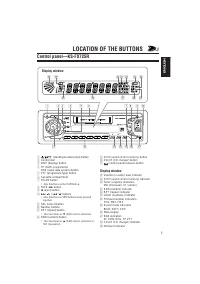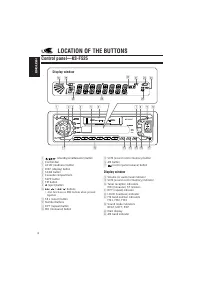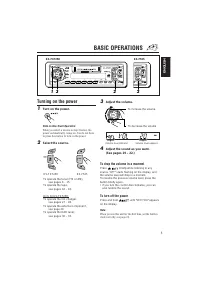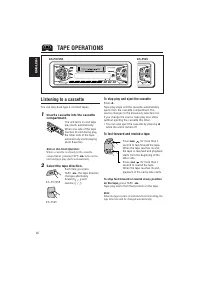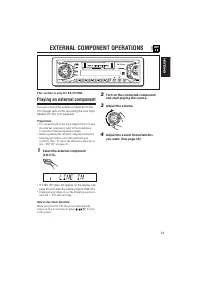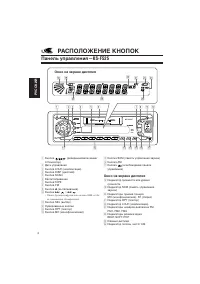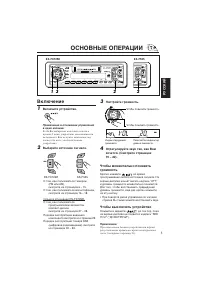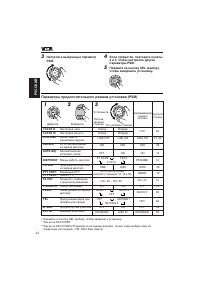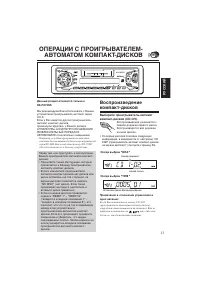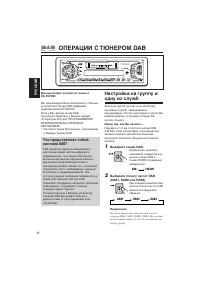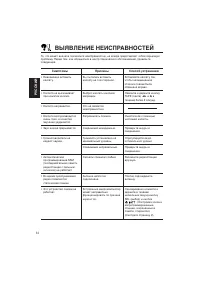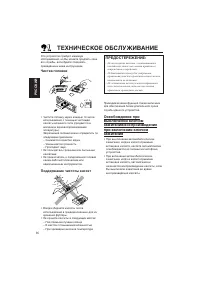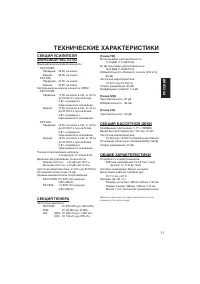Усилители JVC KS-F525 - инструкция пользователя по применению, эксплуатации и установке на русском языке. Мы надеемся, она поможет вам решить возникшие у вас вопросы при эксплуатации техники.
Если остались вопросы, задайте их в комментариях после инструкции.
"Загружаем инструкцию", означает, что нужно подождать пока файл загрузится и можно будет его читать онлайн. Некоторые инструкции очень большие и время их появления зависит от вашей скорости интернета.
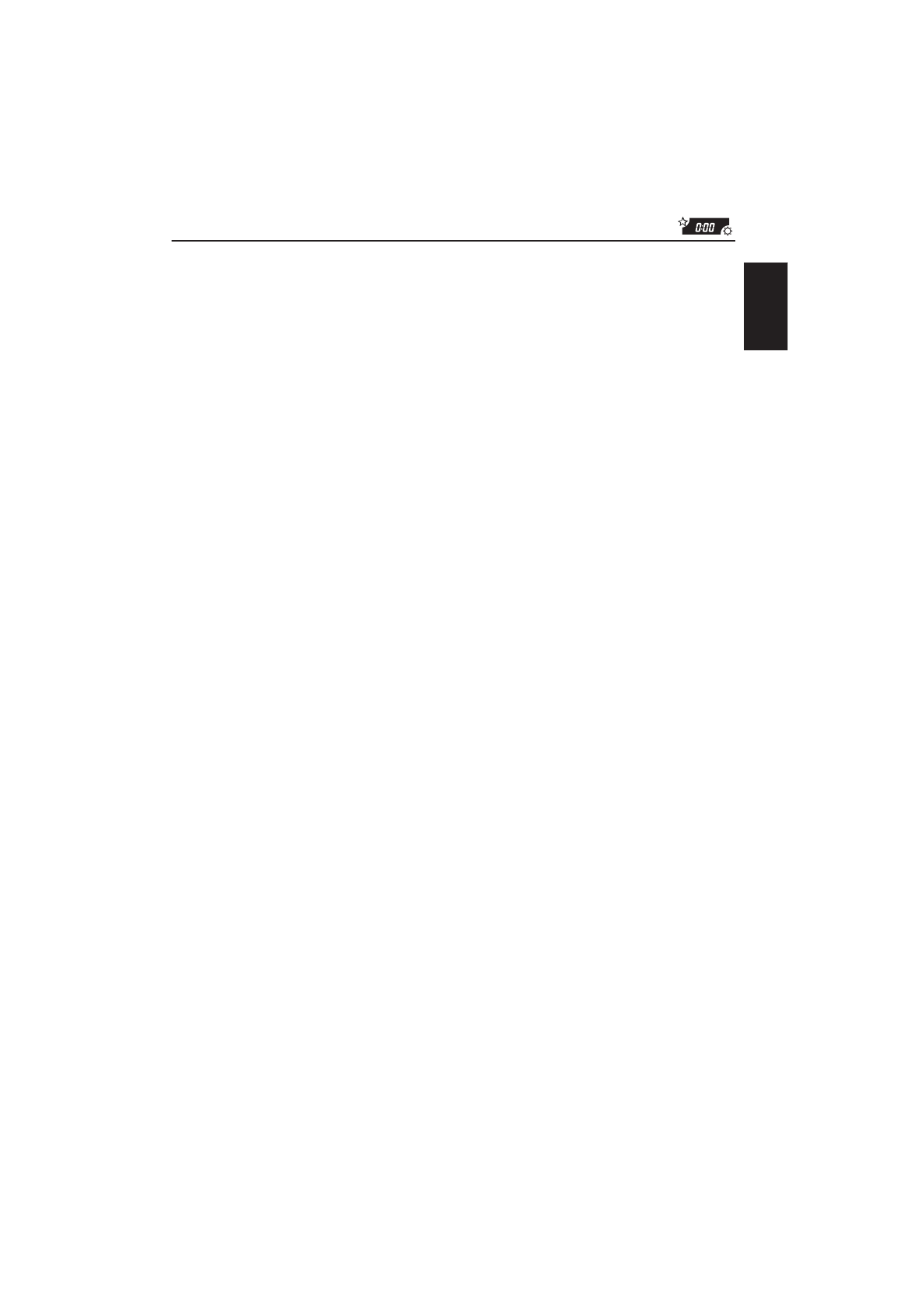
25
ENGLISH
To select the telephone muting –
TEL
This mode is used when a cellular phone system is
connected. Depending on the phone system used,
select either “MUTING 1” or “MUTING 2,” whichever
mutes the sounds from this unit.
When shipped from the factor y, this mode is
deactivated.
• MUTING 1: Select this if this setting can mute
the sounds.
• MUTING 2: Select this if this setting can mute
the sounds.
• OFF:
Cancels the telephone muting.
To select the external component to use
–
EXT IN
(
only for KS-FX725R
)
You can connect the external component to the CD
changer jack on the rear using the Line Input Adaptor
KS-U57 (not supplied).
To use the external component as the playback
source through this unit, you need to select which
component – CD changer or external component –
to use.
When shipped from the factory, CD changer is
selected as the external component.
• LINE IN:
To use the external component other
than CD changer.
• CHANGER: To use the CD changer.
Note:
For connecting the Line Input Adaptor KS-U57 and the
external component, refer to the Installation/Connection
Manual (separate volume).
To cancel Advanced SCM –
SCM LINK
You can cancel the Advanced SCM (Sound Control
Memory), and unlink the sound modes and the
playback sources.
When shipped from the factory, a different sound
mode can be stored in memory for each source so
that you can change the sound modes simply by
changing the sources.
• LINK ON:
Advanced SCM (different sound
modes for different sources).
• LINK OFF: C o nve n t i o n a l S C M ( o n e s o u n d
mode for all sources).
To select the changer display –
CH DISP
(
only for KS-FX725R
)
You can change the initial indication on the display
either to disc number or to elapsed playing time, while
using the CD changer.
When shipped from the factory, “DISC” is selected.
• DISC:
Shows the disc number and track
number.
• TIME:
Shows the elapsed playing time.
To select the level meter –
LEVEL
You can select the level display according to your
preference.
When shipped from the factor y, “AUDIO 2” is
selected.
• AUDIO 1:
Level meter illuminates from bottom
to top.
• AUDIO 2:
Alternates level meter (moves from
b o t t o m t o t o p ) a n d i l l u m i n a t i o n
display.
• OFF:
Erases the audio level indicator.
Содержание
- 38 УССКИЙ; СОДЕРЖАНИЕ; Как перенастроить Ваше устройство
- 39 РАСПОЛОЖЕНИЕ КНОПОК; Панель управления—; Окно на экране дисплея
- 41 ОСНОВНЫЕ ОПЕРАЦИИ; Включение; Выберите источник сигнала.; Чтобы моментально понизить
- 42 ОСНОВНЫЕ ОПЕРАЦИИ С РАДИОПРИЕМНИКОМ; Прослушивание радио; Автоматический поиск; Начинайте поиск радиостанции.
- 43 Поиск радиостанции вручную:; Нажмите и держите кнопку; Когда затруднен прием
- 44 Ручное программирование; сохранить в памяти радиостанции; Сохранение; Автоматическое; Нажмите и держите обе кнопки в
- 45 Настройка на; запрограммированной радиостанции,; Поиск радиовещательных
- 46 ОПЕРАЦИИ С RDS; Что Вы можете делать с; Отслеживание той же самой; Режим
- 47 Резервный прием PTY; Использование резервного; Резервный прием ТА
- 48 Поиск Вашей любимой; Выбор Вашей любимой
- 49 Другие полезные функции; Автоматический выбор
- 52 Прослушивание кассеты; ОПЕРАЦИИ С МАГНИТОФОНОМ; Чтобы остановить
- 53 Предотвращение; Нахождение начала
- 54 Другие полезные; Пропуск пустых участков на; Нажмите кнопку; Повторное воспроизведение
- 55 НАСТРОЙКА ЗВУКА; Настройка звука; VOL
- 56 Использование памяти; Выбор и запоминание; функции компенсации
- 57 Повторный вызов режимов
- 58 Сохранение в памяти
- 59 Установка часов; ДРУГИЕ ГЛАВНЫЕ ФУНКЦИИ; Изменение общих; Основная процедура; Часы
- 60 Если требуется, повторите пункты; Параметры предпочтительного режима установки (PSM)
- 61 Advanced SCM
- 62 Отсоединение панели; Как отсоединить панель; Освободите панель управления.; Как присоединить панель
- 63 Воспроизведение; Выберите проигрыватель-автомат; ОПЕРАЦИИ С ПРОИГРЫВАТЕЛЕМ-
- 64 Выбор режимов; Отменено
- 65 ОПЕРАЦИИ С ВНЕШНИМИ КОМПОНЕНТАМИ; Воспроизведение на
- 66 Настройка на группу и; ОПЕРАЦИИ С ТЮНЕРОМ DAB; Что представляет собой
- 67 Начинайте поиск группы.; Чтобы восстановить тюнер FM/AM
- 68 Сохранение служб DAB
- 70 ВЫЯВЛЕНИЕ НЕИСПРАВНОСТЕЙ; Способ устранения
- 71 Симптомы
- 72 Освобождение при; ТЕХНИЧЕСКОЕ ОБСЛУЖИВАНИЕ
- 73 СЕКЦИЯ КАССЕТНОЙ ДЕКИ; ТЕХНИЧЕСКИЕ ХАРАКТЕРИСТИКИ; СЕКЦИЯ УСИЛИТЕЛЯ
- 74 Having TROUBLE with operation?; Refer to page of How to reset your unit; Затруднения при эксплуатации?; Для получения информации о перезагрузке Вашего устройства