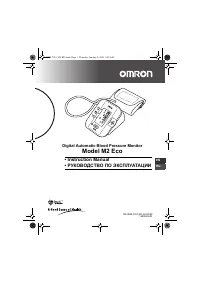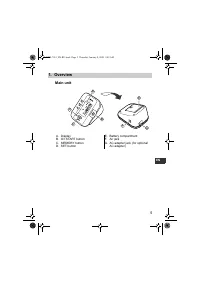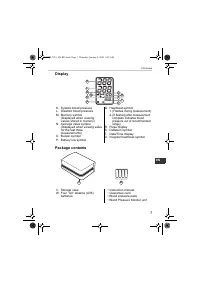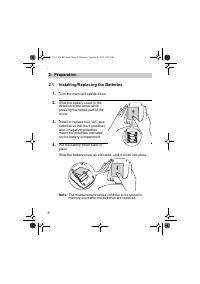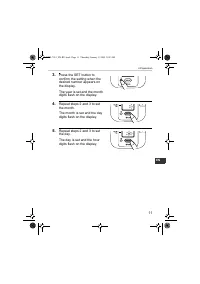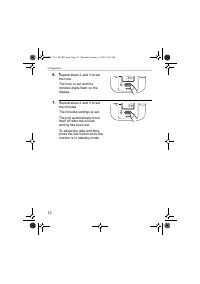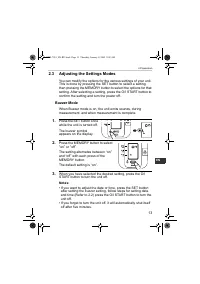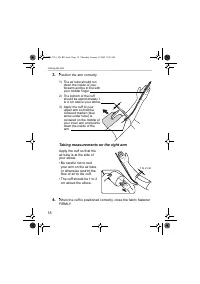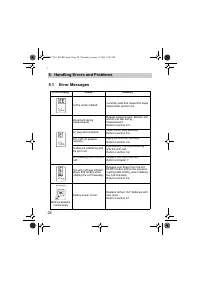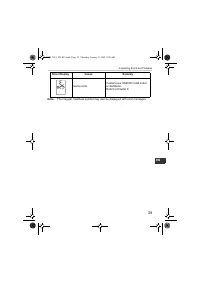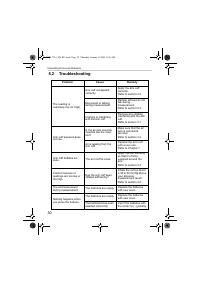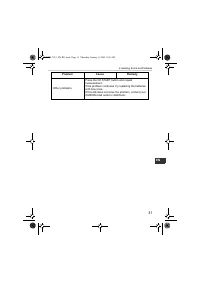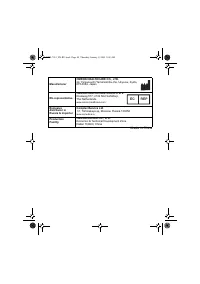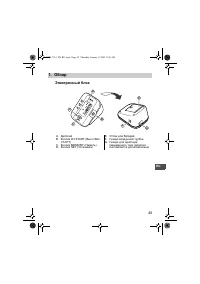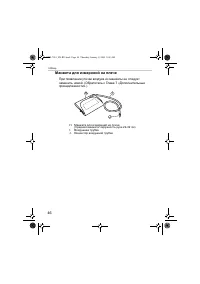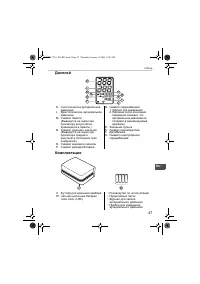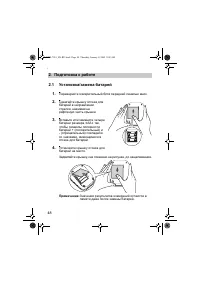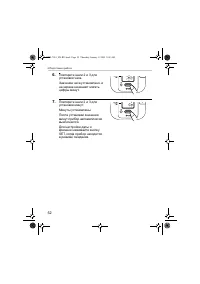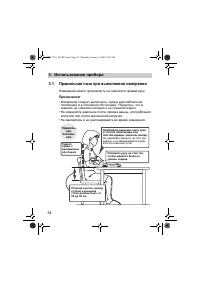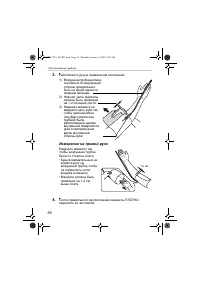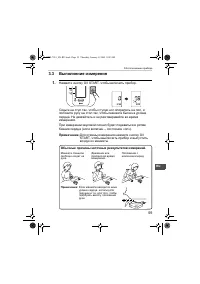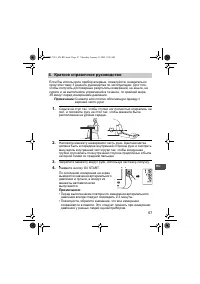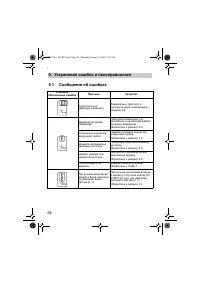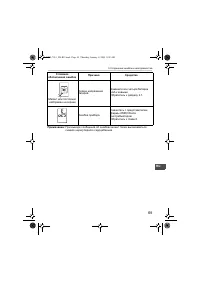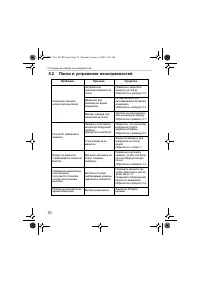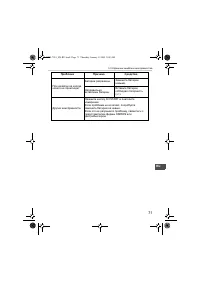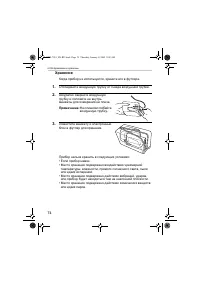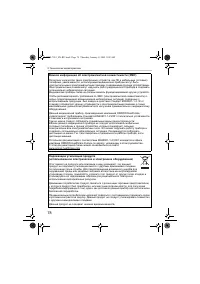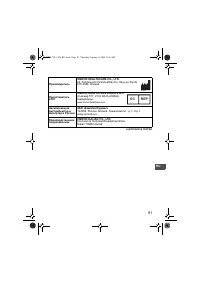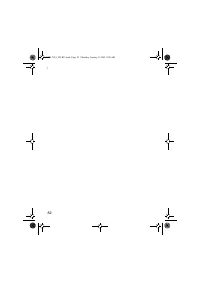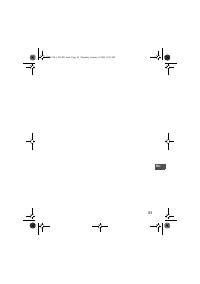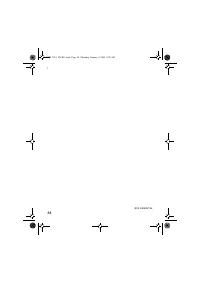Тонометры Omron M2 Eco (HEM-7051-RU) - инструкция пользователя по применению, эксплуатации и установке на русском языке. Мы надеемся, она поможет вам решить возникшие у вас вопросы при эксплуатации техники.
Если остались вопросы, задайте их в комментариях после инструкции.
"Загружаем инструкцию", означает, что нужно подождать пока файл загрузится и можно будет его читать онлайн. Некоторые инструкции очень большие и время их появления зависит от вашей скорости интернета.
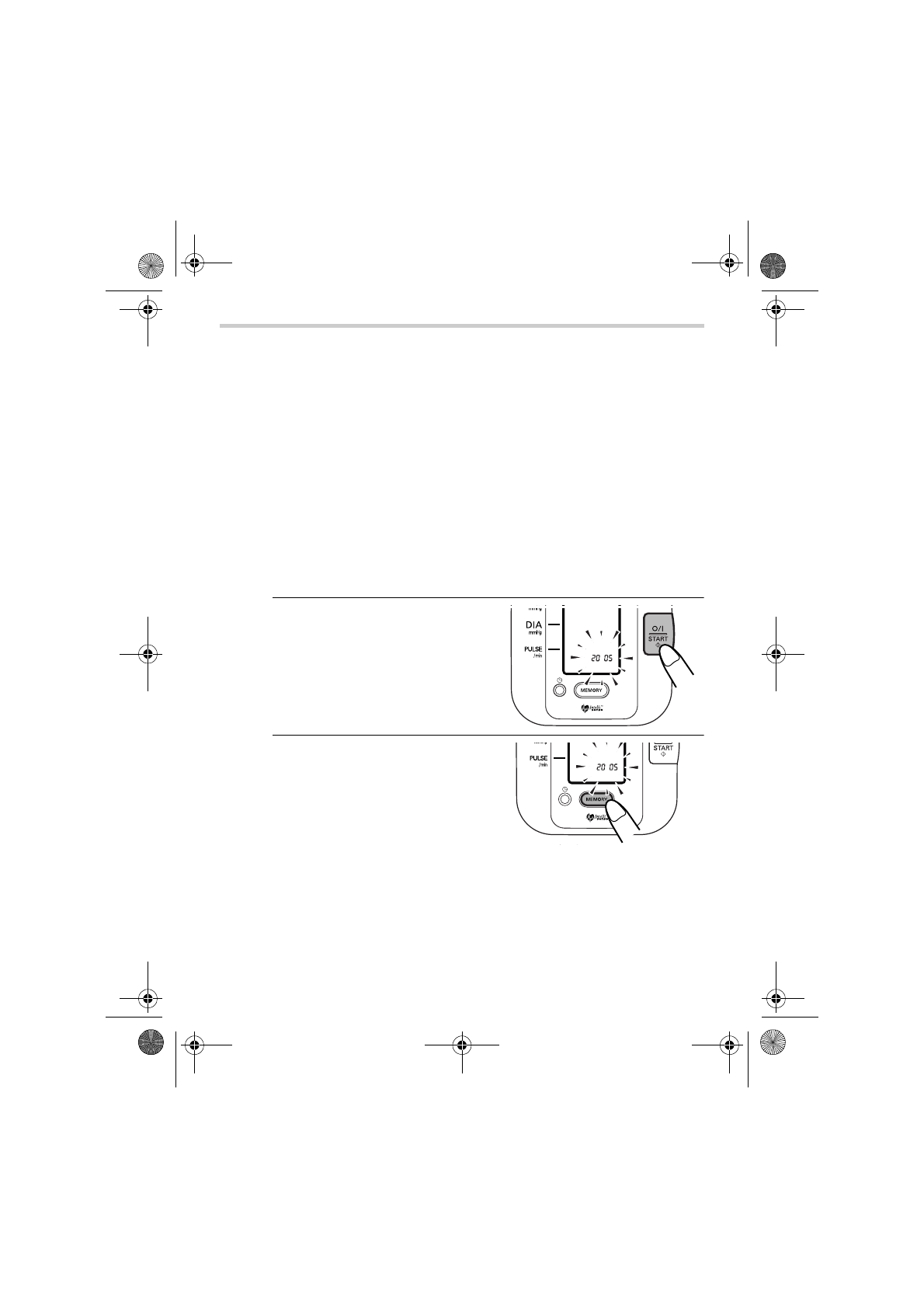
10
2.Preparation
2.2
Setting the Date and Time
Your blood pressure monitor automatically stores up to 60
measurements values in its memory and calculates an average
value based on the three most recent measurements taken
within 10 minutes of the last reading. (If there are only two
readings in memory for that period, the average will be based
on two readings. If there is only one reading in memory for that
period, that reading will be displayed as the average value.) To
make use of the memory and average values functions:
• Set the unit to the correct date and time before taking a
measurement for the first time.
• If the batteries have been removed for more than 30 seconds,
the Date/Time setting will need to be reset.
1.
When the O/I START button is
pressed to turn the unit on for
the first time after inserting
batteries, the year digits
(2005) will flash on the
display.
2.
Press the MEMORY button to
advance the digits one at a
time.
Notes:
• The range for the year
setting is 2005 to 2030. If the
year reaches 2030, it will
return to 2005.
• If you hold down the
MEMORY button, the digits
will advance rapidly.
HEM-7051_EN-RU.book Page 10 Thursday, January 8, 2009 9:09 AM
Содержание
- 41 РУКОВОДСТВО
- 42 Содержание
- 43 Введение; OMRON M2 Eco
- 44 M2 Eco; Внимание
- 45 Обзор; Электронный
- 46 Манжета
- 47 Дисплей
- 48 Подготовка; AA; Примечание
- 49 Срок
- 50 Установка; MEMORY; Примечания
- 53 Настройка; Состояние
- 54 Правиль
- 55 Неправильное
- 56 Закрепление; Omron; Измерение
- 59 Выполнение
- 60 Важно
- 62 Что
- 63 Указания
- 64 Использование
- 66 Удаление; START
- 67 Краткое
- 70 Поиск
- 72 Обслуживание
- 73 Проверка
- 74 Хранение
- 76 Тип