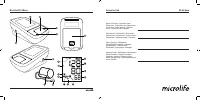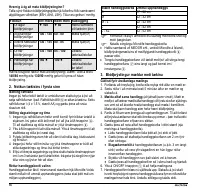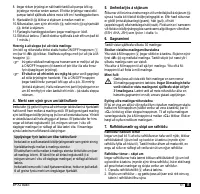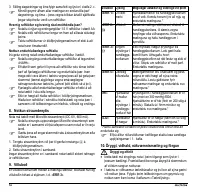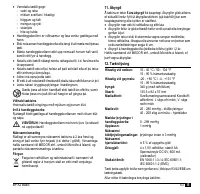Тонометры Microlife BP A2 Basic - инструкция пользователя по применению, эксплуатации и установке на русском языке. Мы надеемся, она поможет вам решить возникшие у вас вопросы при эксплуатации техники.
Если остались вопросы, задайте их в комментариях после инструкции.
"Загружаем инструкцию", означает, что нужно подождать пока файл загрузится и можно будет его читать онлайн. Некоторые инструкции очень большие и время их появления зависит от вашей скорости интернета.
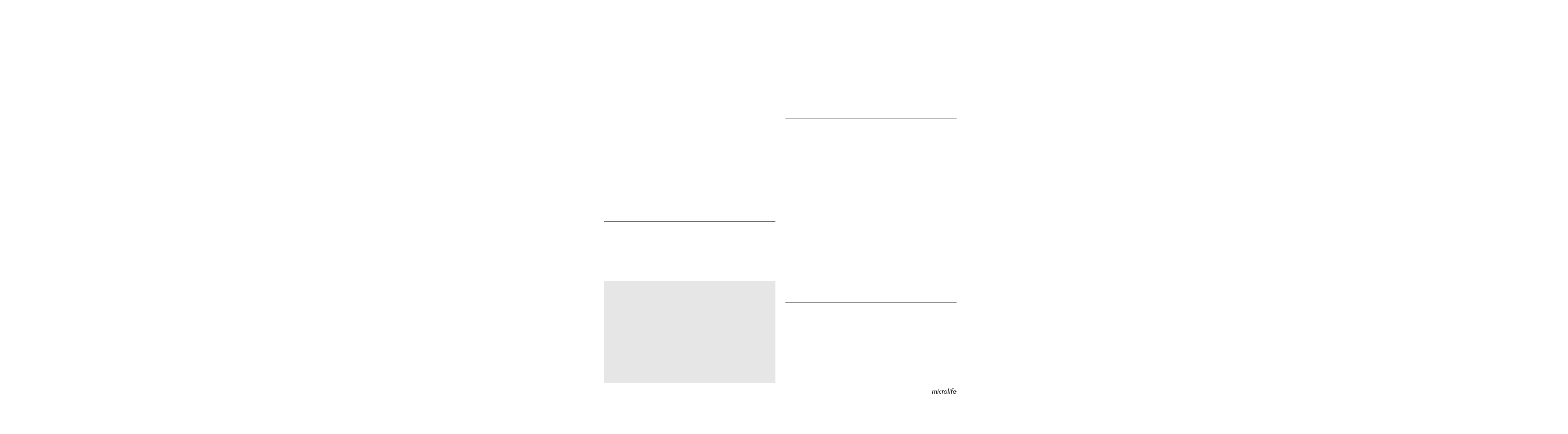
4
9. During the measurement, the pulse indicator
AP
flashes in the
display.
10.The result, comprising the systolic
AL
and the diastolic
AM
blood pressure and the pulse rate
AN
is displayed.
11.When the device has finished measuring, remove the cuff.
12.Switch off the device. (The monitor does switch off automati-
cally after approx. 1 min.).
How not to store a reading
As soon as the reading is displayed press and hold the ON/OFF
button
1
until «
M
»
BT
is flashing. Confirm to delete the reading by
pressing the M-button
9
.
You can stop the measurement at any time by pressing the
ON/OFF button (e.g. if you feel uneasy or an unpleasant
pressure sensation).
If the systolic blood pressure is known to be very high
,
it can be an advantage to set the pressure individually. Press
the ON/OFF button after the monitor has been pumped up to
a level of approx. 30 mmHg (shown on the display). Keep the
button pressed until the pressure is about 40 mmHg above
the expected systolic value – then release the button.
4. Appearance of the Pulse Arrhythmia Indicator for
early Detection
This symbol
AS
indicates that certain pulse irregularities were
detected during the measurement. In this case, the result may
deviate from your normal blood pressure – repeat the measure-
ment. In most cases, this is no cause for concern. However, if the
symbol appears on a regular basis (e.g. several times a week with
measurements taken daily) we advise you to tell your doctor.
Please show your doctor the following explanation:
5. Traffic Light Indicator in the Display
The bars on the left-hand edge of the traffic light display
AO
show
you the range within which the indicated blood pressure value lies.
Depending on the height of the bar, the readout value is either
within the optimum (green), elevated (yellow), too high (orange) or
dangerously high (red) range. The classification corresponds to
the 4 ranges in the table as defined by the international guidelines
(ESH, AHA, JSH), as described in «Section 1.».
6. Data Memory
This device automatically stores the last 30 measurement values.
Viewing the stored values
Press the M-button
9
briefly, when the device is switched off. The
display first shows «
M
»
BT
and an average value. The device then
switches to the last stored value.
Pressing the M-button again displays the previous value. Pressing
the M-button repeatedly enables you to move from one stored
value to another.
Memory full
Pay attention that the maximum memory capacity of 30
memories is not exceeded.
When the 30 memory is full, the
oldest value is automatically overwritten with the 31st
value.
Values should be evaluated by a doctor before the
memory capacity is reached – otherwise data will be lost.
Clearing all values
If you are sure that you want to permanently remove all stored
values, hold down the M-button (the device must have been
switched off beforehand) until «
CL
» appears and then release the
button. To permanently clear the memory, press the M-button
while «
CL
» is flashing. Individual values cannot be cleared.
7. Battery Indicator and Battery change
Low battery
When the batteries are approximately ¾ empty the battery symbol
AT
will flash as soon as the device is switched on (partly filled battery
displayed). Although the device will continue to measure reliably, you
should obtain replacement batteries.
Flat battery – replacement
When the batteries are flat, the battery symbol
AT
will flash as soon
as the device is switched on (flat battery displayed). You cannot
take any further measurements and must replace the batteries.
Information for the doctor on frequent appearance of the
Arrhythmia indicator
This device is an oscillometric blood pressure monitor that also
analyses pulse irregularity during measurement. The device is
clinically tested.
The arrhythmia symbol is displayed after the measurement, if
pulse irregularities occur during measurement. If the symbol
appears more frequently (e.g. several times per week on
measurements performed daily) we recommend the patient to
seek medical advice.
This device does not replace a cardiac examination, but serves
to detect pulse irregularities at an early stage.