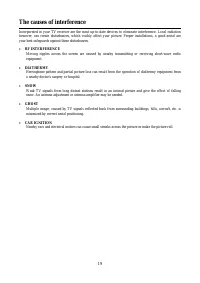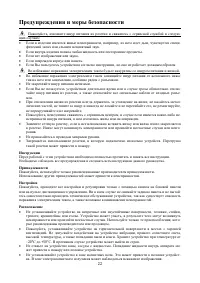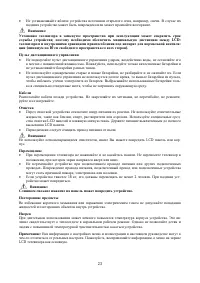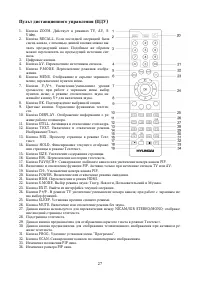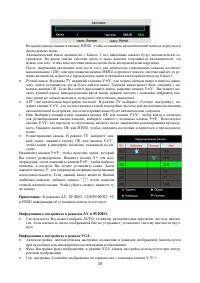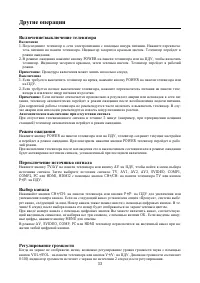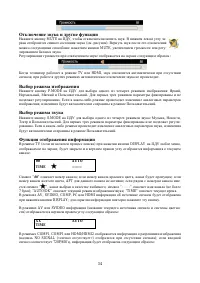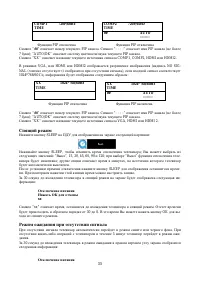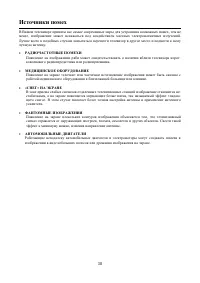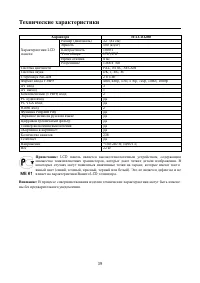Телевизоры Hyundai Electronics H-LCD3200 - инструкция пользователя по применению, эксплуатации и установке на русском языке. Мы надеемся, она поможет вам решить возникшие у вас вопросы при эксплуатации техники.
Если остались вопросы, задайте их в комментариях после инструкции.
"Загружаем инструкцию", означает, что нужно подождать пока файл загрузится и можно будет его читать онлайн. Некоторые инструкции очень большие и время их появления зависит от вашей скорости интернета.
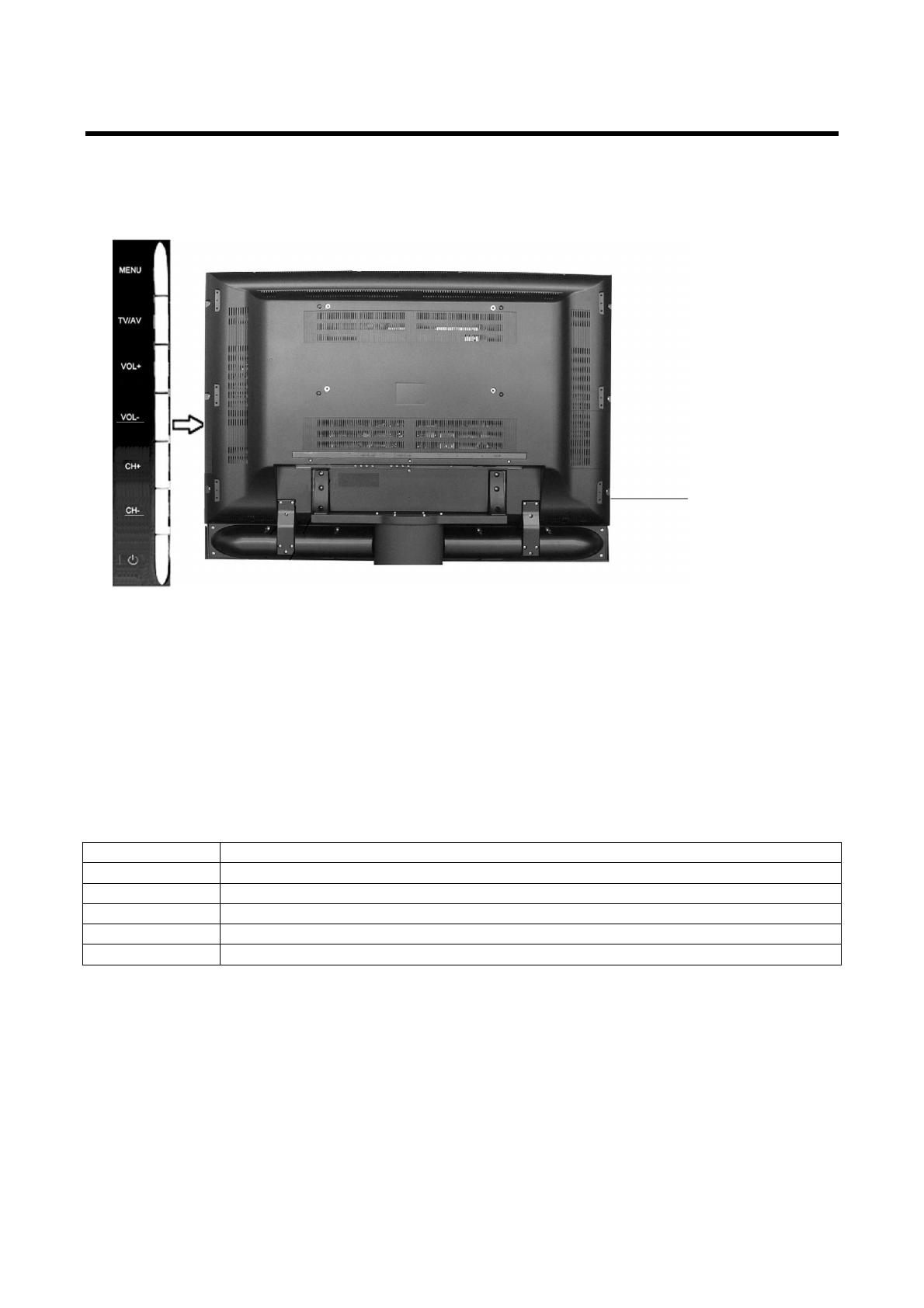
6
Controls and connection
Place your LCD TV on a flat surface in a well-ventilated location.
Rear panel
Earphone jack
Top panel button description
Button
Description
MENU
Open the menu or switch among the menus.
TV/AV
To switch among the signal source.
VOL-/+
Decrease/increase the sound volume. Adjust functions in menu operation.
CH+/-
In TV mode, decrease/increase channel number. Select functions in menu operation.
POWER
Enter or leave the standby mode.
Following indicators are situated on the front panel of the TV. Below is the description of their functions.
Infrared Receiver Sensor
is intended for reception of the signal from remote control.
Power Indicator
Red indicator lighting, this means the TV is in standby mode;
Red indicator and Yellow or Green indicator in turn. This means the TV is in standby mode and the time
to turning on the TV is set;
Blue indicator lighting, this means the TV is in normal working condition;