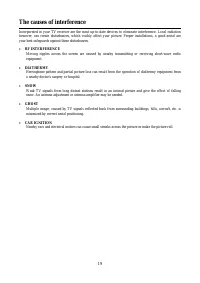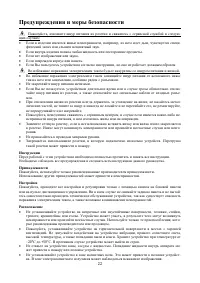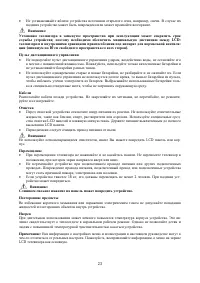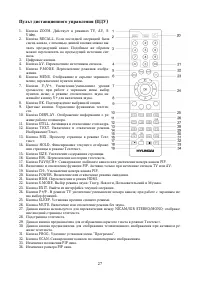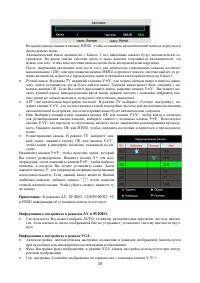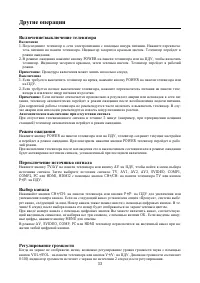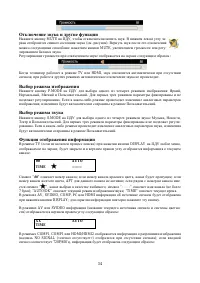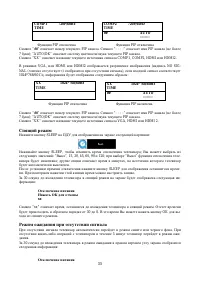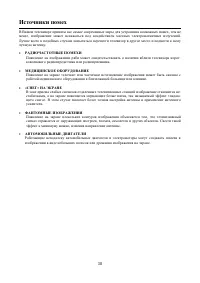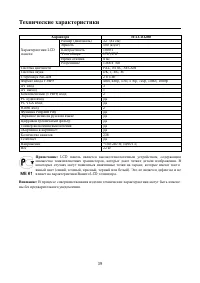Телевизоры Hyundai Electronics H-LCD3200 - инструкция пользователя по применению, эксплуатации и установке на русском языке. Мы надеемся, она поможет вам решить возникшие у вас вопросы при эксплуатации техники.
Если остались вопросы, задайте их в комментариях после инструкции.
"Загружаем инструкцию", означает, что нужно подождать пока файл загрузится и можно будет его читать онлайн. Некоторые инструкции очень большие и время их появления зависит от вашей скорости интернета.
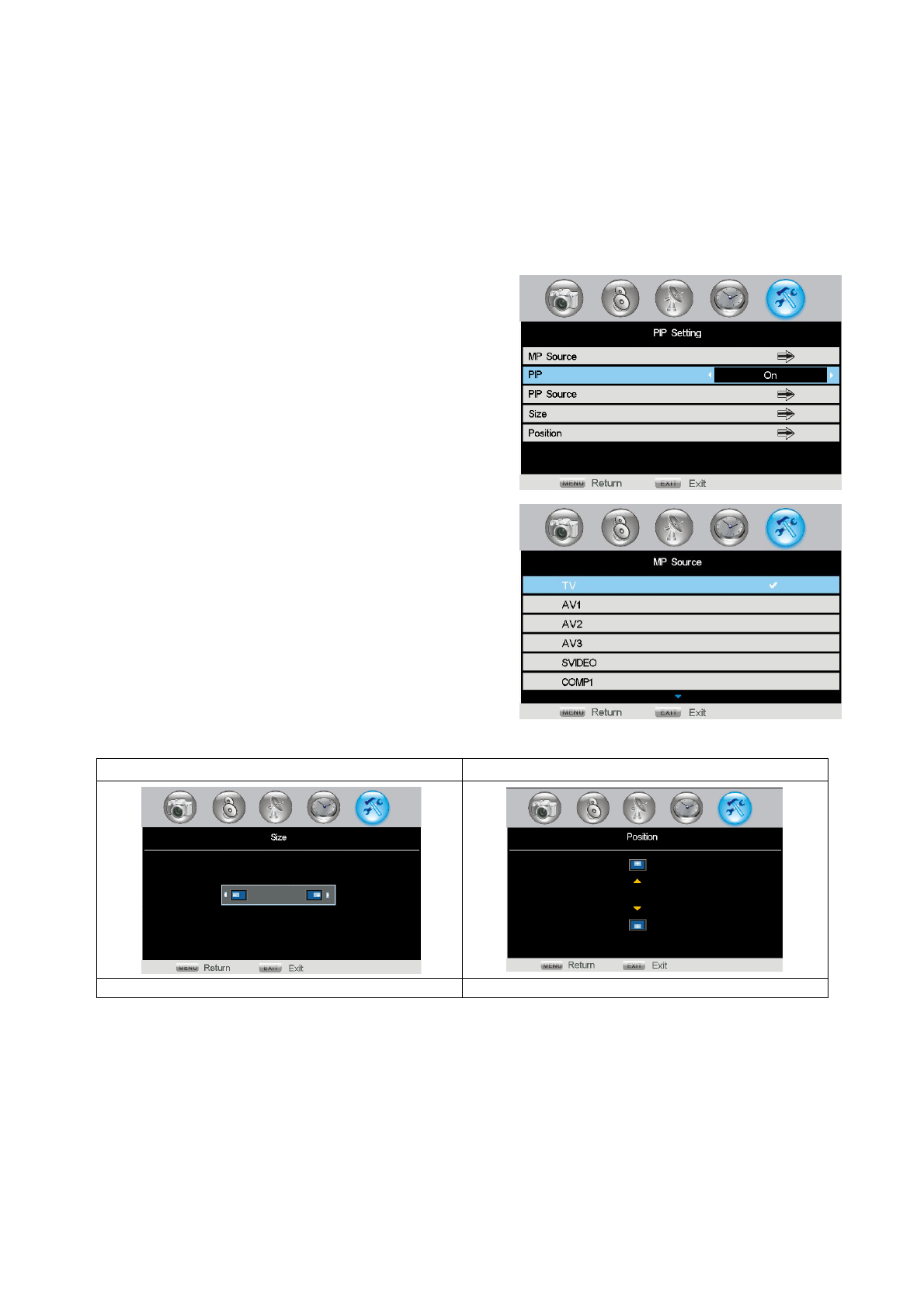
13
Power Manage. Power Management Mode, you can select Off, 2 hours, 3 hours and 4 hours by pressing
V+/V- buttons, this operation means if there is no any operation to the TV in 2 or 3 or 4 hours, the TV
will enter into the standby mode automatically.
Panel Lock. Locking the buttons of the TV, when the “Panel Lock” is set as “ON”, all of the buttons are
locked and lose their function (to release “Panel Lock”, please press any button for more than 5 sec-
onds), when you select this item as “OFF”, the buttons of the TV are in normal mode.
Transparency. Menu transparency selection, you can select menu transparency according to the different
background picture, there are several options for menu transparency (0, 1, 2, 3, 4, 5, 6, 7).
PIP Setting. In the FUNCTION setting menu, press
P+/P- buttons to select the items, and press OK button
or V+/V- buttons to enter into “PIP Setting” menu, and
enter into “MP Source” menu, as described in the fol-
lowing picture.
MP Source. If the PIP function is enabled, we can select
only COMP1, COMP2, PC, HDMI, HDMI2, other wise
we can select all source.
PIP. Open or close the PIP function by pressing V+/V-
buttons, it is the same as the direct key.
Select PIP source. Select PIP source: TV, AV1, AV2,
AV3.
Size. Select PIP window size.
Position. Select PIP window position.
Size described in the following picture
Position described in the following picture
Press V-: Smaller , press V+: Bigger
Press P-: Below, press P+: Above
Note:
When the “PIP” function was selected, press TV/AV button on the TV or AV on the RC, have List1:
MP Source (COMP1, COMP2, PC, HDMI, HDMI2), List2: PIP source (TV, AV1, AV2, AV3), you can
press AV button to select the List1 or List2 in cycle, if you want to make “MP Source” is TV, AV1, AV2,
AV3 and SVIDEO, you mast close the “PIP” function.
Reset. Select this item, and restore to the original setting by pressing OK or V+/V-, after this operation,
all of the settings made by user will be replaced by original setting parameters.