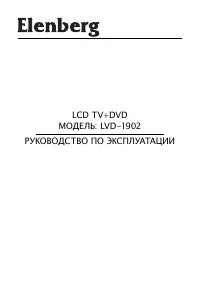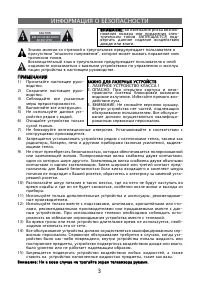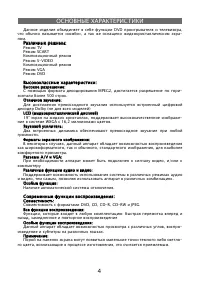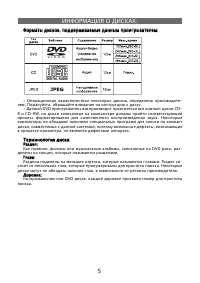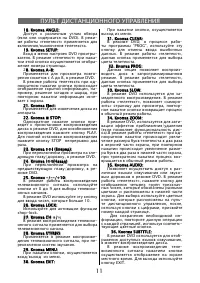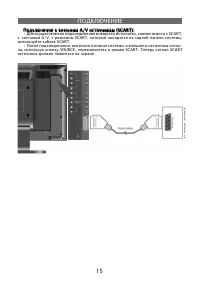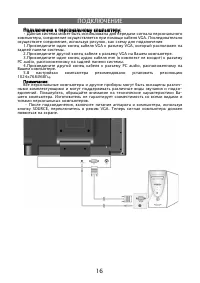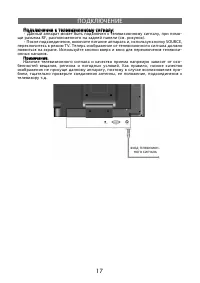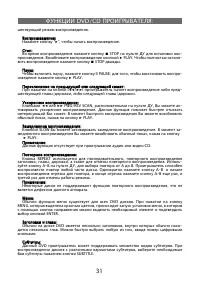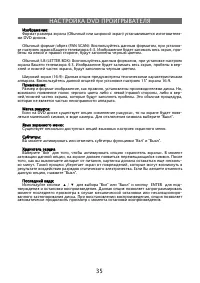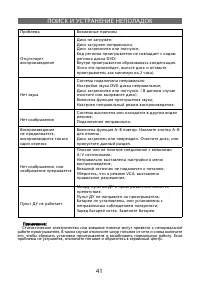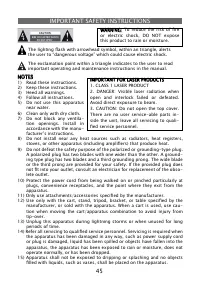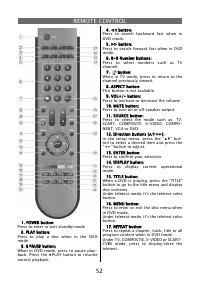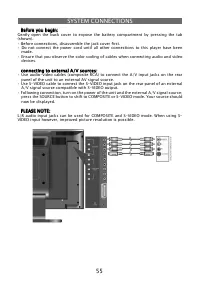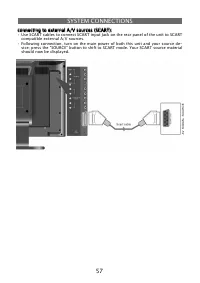Телевизоры Elenberg LVD-1902 - инструкция пользователя по применению, эксплуатации и установке на русском языке. Мы надеемся, она поможет вам решить возникшие у вас вопросы при эксплуатации техники.
Если остались вопросы, задайте их в комментариях после инструкции.
"Загружаем инструкцию", означает, что нужно подождать пока файл загрузится и можно будет его читать онлайн. Некоторые инструкции очень большие и время их появления зависит от вашей скорости интернета.

77
TV display:
TV display:
The program’s screen format (Normal TV/Wide screen) is
fi
xed by the DVD disc maker.
Normal/PS (PAN SCAN): Choose this mode when your TV set has 4:3 screen format aspect
ratio. The picture will
fi
ll the screen but the right and left portion will be letterboxed.
Normal/LB (LETTER BOX): Choose this mode when your TV set has a 4:3 screen format aspect
ratio. The picture will appear in its entire width but framed by black bars at the top and the
bottom (letterboxing).
Wide (16:9): Choose this mode when using a 15/16:9 wide screen TV set. This is the con
fi
gu-
ration of the screen included in this product.
PLEASE NOTE:
PLEASE NOTE:
The size and format of the widescreen image is set by the disc, not this device. Therefore
there may be gaps on the sides or top and bottom called “letterboxing”, which is designed to
compensate between the aspect ratio of the original
fi
lm and the aspect ratio of this wide-
screen playback device. This is a common issue that is not respective of any defect.
angle mark:
angle mark:
When available, a camera symbol will appear on the screen when various angles are available
on the DVD. Select “Off” and no camera symbol will appear.
OSD (on screen display) Lang:
OSD (on screen display) Lang:
There are several OSD menu languages supplied for you to select.
captions:
captions:
You can select captions “On” or “Off” to use broadcast standard closed captions.
Screen Saver
Screen Saver
Select “On” to activate the screen saver function. When you activate this function, a moving
DVD symbol appears on the screen when this unit is stopped or showing a still picture for
several minutes. This feature saves screen from being damaged by a static image remaining
on the LCD screen for long periods of time. Select “Off” to cancel this function.
last memory:
last memory:
Use the “
▲▼
” direction buttons to select “ON” or “OFF” and press the “ENTER” button to con
fi
rm
and return. This feature will memorize the last place the DVD or disc was playing when the
unit was turned off, or interrupted. Upon playback, it will automatically return and play the
memorized last segment.
SETTING UP YOUR DVD PLAYER