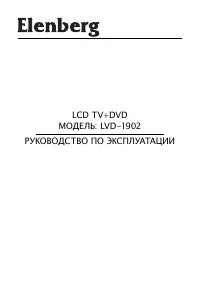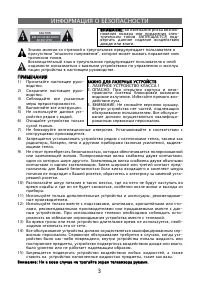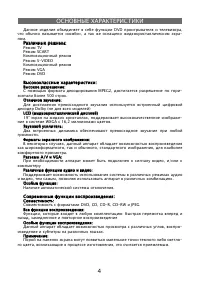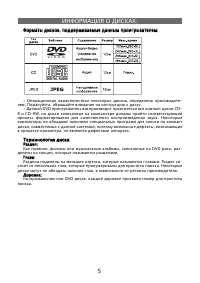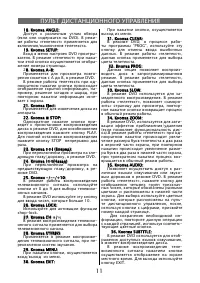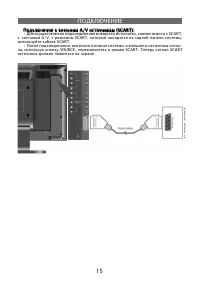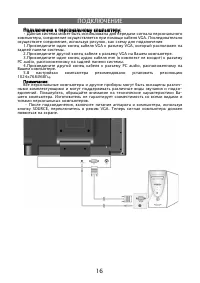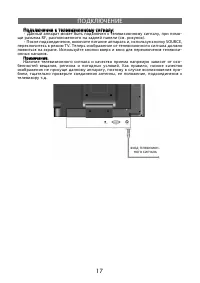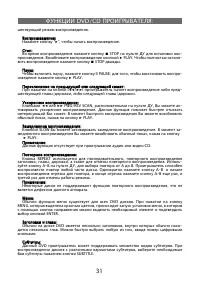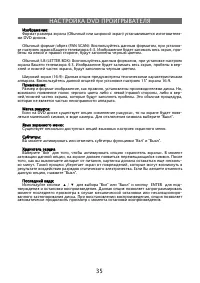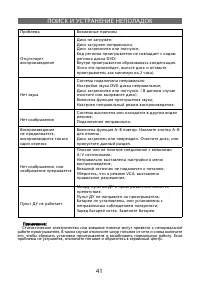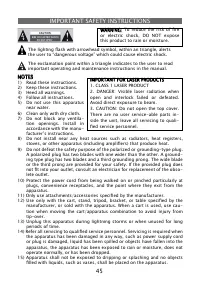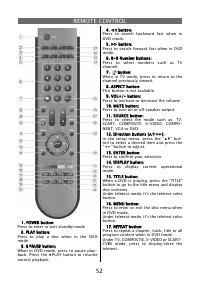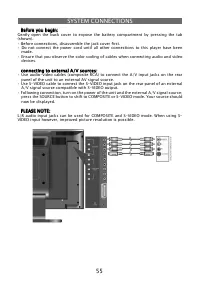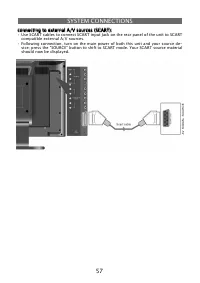Телевизоры Elenberg LVD-1902 - инструкция пользователя по применению, эксплуатации и установке на русском языке. Мы надеемся, она поможет вам решить возникшие у вас вопросы при эксплуатации техники.
Если остались вопросы, задайте их в комментариях после инструкции.
"Загружаем инструкцию", означает, что нужно подождать пока файл загрузится и можно будет его читать онлайн. Некоторые инструкции очень большие и время их появления зависит от вашей скорости интернета.
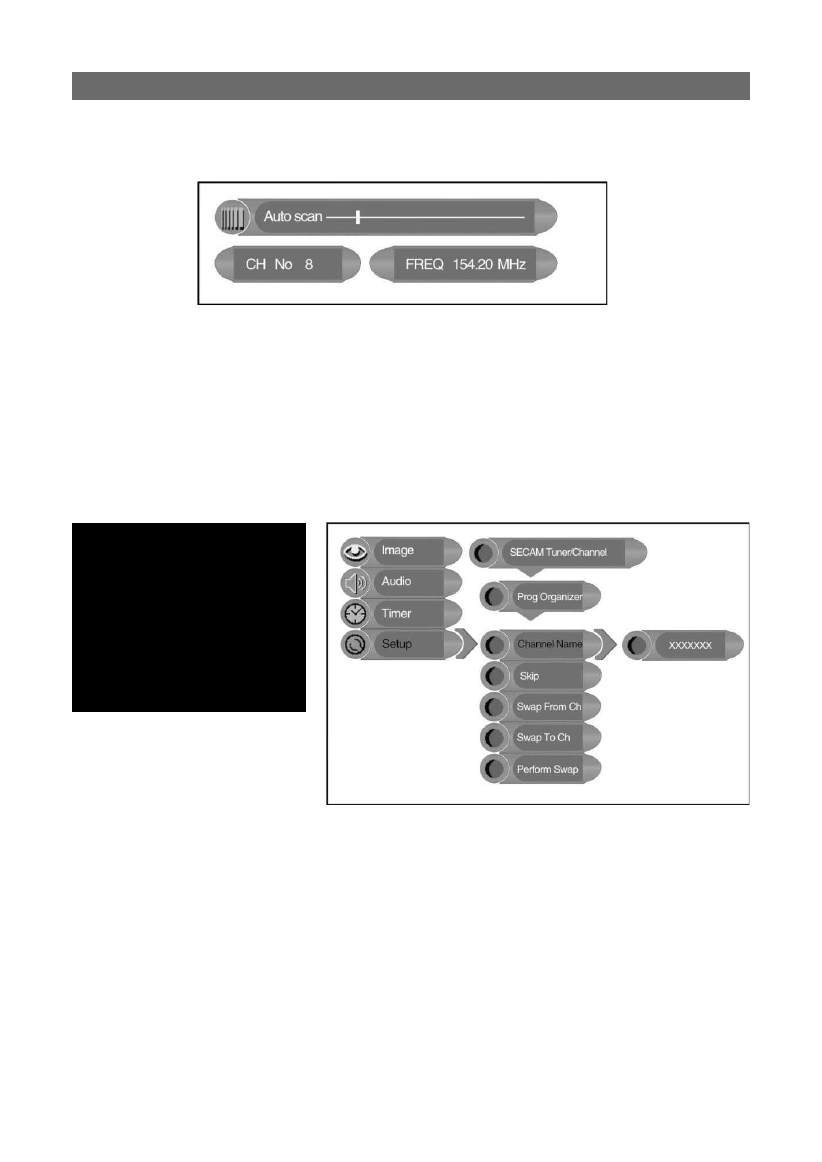
68
channel auto scan:
channel auto scan:
Press the “
▲▼
” button to select “Auto Scan” and press the “ENTER” button to start the
auto scan function. The screen will display as follows:
This feature is a quick and easy way to scan for available programming, as in certain
broadcast and paid service provider systems there can be unused or channels display-
ing only static. Auto scan will check for valid channels and insure that when using the
“
▲▼
” buttons for channel scanning that only programming with content is displayed.
During tuning, press the “MENU” or “EXIT” button to exit the auto scan mode to stop
this function.
PLEASE NOTE:
PLEASE NOTE:
Please allow a few minutes for this feature to scan the entire range of available chan-
nels to insure accurate programming of available channels.
channel name:
channel name:
Press the “
▲▼
” button to select “Channel Name” and press the “ENTER” button to ac-
tivate. Press the “
▲▼
” button to select the appropriate character or press the number
buttons to input a number; press the “
◄
►
” button to select the position of the character
you want to setup. Press the “MENU” button to return to the previous menu.
TV FUNCTIONS
custom label feature:
custom label feature:
Press the “
▲▼
” button to select
“Prog Organizer” and press the
“ENTER” button to activate the
menu shown on the right.
Press the “
▲▼
” button to select
the desired function. Press the
“MENU” button to return to the
previous action or the “EXIT”
button to leave the setup menu
entirely.