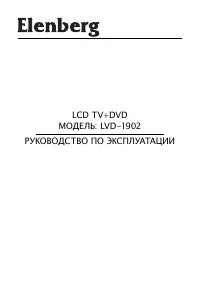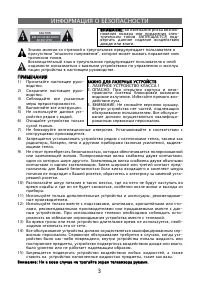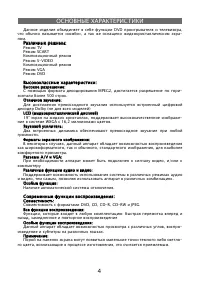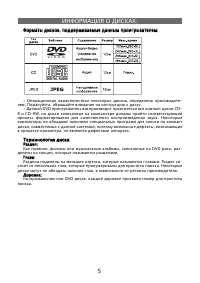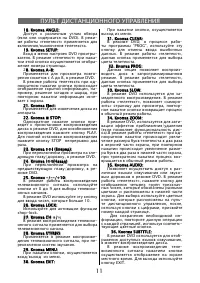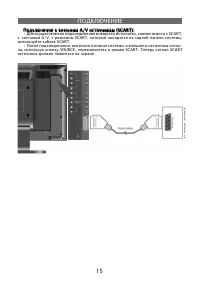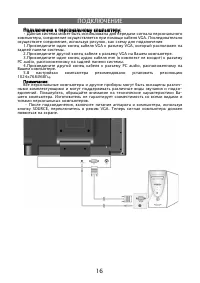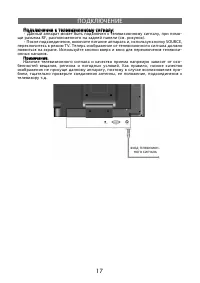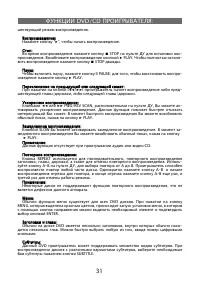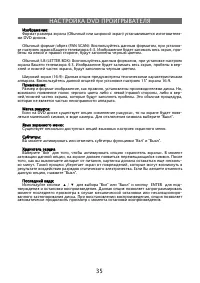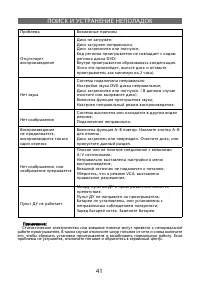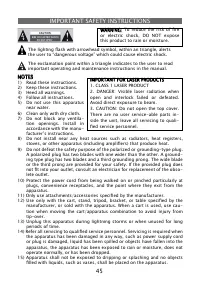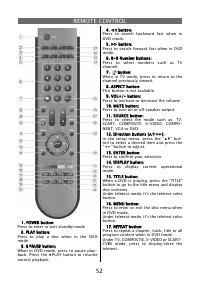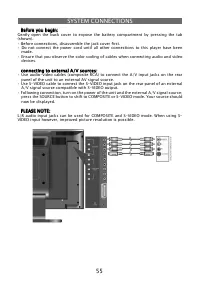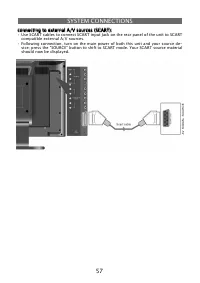Телевизоры Elenberg LVD-1902 - инструкция пользователя по применению, эксплуатации и установке на русском языке. Мы надеемся, она поможет вам решить возникшие у вас вопросы при эксплуатации техники.
Если остались вопросы, задайте их в комментариях после инструкции.
"Загружаем инструкцию", означает, что нужно подождать пока файл загрузится и можно будет его читать онлайн. Некоторые инструкции очень большие и время их появления зависит от вашей скорости интернета.

64
sharpness setup:
sharpness setup:
Press the “
▲▼
” button to select “Sharpness” and press the “
◄►
” button to adjust the
overall picture sharpness. Press the “MENU” button to return to the previous menu.
advanced setup:
advanced setup:
Press the “
▲▼
” button to select “Advanced”. Within the menu, press the “
▲▼◄►
” but-
ton to move the image. Press the “MENU” button to return to the previous menu.
PLEASE NOTE:
PLEASE NOTE:
This advanced setup feature functions when the product is in DVD, VGA and COMPO-
NENT mode.
When the VGA signal is connected to the unit, the Advanced setup menu is shown
right:
auto adjust:
auto adjust:
If the monitor is not clear, you should carry out “Auto Adjust”
“Auto Adjust”.
Press the “
▲▼
” button to select “Auto Adjust” and press the “ENTER” button to enter it’s
menu. Press the “
▲▼
” button to select “Yes” to activate this function or “No” to cancel.
Press the “MENU” button to return to the previous menu.
image pos:
image pos:
Press the “
▲▼
” button to select “Image Pos” and press the “ENTER” button to enter it’s
menu. Within the menu, press the “
▲▼◄►
” button to move the image. Press the “MENU”
button to return to the previous menu.
phase:
phase:
Press the “
▲▼
” button to select “Phase”. Press the “
◄►
” button to adjust the value.
Press the “MENU” button to return to the previous menu.
TV FUNCTIONS
Press the “
▲▼
” button to select the desired
item and press the “ENTER” button to enter
it’s setup menu. Press the “MENU” button to
return to the previous menu.