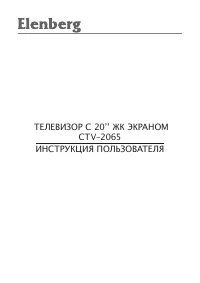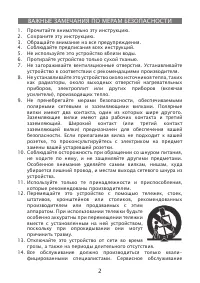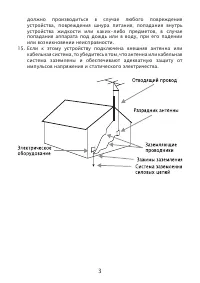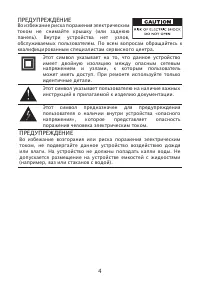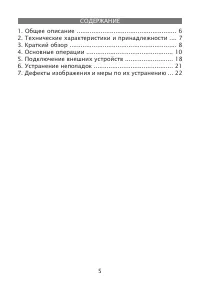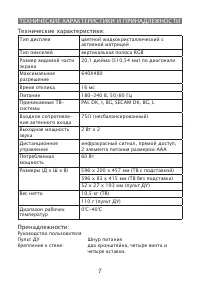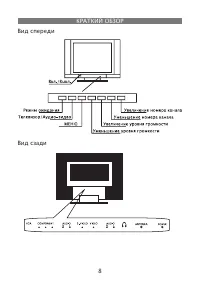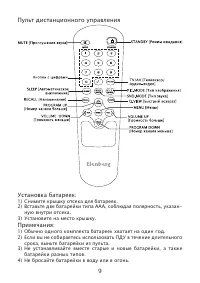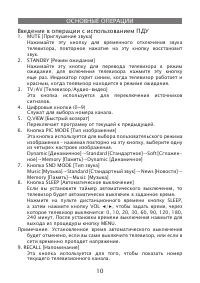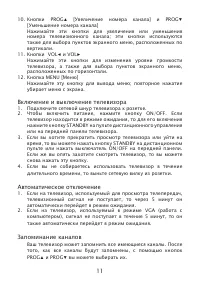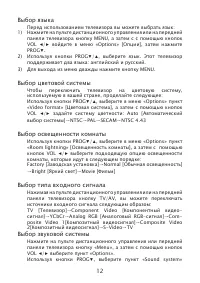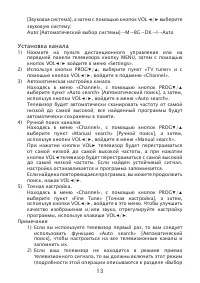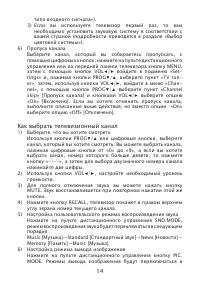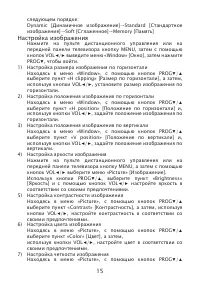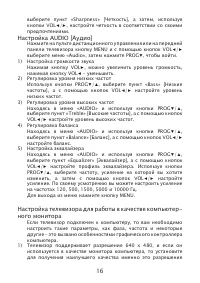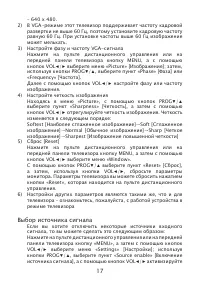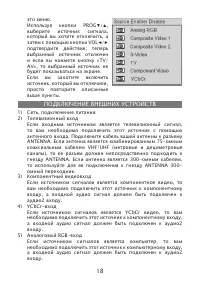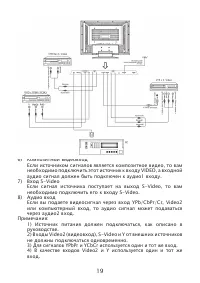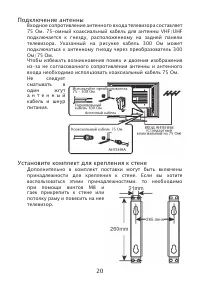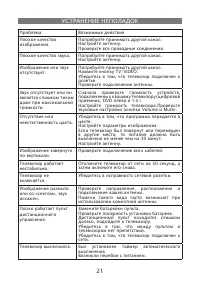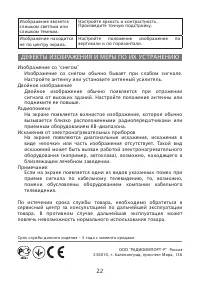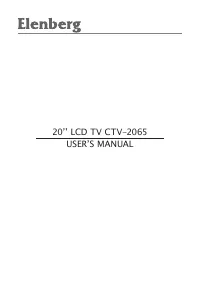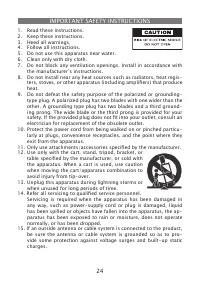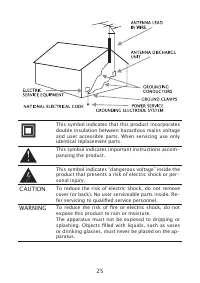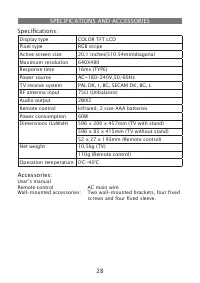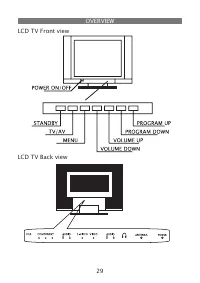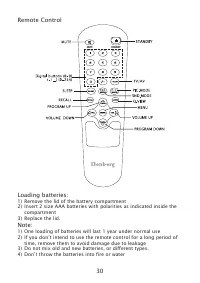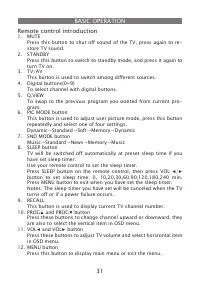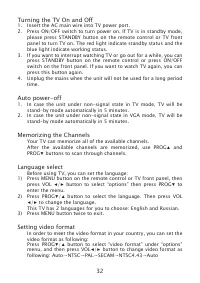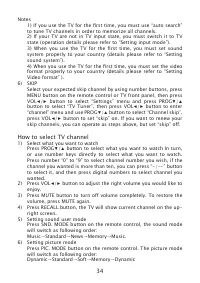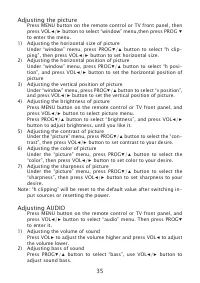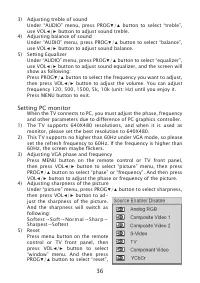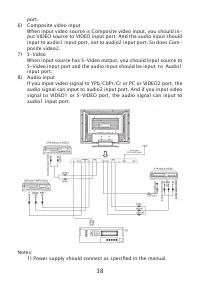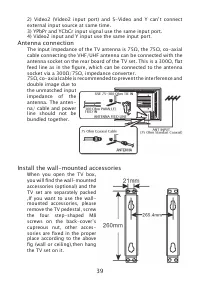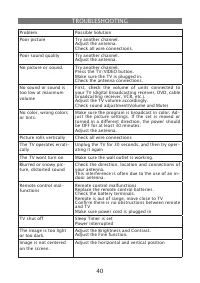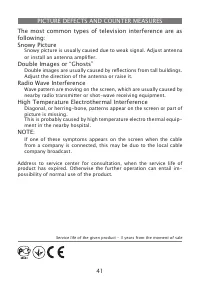Телевизоры Elenberg CTV-2065 - инструкция пользователя по применению, эксплуатации и установке на русском языке. Мы надеемся, она поможет вам решить возникшие у вас вопросы при эксплуатации техники.
Если остались вопросы, задайте их в комментариях после инструкции.
"Загружаем инструкцию", означает, что нужно подождать пока файл загрузится и можно будет его читать онлайн. Некоторые инструкции очень большие и время их появления зависит от вашей скорости интернета.
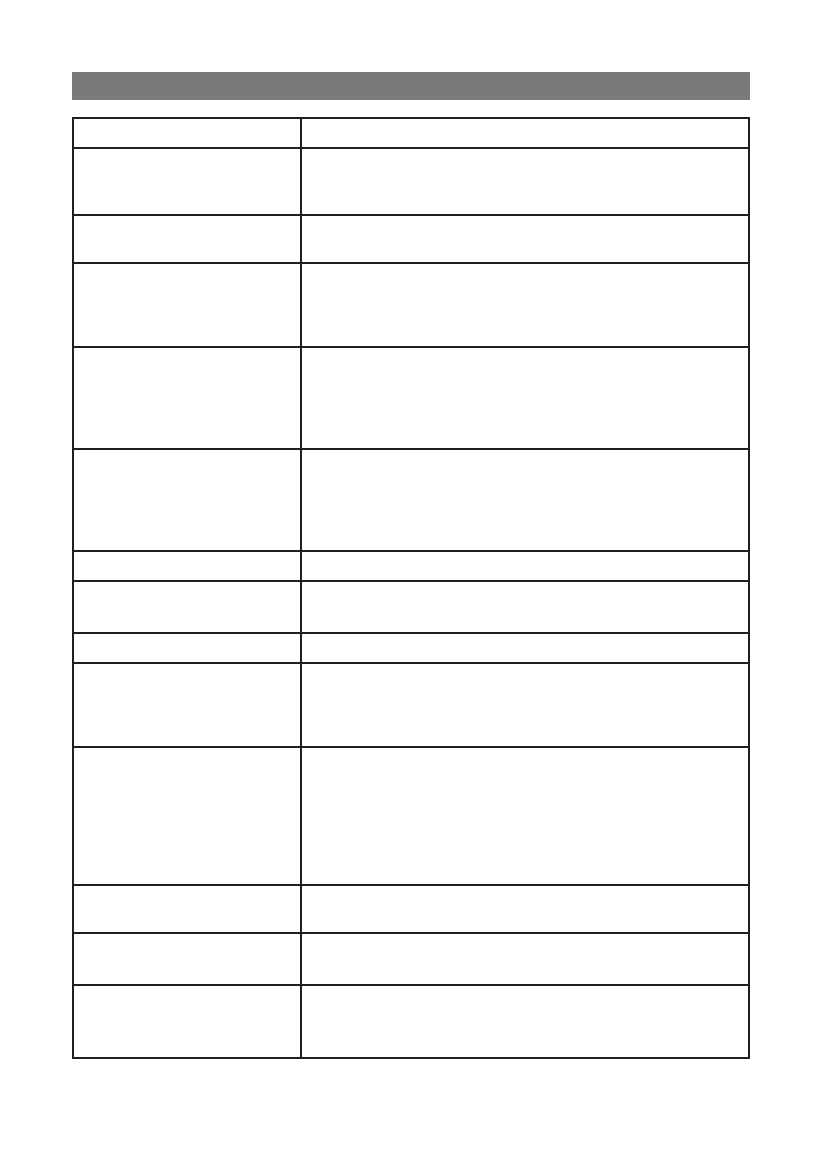
40
Problem
Possible Solution
Poor picture
Try another channel.
Adjust the antenna.
Check all wire connections.
Poor sound quality
Try another channel.
Adjust the antenna.
No picture or sound.
Try another channel.
Press the TV/VIDEO button.
Make sure the TV is plugged in.
Check the antenna connections.
No sound or sound is
too low at maximum
volume
First, check the volume of units connected to
your TV (digital broadcasting receiver, DVD, cable
broadcasting receiver, VCR, etc.).
Adjust the TV volume accordingly.
Check sound adjustment(Volume and Mute)
No color, wrong colors
or tints.
Make sure the program is broadcast in color. Ad-
just the picture settings. If the set is moved or
turned in a different direction, the power should
be OFF for at least 30 minutes.
Adjust the antenna.
Picture rolls vertically
Check all wire connections
The TV operates errati-
cally
Unplug the TV for 30 seconds, and then try oper-
ating it again
The TV wont turn on
Make sure the wall outlet is working.
Blurred or snowy pic-
ture, distorted sound
Check the direction, location and connections of
your antenna.
This interference is often due to the use of an in-
door antenna.
Remote control mal-
functions
Remote control malfunctions
Replace the remote control batteries.
Check the battery terminals.
Remote is out of range, move close to TV
Confirm there is no obstructions between remote
and TV
Make sure power cord is plugged in
TV shut off
Sleep Timer is set
Power interrupted
The image is too light
or too dark.
Adjust the Brightness and Contrast.
Adjust the Fine function.
Image is not centered
on the screen.
Adjust the horizontal and vertical position
TROUBLESHOOTING