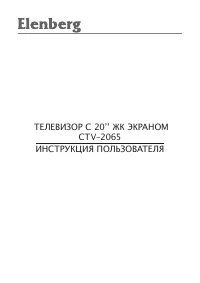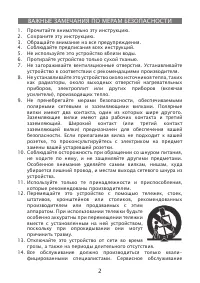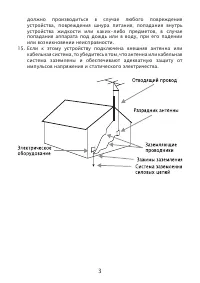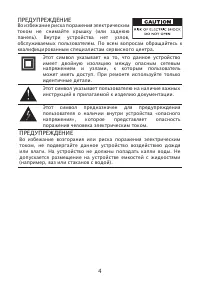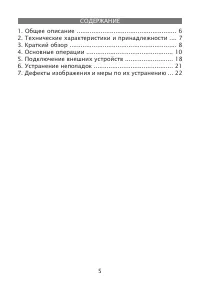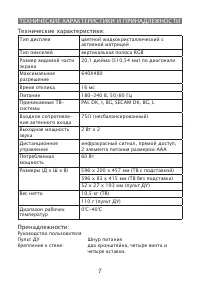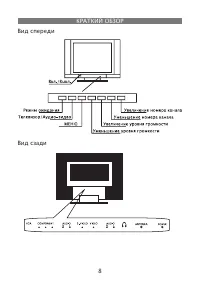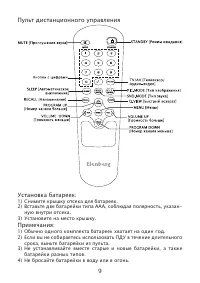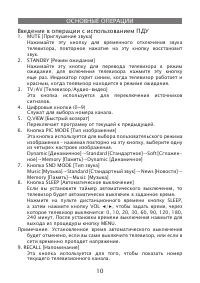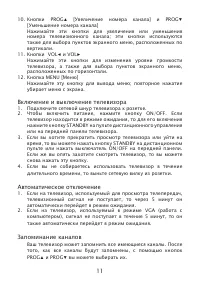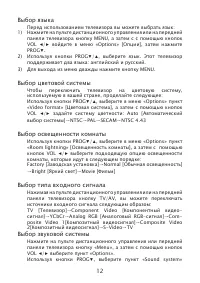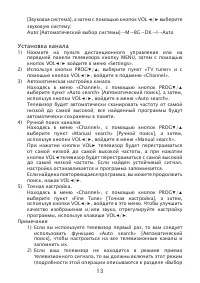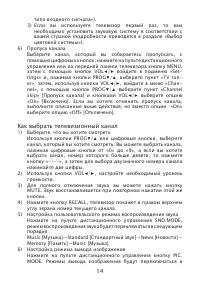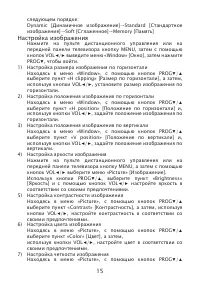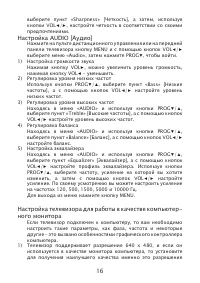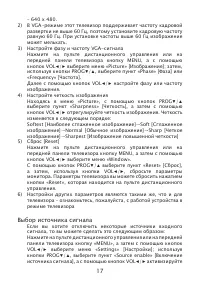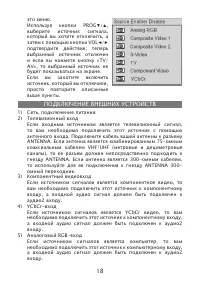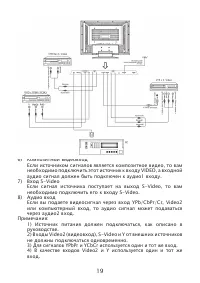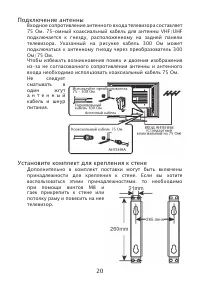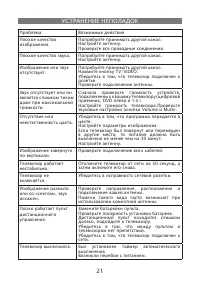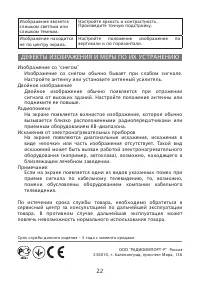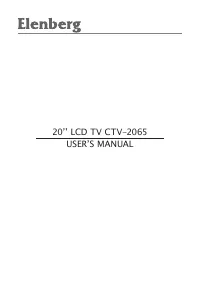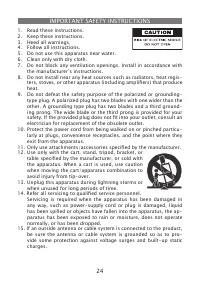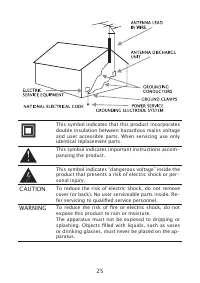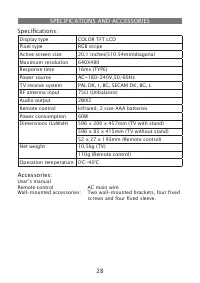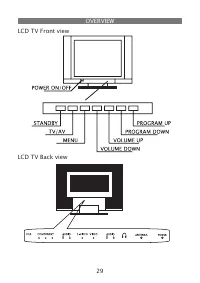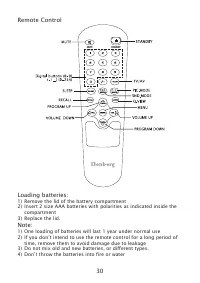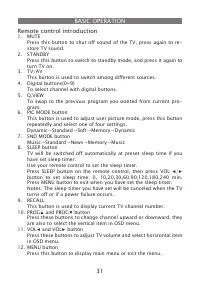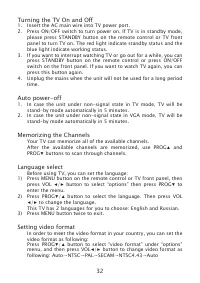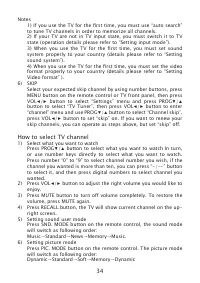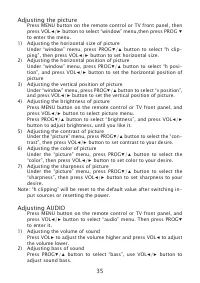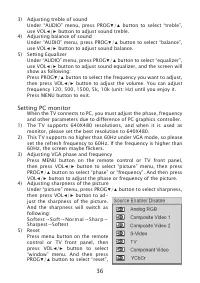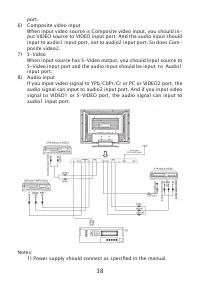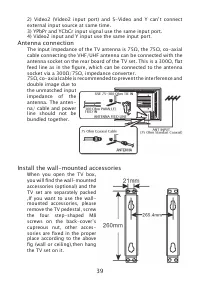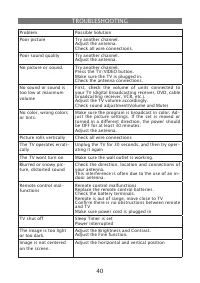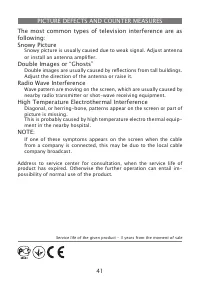Телевизоры Elenberg CTV-2065 - инструкция пользователя по применению, эксплуатации и установке на русском языке. Мы надеемся, она поможет вам решить возникшие у вас вопросы при эксплуатации техники.
Если остались вопросы, задайте их в комментариях после инструкции.
"Загружаем инструкцию", означает, что нужно подождать пока файл загрузится и можно будет его читать онлайн. Некоторые инструкции очень большие и время их появления зависит от вашей скорости интернета.

37
and then press VOL◀/▶ to reset the monitor. You can reset TV by
pressing “Reset” button on the remote control.
6) The other parameters setting are same as TV, please refer to op-
eration in TV mode.
Source enable
If you want to switch off some input source, you can realize it
through next steps:
Press “menu” button on the remote control or TV front panel,
then press VOL◀/▶ button to select “SETTINGS” menu, and press
PROG▼/▲ button to select “Source enable”, then press VOL◀/▶
button.
Press PROG▼/▲ button to select the source what you want to
switch off, then press VOL▶ button to confirm, now the source
selected is disenable, so if you press “TV/AV” button, the source
selected will not be displayed on the screen.
If you want to switch on the source you have switched off, just
repeat above steps.
Input port connection:
1) POWER CONNECT
2) TV input
When input source is TV signal, you should input source to an-
tenna input port.
Connect the cable to your antenna to the ANTENNA jack. If the
antenna is combined VHF/UHF 75-ohm coaxial cable, the plug will
fit directly to the ANTENNA jack.
If the antenna cable is a 300-ohm feeder, use the 300-ohm con-
verter to connect the antenna cable to the ANTENNA jack.
3) Component video input
When input video source is Component video input, you should
input source to component input port. And the input audio should
input to audio2 input port.
4) YCbCr input
When input video source is YCbCr video input, you should input
source to component input port. And the input audio should input
to audio2 input port.
5) Analog RGB input
When input video source is PC input, you should input source to
PC input port, and the input audio should input to andio2 input
EXTERNAL CONNECTION