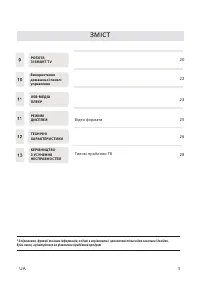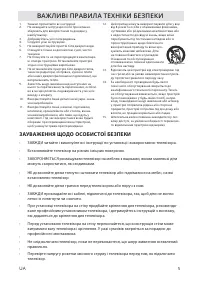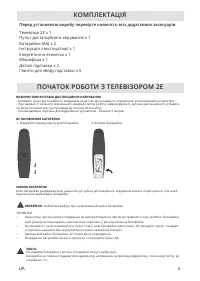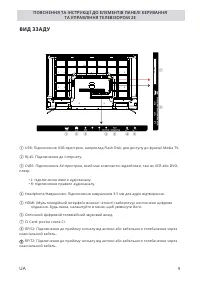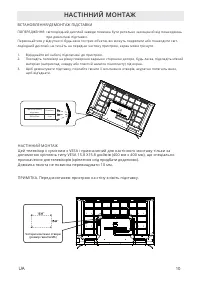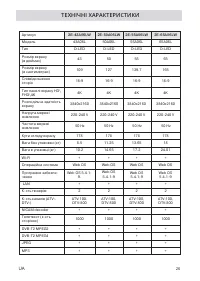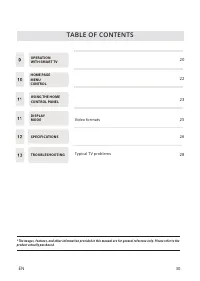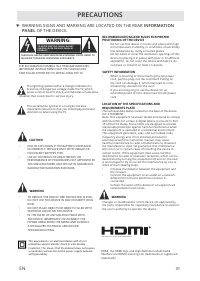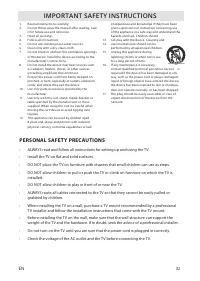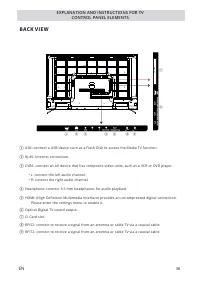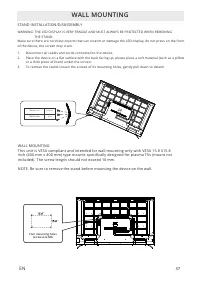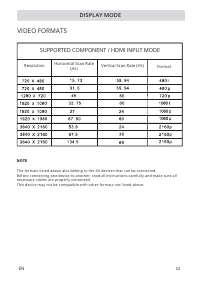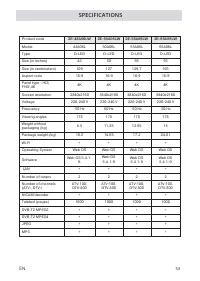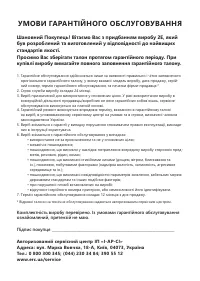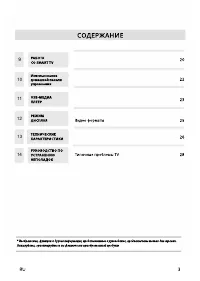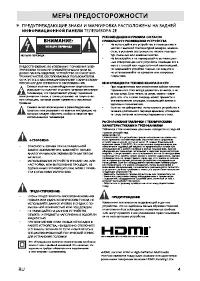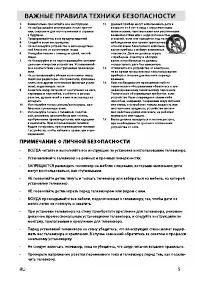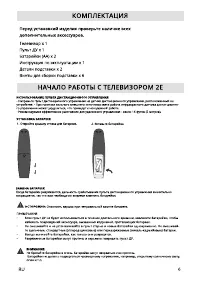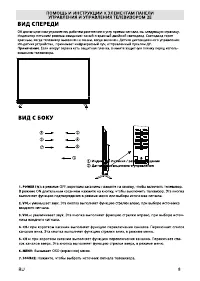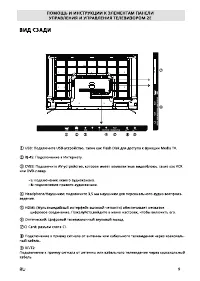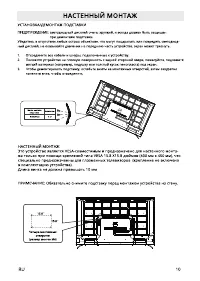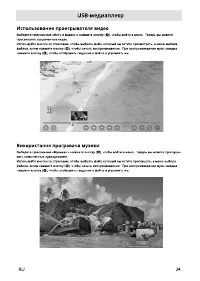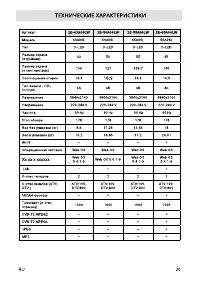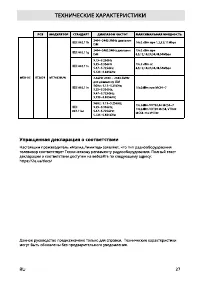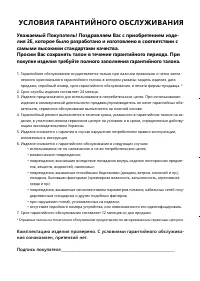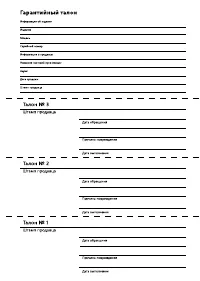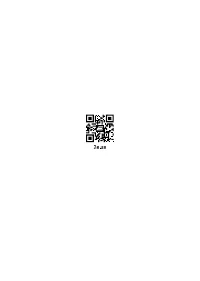Телевизоры 2E 50A06LW (50A06LW) - инструкция пользователя по применению, эксплуатации и установке на русском языке. Мы надеемся, она поможет вам решить возникшие у вас вопросы при эксплуатации техники.
Если остались вопросы, задайте их в комментариях после инструкции.
"Загружаем инструкцию", означает, что нужно подождать пока файл загрузится и можно будет его читать онлайн. Некоторые инструкции очень большие и время их появления зависит от вашей скорости интернета.

46
EN
Support menu
Select All Settings in the settings menu, press the ( ), button to enter the submenu. Press the
, button
to select the Support menu in the sub-menu, when you select an option, the background of the option is
highlighted with any of the colors, then press the
, button to confirm the selection and enter the menu.
Press the
, button to select an option and press the ( ), button to enter the submenu.
TV SETUP
Software update
Check for software updates and update your system if available.
T V information
Check the T V information.
Notifications
Check for alarm notifications related to user settings or T V status.
Additional settings
Set up advanced features related to customer support. Which includes: User Agreements, Official Notices, and
Open Source Software Notices.
Reset to initial settings
Returning the T V to initial settings. This function will return all settings on the T V to their default settings.
Характеристики
Остались вопросы?Не нашли свой ответ в руководстве или возникли другие проблемы? Задайте свой вопрос в форме ниже с подробным описанием вашей ситуации, чтобы другие люди и специалисты смогли дать на него ответ. Если вы знаете как решить проблему другого человека, пожалуйста, подскажите ему :)