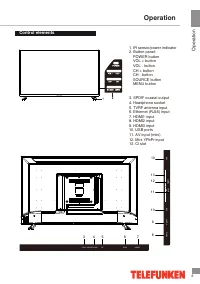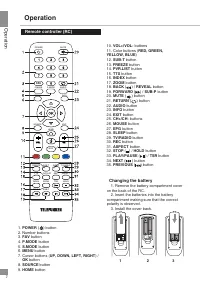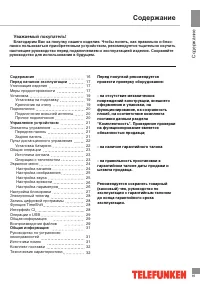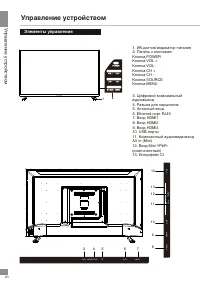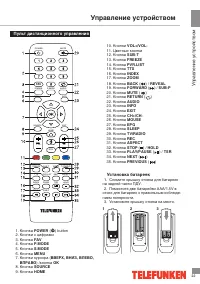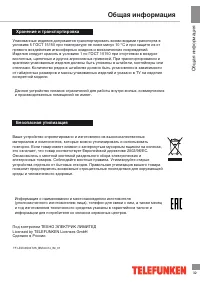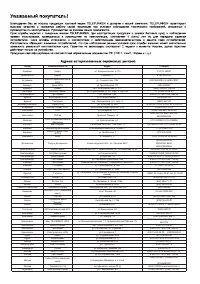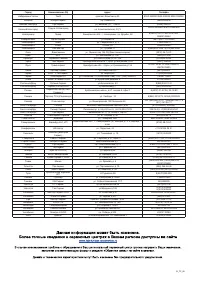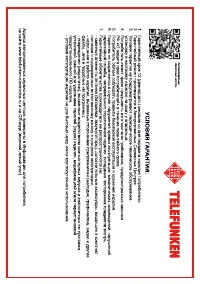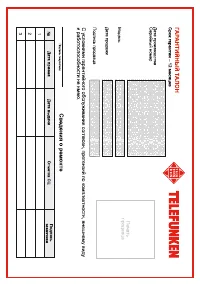Телевизоры Telefunken TF-LED43S04T2S - инструкция пользователя по применению, эксплуатации и установке на русском языке. Мы надеемся, она поможет вам решить возникшие у вас вопросы при эксплуатации техники.
Если остались вопросы, задайте их в комментариях после инструкции.
"Загружаем инструкцию", означает, что нужно подождать пока файл загрузится и можно будет его читать онлайн. Некоторые инструкции очень большие и время их появления зависит от вашей скорости интернета.

Operation
8
Operation
General operations
TELETEXT operations
(option)
• Select the TV source mode. Then press
CH-/CH+ buttons to select TV channel in order
to pick up the picture signal of Teletext.
• Use two AAA batteries for the RC. The RC
should be pointed at remote sensor within 8
meters and within 30 degrees at the left or the
right side.
• Take the battery out of the RC if it is not
used for a long time.
• Do not mix new and used batteries or
different types of batteries. Weak batteries can
leak and severely damage the RC.
• Do not expose the RC to shock, liquids,
and do not place it in an area with high
humidity.
CAUTION!
Incorrect installation of the batteries may
lead to an explosion.
Please replace used batteries with the
batteries of the same or comparable type.
• Teletext button functions are as follows:
TTX
: Press this button to enter into Teletext
mode. Follow the guides on screen and use
the color buttons to navigate the Teletext.
Red/Green/Yellow/Blue buttons: Press
these 4 color buttons to access directly to
corresponding color page displayed at the
lower parts of teletext screen.
REVEAL: press this button to display and
reveal hidden information.
SUB-P: press to access a subpage of the
Teletext.
HOLD: press this button to stop the move
to the next page. Press this button again to
cancel operation.
INDEX: press this button to go to the
index page.
• Press button on the unit or on the RC
to switch on the power. Press POWER button
again to switch the unit off and go the the
stand-by mode. To completely power off the unit
unplug the power cable from the outlet.
• Press VOL- button repeatedly to decrease
the volume; press VOL+ button repeatedly
to increase the volume.
• Press SLEEP button repeatedly to set the
sleep time.
• Press EPG to launch the Electronic
Program Guide (EPG).
• Press T.SHIFT to enable the Time
• Press SUB-T to show and set the
language of a current DTV channel.
• Press REC to begin recording of current
playback in PVR mode.
• Press
button on the RC to select
from the present channel and the previously
displayed channel.
• Press ASPECT button repeatedly to select
a screen display size from the available list:
4:3/16:9/Zoom1/Zoom2/Panorama. Available
aspects may differ for different signal sources.
• Press MUTE button to cut off sound, press
8
this button again or adjust volume to resume
sound.
• Press TV/RADIO button to switch between
TV and radio modes when watching channels.
• Select the TV function mode. Press
CH-/CH+ buttons to select previous or next
channels; or press number buttons to enter a
channel number directly.
• Press P.MODE button repeatedly to cycle
through the available video picture modes.
• Press S.MODE button repeatedly to cycle
through the available sound modes.
• Press INFO button to display the
preset TV channel play information.
• Press FREEZE
button to freeze the
picture on or off.
• Press FAV button to show the favourite
channel list.
• Press AUDIO button in TV mode repeatedly
to switch between various Nicam sound modes
(can be unavailable for some channels).
Signal sources
Press SOURCE button, then press DOWN/UP
cursor buttons on the RC or CH+/CH- buttons
on the panel to select a source from available
source list. Press OK button on the RC or
MENU button on the panel to confirm. Press
EXIT to exit.
.
Содержание
- 17 Перед началом эксплуатации; Утилизация изделия
- 18 Все иллюстр
- 19 Установка/Подключение; Установка; Выберите ровную плоскую горизонталь-; Крепление на стену; • Для крепления на стену на задней; ПРЕДУПРЕЖДЕНИЕ
- 20 Подключение; Антенный кабель 75 Ом; Подключение внешней антенны; AV in; устройств используйте только
- 21 Управление устройством; Элементы управления; Кнопка POWER
- 22 Пульт дистанционного управления
- 23 Общие операции; вилку; Операции с телетекстом; TX
- 24 Экранное меню; экранное меню настройки.; Изображение; Кино; Температура; цветовая схема по; Шумоподавление; Соо; отрегулируйте; Канал; Изменить канал; список всех; Автопоиск; автоматический; Ручная настройка; ручной; Мульти аудио; меню выбора
- 25 Звук; Стандарт; Баланс; : настройка баланса между; Автогромкость; Цифровой аудиовыход; Авто; Таймер OSD; показа элементов экранного меню.; Таймер
- 26 Экранное меню Вашего телевизора; Блокировка системы; Изменить; доступа к; Блокировка источника; блокировку; Язык; язык; Список устройств CEC
- 27 Операции c USB; и PKG; Воспроизведение файлов; OK
- 28 EPG; Timeshift; ставить; Интерфейс CI; • Телевизор поддерживает функцию; Технические характеристики; Основные
- 29 Руководство по устранению; Неисправность; Подсоедините шнур питания.
- 30 Источники помех; В Вашем телевизоре приняты все самые; Комплект поставки; Пульт дистанционного управления 1 шт
- 31 Общая информация; Компонентный видеовход YPbPr; Условия эксплуатации; Хранить в упакованном виде
- 32 Хранение и транспортировка; среды и человеческого здоровья.