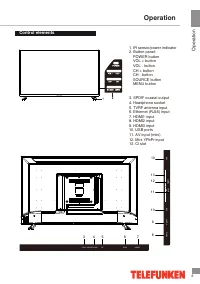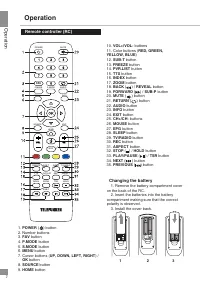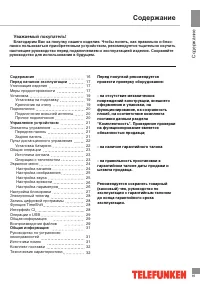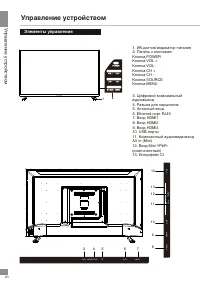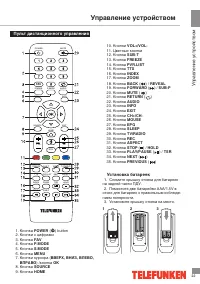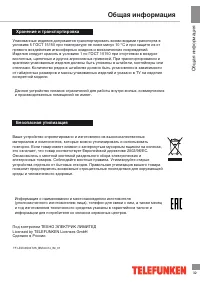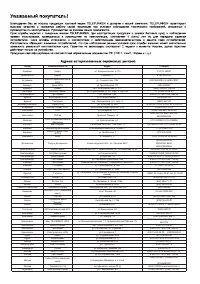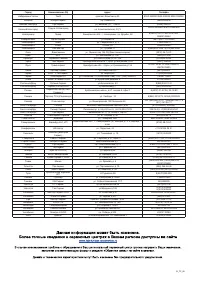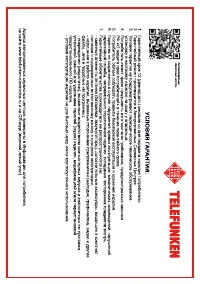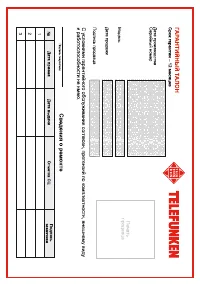Телевизоры Telefunken TF-LED43S04T2S - инструкция пользователя по применению, эксплуатации и установке на русском языке. Мы надеемся, она поможет вам решить возникшие у вас вопросы при эксплуатации техники.
Если остались вопросы, задайте их в комментариях после инструкции.
"Загружаем инструкцию", означает, что нужно подождать пока файл загрузится и можно будет его читать онлайн. Некоторые инструкции очень большие и время их появления зависит от вашей скорости интернета.
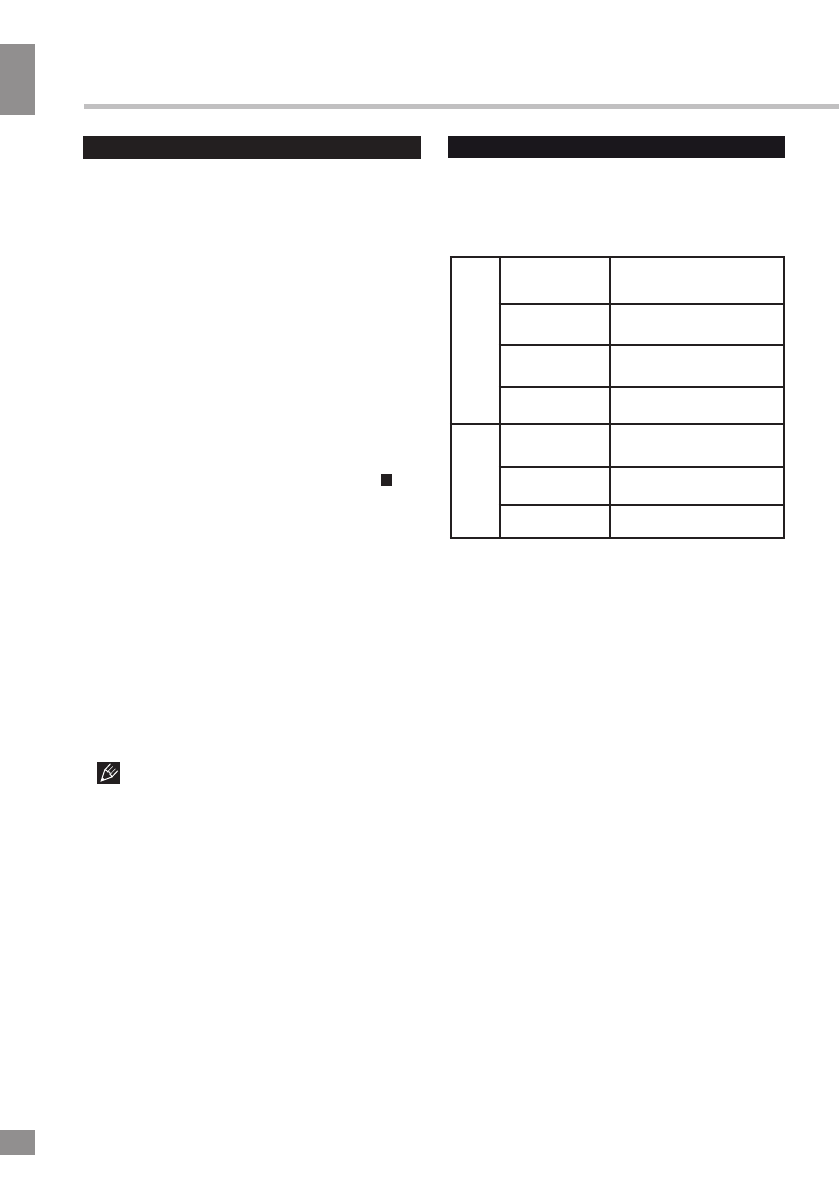
Operation
13
12
Operation
.
Electronic programme guide (EPG)
If you know the airing time of the current
programme you can access the EPG menu by
pressing the EPG button on the RC. The menu
displays the list of the current available
channels on the left, and the name of each
programme starting in scheduled time periods
on the right. Select the channel by pressing
UP/DOWN and the programme by pressing
LEFT/RIGHT. Follow the on-screen instructions
and use color buttons to navigate this menu.
PVR/Timeshift function
Insert a USB drive, the system will
automatically create a folder to store the files
recorded. Recording begins when REC button
is pressed, and it records all the time until
button is pressed or the memory is full.
Timeshift is a feature enabling you to pause
an air program and resume watching from the
same spot. Press the T.SHIFT button to
activate Time Shift while recording. You can
operate referring to the Timeshift menu on the
screen.
CI information
(only in DTV mode): This function enables
you to watch some encrypted services (pay
services). Please insert a CI card into the
PCMCIA slot according to the arrow on the CI
card.
• The function can only be available
when CI card is present.
• It is possible for you to change CI
(Common Interface) menu screen and service
by consulting your dealer.
• Please do not insert or pull out the CI card
when power on. During initialization of the CI
card, please don’t operate the TV.
• Do not insert or pull out the CI card
frequently so as to avoid any damages of the
TV and the CI card.
• If there is no picture and/or sound with the
CI+ CAM module inserted, please contact the
customer support of the service provider.
SMART TV
General Information
• This unit supports the SMART TV feature.
* User has direct access to less storage than
that, as the opearting system and pre-installed
applications already occupy some of that
memory.
Basic specifications
CPU/GPU
A53*4/Mali450*4
Quad Core 804 Mhz
Operating
system
Android
9
.0
RAM
1 Gb DDR3
Storage
8
Gb*
Connections
WiFi
802.11 b/g/n
Ethernet
LAN RJ-45
USB
USB 2.0
Содержание
- 17 Перед началом эксплуатации; Утилизация изделия
- 18 Все иллюстр
- 19 Установка/Подключение; Установка; Выберите ровную плоскую горизонталь-; Крепление на стену; • Для крепления на стену на задней; ПРЕДУПРЕЖДЕНИЕ
- 20 Подключение; Антенный кабель 75 Ом; Подключение внешней антенны; AV in; устройств используйте только
- 21 Управление устройством; Элементы управления; Кнопка POWER
- 22 Пульт дистанционного управления
- 23 Общие операции; вилку; Операции с телетекстом; TX
- 24 Экранное меню; экранное меню настройки.; Изображение; Кино; Температура; цветовая схема по; Шумоподавление; Соо; отрегулируйте; Канал; Изменить канал; список всех; Автопоиск; автоматический; Ручная настройка; ручной; Мульти аудио; меню выбора
- 25 Звук; Стандарт; Баланс; : настройка баланса между; Автогромкость; Цифровой аудиовыход; Авто; Таймер OSD; показа элементов экранного меню.; Таймер
- 26 Экранное меню Вашего телевизора; Блокировка системы; Изменить; доступа к; Блокировка источника; блокировку; Язык; язык; Список устройств CEC
- 27 Операции c USB; и PKG; Воспроизведение файлов; OK
- 28 EPG; Timeshift; ставить; Интерфейс CI; • Телевизор поддерживает функцию; Технические характеристики; Основные
- 29 Руководство по устранению; Неисправность; Подсоедините шнур питания.
- 30 Источники помех; В Вашем телевизоре приняты все самые; Комплект поставки; Пульт дистанционного управления 1 шт
- 31 Общая информация; Компонентный видеовход YPbPr; Условия эксплуатации; Хранить в упакованном виде
- 32 Хранение и транспортировка; среды и человеческого здоровья.