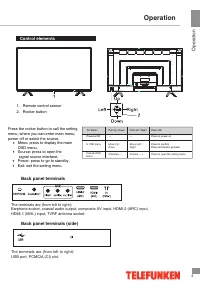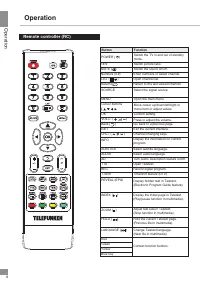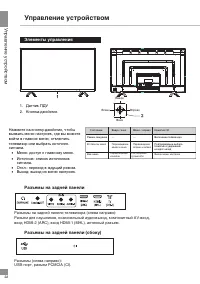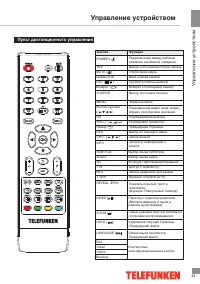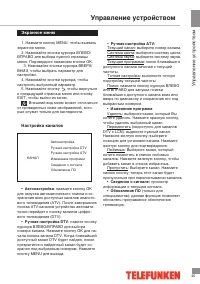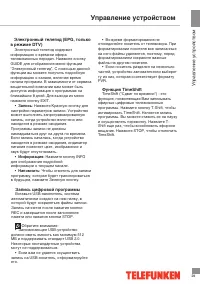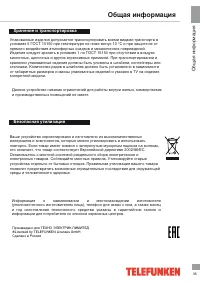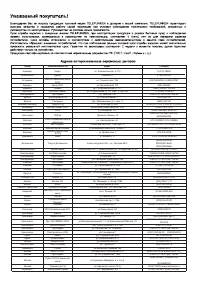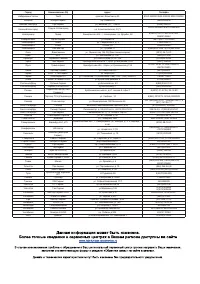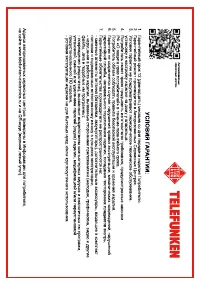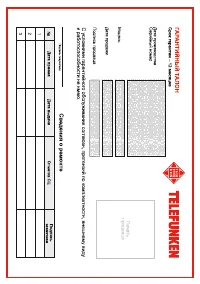Телевизоры Telefunken TF-LED40S01T2 - инструкция пользователя по применению, эксплуатации и установке на русском языке. Мы надеемся, она поможет вам решить возникшие у вас вопросы при эксплуатации техники.
Если остались вопросы, задайте их в комментариях после инструкции.
"Загружаем инструкцию", означает, что нужно подождать пока файл загрузится и можно будет его читать онлайн. Некоторые инструкции очень большие и время их появления зависит от вашей скорости интернета.

Operation
11
11
Operation
Electronic Programme Guide
(in DTV mode)
Press the
EPG
button to display the
Programme Guide menu. This function gives
you the detailed information of the channel,
indicating the time of the program playing.
From the Programme Guide it is possible to
check the program information for the next
eight days (If the information is available from
the broadcaster). Press EXIT button to quit.
•
Record
: Press Red button to set the
parameters of recording, The unit is able to do
schedule recording when TV is turning on or in
standby mode. You can set up several
schedule recording. Different schedules should
not overlap. When recording starts in standby
mode, the front indicators will change color and
there will be no picture or sound from the unit.
You can press the POWER button to light up
the screen.
•
Info
: Press the INFO button to see
the detailed information of the current channel.
•
Remind
: If you find the desired program
which will be shown in the future. Press
the green button to book program.
Digital program recording
Insert a USB, the system will automatically
create a folder to store the files recorded.
Recording begins when REC button is
pressed, and it records all the time until STOP
button is pressed or the memory is full.
Please note the following about PVR:
• USB storage device must have the
capacity of at least 512 MB and support the
USB 2.0 standard. Some non-standard
storage devices may not be supported
• Try formatting the inserted storage device
when you have trouble recording.
• Do not disconnect the device while the
formatting is in progress. When you
format the device, all data on it is deleted.
It may be advisable to back up your files
before formatting.
• If the USB storage device has several
partitions, the PVR system can record the
data on any one of them.
TimeShift function
TimeShift is a feature enabling you to
record an on-air digital TV program. Press
the T
-
S
hift
button to activate TimeShift. The
program is being recorded. You can pause
and rewind. Press T
-
S
hift
again to resume
the program. Press STOP
or EXIT
to disable
TimeShift.
CI Information
(only in DTV mode): This function enables
you to watch some encrypted services (pay
services). Please insert a CI card into the
PCMCIA slot according to the arrow on the
CI card.
• The function can only be available
when CI card is present.
• It is possible for you to change CI
(Common Interface) menu screen and service
by consulting your dealer.
• Please do not insert or pull out the CI card
when power on. During initialization of the CI
card, please don’t operate the TV.
• Do not insert or pull out the CI card
frequently so as to avoid any damages of the
TV and the CI card.
• If there is no picture and/or sound with the
CI+ CAM module inserted, please contact the
customer support of the service provider.
Содержание
- 20 Перед началом эксплуатации; Утилизация изделия
- 22 Установка/Подключение; Установка; Выберите ровную плоскую горизонталь-; Крепление на стену; • Для крепления на стену на задней; ПРЕДУПРЕЖДЕНИЕ
- 23 Подключение; Для подключения дополнительных; • Подсоедините источник аудиосигнала
- 24 Управление устройством; Элементы управления; Разъемы на задней панели телевизора (слева направо)
- 25 Пульт дистанционного управления
- 26 Общие операции
- 27 Экранное меню; Автонастройка; (недоступно для каналов; Сведения; для
- 28 Настройка изображения; Режим изображения; Настройка звука; Звуковой режим; отрегулируйте баланс между; Цветовая температура; Стандартная; ыход; отключите эффект объемного звука.; ереключатель; вспомогательная
- 29 Настройка времени; Язык; экранного; Субтитры; включите отображение; Языки аудио; аудиодорожки (доступно для некоторых; Для слабослышащих; Файловая система PVR; который будет осуществляться запись.; Восстановить настройки; сброс; Только для специалистов!; открытие списка
- 30 Настройка блокировки; После смены пароля обязательно; Блокиров; ажмите; Контроль со стороны взрослых; позволяет; Экранное меню Вашего телевизора
- 31 Запись; Запись цифровой программы
- 32 Интерфейс CI; Внимание; Воспроизведение файлов
- 34 Общая информация; Руководство по устранению; Неисправность; Источники помех; Подсоедините шнур питания.; контраста
- 35 ра коротковолнового радиопередатчика или радиоприемника.; Комплект поставки; Пульт дистанционного управления; Технические характеристики; мс
- 36 II; Условия эксплуатации; Хранить в упакованном виде
- 37 Хранение и транспортировка; Информация