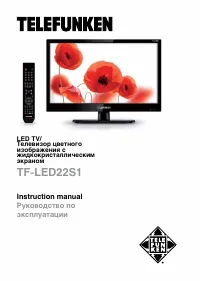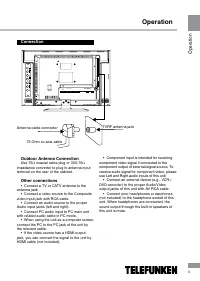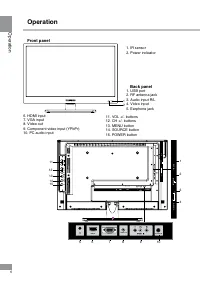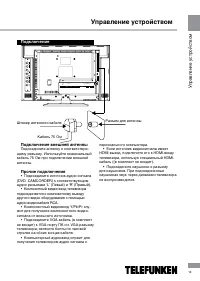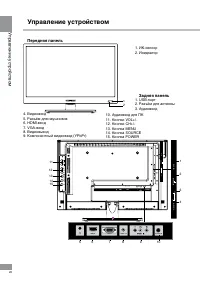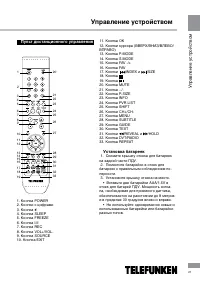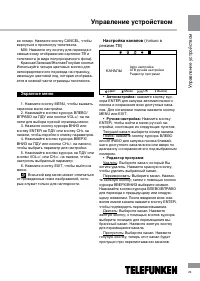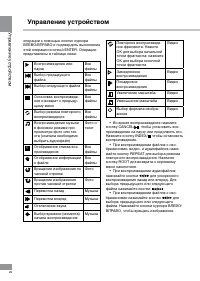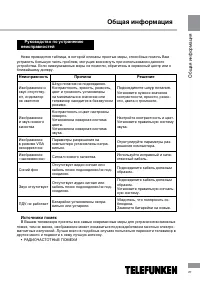Телевизоры Telefunken TF-LED22S1 - инструкция пользователя по применению, эксплуатации и установке на русском языке. Мы надеемся, она поможет вам решить возникшие у вас вопросы при эксплуатации техники.
Если остались вопросы, задайте их в комментариях после инструкции.
"Загружаем инструкцию", означает, что нужно подождать пока файл загрузится и можно будет его читать онлайн. Некоторые инструкции очень большие и время их появления зависит от вашей скорости интернета.
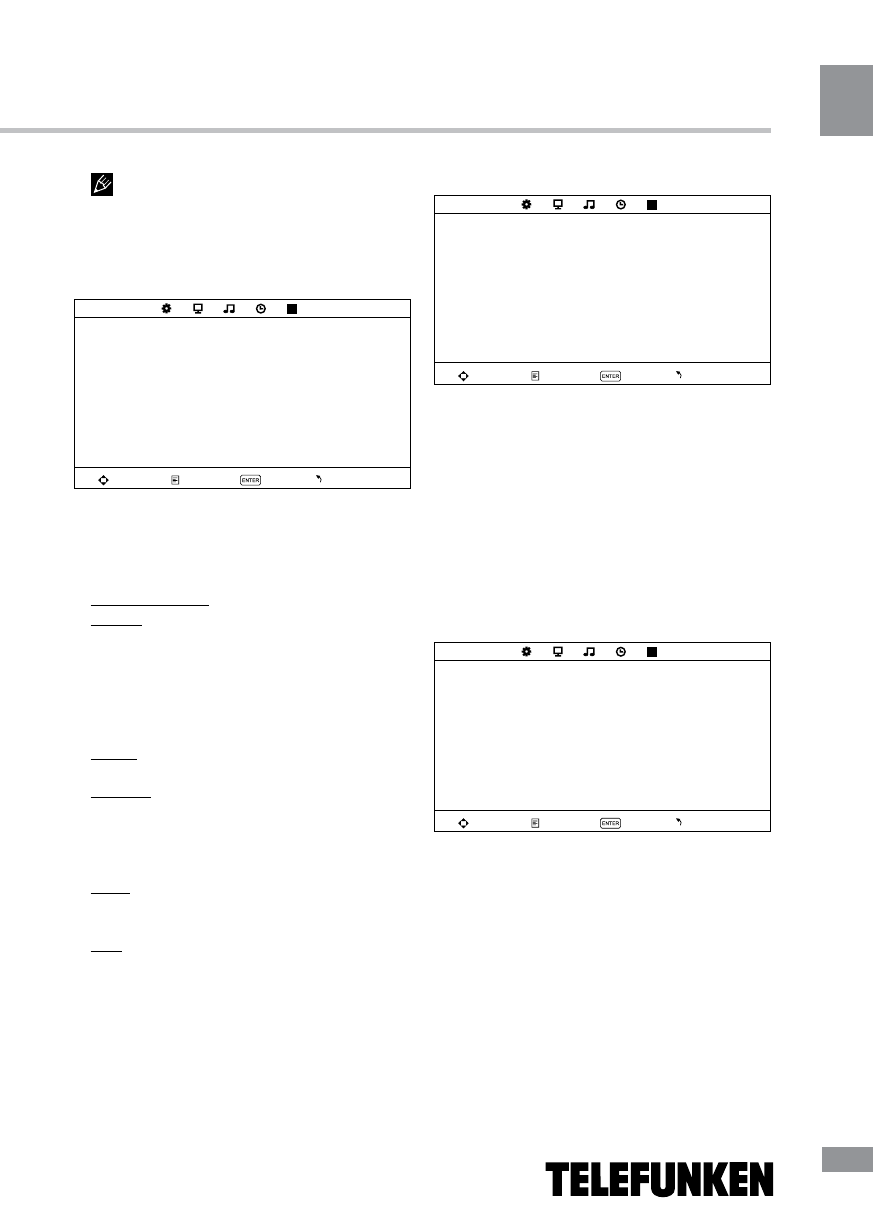
Operation
9
Operation
Some menu items may be in grey color,
in this case they are not adjustable. Pictures
of OSD menu are for reference only; they may
differ from the real screens.
Channel setting (only for TV source)
CHANNEL
Auto tuning
ATV Manual tuning
Programme edit
Move
Menu
Enter
Exit
• Auto tuning: press ENTER button to start
automatic search of available channels. To
stop the process press MENU or EXIT button.
• ATV Manual tuning: Press ENTER button
to enter into manual tuning menu:
Current Channel: select channel number.
Search: press LEFT/RIGHT buttons; the
unit will search for next available channel
downward or upward and save it under the
current number.
• Program Edit: this item allows you to sort
TV programs according to your preferences.
Enter into program edit menu:
Delete: Select the channel you want to
delete. Press red button to delete the channel.
Rename: Highlight the needed channel.
Press green button; then press UP/DOWN
buttons to select a symbol. Press LEFT/RIGHT
buttons to select the next symbol. Press
ENTER button to confirm.
Move: Highlight the needed channel. Press
yellow button; select the position to put the
channel into. Press yellow button to confirm.
Skip: Highlight the needed channel. Press
blue button; now this channel will be skipped
when you select previous/next channels.
Picture setting
PICTURE
Picture mode
Contrast
Brightness
Color
Tint
Sharpness
Color temperature
Noise reduction
Move
Menu
Enter
Exit
• Picture Mode: Dynamic/Standard/Mild/
User.
• Contrast, Brightness, Color, Tint (adjust
the tone of color when your system is in
NTSC),
• Sharpness: Increase the value to sharpen
the edges in the image.
• Colour Temperature: Cold/Normal/Warm.
• Noise Reduction: Digital noise reduction
effect for reducing the video noise level: Off/
Low/Middle/High.
Sound setting
SOUND
Sound mode
Treble
Bass
Balance
Auto volume
Move
Menu
Enter
Exit
• Sound mode: Standard/Music/Movie/
Sports/User.
• Treble: adjust treble frequency (only in
User sound mode).
• Bass: adjust bass frequency (only in User
sound mode).
• Balance: adjust balance between left and
right speaker.
• Auto volume: set the auto volume
correction on/off. It will level out the sound
volume when sudden changes in volume occur
during commercial breaks or channel change.
Содержание
- 16 Перед началом экслпуатации; Меры предосторожности
- 17 Перед началом эксплуатации
- 18 Установка; Выберите ровную плоскую горизонталь-; Крепление на стену; • Перед установкой телевизора на стену
- 19 Управление устройством; Подключение
- 20 Передняя панель
- 21 Пульт дистанционного управления; Снимите крышку отсека для батареек
- 22 Общие операции
- 23 Экранное меню
- 24 правление ус; Настройка изображения
- 25 Операции c USB
- 27 Общая информация; Руководство по устранению; Неисправность; Подсоедините шнур питания.; Источники помех
- 28 ра коротковолнового радиопередатчика или радиоприемника.; Комплект поставки; Информация для потребителя
- 29 Технические характеристики