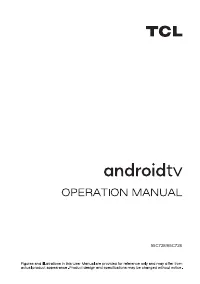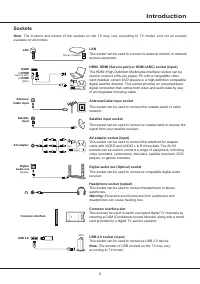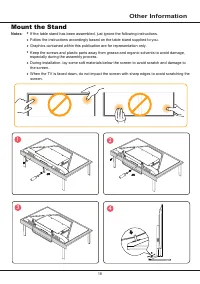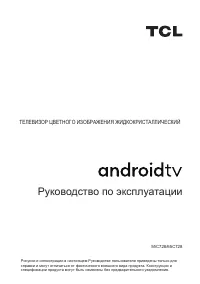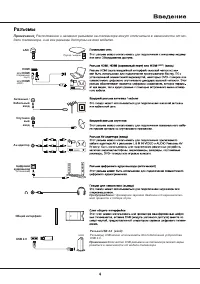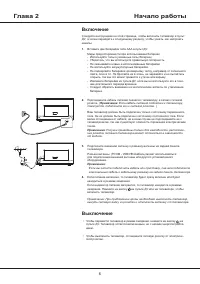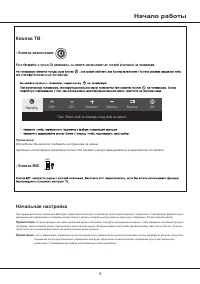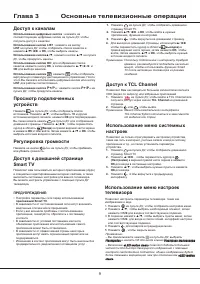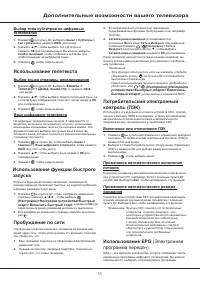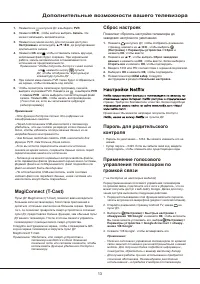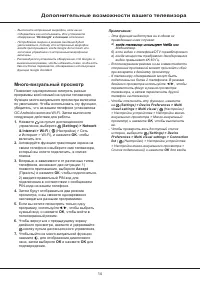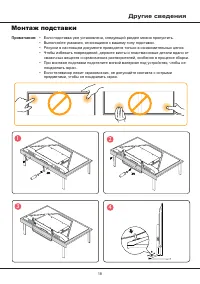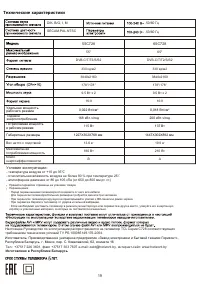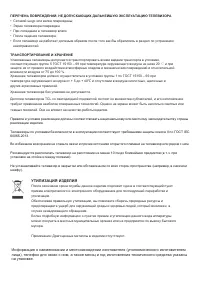Телевизоры TCL Q55C728 - инструкция пользователя по применению, эксплуатации и установке на русском языке. Мы надеемся, она поможет вам решить возникшие у вас вопросы при эксплуатации техники.
Если остались вопросы, задайте их в комментариях после инструкции.
"Загружаем инструкцию", означает, что нужно подождать пока файл загрузится и можно будет его читать онлайн. Некоторые инструкции очень большие и время их появления зависит от вашей скорости интернета.
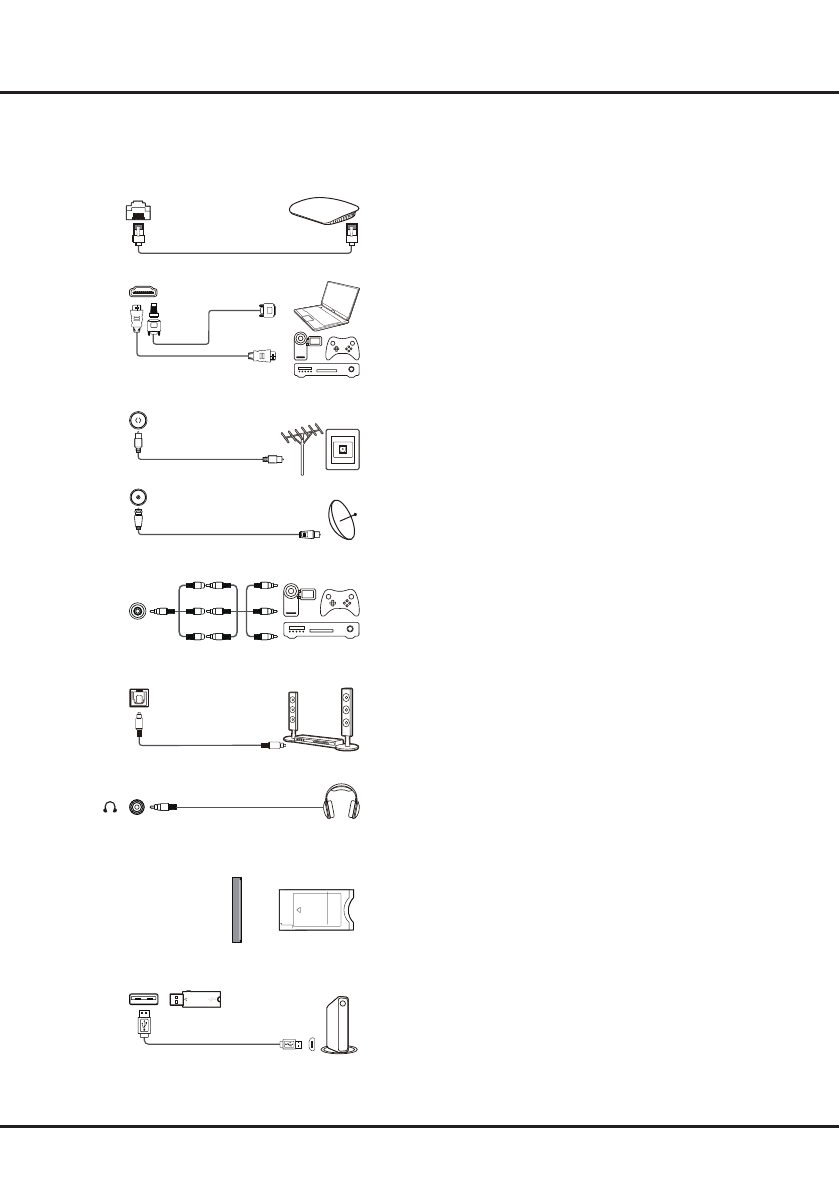
4
Introduction
Sockets
Note
:
The location and names of the sockets on the TV may vary according to TV model, and not all sockets
available on all models.
LAN
This socket can be used to connect to external modem or network
access equipment.
HDMI, HDMI (Service port) or HDMI (ARC) socket (input)
The HDMI (High-Definition Multimedia Interface) socket can be
used to connect a Blu-ray player, PC with a compatible video
card installed, certain DVD players or a high-definition compatible
digital satellite decoder. This socket provides an uncompressed
digital connection that carries both video and audio data by way
of an integrated mini-plug cable.
Antenna/Cable input socket
This socket can be used to connect the outside aerial or cable
network.
Satellite input socket
This socket can be used to connect a coaxial cable to receive the
signal from your satellite receiver.
AV adapter socket (input)
This socket can be used to connect the attached AV adapter
cable with VIDEO and AUDIO L & R IN sockets. The AV IN
sockets can be used to connect a range of equipment, including
video recorders, camcorders, decoders, satellite receivers, DVD
players, or games consoles.
Digital audio out (Optical) socket
This socket can be used to connect a compatible digital audio
receiver.
Headphone socket (output)
This socket can be used to connect headphones or stereo
earphones.
Warning:
Excessive sound pressure from earphones and
headphones can cause hearing loss.
Common interface slot
This slot can be used to watch encrypted digital TV channels by
inserting a CAM (Conditional Access Module) along with a smart
card provided by a digital TV service operator.
USB 2.0 socket (input)
This socket can be used to connect a USB 2.0 device.
Note
: The number of USB sockets on the TV may vary
according to TV model.
LAN
Antenna/
Cable input
Router / Modem
USB 2.0
Satellite
input
Common interface
Digital
audio out
(Optical)
HDMI
or
HDMI
(Service port)
or
HDMI
(ARC)
V
L
R
V
L
R
V
L
R
AV adapter
HDD
Содержание
- 21 Содержание; EP
- 22 Меры предосторожности; не
- 24 Введение; Функции пульта ДУ; ОК; LIST
- 25 Включение; Выключение
- 26 Начало работы; Подключение к сети
- 27 Кнопки ТВ; Начальная настройка
- 29 Использование субтитров; Настройка каналов; Общий интерфейс; Глава 4; Дополнительные возможности вашего телевизора
- 30 телеканалах; старт> Включить быстрый старт
- 31 Сдвиг времени; Персональный видеомагнитофон; Функция Bluetooth
- 33 Много-визуальный просмотр
- 34 Проблемы и Решения
- 35 Другие сведения; Выявление и устранение неисправностей
- 36 Юридическое положение
- 37 Монтаж подставки; Выполняйте указания, относящиеся к вашему типу подставки.
- 38 Texнические характеристики; Условия эксплуатации:; Изготовлено в Республике Беларусь
- 39 ТРАНСПОРТИРОВАНИЕ И ХРАНЕНИЕ; УТИЛИЗАЦИЯ ИЗДЕЛИЯ
Характеристики
Остались вопросы?Не нашли свой ответ в руководстве или возникли другие проблемы? Задайте свой вопрос в форме ниже с подробным описанием вашей ситуации, чтобы другие люди и специалисты смогли дать на него ответ. Если вы знаете как решить проблему другого человека, пожалуйста, подскажите ему :)