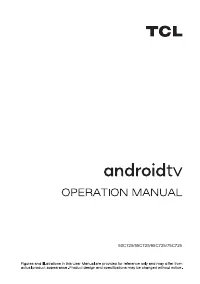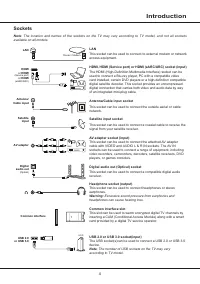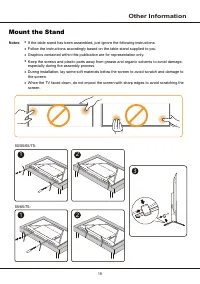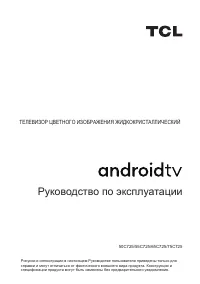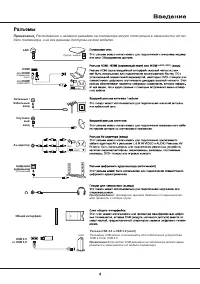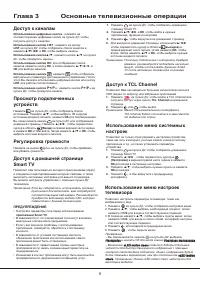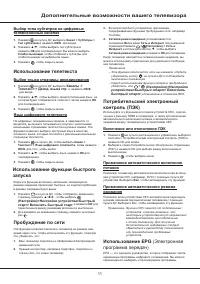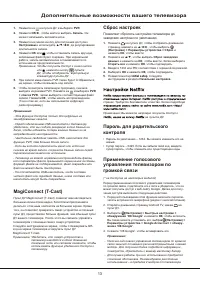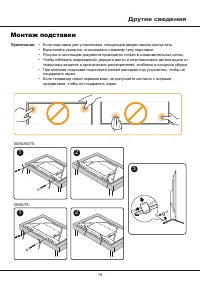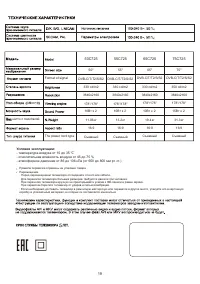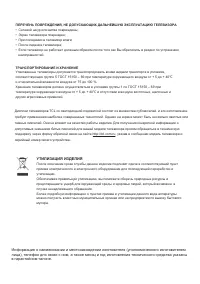Телевизоры TCL Q55C725 - инструкция пользователя по применению, эксплуатации и установке на русском языке. Мы надеемся, она поможет вам решить возникшие у вас вопросы при эксплуатации техники.
Если остались вопросы, задайте их в комментариях после инструкции.
"Загружаем инструкцию", означает, что нужно подождать пока файл загрузится и можно будет его читать онлайн. Некоторые инструкции очень большие и время их появления зависит от вашей скорости интернета.
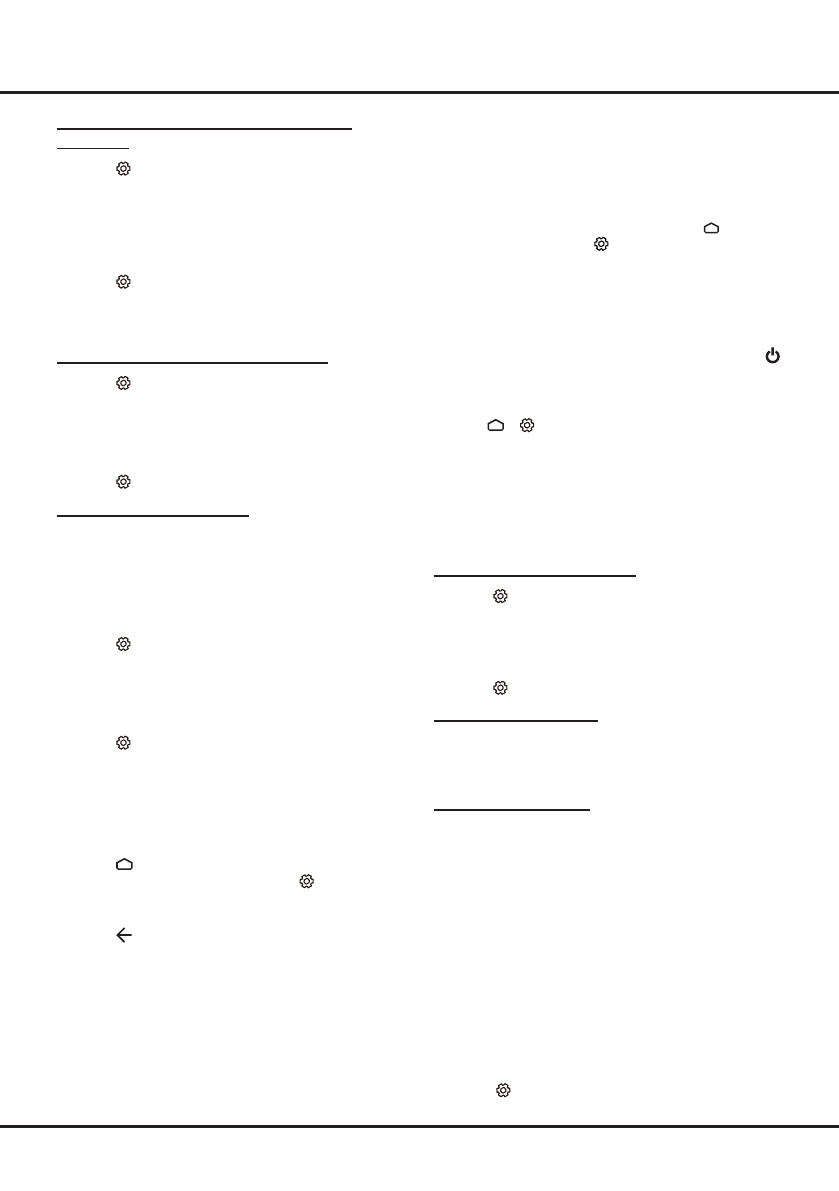
11
Using More of Your TV
2.
The desired controller, such as a smartphone, is
connected to the same network as your TV;
3.
An app which supports network waking up function,
such as YouTube, has been installed into the
controller;
4. Networked
standby
is set to on in the
Network &
Internet
menu under homepage. Press on the
remote control, select
(Settings) >
Network &
Internet,
use
▼
to select
Networked
standby
and
press
OK
to activate it.
When the TV is in networked standby mode, you can
use the app to wake up the TV remotely.
Notes:
-
This feature is disabled if you press and hold the
button on the remote control and confirm to shut the
TV down
-
Before using the feature of network wake up, make
sure
>
(
Settings) > Device Preferences >
Quick start > Enable quick start
is set to on
.
Consumer Electronic Control(CEC)
Use this function to search for CEC devices connected
to the HDMI sockets in your TV and enable auto power
on and auto standby between the TV and CEC devices.
Enabling or Disabling CEC
1.
Press
on the remote control, select
System >
Consumer Electronic Control(CEC)
and press
OK
to enter.
2.
Select the
Consumer Electronic Control(CEC)
option, and press
OK
to toggle between on or off.
3.
Press
to close the menu.
Using Auto Power On
Enables the TV to automatically power on when you
power on a CEC device (e.g. DVD) with the device’s
remote. Press
OK
to turn it on to enable this function.
Using Auto Standby
Enables all CEC devices to automatically go to the
standby mode when you turn off the TV with the TV
remote. Press
OK
to turn it on to enable this function.
Note:
The CEC functions depend on the devices
connected and it is possible that some devices may not
interoperate correctly when connected to this TV. The
user manual or the manufacturer of the problematic
devices should be consulted for further information.
Using EPG
(Electronic Programme Guide)
EPG is an on-screen guide that displays scheduled
digital TV programmes. You can navigate, select and
view programmes.
1.
Press
on the remote control, select
Channel
Selecting a Subtitle Type on Digital TV
Channels
1.
Press
on the remote control, select
Channel >
Subtitle > Subtitle type
and press
OK/►
to enter.
2.
Press ▲/▼ to select a subtitle type and press
OK
to
confirm. You can select
Hearing impaired
to display
the hearing impaired subtitles with your selected
language.
3.
Press to close the menu.
Using Teletext
Selecting Decoding Page Language
1.
Press
on the remote control, select
Channel >
Teletext > Decoding page language
and press
OK/►
to enter.
2.
Press
▲
/
▼
to select a proper type of language in
which Teletext will display and press
OK
to confirm.
3.
Press to close the menu.
Digital Teletext Language
On digital TV channels, depending on the broadcaster,
you may be able to enjoy a service with multiple initial
Teletext pages in different languages. This function
allows you to select an available language as primary
language, which relates to different initial Teletext
pages.
1.
Press
on the remote control, select
Channel >
Teletext > Digital teletext language
and press
OK/►
to enter.
2.
Press
▲
/
▼
to select a language and press
OK
to
confirm.
3.
Press to close the menu.
Using Quick Start Function
It enables you to turn on your TV faster from standby
mode than turning this function off, but it will also
increase standby power consumption .
1.
Press on the remote control to display the
homepage, Press
▲/◄/►
to select
(Settings) >
Device Preferences > Quick start >
Enable quick
start
and press
OK
to toggle between on or off.
2.
Press repeatedly to return to the homepage.
Network Wake Up
This function allows you to turn on your TV from standby
mode via a network. To use this function, please make
sure:
1.
Your TV is connected to an effective wireless home
network;
Содержание
- 21 Содержание; EP
- 22 Меры предосторожности; не
- 24 Введение; Функции пульта ДУ; ОК; LIST
- 25 Включение; Выключение
- 26 Начало работы; Подключение к сети
- 27 Кнопки ТВ; Начальная настройка
- 29 Использование субтитров; Настройка каналов; Общий интерфейс; Глава 4; Дополнительные возможности вашего телевизора
- 30 старт> Включить быстрый старт
- 31 Сдвиг времени; Персональный видеомагнитофон; Функция Bluetooth
- 34 Проблемы и Решения
- 35 Другие сведения; Выявление и устранение неисправностей
- 36 Юридическое положение
- 37 Монтаж подставки; Выполняйте указания, относящиеся к вашему типу подставки.
- 38 Условия эксплуатации:
- 39 ТРАНСПОРТИРОВАНИЕ И ХРАНЕНИЕ; УТИЛИЗАЦИЯ ИЗДЕЛИЯ; в гарантийном талоне.
Характеристики
Остались вопросы?Не нашли свой ответ в руководстве или возникли другие проблемы? Задайте свой вопрос в форме ниже с подробным описанием вашей ситуации, чтобы другие люди и специалисты смогли дать на него ответ. Если вы знаете как решить проблему другого человека, пожалуйста, подскажите ему :)