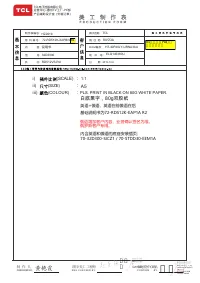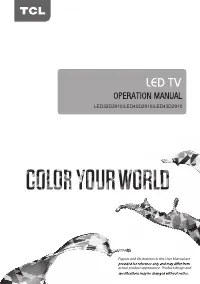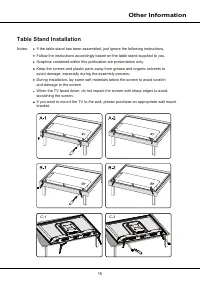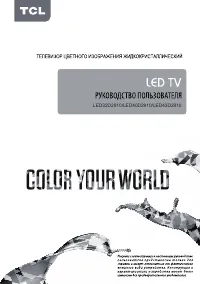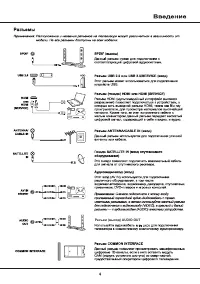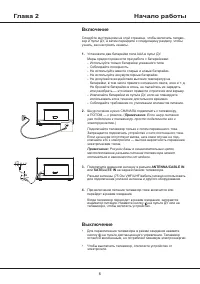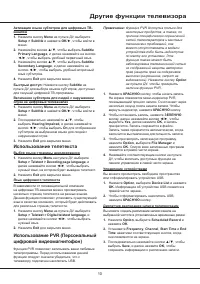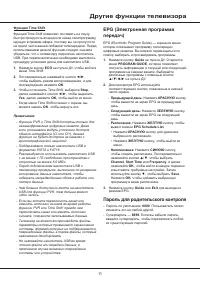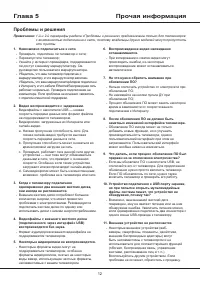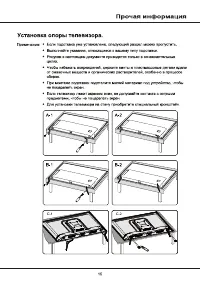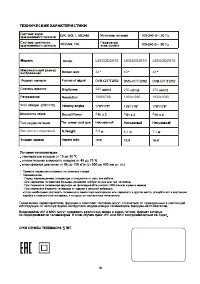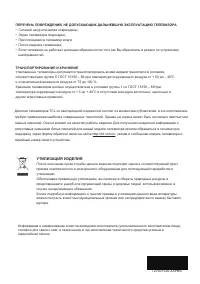Телевизоры TCL LED32D2910 - инструкция пользователя по применению, эксплуатации и установке на русском языке. Мы надеемся, она поможет вам решить возникшие у вас вопросы при эксплуатации техники.
Если остались вопросы, задайте их в комментариях после инструкции.
"Загружаем инструкцию", означает, что нужно подождать пока файл загрузится и можно будет его читать онлайн. Некоторые инструкции очень большие и время их появления зависит от вашей скорости интернета.

11
Using More of Your TV
function, the bigger the recording length.
- If you want to change channel or signal source
during PVR or time shift, store the recording data
before changing the channel or source.
- The TV cannot play files normally if the parameters
of the file exceed the limitations of the system, the
file format is not supported, the file is damaged, or
the file cannot be decoded.
- Do not unplug the USB drive when the system is
reading a file or transmitting data, otherwise the
system or the device may be damaged.
Using EPG (Electronic Program Guide)
EPG (Electronic Program Guide) is an on-screen guide
that displays scheduled digital TV programs. You can
navigate, select and view programs.
1.
Press
Guide
on the remote control, the
PROGRAM
GUIDE
menu will appear, which allows you to get
information about the current or next program
playing on each channel. Navigate through the
different programs using the ▲/▼/◄/► buttons on
the remote control.
2.
Use the related buttons shown at the bottom of the
screen to view EPG.
-
Prev. day
: Press the
RED
button
to display EPG of
the previous day.
-
Next day
: Press the
GREEN
button
to display EPG
of the next day.
-
Schedule
: Press the
YELLOW
button to bring up
the
EPG Schedule List
menu.
• Press the
RED
button to delete a selected
schedule.
• Press the
YELLOW
button to return.
- Reminder
: Press the
BLUE
button to set the
schedule. Press ▲/▼ to select
Channel
,
Start
Time
, or
Frequency
, and then press
OK
to enter
each item and set according to your requirement.
Then use ▼ button to highlight
Save
, Press
OK
to
add the selected program into your schedule list.
3.
Press
Guide
or
Exit
to exit EPG.
Password in Parental Control
-
The default password is
0000
. You can change it to a
new one.
-
The super password is
8899
. If you forget your
password, enter the super password to override any
existing ones.