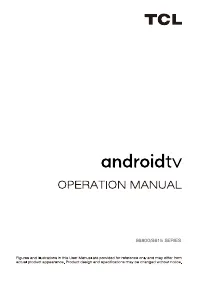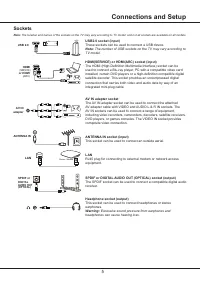Телевизоры TCL 40S615 - инструкция пользователя по применению, эксплуатации и установке на русском языке. Мы надеемся, она поможет вам решить возникшие у вас вопросы при эксплуатации техники.
Если остались вопросы, задайте их в комментариях после инструкции.
"Загружаем инструкцию", означает, что нужно подождать пока файл загрузится и можно будет его читать онлайн. Некоторые инструкции очень большие и время их появления зависит от вашей скорости интернета.
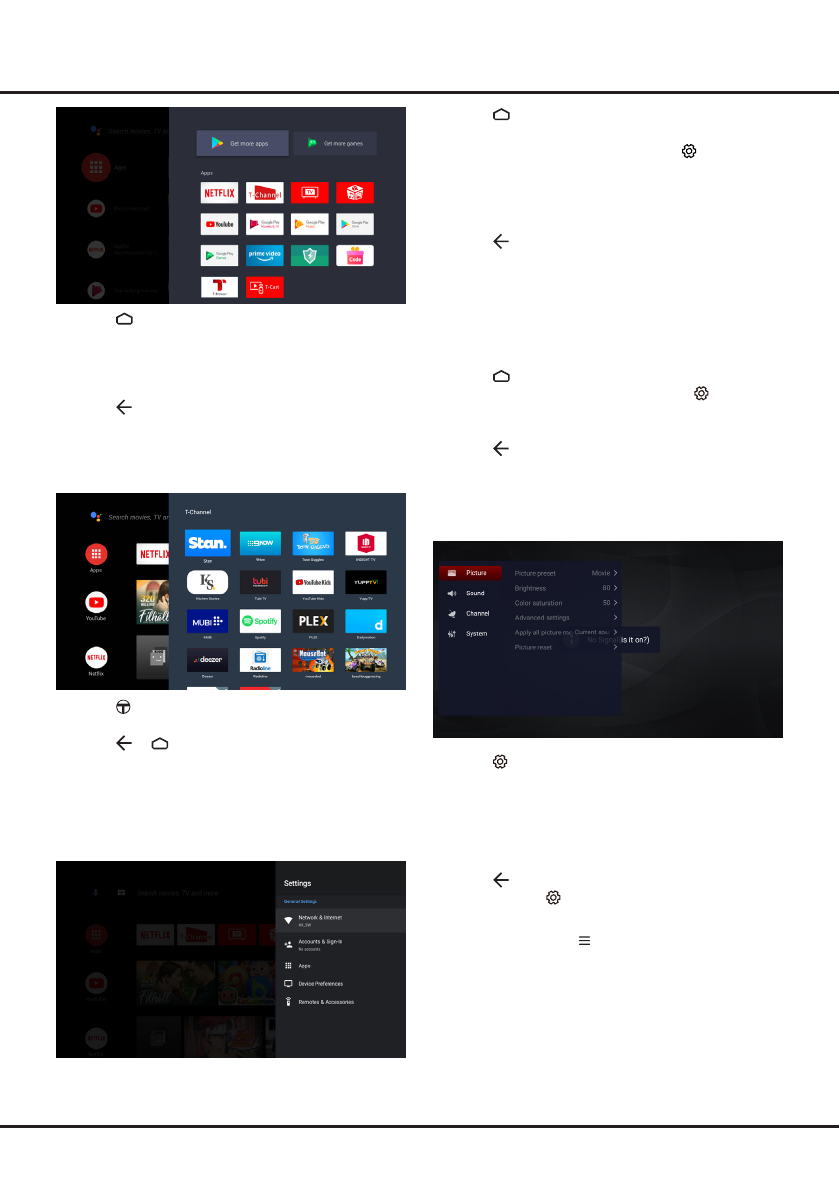
11
Basic TV Operations
1.
Press on the remote control to display the Smart
TV homepage.
2.
Press
▲/◄/►
to move the cursor to
(Settings)
on
the right top of the screen and press
OK
to enter the
system settings.
3.
Press
▲/▼
to choose the items and press
OK
to
enter.
4.
Press to return to previous interface.
5.
Press
EXIT
to close the menu.
Using Instant Power On
It enables you to turn on your TV faster from standby
mode than turning this function off, but it will also
increase standby power consumption.
1.
Press on the remote control to display the
homepage, Press
▲/▼/◄/►
to select
> Device
Preferences
>
Power
>
Instant power on
and
press
OK
to toggle between
On
and
Off
.
2.
Press to return to the homepage.
Using TV Settings menu
Allows you to adjust TV settings, such as picture and
sound.
1.
Press
on the remote control to display the Settings
menu.
2.
Press
▲/▼
to select the desired item, then press
►
to enter the corresponding submenu.
3.
In submenus, press
▲/▼
to select menu options,
then press
OK/►
to enter the option list, the
adjustment interface, or the corresponding submenu.
4.
Press to return to the previous menu.
5.
Press
EXIT or
to close the menu.
Notes:
- You can also press
o
n the remote control, select
Settings
(if available) and press
OK
to enter the
Settings menu. Some options may not be available
for certain signal sources.
- Setting
LED Motion clear
on will make fast moving
images clearer by controlling the LED backlight, but
the picture will be darker and more flickering than
with
LED Motion clear
off.
1.
Press on the remote control to display the Smart
TV homepage.
2.
Press
▲/▼
to select the
Apps
, and press
OK
to
enter. Then press
▲/▼/◄/►
and
OK
to enter the
desired apps.
3.
Press to return to the homepage.
Accessing T-Channel
Allows you to enjoy more VOD (Video on Demand)
contents or featured applications.
1.
Press on the remote control to enter T-Channel,
or access through the
T-Channel
icon.
2.
Press or to exit.
Using System Settings menu
Allows you to not only adjust device settings, such as
Network & Internet, Accounts & Sign-In and Apps, etc.,
but also set preferences.
Характеристики
Остались вопросы?Не нашли свой ответ в руководстве или возникли другие проблемы? Задайте свой вопрос в форме ниже с подробным описанием вашей ситуации, чтобы другие люди и специалисты смогли дать на него ответ. Если вы знаете как решить проблему другого человека, пожалуйста, подскажите ему :)