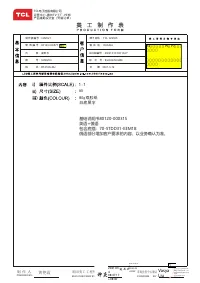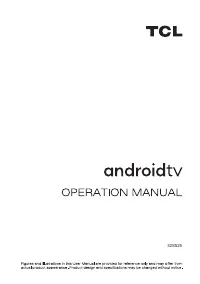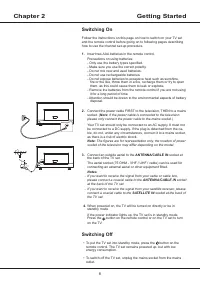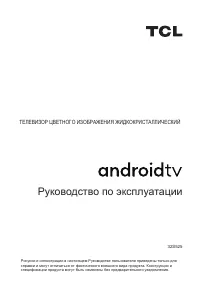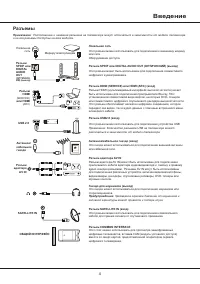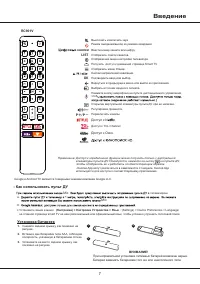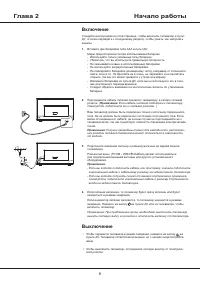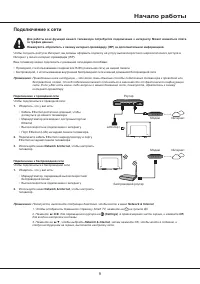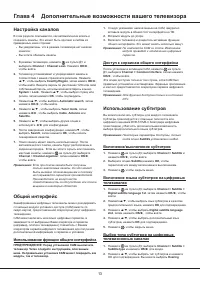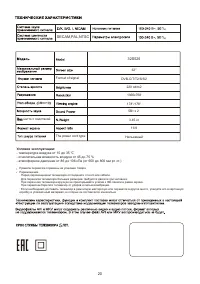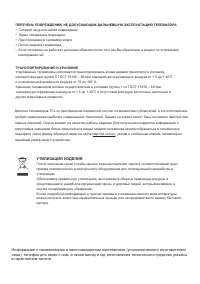Телевизоры TCL 32S525 - инструкция пользователя по применению, эксплуатации и установке на русском языке. Мы надеемся, она поможет вам решить возникшие у вас вопросы при эксплуатации техники.
Если остались вопросы, задайте их в комментариях после инструкции.
"Загружаем инструкцию", означает, что нужно подождать пока файл загрузится и можно будет его читать онлайн. Некоторые инструкции очень большие и время их появления зависит от вашей скорости интернета.
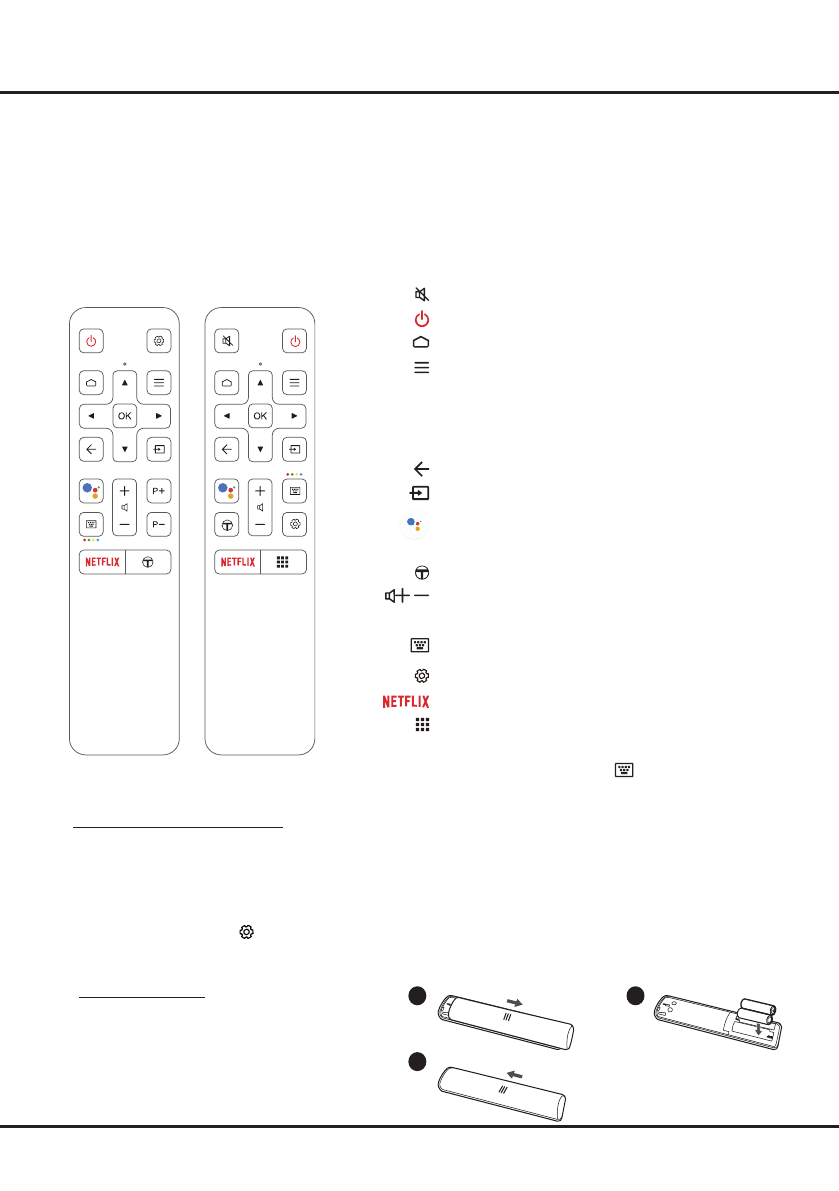
5
Introduction
Remote Control Functions
Most of your television's functions are available via the menus that appear on the screen. The remote control(s)
supplied with your set can be used to navigate through the menus and to configure all the general settings.
Notes
:
1.Figures and illustrations in this operation manual are provided for reference only and may differ from actual
product appearance. 2.The remote control type may be changed without notice, please refer to the remote control
attached with your TV. 3.Certain function may not be available for some models, e.g. GUIDE/SUBTITLE functions are
only available under DTV source. And DTV is not available for certain model.
Installing Batteries
1.
Push to open the back cover as illustrated.
2.
Insert two AAA batteries according to the
polarities marked on the battery case.
3.
Replace the back cover as illustrated.
To switch the sound off and back on.
Standby / quit standby.
To
access the Smart TV homepage.
To display the Option menu.
▲/▼/
◄
/
►
Navigation direction buttons. The
▲/▼ buttons are
also used
to change channels in TV mode.
OK
To confirm an entry or selection.
This button is also
used
to display the channel list in TV mode.
To return to the previous menu or quit an App.
To select input source.
Press the Assistant button on your remote to talk to the
Google Assistant.
(Available only when the network
connection works
normally.)
To access TCL Channel.
/
To control the volume.
P+/P-
To change channels.
To pop up the virtual remote control keyboard when
available.
To display the TV settings menu.
To access Netflix.
To access Apps view page directly.
1
2
3
Note: Certain function may be accessed from the virtual remote
control keyboard only, please press button on the remote
to display it and operate accordingly.
Google and Android TV are
trademarks of Google LLC.
or
RC802V
How to Use the Remote Control
When using the Google Assistant
button for the first time, you will be prompted to pair the remote with the TV.
a. Keep the remote control and TV in 1 meter, please follow the on-screen guide for pairing instructions. You
can use the Google Assistant button after activating successfully.
b. This Google Assistant function is only available for content search from certain apps.
c. Set languages in the
(Settings) > Device Preferences > Language
under smart TV homepage to your
local language or official language to enhance voice search successfully.
Содержание
- 23 Содержание
- 24 Меры предосторожности; не
- 25 Введение; Разъемы
- 26 Функции пульта ДУ; Установка батареек
- 28 ОК; LIST; - Как использовать пульт ДУ
- 29 Включение; Выключение
- 30 Начало работы; Подключение к сети
- 31 Кнопки ТВ; Начальная настройка
- 32 С помощью пульта ДУ RC802V
- 33 Основные телевизионные операции; Использование меню настроек
- 34 Использование субтитров; Настройка каналов; Общий интерфейс; Глава 4 Дополнительные возможности вашего телевизора
- 35 Дополнительные возможности вашего телевизора; Использование EPG
- 36 Настройки Netflix; Функция Bluetooth
- 37 Проблемы и Решения
- 38 Выявление и устранение неисправностей; Другие сведения
- 39 Юридическое положение
- 41 Условия эксплуатации:
- 42 ТРАНСПОРТИРОВАНИЕ И ХРАНЕНИЕ; УТИЛИЗАЦИЯ ИЗДЕЛИЯ; в гарантийном талоне.
Характеристики
Остались вопросы?Не нашли свой ответ в руководстве или возникли другие проблемы? Задайте свой вопрос в форме ниже с подробным описанием вашей ситуации, чтобы другие люди и специалисты смогли дать на него ответ. Если вы знаете как решить проблему другого человека, пожалуйста, подскажите ему :)