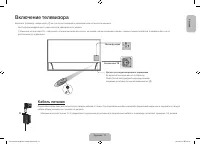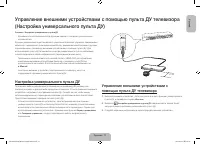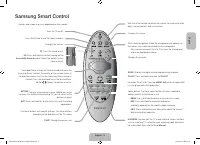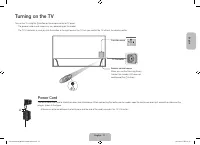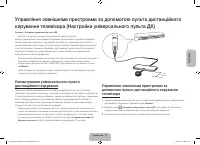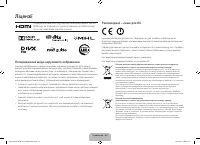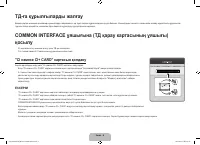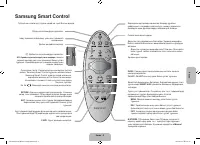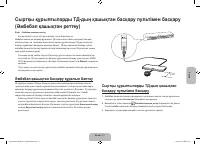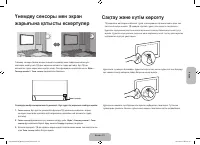Телевизоры Samsung UE105S9 - инструкция пользователя по применению, эксплуатации и установке на русском языке. Мы надеемся, она поможет вам решить возникшие у вас вопросы при эксплуатации техники.
Если остались вопросы, задайте их в комментариях после инструкции.
"Загружаем инструкцию", означает, что нужно подождать пока файл загрузится и можно будет его читать онлайн. Некоторые инструкции очень большие и время их появления зависит от вашей скорости интернета.
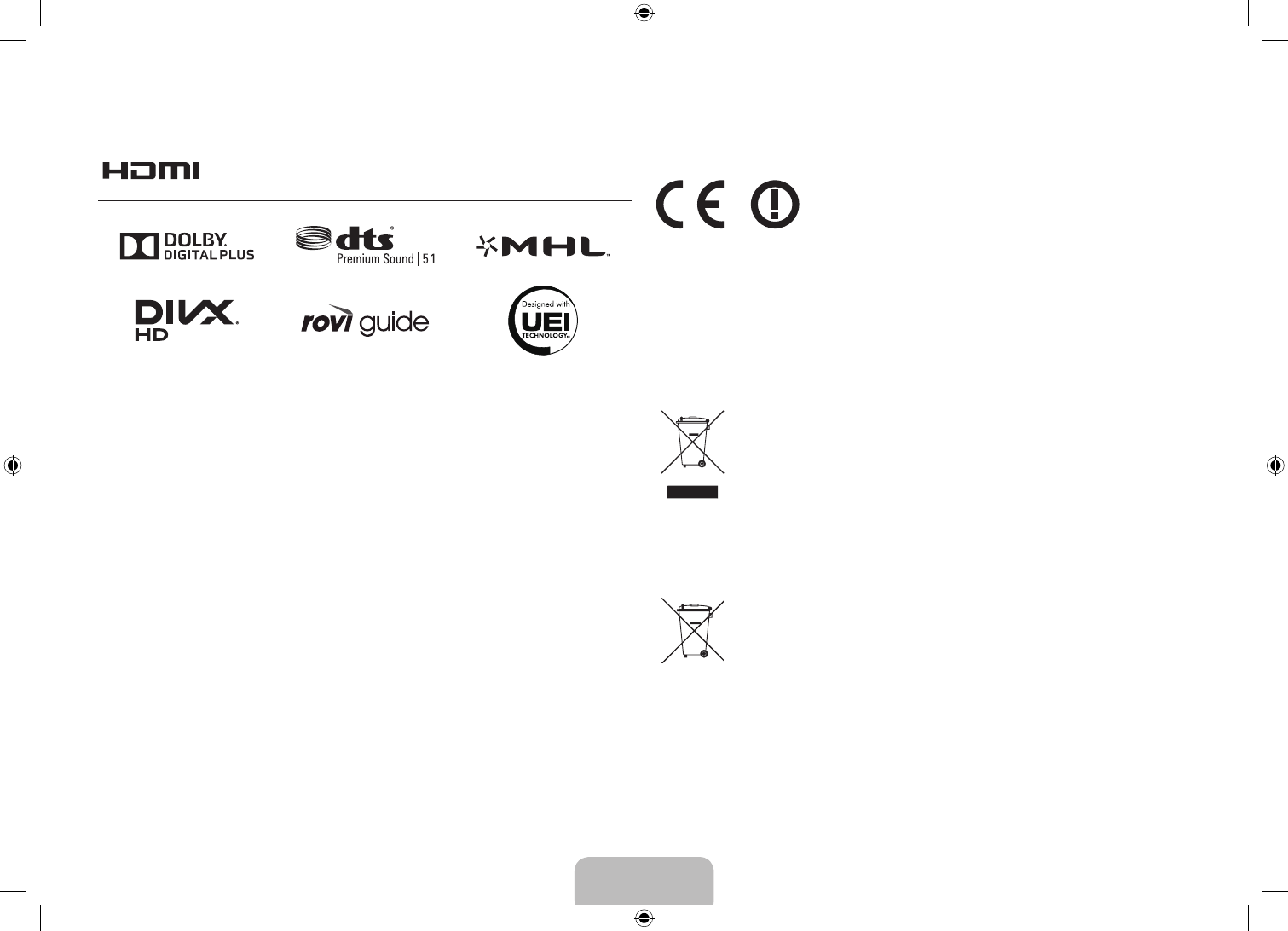
English - 24
Licences
The terms HDMI and HDMI High-Definition Multimedia Interface, and the
HDMI Logo are trademarks or registered trademarks of HDMI Licensing
LLC in the United States and other countries.
Still image warning
Avoid displaying still images (such as jpeg picture files), still image elements (such as TV channel
logos, stock or news bars at the bottom of the screen etc.), or programmes in panorama or
4:3 image format. Constantly displaying still pictures can cause image burn-in on the LED
screen, which will affect the image quality. To reduce risk of this occurring please follow the
recommendations below:
•
Avoid displaying the same TV channel for long periods.
•
Always try to display any image in full screen. Use the TV set’s picture format menu for the
best possible match.
•
Reduce brightness and contrast to avoid the appearance of after-images.
•
Use all TV features designed to reduce image retention and screen burn. Refer to the
e-Manual for more details.
Recommendation - EU Only
Hereby, Samsung Electronics, declares that this TV is in compliance with the essential
requirements and other relevant provisions of Directive 1999/5/EC.
The official Declaration of Conformity may be found at http://www.samsung.com, go to Support
> Search Product Support and enter the model name.
This equipment may only be used indoors.
This equipment may be operated in all EU countries.
Correct Disposal of This Product (Waste Electrical & Electronic Equipment)
(Applicable in countries with separate collection systems)
This marking on the product, accessories or literature indicates that the product and its electronic
accessories (e.g. charger, headset, USB cable) should not be disposed of with other household
waste at the end of their working life. To prevent possible harm to the environment or human
health from uncontrolled waste disposal, please separate these items from other types of waste
and recycle them responsibly to promote the sustainable reuse of material resources.
Household users should contact either the retailer where they purchased this product, or
their local government office, for details of where and how they can take these items for
environmentally safe recycling.
Business users should contact their supplier and check the terms and conditions of the purchase
contract. This product and its electronic accessories should not be mixed with other commercial
wastes for disposal.
Correct disposal of the batteries in this product
(Applicable in countries with separate collection systems)
This marking on battery, manual or packaging indicates that the batteries in this product should
not be disposed of with other household waste at the end of their working life. Where marked,
the chemical symbols Hg, Cd or Pb indicate that the battery contains mercury, cadmium or lead
above the reference levels in EC Directive 2006/66. If batteries are not properly disposed of, these
substances can cause harm to human health or the environment.
To protect natural resources and to promote material reuse, please separate batteries from other
types of waste and recycle them through your local, free battery return system.
[UD105S9W-RU]BN68-06528D-02L04.indb 24
2014-08-28 2:23:17
Содержание
- 4 Подключение телевизора к One Connect
- 6 Использование карты CI CARD или CI+ CARD; ПРИМЕЧАНИЕ
- 7 Подключение к сети; Беспроводное сетевое соединение; Проводное сетевое соединение
- 8 Пульт дистанционного управления
- 9 Samsung Smart Control
- 10 Установк батарей Samsung Smart Control
- 11 Включение телевизора; Кабель питания
- 13 Исходная настройка; Изменение пароля; Как изменить пароль телевизора.
- 14 Выбор источника видеосигнала; Кнопка; TOOLS
- 15 Сопряжение Samsung Smart Control; Повторное подключение Samsung Smart Control; Действия при отображении данного значка на экране; Использование телевизора путем перемещения
- 16 Управление телевизором с помощью сенсорной панели; Перемещение фокуса/указателя; Переход на панель управления Smart Hub; Отображение пульта ДУ на экране (виртуального пульта ДУ)
- 17 Управление внешними устройствами с
- 18 Просмотр других функций телевизора; Дополнительные e-Manual функции; Загрузка страниц с помощью ключевых слов
- 19 Загрузка страниц из страницы указателя; Загрузка страниц со ссылками
- 20 Устранение неисправностей
- 21 Хранение и обслуживание
- 22 Что такое удаленная поддержка?
- 23 Характеристики телевизора; Режим ожидания
- 24 Лицензии; Рекомендация – только для стран ЕС
- 25 Знак имеет форму квадрата
Характеристики
Остались вопросы?Не нашли свой ответ в руководстве или возникли другие проблемы? Задайте свой вопрос в форме ниже с подробным описанием вашей ситуации, чтобы другие люди и специалисты смогли дать на него ответ. Если вы знаете как решить проблему другого человека, пожалуйста, подскажите ему :)