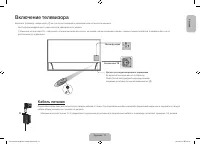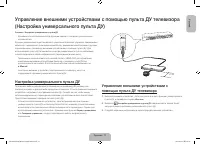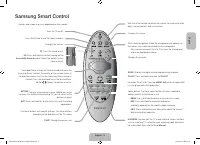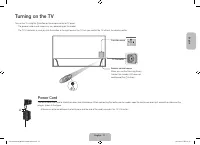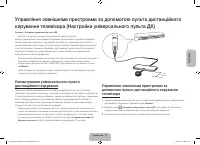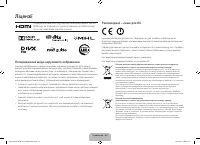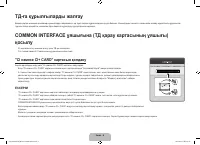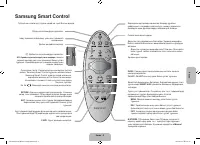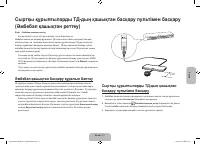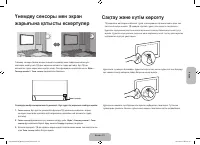Телевизоры Samsung UE105S9 - инструкция пользователя по применению, эксплуатации и установке на русском языке. Мы надеемся, она поможет вам решить возникшие у вас вопросы при эксплуатации техники.
Если остались вопросы, задайте их в комментариях после инструкции.
"Загружаем инструкцию", означает, что нужно подождать пока файл загрузится и можно будет его читать онлайн. Некоторые инструкции очень большие и время их появления зависит от вашей скорости интернета.
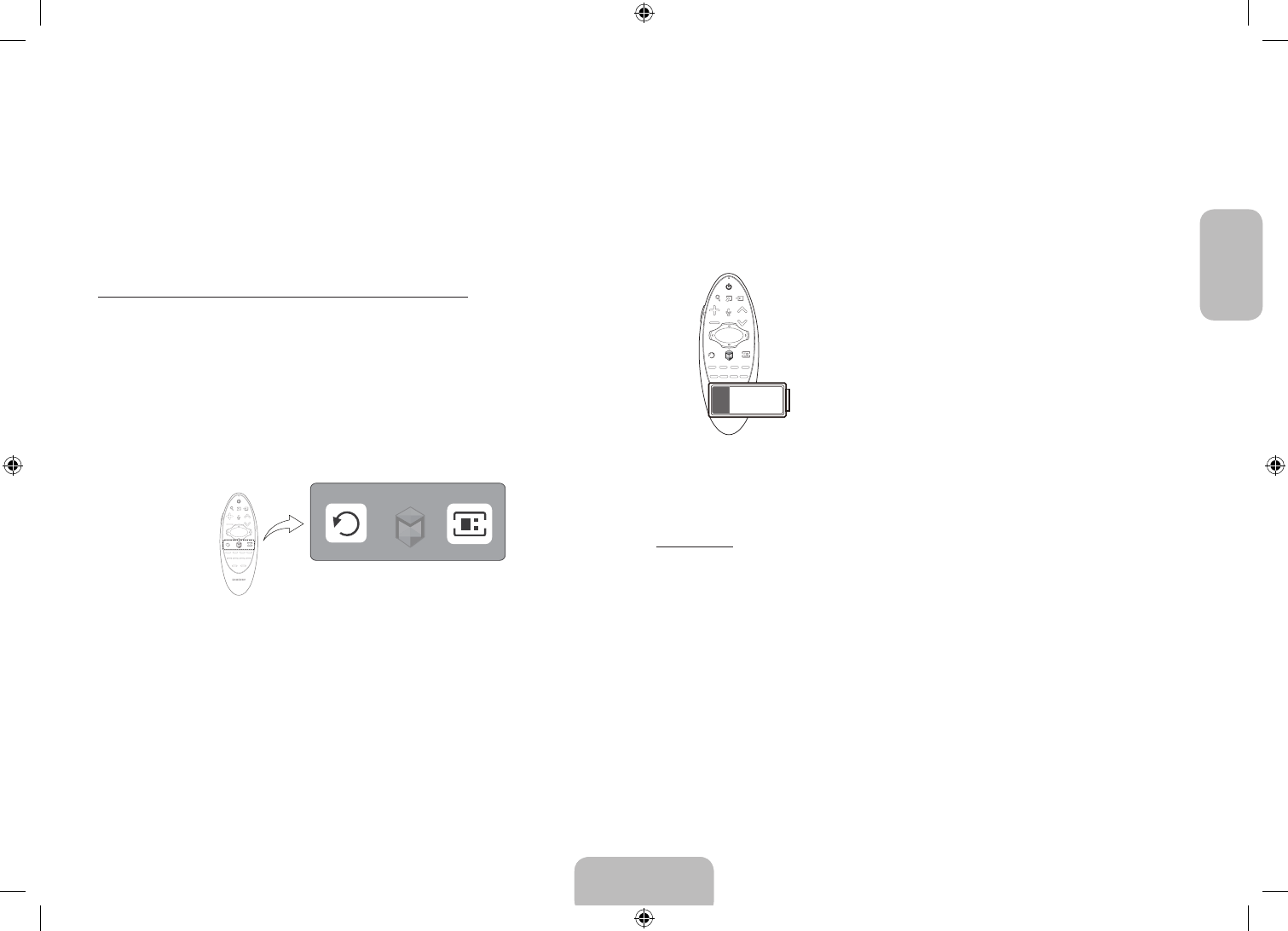
English - 14
English - 15
English - 15
English
Using the Samsung Smart Control
Samsung Smart Control makes it even easier and more convenient to use the TV. Pressing the
KEYPAD
button displays a virtual remote control that allows you to easily enter digits, control
content, and activate functions on the screen.
- We recommend using Samsung Smart Control at a distance of less than 6m. A usable
distance may differ depending on the wireless environmental conditions.
Pairing the Samsung Smart Control
To control the TV with Samsung Smart Control, you need to pair Samsung Smart Control to the
TV via Bluetooth. Pair Samsung Smart Control to the TV.
- Samsung Smart Control can only be paired to a single TV.
Point Samsung Smart Control at the remote control sensor of the TV and press the
TV
button to
turn the TV on.
- Remote control receiver’s location may vary depending on the model.
Reconnecting Samsung Smart Control
If the Samsung Smart Control stops operating or works abnormally, replace the batteries as this
may be due to insufficient battery power.
If the problem persists, the Samsung Smart Control restores pairing with the TV.
1.
Press both the
RETURN
button and the
GUIDE
button simultaneously for more than 3
seconds.
- You must place the Samsung Smart Control approximately 30cm ~ 40cm away from
the TV and ensure it is pointing towards the remote control receiver.
2.
Connection image is appeared on the screen. And then, Samsung Smart Control is
connecting to TV automatically.
When you see this alarm icon on the screen...
Following alarm icon indicates Samsung Smart Control's
batteries are low. If the alarm icon pops up, replace the
batteries. Samsung recommends using alkaline batteries for a
longer operating life.
<Low battery Alarm Icon>
Using the TV by Moving the Samsung Smart
Control
The Samsung Smart Control has a motion sensor (gyro sensor) that allows you to easily control
the TV by holding and moving the Samsung Smart Control.
After placing a finger on the touchpad, a pointer appears on the screen. Hold and move the
Samsung Smart Control. The pointer moves the same way the Samsung Smart Control is
moved. It's also possible to scroll up and down on scrollable screens.
- If you remove the finger from touchpad, the screen pointer disappears.
[UD105S9W-RU]BN68-06528D-02L04.indb 15
2014-08-28 2:23:14
Содержание
- 4 Подключение телевизора к One Connect
- 6 Использование карты CI CARD или CI+ CARD; ПРИМЕЧАНИЕ
- 7 Подключение к сети; Беспроводное сетевое соединение; Проводное сетевое соединение
- 8 Пульт дистанционного управления
- 9 Samsung Smart Control
- 10 Установк батарей Samsung Smart Control
- 11 Включение телевизора; Кабель питания
- 13 Исходная настройка; Изменение пароля; Как изменить пароль телевизора.
- 14 Выбор источника видеосигнала; Кнопка; TOOLS
- 15 Сопряжение Samsung Smart Control; Повторное подключение Samsung Smart Control; Действия при отображении данного значка на экране; Использование телевизора путем перемещения
- 16 Управление телевизором с помощью сенсорной панели; Перемещение фокуса/указателя; Переход на панель управления Smart Hub; Отображение пульта ДУ на экране (виртуального пульта ДУ)
- 17 Управление внешними устройствами с
- 18 Просмотр других функций телевизора; Дополнительные e-Manual функции; Загрузка страниц с помощью ключевых слов
- 19 Загрузка страниц из страницы указателя; Загрузка страниц со ссылками
- 20 Устранение неисправностей
- 21 Хранение и обслуживание
- 22 Что такое удаленная поддержка?
- 23 Характеристики телевизора; Режим ожидания
- 24 Лицензии; Рекомендация – только для стран ЕС
- 25 Знак имеет форму квадрата
Характеристики
Остались вопросы?Не нашли свой ответ в руководстве или возникли другие проблемы? Задайте свой вопрос в форме ниже с подробным описанием вашей ситуации, чтобы другие люди и специалисты смогли дать на него ответ. Если вы знаете как решить проблему другого человека, пожалуйста, подскажите ему :)