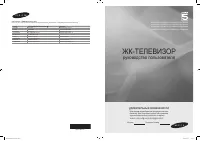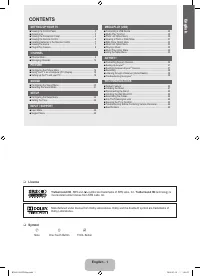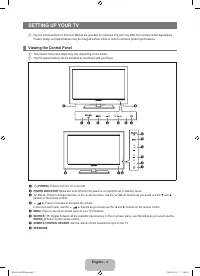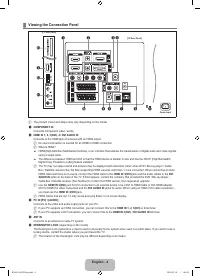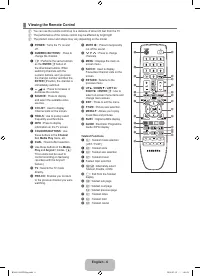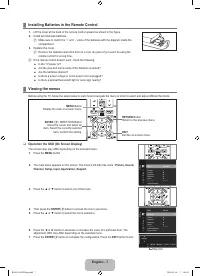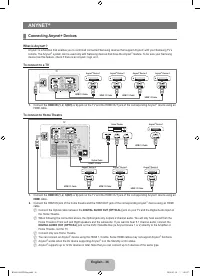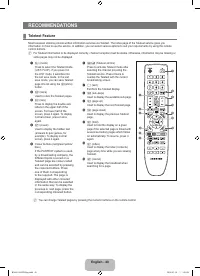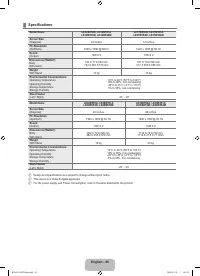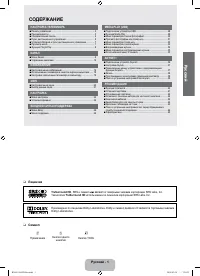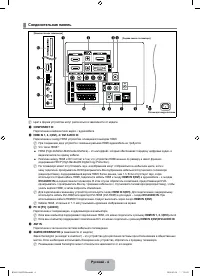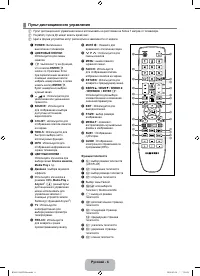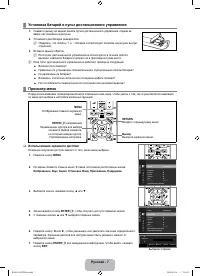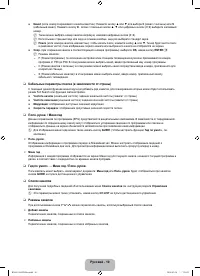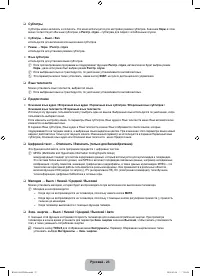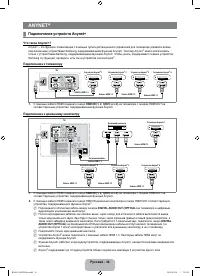Телевизоры Samsung LE-32 B550A5 - инструкция пользователя по применению, эксплуатации и установке на русском языке. Мы надеемся, она поможет вам решить возникшие у вас вопросы при эксплуатации техники.
Если остались вопросы, задайте их в комментариях после инструкции.
"Загружаем инструкцию", означает, что нужно подождать пока файл загрузится и можно будет его читать онлайн. Некоторые инструкции очень большие и время их появления зависит от вашей скорости интернета.
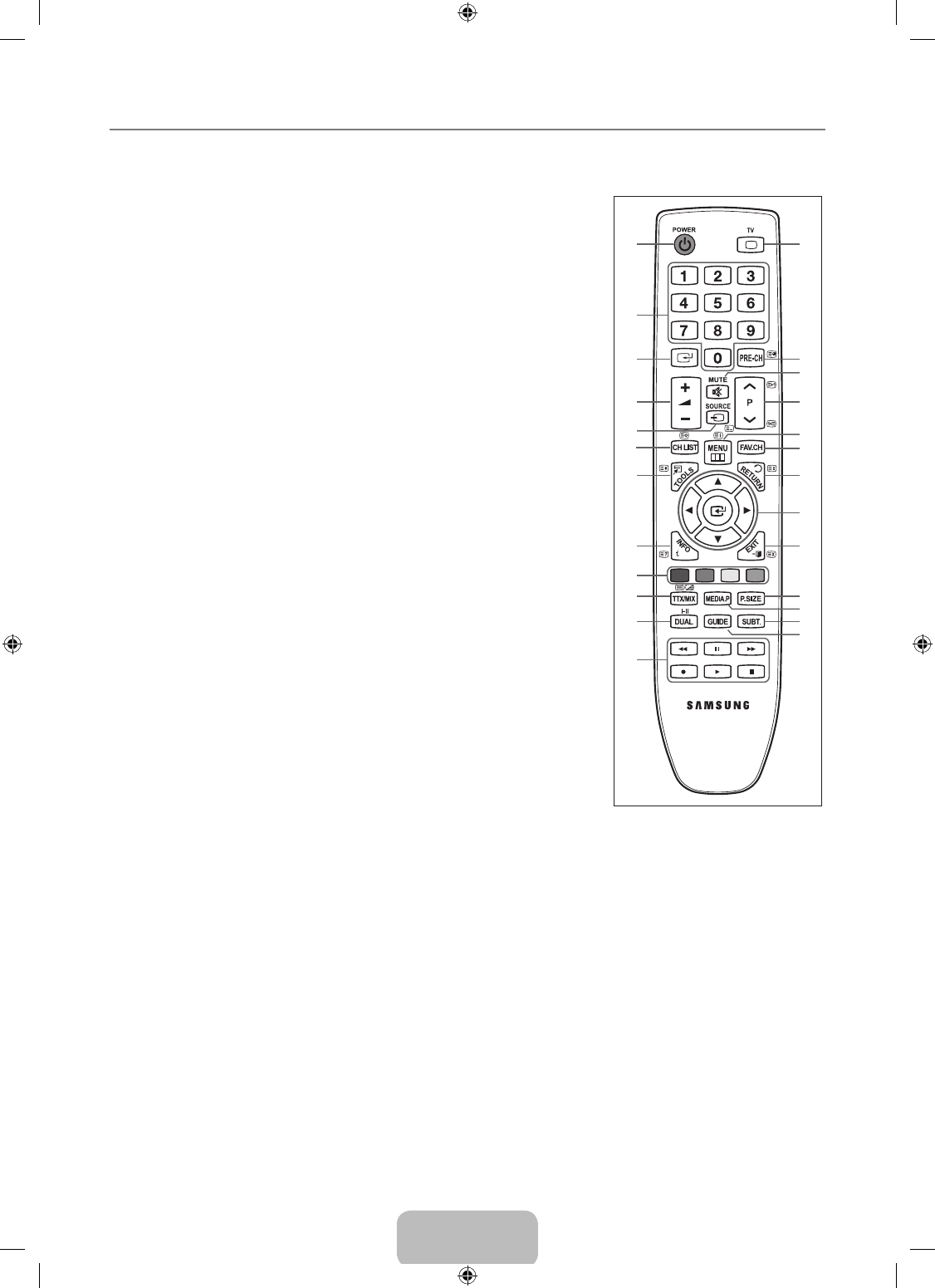
English - 6
Viewing the remote Control
You can use the remote control up to a distance of about 23 feet from the TV.
The performance of the remote control may be affected by bright light.
The product colour and shape may vary depending on the model.
1
PoWEr
: Turns the TV on and
off.
2
NuMErIC BuTToNS
: Press to
change the channel.
3
E
:
Performs the same function
as the
ENTEr
E
button of
the directional buttons. When
switching channels with the
numeric buttons, and you press
the channel number and then the
ENTEr
E
button, the channel is
immediately switched.
4
Y
: Press to increase or
decrease the volume.
5
SourCE
: Press to display
and select the available video
sources.
6
CH LIST
: Used to display
Channel Lists on the screen.
7
TooLS
: Use to quickly select
frequently used functions.
8
INFo
: Press to display
information on the TV screen.
9
CoLourS BuTToNS
: Use
these buttons in the
Channel
list
,
Media Play
menu, etc.
!
DuAL
:
Sound effect selection
@
Use these buttons in the
Media
Play
and
Anynet
+ modes. (
∏
:
This remote can be used to
control recording on Samsung
recorders with the Anynet+
feature)
#
TV
: Selects the TV mode
directly.
$
PrE-CH :
Enables you to return
to the previous channel you were
watching.
%
MuTE
M
:
Press to temporarily
cut off the sound.
^
>
P
<
: Press to change
channels.
&
MENu
: Displays the main on-
screen menu.
*
FAV.CH
: Used to display
Favourites Channel Lists on the
screen.
(
rETurN
: Returns to the
previous menu
)
UP▲ / DOWN▼ / LEFT◄ /
RiGHT► /
ENTEr
E
: Use to
select on-screen menu items and
change menu values.
a
EXIT
: Press to exit the menu.
b
P.SIZE
: Picture size selection.
c
MEDIA.P
: Allows you to play
music files and pictures.
d
SuBT.
: Digital subtitle display
e
guIDE
: Electronic Programme
Guide (EPG) display
Teletext Functions
5
0
: Teletext mode selection
(LIST / FLOF)
6
8
: Teletext store
7
4
: Teletext size selection
8
5
: Teletext reveal
9
Fastext topic selection
0
/
: Alternately select
Teletext, Double, or Mix.
#
:
: Exit from the Teletext
display
$
1
: Teletext sub page
^
2
: Teletext next page
3
: Teletext previous page
&
6
: Teletext index
(
9
: Teletext hold
a
7
: Teletext cancel
¦
N
N
N
1
#
$
^
*
(
)
a
b
c
e
d
%
&
2
3
4
5
6
7
8
9
0
!
@
BN68-01962D-Eng.indd 6
2009-03-10 1:04:54