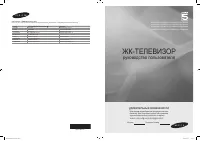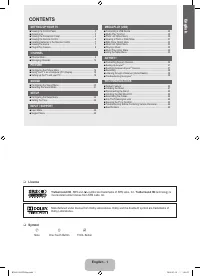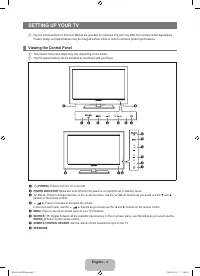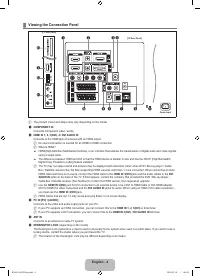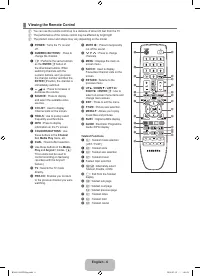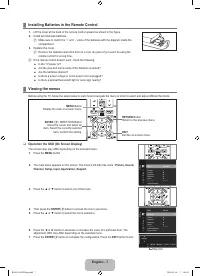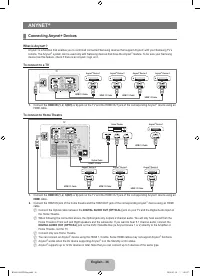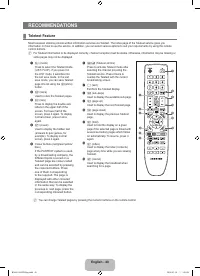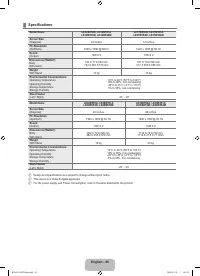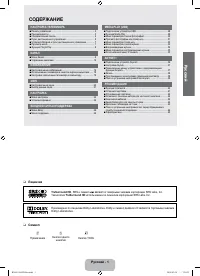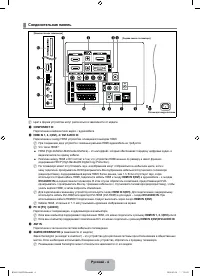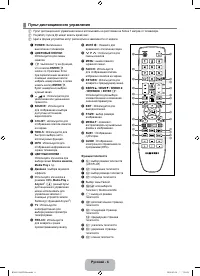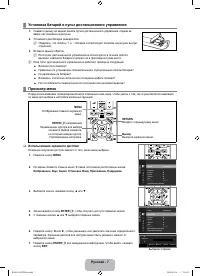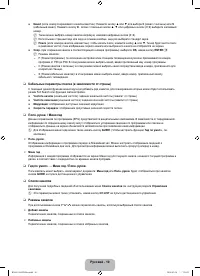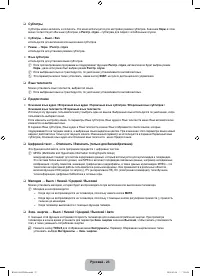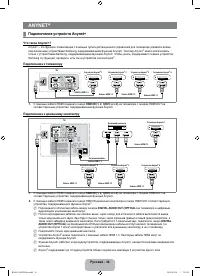Телевизоры Samsung LE-32 B550A5 - инструкция пользователя по применению, эксплуатации и установке на русском языке. Мы надеемся, она поможет вам решить возникшие у вас вопросы при эксплуатации техники.
Если остались вопросы, задайте их в комментариях после инструкции.
"Загружаем инструкцию", означает, что нужно подождать пока файл загрузится и можно будет его читать онлайн. Некоторые инструкции очень большие и время их появления зависит от вашей скорости интернета.
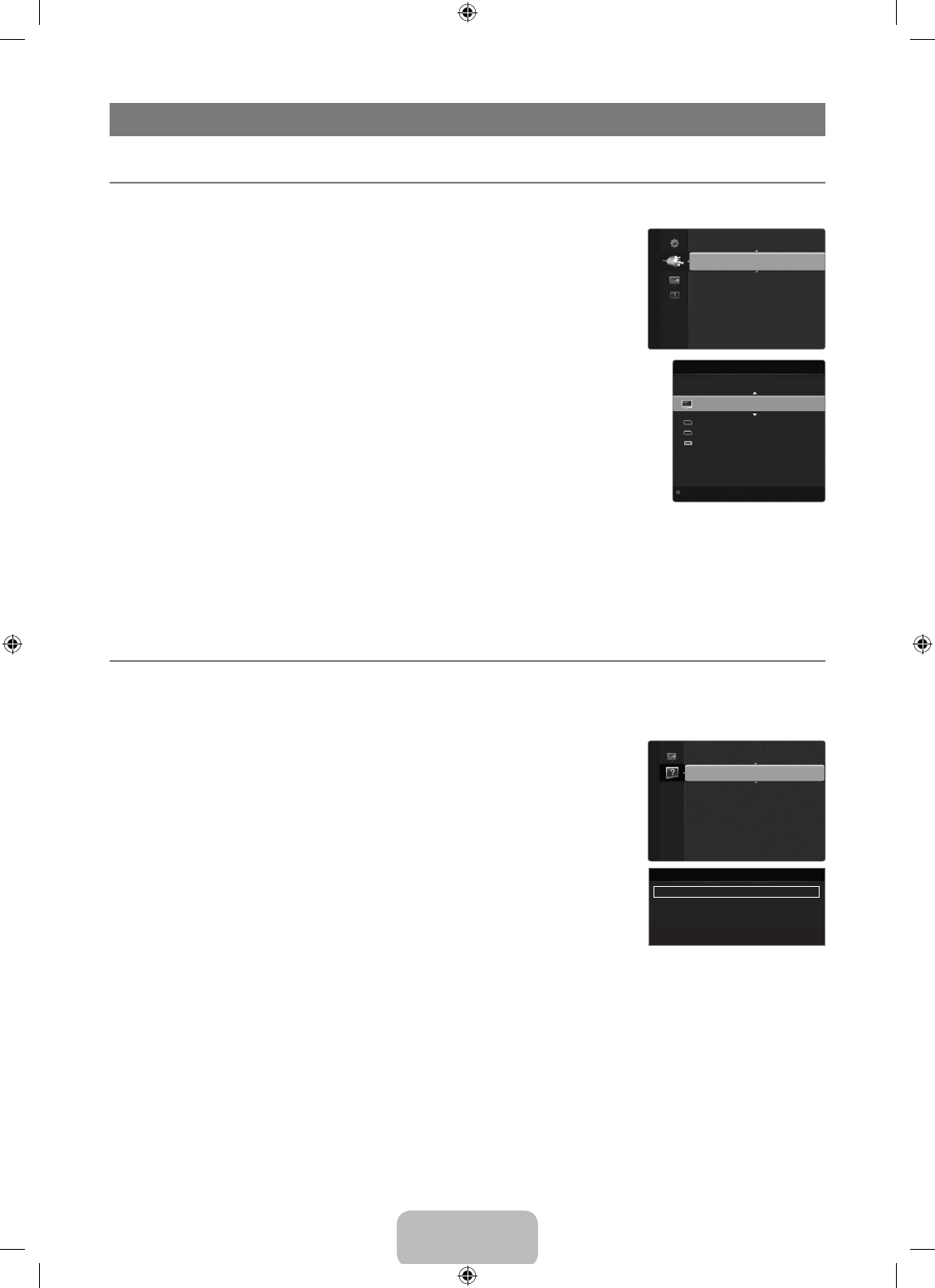
English - 26
INPuT / SuPPorT
Input Menu
Source List
Use to select TV or other external input sources such as DVD / Blu-ray players / Cable Box /
Satellite receivers (Set-Top Box) connected to the TV. Use to select the input source of your
choice.
Press the
SourCE
button on the remote control to view an external signal source. TV
mode can be selected by pressing the TV button, number buttons (0~9), and the P
<
/
>
button on the remote control.
TV / Ext.1 / Ext.2 / AV / Component / PC / HDMI1 / HDMI2 / HDMI3/DVI / HDMI4
You can choose only those external devices that are connected to the TV. In the
Source
List
, connected inputs will be highlighted and sorted to the top. Inputs that are not connected
will be sorted to the bottom.
Using the Colour buttons on the remote with the Source list
Red (
refresh
): Refreshes the connected external devices. Press this if your Source is
on and connected, but does not appear in the list.
TooLS
(
Tools
): Displays the
Edit Name
and
Information
menus.
Edit Name
VCr / DVD / Cable STB / Satellite STB / PVr STB / AV receiver / game / Camcorder / PC / DVI / DVI PC / TV / IPTV / Blu-ray
/ HD DVD / DMA
Name the device connected to the input jacks to make your input source selection easier.
When a PC with a resolution of 1920 x 1080@60Hz is connected to the
HDMI IN 3
port, you should set the
HDMI3/DVI
mode
to
DVI PC
in the
Edit Name
of the
Input
mode.
Support Menu
Self Diagnosis
Picture Test
If you think you have a picture problem, perform the picture test. Check the colour pattern on
the screen to see if the problem still exists.
Yes
: If the test pattern does not appear or there is noise in the test pattern, select
Yes
.
There may be a problem with the TV. Therefore, contact Samsung’s call centre for
assistance.
No
: If the test pattern is properly displayed, select
No
. There may be a problem with your
external equipment. Please check your connections. If the problem still persists, refer to the
external device’s user manual.
Sound Test
If you think you have a sound problem, please perform the sound test. You can check the sound
by playing a built-in melody sound through the TV.
If you hear no sound from the TV’s speakers, before performing the sound test, make sure
Speaker Select
is set to
TV speaker
in the Sound menu.
The melody will be heard during the test even if
Speaker Select
is set to
External Speaker
or the sound is muted by pressing
the
MuTE
button.
Yes
: If during the sound test you can hear sound only from one speaker or not at all, select
Yes
. There may be a problem with
the TV. Therefore, contact Samsung’s call centre for assistance.
No
: If you can hear sound from the speakers, select
No
. There may be a problem with your external equipment. Please check
your connections. If the problem still persists, refer to the external device’s user manual.
¦
❑
O
■
N
N
❑
■
N
¦
❑
■
●
●
■
N
N
●
●
Self Diagnosis
▶
Software Upgrade
HD Connection Guide
Contact Samsung
Support
Source List
Edit Name
Input
Refresh
T
Tools
Source List
TV
Ext. 1
: - - - -
Ext. 2
: - - - -
PC
: - - - -
AV
: - - - -
Component
: - - - -
Self Diagnosis
U
Move
E
Enter
R
Return
Picture Test
▶
Sound Test
Signal Information
BN68-01962D-Eng.indd 26
2009-03-10 1:04:58