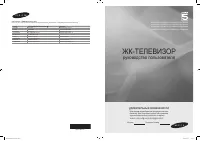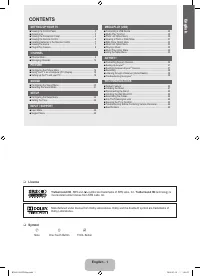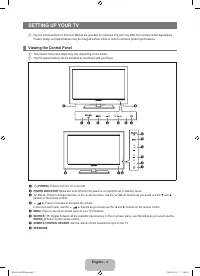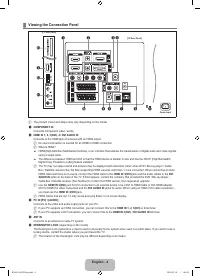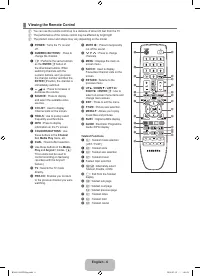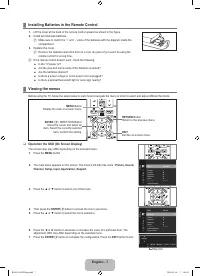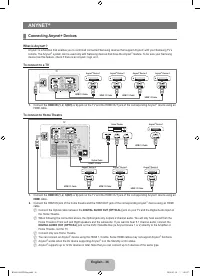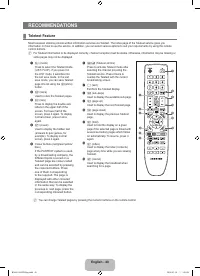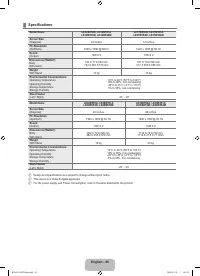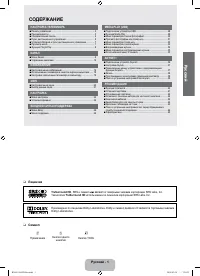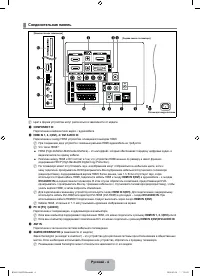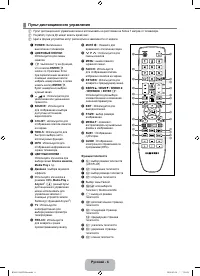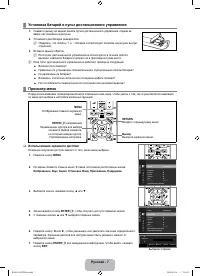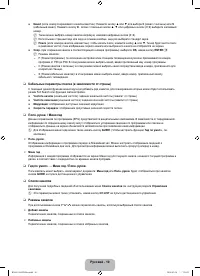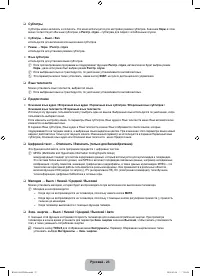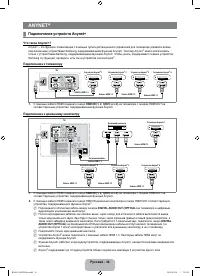Телевизоры Samsung LE-32 B550A5 - инструкция пользователя по применению, эксплуатации и установке на русском языке. Мы надеемся, она поможет вам решить возникшие у вас вопросы при эксплуатации техники.
Если остались вопросы, задайте их в комментариях после инструкции.
"Загружаем инструкцию", означает, что нужно подождать пока файл загрузится и можно будет его читать онлайн. Некоторые инструкции очень большие и время их появления зависит от вашей скорости интернета.
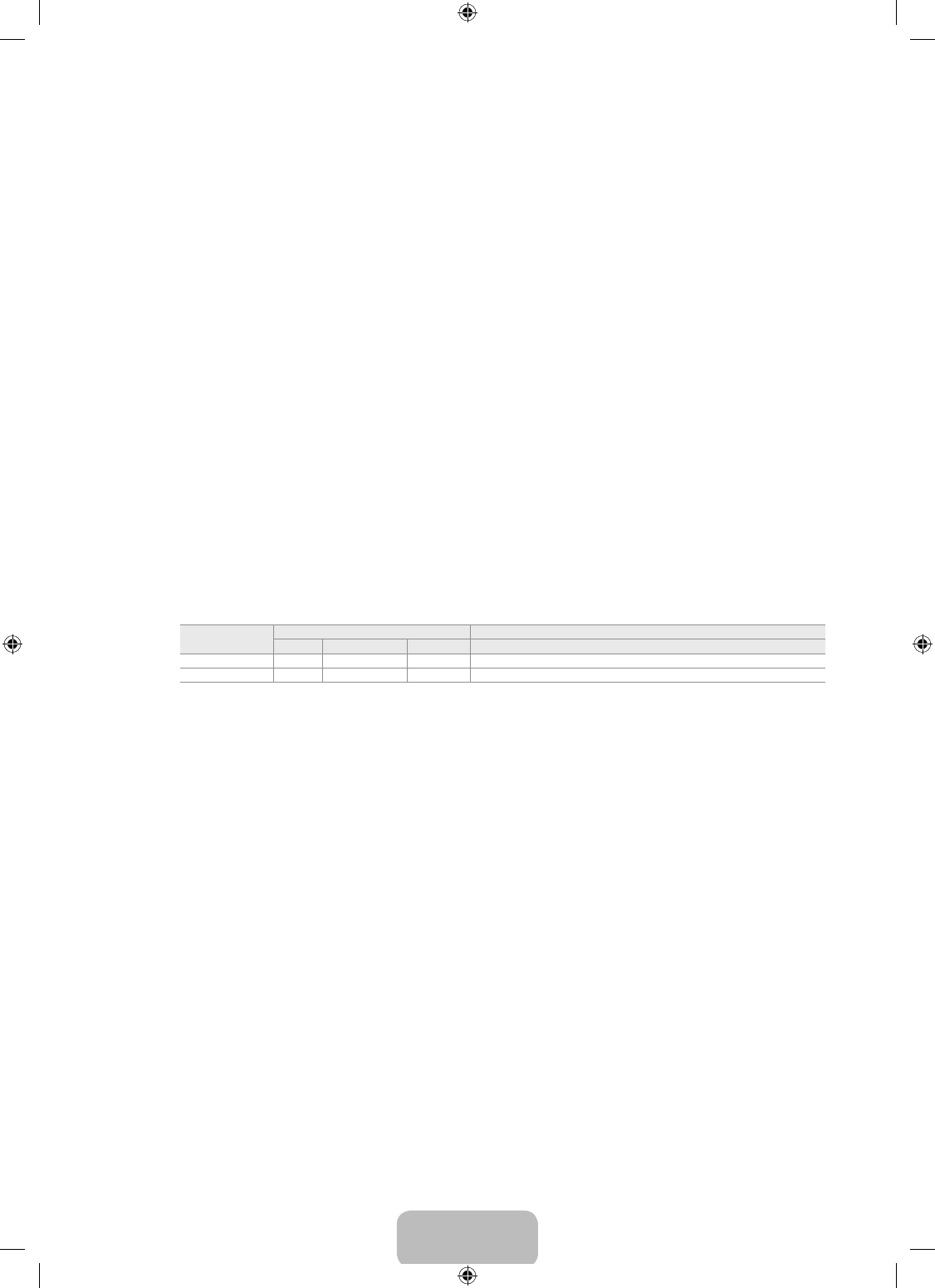
English - 5
6
H
(HEADPHONE)
Headphone may be connected to the headphone output on your set. While the head phone is connected, the sound from the
built-in speakers will be disabled.
Using the sound function is restricted when connecting headphones to the TV.
Prolonged use of headphones at a high volume may damage your hearing.
You will not hear sound from the speakers when you connect headphones to the TV.
The headphone volume and TV volume are adjusted separately.
7
DIgITAL AuDIo ouT (oPTICAL)
Connects to a Digital Audio component such as a Home theatre receiver.
When a Digital Audio System is connected to the
DIgITAL AuDIo ouT (oPTICAL)
jack: Decrease the volume of the TV
and adjust the volume level with the system’s volume control.
5.1CH audio is possible when the TV is connected to an external device supporting 5.1CH.
When the receiver (home theatre) is set to On, you can hear sound output from the TV’s Optical jack. When the TV is
displaying a DTV(air) signal, the TV will send out 5.1 channel sound to the Home theatre receiver. When the source is a
digital component such as a DVD / Blu-ray player / Cable Box / Satellite receiver (Set-Top Box) and is connected to the
TV via HDMI, only 2 channel sound will be heard from the Home Theatre receiver. If you want to hear 5.1 channel audio,
connect the digital audio out jack on DVD / Blu-ray player / Cable Box / Satellite receiver (Set-Top Box) directly to an
Amplifier or Home Theatre, not the TV.
8
SErVICE
Connector for service only.
9
AuDIo ouT [r-AuDIo-L]
Connects to the audio input jacks on your Amplifier/Home theatre.
When an audio amplifier is connected to the
AuDIo ouT [r-AuDIo-L]
jacks: Decrease the volume of the TV and adjust the
volume level with the Amplifier’s volume control.
0
EXT1, 2
Inputs or outputs for external devices, such as VCR, DVD, video game device or video disc players.
In EXT Mode, DTV Out supports MPEG SD Video and Audio only.
Input/Output Specification
Connector
Input
Output
Video
Audio (L / R)
RGB
Video + Audio (L / R)
EXT 1
O
O
O
Only TV or DTV output is available.
EXT 2
O
O
X
Output you can choose.
!
AV IN [VIDEo] / [r-AuDIo-L]
Video and audio inputs for external devices, such as a camcorder or VCR.
@
uSB
Connector for software upgrades and Media Play, etc.
#
CoMMoN INTErFACE Slot
When not inserting ‘CI CARD’ in some channels, ‘Scrambled Signal’ is displayed on the screen.
The pairing information containing a telephone number, CI CARD ID, Host ID and other information will be displayed in
about 2~3 minutes. If an error message is displayed, please contact your service provider.
When the channel information configuration has finished, the message ‘Updating Completed’ is displayed, indicating that
the channel list is now updated.
You must obtain a CI CARD from a local cable service provider. Remove the CI CARD by carefully pulling it out with your
hands since dropping the CI CARD may cause damage to it.
Insert the CI-Card in the direction marked on it.
The place of the
CoMMoN INTErFACE
Slot may be different depending on its model.
CAM is not supported in some countries and regions, check with your authorized dealer.
N
N
N
N
N
N
N
N
N
N
N
N
BN68-01962D-Eng.indd 5
2009-03-10 1:04:54