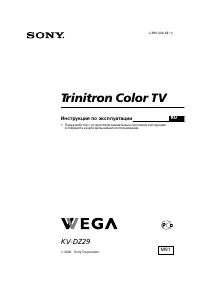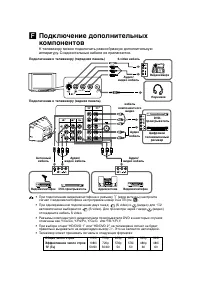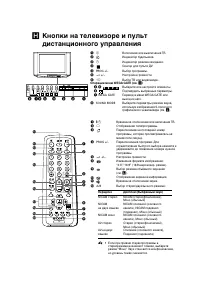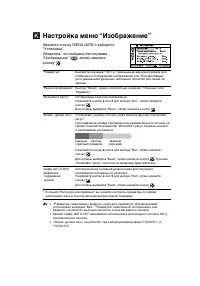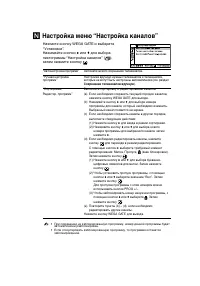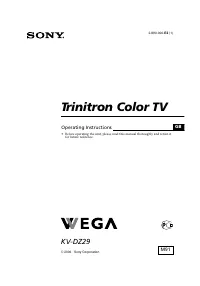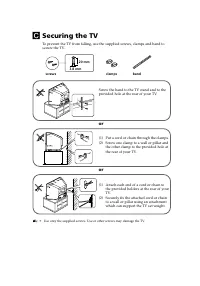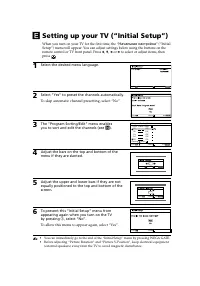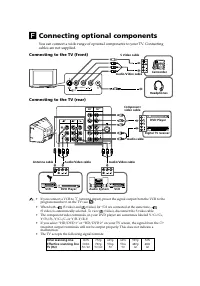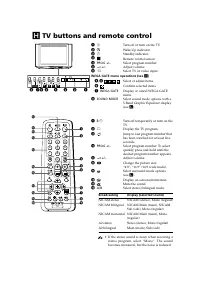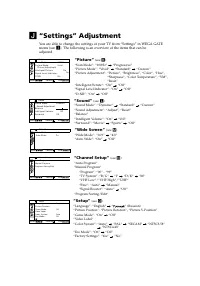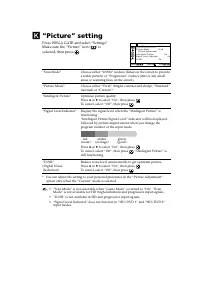Телевизоры кинескопные Sony KV-DZ29M91 - инструкция пользователя по применению, эксплуатации и установке на русском языке. Мы надеемся, она поможет вам решить возникшие у вас вопросы при эксплуатации техники.
Если остались вопросы, задайте их в комментариях после инструкции.
"Загружаем инструкцию", означает, что нужно подождать пока файл загрузится и можно будет его читать онлайн. Некоторые инструкции очень большие и время их появления зависит от вашей скорости интернета.

The
1
(standby) indicator on your TV flashes red several times after every three seconds.
• Count the number of times the
1
(standby) indicator flashes. Press
!
(main power) to turn
off your TV. Contact your nearest Sony service center.
The TV screen sometimes goes blank for slightly longer than usual during channel change.
• The “Signal Booster” is functioning to detect a weak signal. This does not indicate a
malfunction.
Cannot play shooting games.
• Some shooting games which involve pointing a light beam at the TV screen with an electronic
gun or rifle cannot be used with your TV. For details, see the instruction manual supplied with
the video game software.
TV cabinet creaks.
• Changes in room temperature sometimes make the TV cabinet expand or contract, causing
a noise. This does not indicate a malfunction.
A small “boom” sound is heard when the TV is turned on.
• The TV’s demagnetizing function is working. This does not indicate a malfunction.
Horizontal thin lines appear on the TV screen.
• The visible lines that sometimes appear on your TV screen are shadows from the damper
wires used to stabilize the aperture grille of the Trinitron picture tube. This does not
indicate a malfunction.
Troubleshooting (continued)
Содержание
- 2 Технические характеристики
- 4 Безопасная установка телевизора; или
- 5 Перед эксплуатацией
- 8 Устранение неисправностей
- 12 Навигатор WEGA GATE; Использование WEGA GATE
- 13 Меню “Установки”; “Изображение”
- 14 Настройка меню “Изображение”
- 15 Настройка меню “Изображение” (продолжение)
- 16 Настройка меню “Звук”
- 17 Настройка меню “Широкий экран”
- 18 Настройка меню “Настройка каналов”
- 19 Настройка меню
- 20 Настройка меню “Установка”