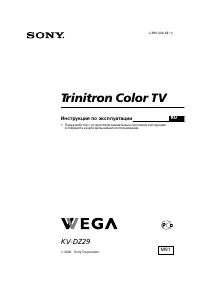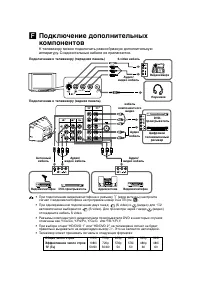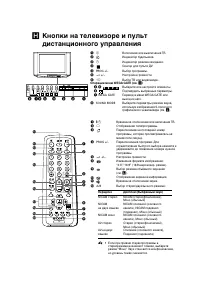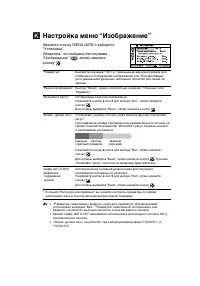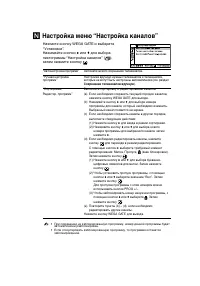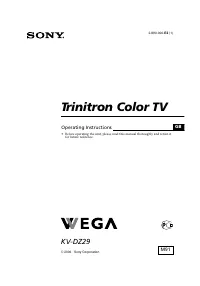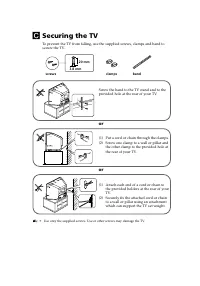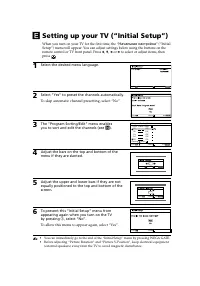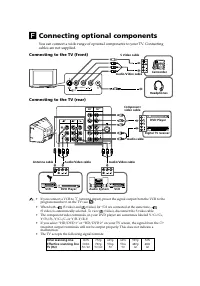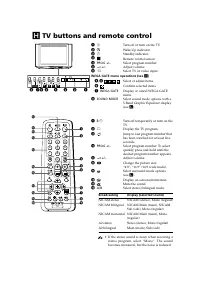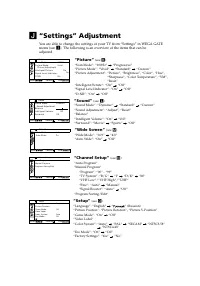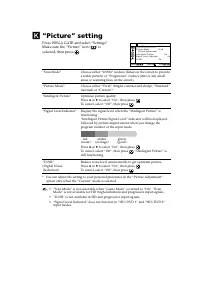Телевизоры кинескопные Sony KV-DZ29M91 - инструкция пользователя по применению, эксплуатации и установке на русском языке. Мы надеемся, она поможет вам решить возникшие у вас вопросы при эксплуатации техники.
Если остались вопросы, задайте их в комментариях после инструкции.
"Загружаем инструкцию", означает, что нужно подождать пока файл загрузится и можно будет его читать онлайн. Некоторые инструкции очень большие и время их появления зависит от вашей скорости интернета.
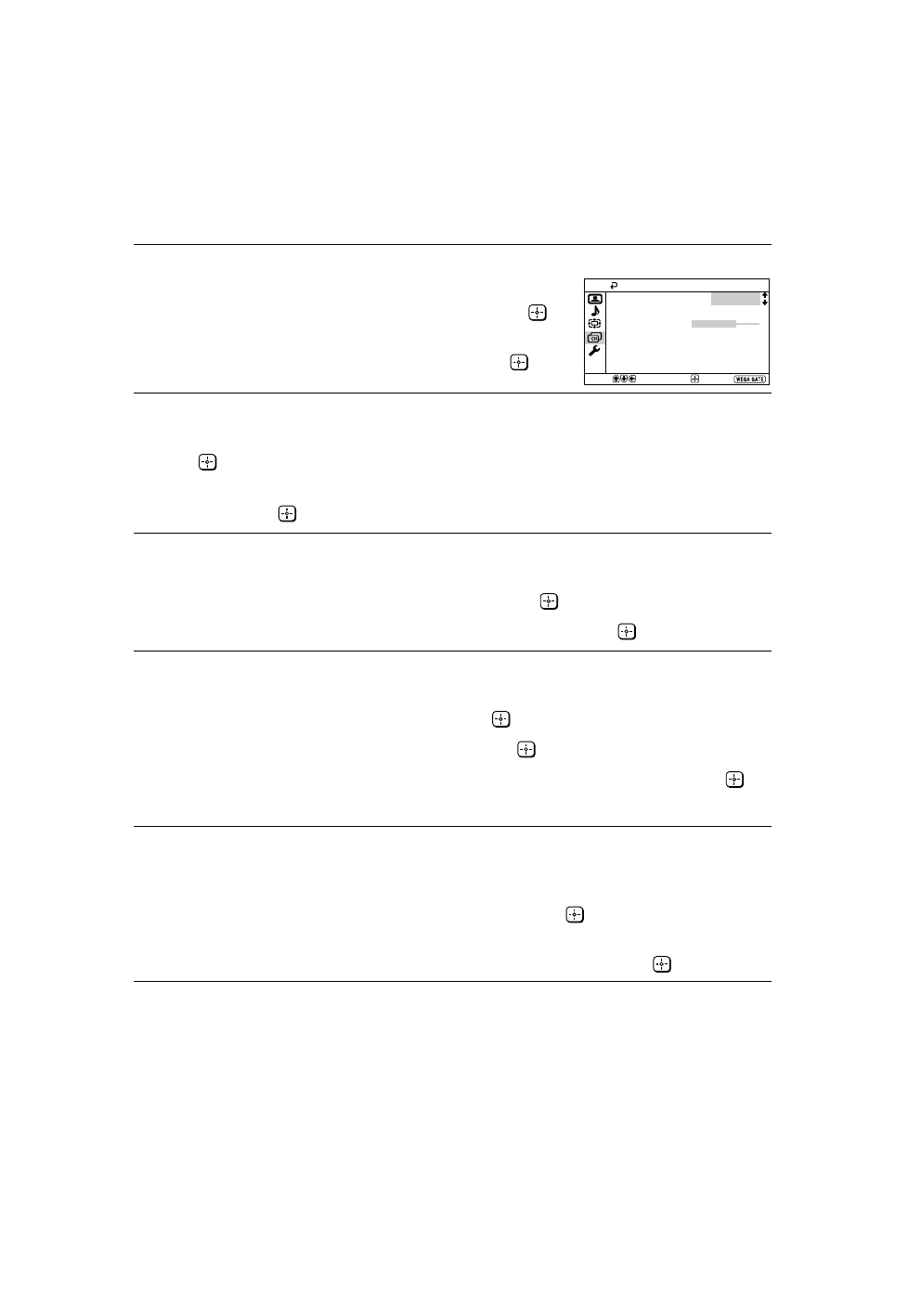
Presetting channels manually
1
After selecting “Manual Program”, select the program
number to which you want to preset a channel.
(1) Make sure “Program” is selected, then press
.
(2) Press
V
or
v
until the program number you want
to preset appears on the menu, then press
.
2
Select the desired channel.
(1) Make sure either “VHF Low”, “VHF High” or “UHF” is selected, then press
.
(2) Press
V
or
v
until the desired channel’s broadcast appears on the TV screen,
then press
.
3
If the sound of the desired channel is abnormal, select the appropriate TV
system.
(1) Press
V
or
v
to select “TV System”, then press
.
(2) Press
V
or
v
until the sound becomes normal, then press
.
4
If you are not satisfied with the picture and sound quality, you may be able
to improve them by using the “Fine” tuning feature.
(1) Press
V
or
v
to select “Fine”, then press
.
(2) Press
V
or
v
to select “Manual”, then press
.
(3) Press
V
,
v
,
B
or
b
until the picture and sound quality are optimal, then press
.
The + or – icon on the menu flashes while tuning.
5
If the TV signal is too strong (picture distorted; picture with lines; signal
interference) or weak (snowy picture), you may be able to improve the
picture quality by setting the “Signal Booster” feature.
(1) Press
V
or
v
to select “Signal Booster”, then press
.
(2) Press
V
or
v
to select either “Off”(for picture distorted; picture with lines;
signal interference) or “Auto” (for snowy picture), then press
.
V H F L o w
F i n e :
S i g n a l B o o s t e r :
A u t o
A u t o
Select
Confirm
Manual Program
Pr o g r a m :
0 1
T V S y s t e m :
D / K
End
“Channel Setup” setting (continued)
Содержание
- 2 Технические характеристики
- 4 Безопасная установка телевизора; или
- 5 Перед эксплуатацией
- 8 Устранение неисправностей
- 12 Навигатор WEGA GATE; Использование WEGA GATE
- 13 Меню “Установки”; “Изображение”
- 14 Настройка меню “Изображение”
- 15 Настройка меню “Изображение” (продолжение)
- 16 Настройка меню “Звук”
- 17 Настройка меню “Широкий экран”
- 18 Настройка меню “Настройка каналов”
- 19 Настройка меню
- 20 Настройка меню “Установка”