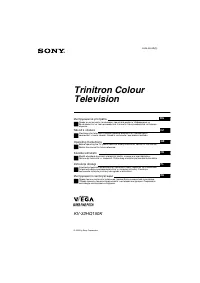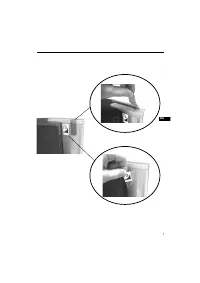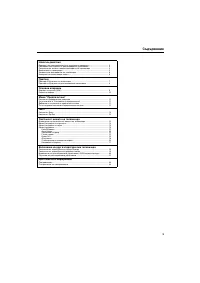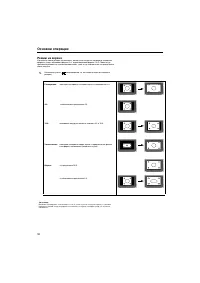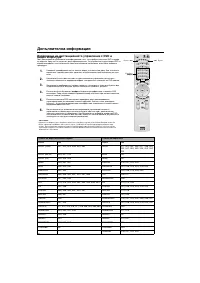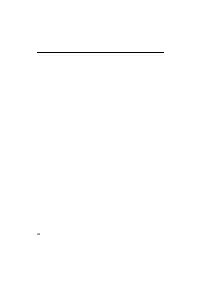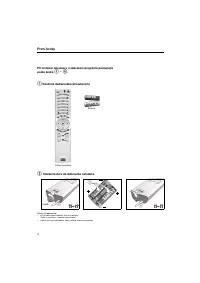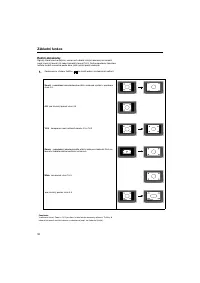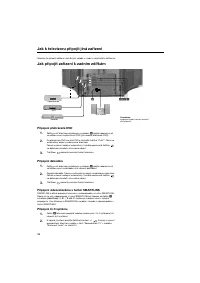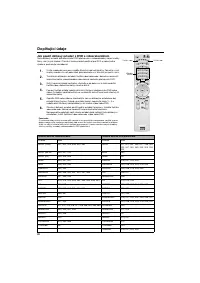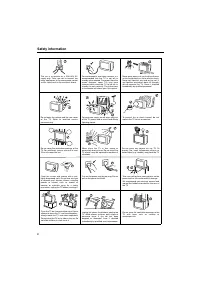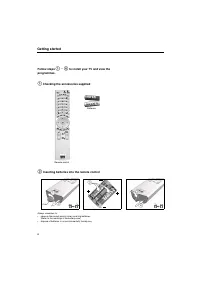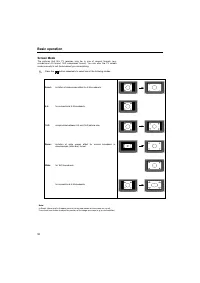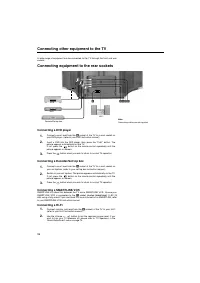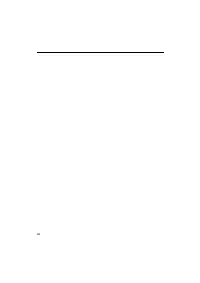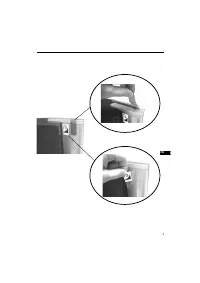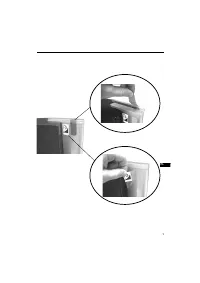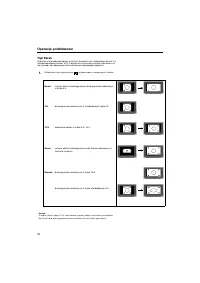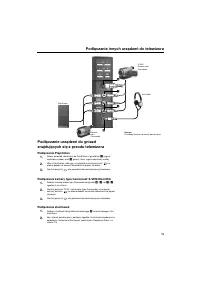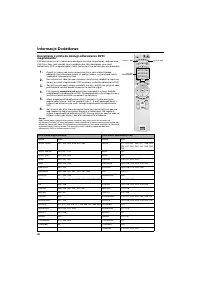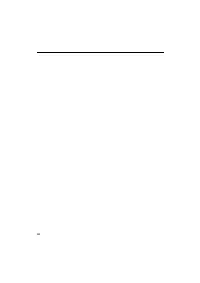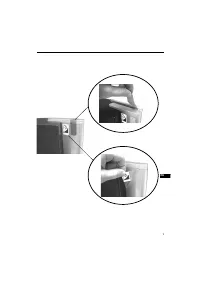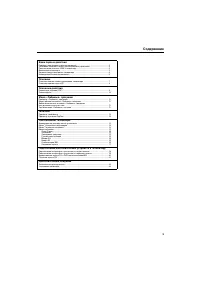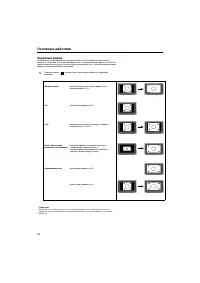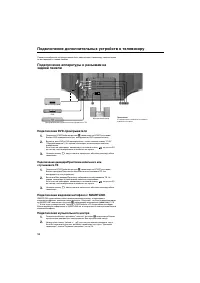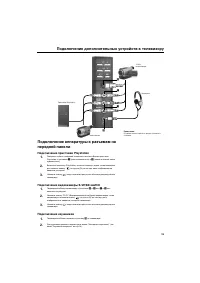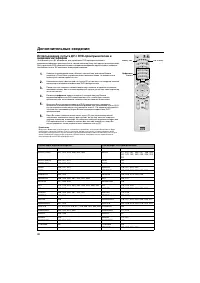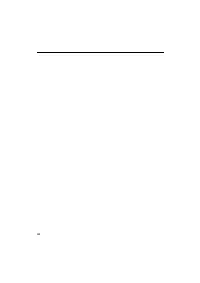Телевизоры кинескопные Sony KV-32HQ150K - инструкция пользователя по применению, эксплуатации и установке на русском языке. Мы надеемся, она поможет вам решить возникшие у вас вопросы при эксплуатации техники.
Если остались вопросы, задайте их в комментариях после инструкции.
"Загружаем инструкцию", означает, что нужно подождать пока файл загрузится и можно будет его читать онлайн. Некоторые инструкции очень большие и время их появления зависит от вашей скорости интернета.
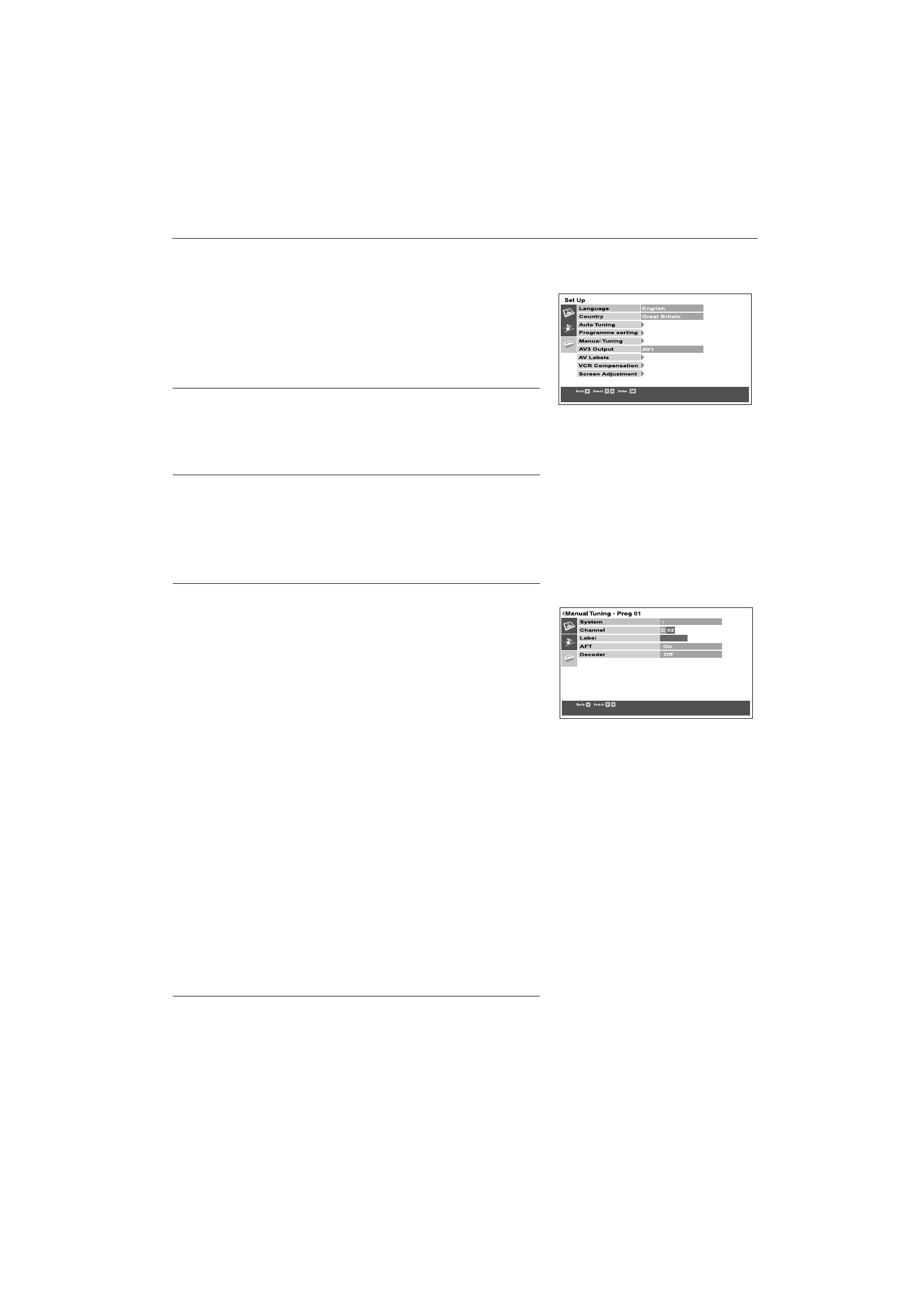
TV menu system
15
Set up menu
This menu gives you access to more advanced features. The options are:
Language/Country
When you first installed the TV you were asked to select your language and
country. The ‘Language’ and ‘Country’ options in this ‘Set-up’ menu allow you to
change these settings. With the ‘Language’ or ‘Country’ option highlighted, press
b
to enter. Press
v
or
V
to select the desired Language or Country then press
OK
to confirm.
Auto Tuning
All the available channels were tuned in when the TV was first installed. This
‘Auto Tuning’ option allows you to repeat that process (e.g. to re-install the TV at
an alternative location or search for new channels that have been launched by
broadcasters). With the ‘Auto Tuning’ option highlighted, press
b
to select. The
autotune prompt appears on screen. Press
OK
to start the auto tuning process.
When all available channels have been tuned the TV returns to normal operation.
Programme sorting
This option allows you to change the order in which the channels are stored on
the TV and delete unwanted channels. With the ‘Programme sorting’ option
highlighted, press
b
to enter the ‘Programme sorting’ menu. Press
v
or
V
to
highlight the channel you wish to move to a new position, then press
b
to select
(press the
OK
button if you wish to delete the channel). Press
v
or
V
to highlight
the new position for your channel, then press the
OK
button. Your chosen
channel has now moved to the new position. Repeat to move other channels if
required.
Manual Tuning
This option allows you to manually tune in channels. With the ‘Manual Tuning’
option highlighted, press
b
to enter the Manual Tuning menu. Press
v
or
V
to
highlight the programme number you wish to tune. Press
OK
to confirm, and
display the setting screen. Press
v
or
V
to highlight System, then press the
b
button. Press
v
or
V
to set the system required. Choose from system B/G or D/K.
Press the
B
button. Press
v
button to highlight Channel and press the
b
button.
Press
v
or
V
to choose ‘C’ for terrestrial or ‘S’ for cable channels. Press the
b
button. The channel number is highlighted.
(a) If you know the channel number you want:
Press the
numbered
buttons
on the remote control to enter the channel number. Press
OK
to store.
(b)
I
f you do not know the channel number:
Press
V
to SEARCH.
The TV set automatically searches for the next available TV broadcast
channel or the VCR test signal. When a channel has been found press either
OK
to store or
V
to continue searching.
Naming a channel
The ‘Label’ option allows you to give the channel a personalised name.
a)
Press
v
or
V
to highlight ‘Label’ then press the
b
button to enter.
b)
Press the
v
or
V
button to select the first letter or number of your choice.
Press
b
button to confirm. Select remaining characters in this way, then press
the
OK
button to store.
AFT (Automatic Fine Tune)
This option allows you to fine tune the channel for optimum result.
a)
Press the
v
or
V
button to highlight ‘AFT’ then press the
b
button to enter.
b)
Press the
v
or
V
button to adjust the tuning frequency over a range of -15 to
+15. Press the
OK
button to store.
Note:
In most cases it is best to leave the AFT option set to ‘On’.
Decoder
This option allows you to set a channel for viewing an encoded signal (e.g. from a
pay TV decoder.
a)
Press
v
or
V
to highlight ‘Decoder’ then press the
b
button to enter.
b)
Press
v
or
V
to select AV1 or AV3 depending on which socket your decoder
is connected to. Press the
OK
button to store.
Set-up menu
Manual tuning setting screen
Содержание
- 24 Спецификации
- 124 Общие правила техники безопасности
- 125 Содержание
- 126 Ваши первые действия
- 127 Подключение к телевизору антенны и видеомагнитофона; Подключение только антенны; Включение телевизора
- 128 Автоматическая настройка телевизора
- 129 Описание кнопок панели управления телевизора
- 130 Описание кнопок пульта ДУ
- 131 Режим двух экранов PAP
- 132 Основные действия; Экранный режим
- 133 Меню Предпочитаемых программ
- 134 Просмотр телетекста
- 135 Использование системы меню телевизора; Стандарт
- 136 Система меню телевизора
- 137 Автопоиск
- 138 Примечания о входах AV:; Имена AV; Компенсация ВМ
- 139 Настройка экрана
- 140 Подключение дополнительных устройств к телевизору; Подключение DVD-проигрывателя; Подключение музыкального центра
- 141 Подключение приставки Playstation
- 142 Дополнительные сведения; Использование пульта ДУ с DVD-проигрывателем и
- 143 Стирание последней присвоенной функции
- 144 Технические характеристики; Кинескоп; Вес
- 145 Устранение неполадок; Неисправность