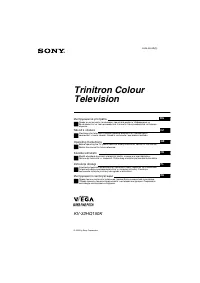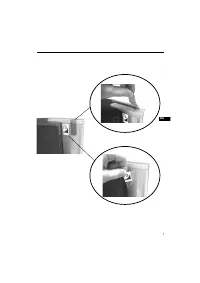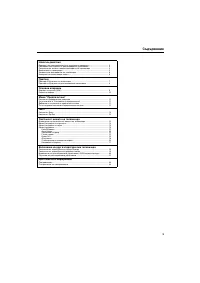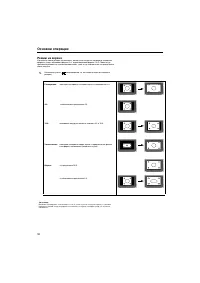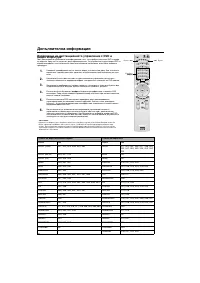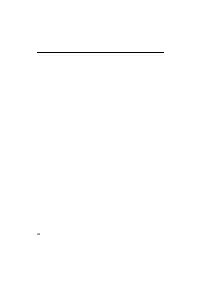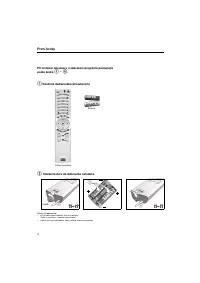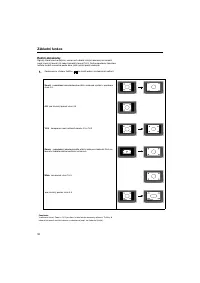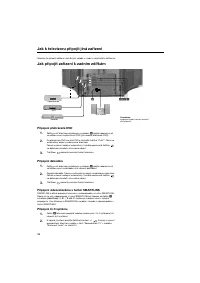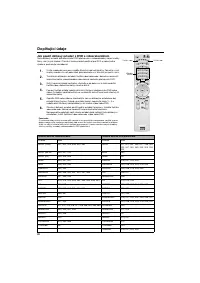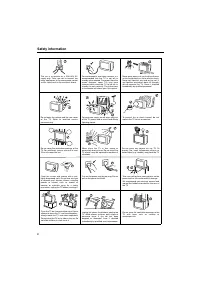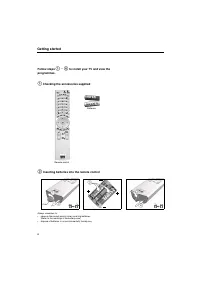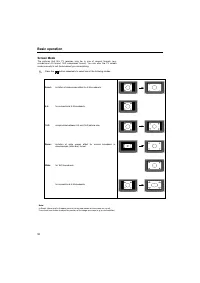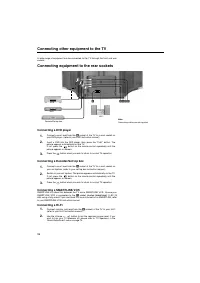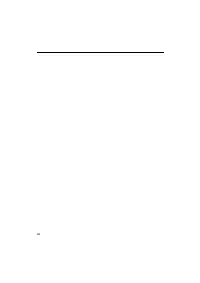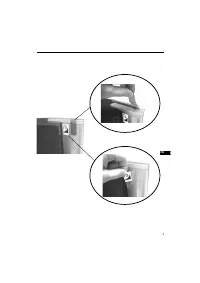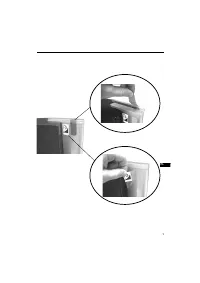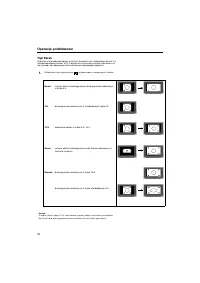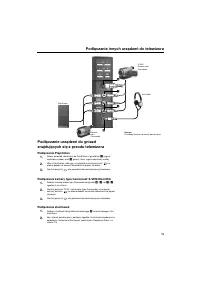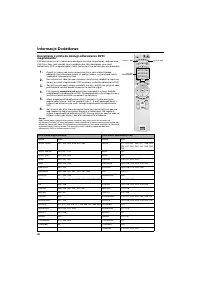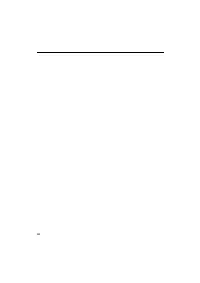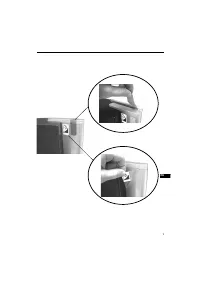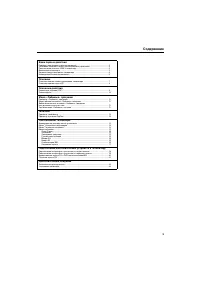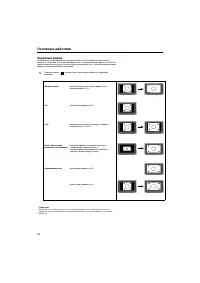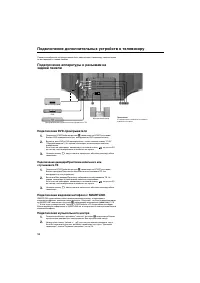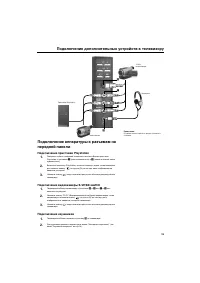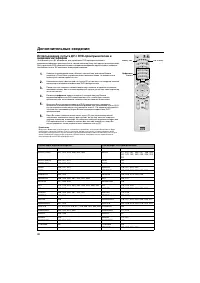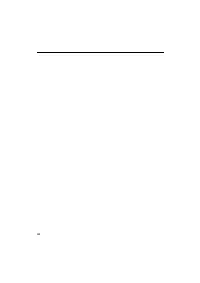Телевизоры кинескопные Sony KV-32HQ150K - инструкция пользователя по применению, эксплуатации и установке на русском языке. Мы надеемся, она поможет вам решить возникшие у вас вопросы при эксплуатации техники.
Если остались вопросы, задайте их в комментариях после инструкции.
"Загружаем инструкцию", означает, что нужно подождать пока файл загрузится и можно будет его читать онлайн. Некоторые инструкции очень большие и время их появления зависит от вашей скорости интернета.

12
Text
Most TV channels provide a text service. The index page (usually page 100)
provides information on how to use the service. Please ensure you are receiving a
strong signal or some text errors may occur.
Viewing Text
How to use Text features
Viewing Top-Text
If transmitted by the broadcasting authorities, Top-Text can be viewed on this TV.
1.
Select the TV channel that carries the text service you wish to view.
2.
Press the
button to enter Picture and Text (P&T) mode. The screen is
divided into two with the Text display on the left and the TV channel in the
right corner.
Notes:
If you wish to view the Text in full screen mode, press the
button a second time.
3.
Press the numbered buttons to enter a three digit number for the text
page you wish to view. Your selected page appears on screen.
4.
Enter more 3 digit page numbers as required.
5.
Press the
button on the remote control at any time to exit Text mode.
To select the next
or preceding page
Press the
or
button.
To select a sub
page
A text page can consist of several sub pages. In this case
an information box is displayed at the bottom of the
screen showing the number of sub pages available.
Select the sub pages by pressing the
B
or
b
button.
To keep a page on
display
Press the
button. Press again to cancel.
To use Fastext
Fastext allows you to access pages with one button push.
When Fastext is available, four coloured items appear at
the bottom of the screen. Press the corresponding
coloured button on the remote control to display the page.
To use the Page
Catching feature
Select a page that contains several page numbers (e.g.
the index page), then press the
OK
button. Press the
V
or
v
button to highlight the page number required, then
press the
OK
button again. Your selected page appears
on screen.
To use the Reveal
function
Press the
button to reveal hidden information on the
page (such as answers to a quiz).
1.
Select a channel you know is broadcasting TOP-Text, then press the
YELLOW
button to show a pop-up list of ‘group’ topics.
2.
Press the
V
or
v
button to highlight the desired ‘group’, then press the
YELLOW
button or
OK
button to select.
3.
Press the
BLUE
button to show a pop-up list of ‘block’ topics.
4.
Press the
V
or
v
button to highlight the desired ‘block’, then press the
BLUE
button or
OK
button to select.
5.
Press the
button when you wish to exit Top-Text.
Text display
Содержание
- 24 Спецификации
- 124 Общие правила техники безопасности
- 125 Содержание
- 126 Ваши первые действия
- 127 Подключение к телевизору антенны и видеомагнитофона; Подключение только антенны; Включение телевизора
- 128 Автоматическая настройка телевизора
- 129 Описание кнопок панели управления телевизора
- 130 Описание кнопок пульта ДУ
- 131 Режим двух экранов PAP
- 132 Основные действия; Экранный режим
- 133 Меню Предпочитаемых программ
- 134 Просмотр телетекста
- 135 Использование системы меню телевизора; Стандарт
- 136 Система меню телевизора
- 137 Автопоиск
- 138 Примечания о входах AV:; Имена AV; Компенсация ВМ
- 139 Настройка экрана
- 140 Подключение дополнительных устройств к телевизору; Подключение DVD-проигрывателя; Подключение музыкального центра
- 141 Подключение приставки Playstation
- 142 Дополнительные сведения; Использование пульта ДУ с DVD-проигрывателем и
- 143 Стирание последней присвоенной функции
- 144 Технические характеристики; Кинескоп; Вес
- 145 Устранение неполадок; Неисправность