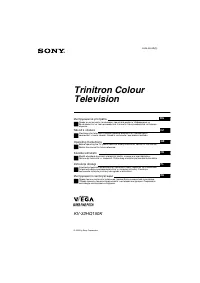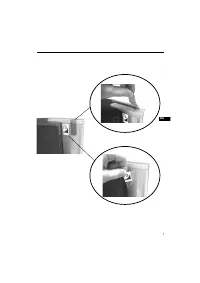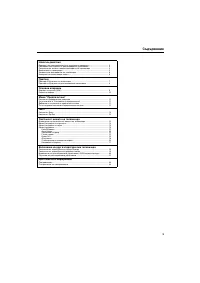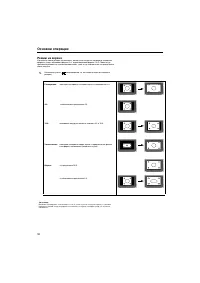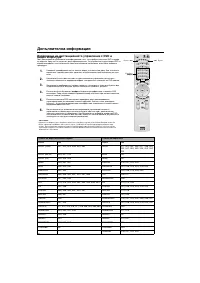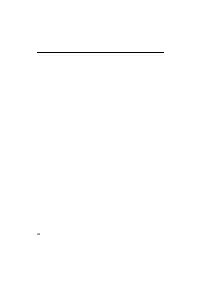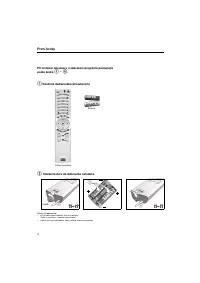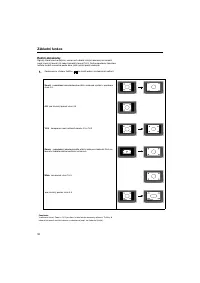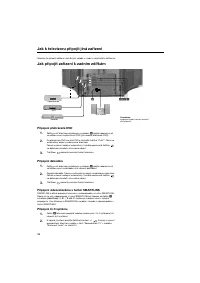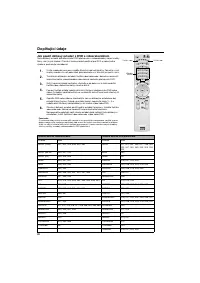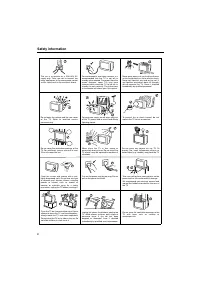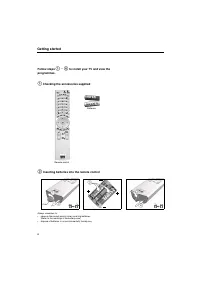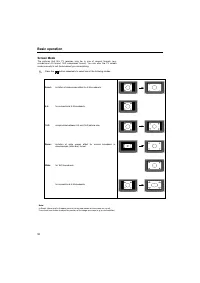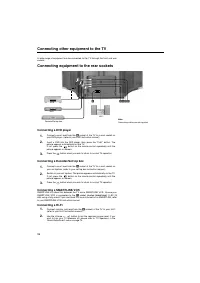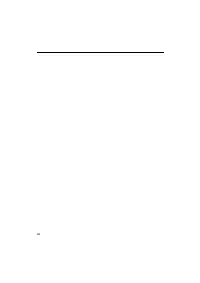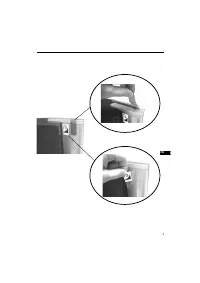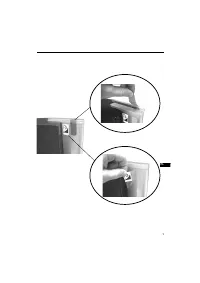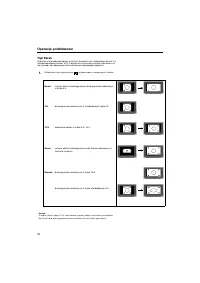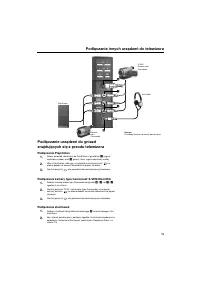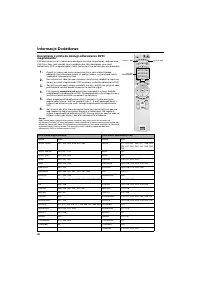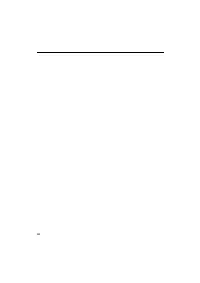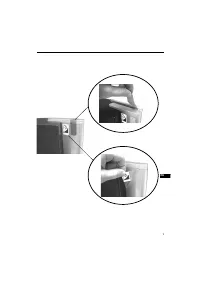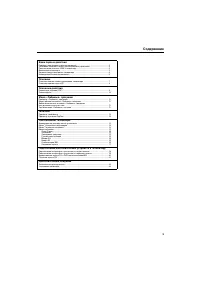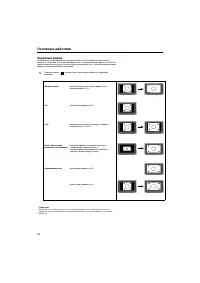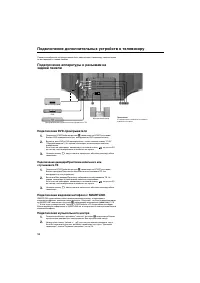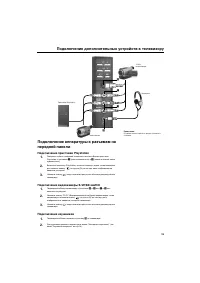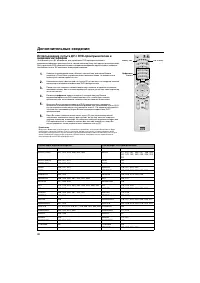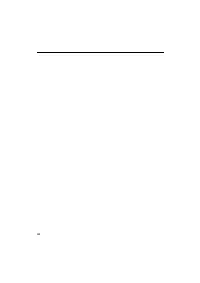Телевизоры кинескопные Sony KV-32HQ150K - инструкция пользователя по применению, эксплуатации и установке на русском языке. Мы надеемся, она поможет вам решить возникшие у вас вопросы при эксплуатации техники.
Если остались вопросы, задайте их в комментариях после инструкции.
"Загружаем инструкцию", означает, что нужно подождать пока файл загрузится и можно будет его читать онлайн. Некоторые инструкции очень большие и время их появления зависит от вашей скорости интернета.

Additional information
23
Troubleshooting
•
If you continue to have these problems, have your TV serviced by qualified
personnel .
•
NEVER open the casing yourself.
Problem
Possible causes
Solutions
No picture, no sound.
•
Power off.
•
TV in standby.
•
Aerial disconnected.
•
Plug in the TV.
•
Press the
button on the front of the TV.
If the
indicator is on press the
button on the remote control.
•
Check aerial connection.
Poor or no picture (screen is
dark), but good sound.
•
Picture preset level adjustment.
•
Select ‘Picture Adjustment’ menu then adjust the
brightness, picture and colour levels.
Some channels are blank.
•
Scrambled or subscription-only
channel.
•
Programme used only for data (no
picture or sound).
•
Programme not being transmitted.
•
Subscribe to pay-per-view broadcaster.
•
See ‘Programme sorting’ section (refer to page 15).
Standby indicator flashing.
•
Fault (irregular flash).
•
Do not open the cabinet, refer to qualified personnel.
•
Contact your nearest SONY Service Centre.
Good picture, no sound.
•
Volume control.
•
TV speakers turned ‘Off’.
•
Press the
+ button on the remote control.
•
If
is displayed on the screen, press the
button on
the remote control.
•
Set TV speakers to ‘On’ in Sound Adjustment menu.
No colour on colour
programmes.
•
Colour level setting.
•
Select ‘Picture Adjustment’ menu then adjust the colour
setting.
Remote control does not
function.
•
Batteries low.
•
Wrong mode.
•
Replace batteries.
•
Press the
>
or
.
button to check if your remote
control is in the correct Mode for the equipment you are
trying to control.
Distorted picture when
changing programmes or
selecting teletext.
•
Inputs from external equipment not
switched off.
•
Switch off all additionally connected equipment.
/
Содержание
- 24 Спецификации
- 124 Общие правила техники безопасности
- 125 Содержание
- 126 Ваши первые действия
- 127 Подключение к телевизору антенны и видеомагнитофона; Подключение только антенны; Включение телевизора
- 128 Автоматическая настройка телевизора
- 129 Описание кнопок панели управления телевизора
- 130 Описание кнопок пульта ДУ
- 131 Режим двух экранов PAP
- 132 Основные действия; Экранный режим
- 133 Меню Предпочитаемых программ
- 134 Просмотр телетекста
- 135 Использование системы меню телевизора; Стандарт
- 136 Система меню телевизора
- 137 Автопоиск
- 138 Примечания о входах AV:; Имена AV; Компенсация ВМ
- 139 Настройка экрана
- 140 Подключение дополнительных устройств к телевизору; Подключение DVD-проигрывателя; Подключение музыкального центра
- 141 Подключение приставки Playstation
- 142 Дополнительные сведения; Использование пульта ДУ с DVD-проигрывателем и
- 143 Стирание последней присвоенной функции
- 144 Технические характеристики; Кинескоп; Вес
- 145 Устранение неполадок; Неисправность