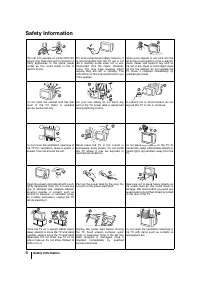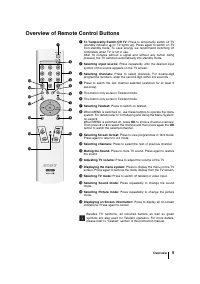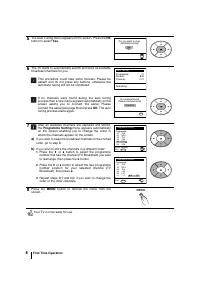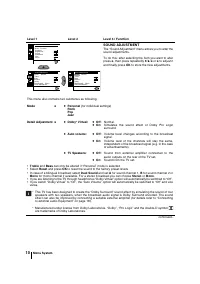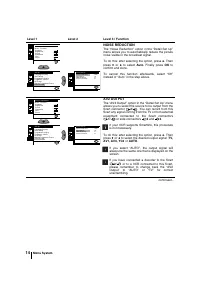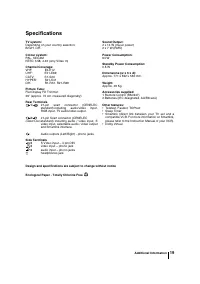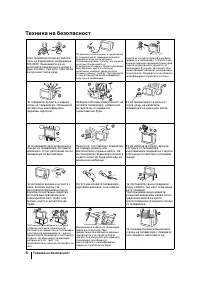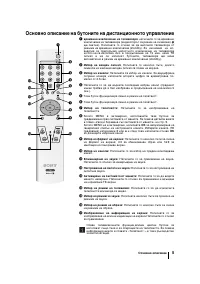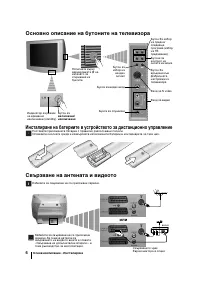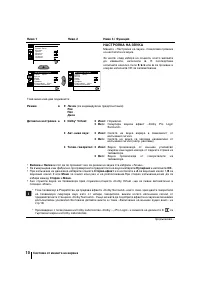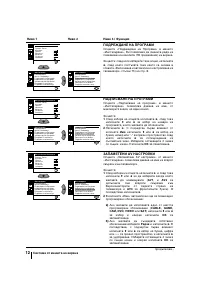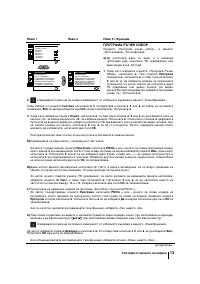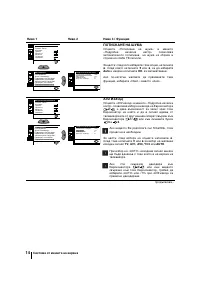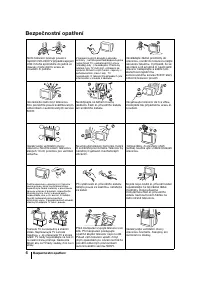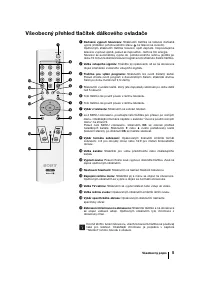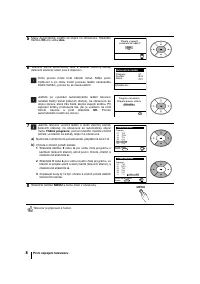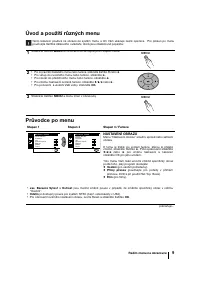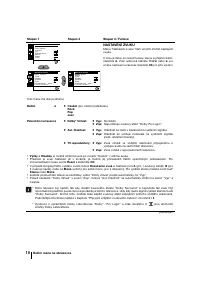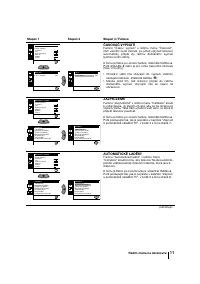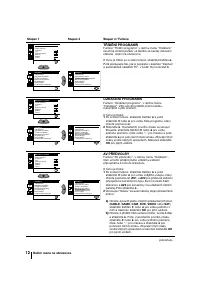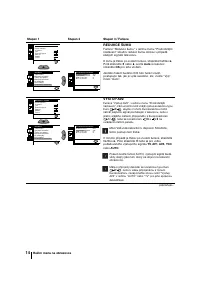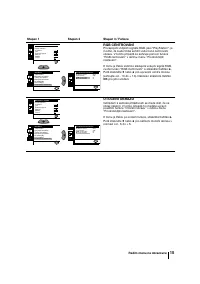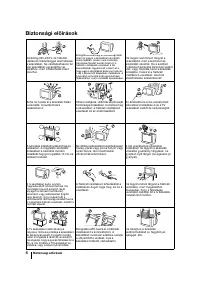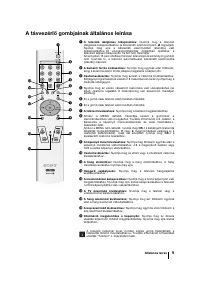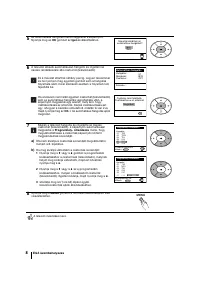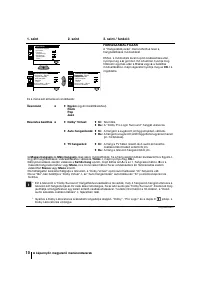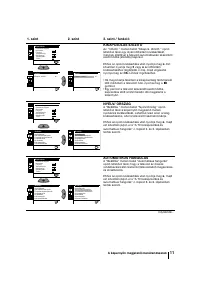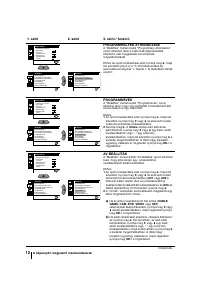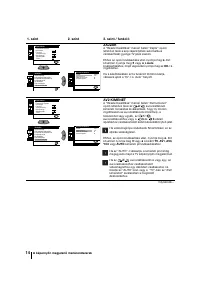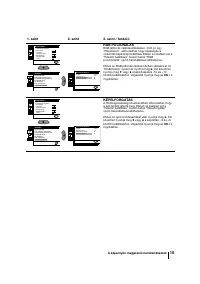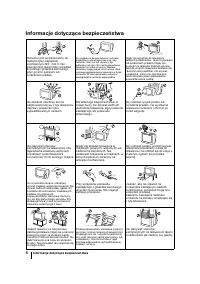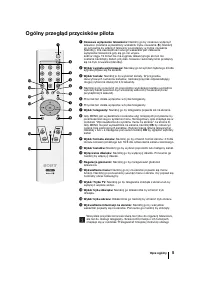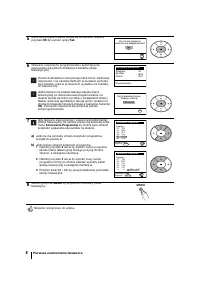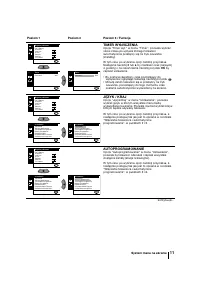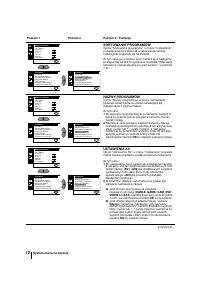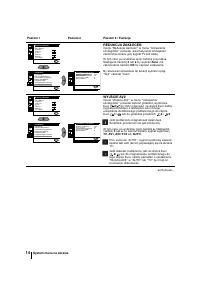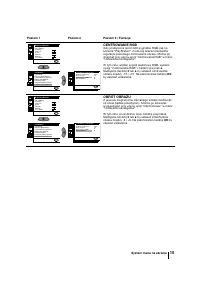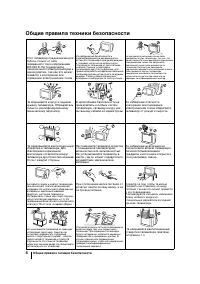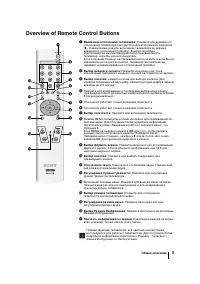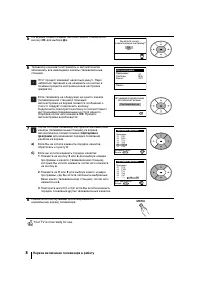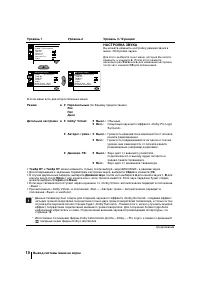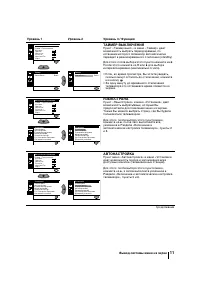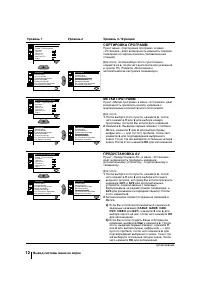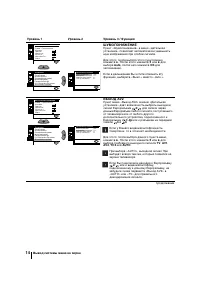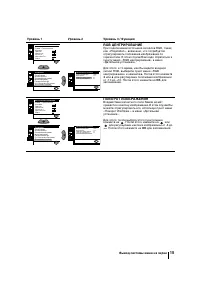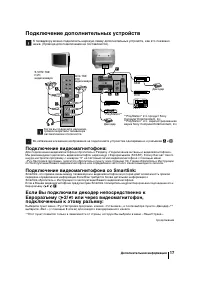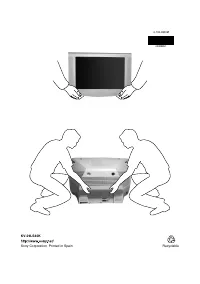Телевизоры кинескопные Sony KV-29LS40K - инструкция пользователя по применению, эксплуатации и установке на русском языке. Мы надеемся, она поможет вам решить возникшие у вас вопросы при эксплуатации техники.
Если остались вопросы, задайте их в комментариях после инструкции.
"Загружаем инструкцию", означает, что нужно подождать пока файл загрузится и можно будет его читать онлайн. Некоторые инструкции очень большие и время их появления зависит от вашей скорости интернета.
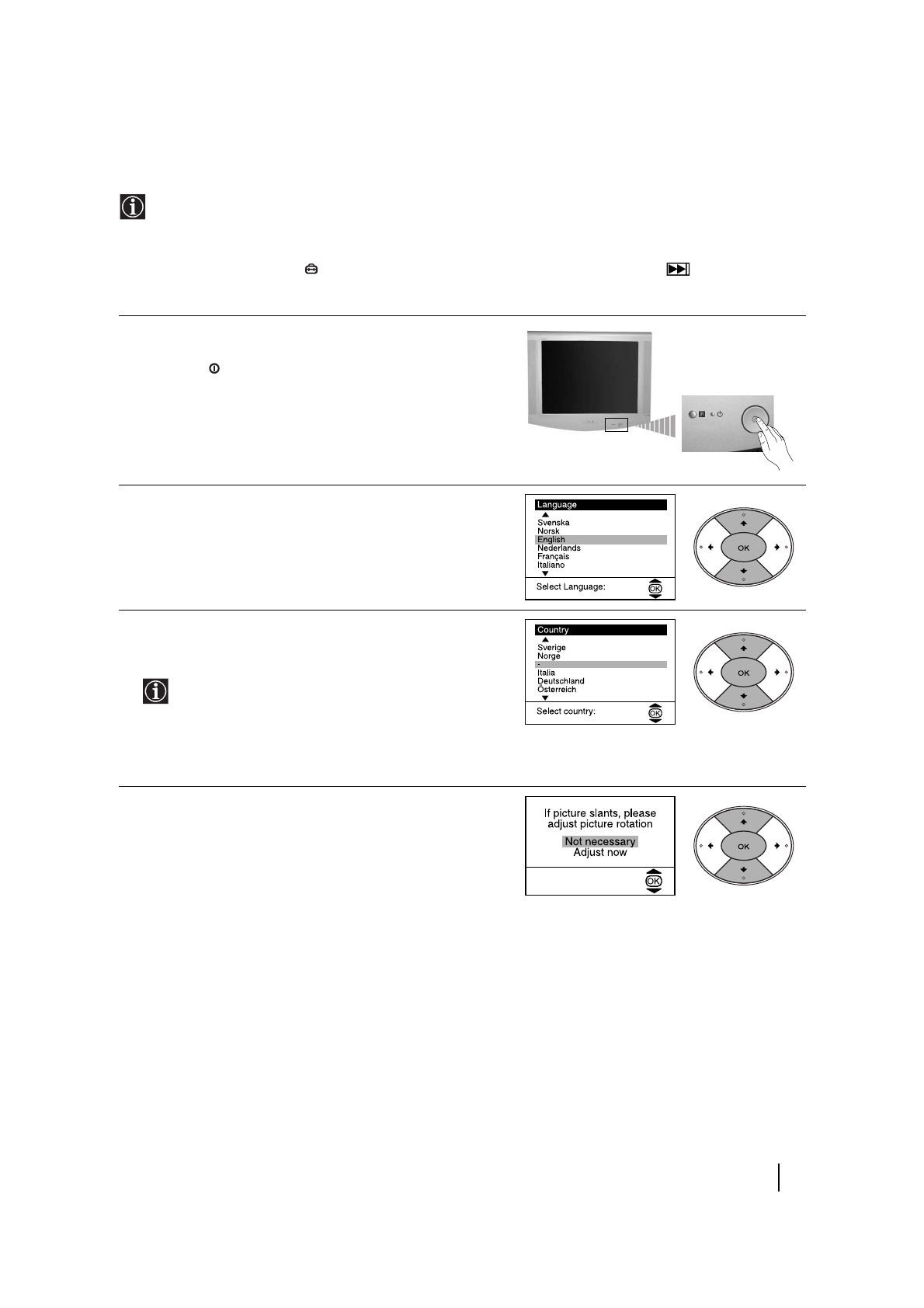
7
Switching On the TV and Automatically Tuning
First Time Operation
The first time you switch on your TV, a sequence of menu screens appear on the TV enabling you to: 1)
choose the language of the menu screen, 2) choose the country in which you wish to operate the TV, 3)
adjust the picture slant 4) search for and store all available channels (TV Broadcasts) and 5) change the
order in which the channels (TV Broadcasts) appear on the screen.
However, if you need to change any of these settings at a later date, you can do that by selecting the
appropriate option in the
(Set Up menu) or by pressing the Auto Start Up Button
on the TV set.
1
Connect the TV plug to the mains socket (220-240V AC,
50Hz)
Press the on/off button on the TV set to turn on the TV.
The first time you switch on the TV, a
Language
menu
appears automatically on the TV screen.
2
Press the
v
or
V
button on the remote control to select the
language, then press the
OK
button to confirm your
selection. From now on all the menus will appear in the
selected language.
3
The
Country
menu appears automatically on the TV screen.
Press the
v
or
V
button to select the country in which you will
operate the TV set, then press the
OK
button to confirm your
selection.
• If the country in which you want to use the TV set does
not appear in the list, select “-” instead of a country.~
• In order to avoid wrong teletext characters for Cyrillic
languages we recommend you select Russia as the
country if your own country does not appear in the list.
4
Because of the earth’s magnetism, the picture might slant.
The
Picture Rotation
menu allows you to correct the picture
slant if it is necessary.
a)
If it is not necessary, press the
v
or
V
button to select
Not
necessary
and press
OK
.
b)
If it is necessary, press the
v
or
V
button to select
Adjust
now
, then press
OK
and correct any slant of the picture
between –5 and +5 by pressing the
v
or
V
button. Finally
press
OK
to store.
continued...
Содержание
- 103 Введение; Оглавление
- 104 бщие правила техники безопасности; Общие правила техники безопасности
- 105 Общее описание
- 106 Общее описание кнопок телевизора; Общее описание -Установка; Установка батареек в пульт дистанционного управления; Подключение антенны и видеомагнитофона
- 107 Включение и автоматическая настройка телевизора; Первое включение телевизора в работу
- 108 Your TV is now ready for use.
- 109 Введение и работа с системой меню; Вывод системы меню на экран; Схема меню; Уровень; НАСТРОЙКА ИЗОБРАЖЕНИЯ
- 110 НАСТРОЙКА ЗВУКА
- 111 ТАЙМЕР ВЫКЛЮЧЕНИЯ
- 112 СОРТИРОВКА ПРОГРАММ
- 113 РУЧНАЯ НАСТРОЙКА ПРОГРАММ
- 114 ШУМОПОНИЖЕНИЕ; ВЫХОД AV2
- 115 RGB ЦЕНТРИРОВАНИЕ; ПОВОРОТ ИЗОБРАЖЕНИЯ
- 117 Подключение дополнительных устройств; Дополнительная информация
- 118 Подключение внeшнeй звyкoвocпpoизвoдящeй aппapaтypы:; Использование дополнительных устройств
- 119 пецификации
- 120 Выявление неисправностей; Неисправность