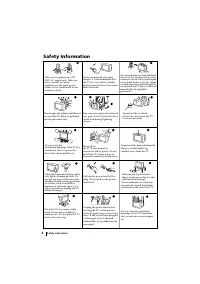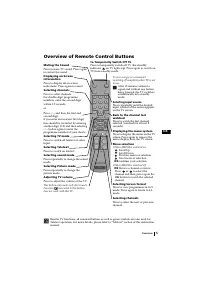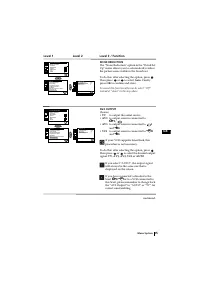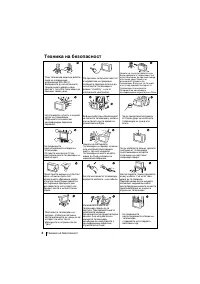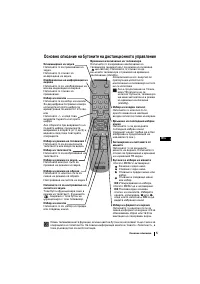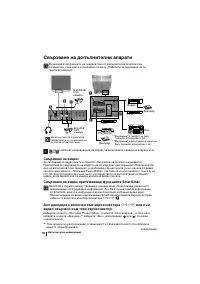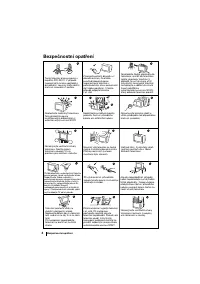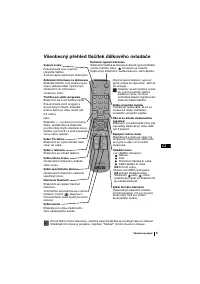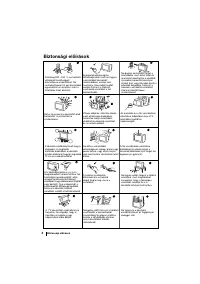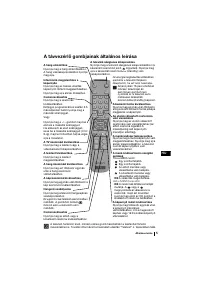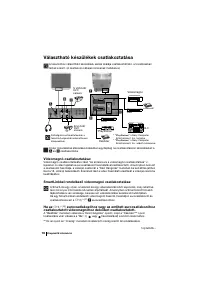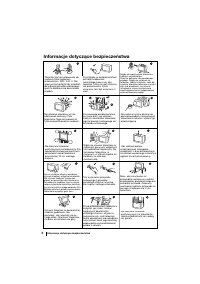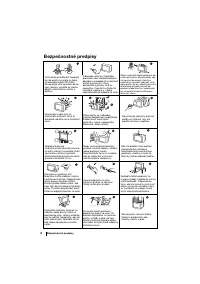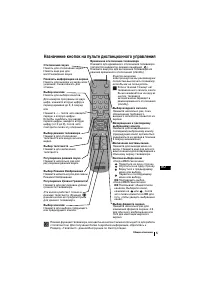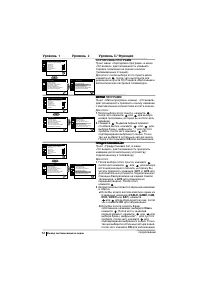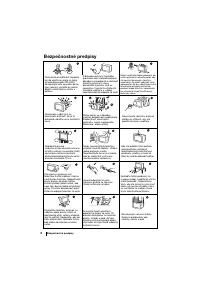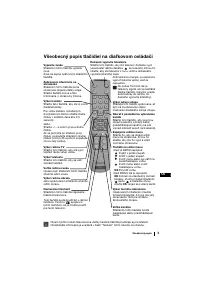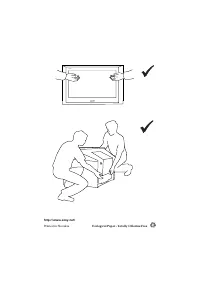Телевизоры кинескопные Sony KV-25RE10K - инструкция пользователя по применению, эксплуатации и установке на русском языке. Мы надеемся, она поможет вам решить возникшие у вас вопросы при эксплуатации техники.
Если остались вопросы, задайте их в комментариях после инструкции.
"Загружаем инструкцию", означает, что нужно подождать пока файл загрузится и можно будет его читать онлайн. Некоторые инструкции очень большие и время их появления зависит от вашей скорости интернета.
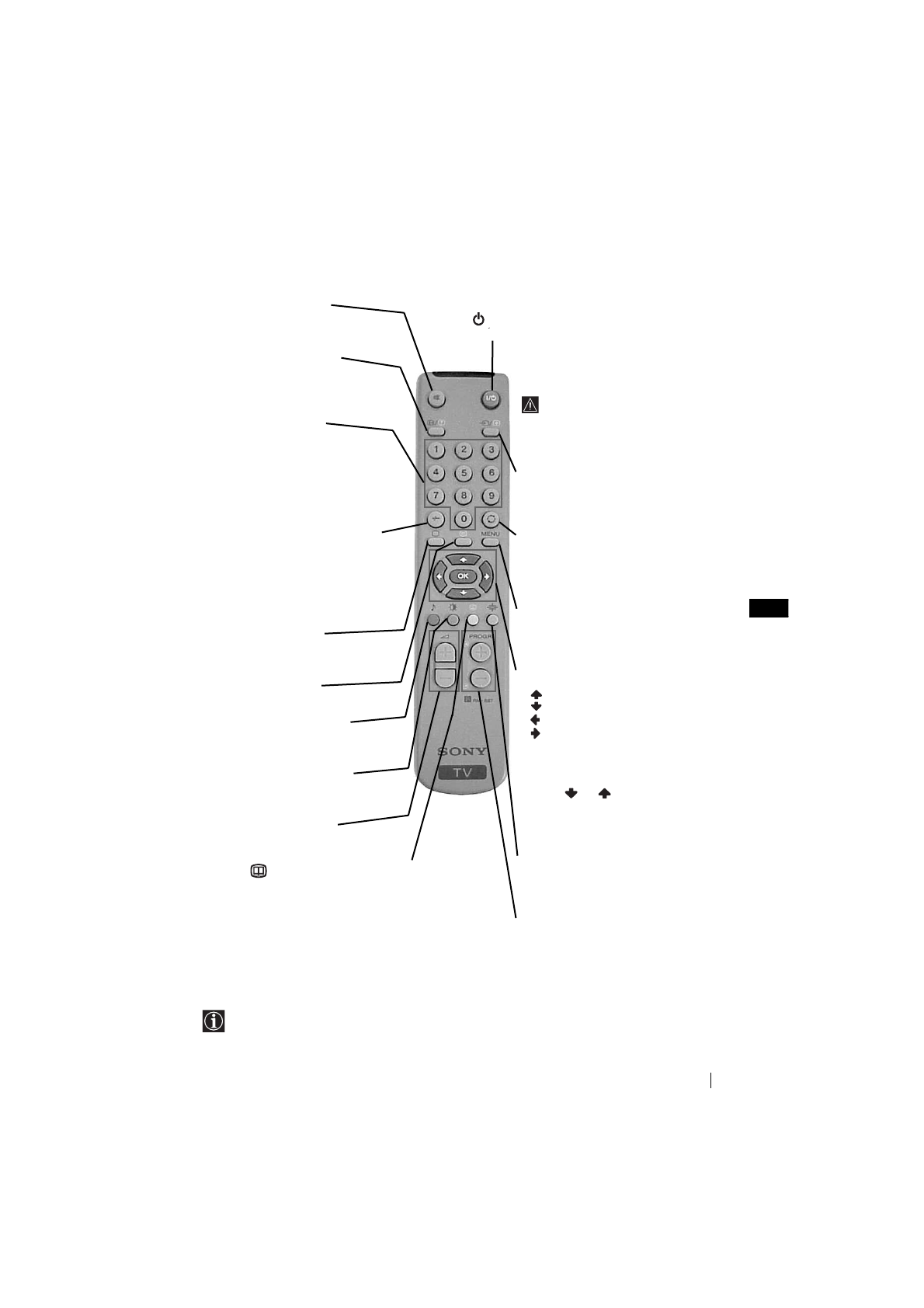
5
GB
Overview of Remote Control Buttons
Overview
Muting the Sound
Press to mute TV sound. Press again
to restore the sound.
Displaying on Screen
information
Press to display all on-screen
indications. Press again to cancel.
Selecting channels
Press to select channels.
For double-digit programme
numbers, enter the second digit
within 2.5 seconds.
or
Press -/-- and then the first and
second digit.
If you enter an incorrect first digit,
this should be corrected by entering
another digit (0-9) and then selecting
-/-- button again to enter the
programme number of your choice.
Selecting TV mode
Press to switch off teletext or video
input.
Selecting Teletext
Press to switch on teletext.
Selecting sound mode
Press repeatedly to change the sound
mode.
Selecting Picture mode
Press repeatedly to change the
picture mode.
Adjusting TV volume
Press to adjust the volume of the TV.
This button only works in Teletext mode.
Function
associated to this button
does not work with this TV.
To Temporarily Switch Off TV
Press to temporarily switch off TV (the standby
indicator
on TV lights up). Press again to switch on
TV from standby mode.
To save energy we recommend
switching off completely when TV is not
in use.
After 15 minutes without a
signal and without any button
being pressed, the TV switches
automatically into standby
mode.
Selecting input source
Press repeatedly until the desired
input symbol of the source appears
on the TV screen.
Back to the channel last
watched
Press to watch the last channel
selected (watched for at least 5
seconds).
Displaying the menu system
Press to display the menu on the TV
screen. Press again to remove the
menu display from the TV screen.
Menu selection
•
When MENU is switched on:
Scroll Up
Scroll Down
Previous menu or selection
Next menu or selection
OK
confirms your selection
•
When MENU is switched off:
OK
Shows a channel overview.
Press
or
to select the
channel and then, press again the
OK
button to watch the selected
channel.
Selecting Screen format
Press to view programmes in 16:9
mode. Press again to return to 4:3
mode.
Selecting channels
Press to select the next or previous
channel.
Besides TV functions, all coloured buttons as well as green symbols are also used for
Teletext operation. For more details, please refer to “Teletext” section of this instruction
manual.
Содержание
- 105 Назначение кнопок на пульте дистанционного управления; Общее описание
- 106 специально установленные для этого контейнеры.; Подключение антенны и видеомагнитофона; Общее описание - Установка; Переключатель; выключение; видеомагнитофон
- 107 Включение и автоматическая настройка телевизора; Первое включение телевизора в работу
- 109 Введение и работа с системой меню; Вывод системы меню на экран; Схема меню; Уровень; Резкость; можно изменить только в том случае, если Вы; Цветовой Тон; можно изменять только в системе цвета NTSC (например, видеопленки; Сброс; и нажмите на
- 111 ТАЙМЕР ВЫКЛЮЧЕНИЯ; После этого нажмите; отключения, нажмите на кнопку; АВТОНАСТРОЙКА; продолжeниe
- 113 Повторите все эти шаги для настройки и
- 114 Если Вы захотите отменить эту функцию в
- 115 ШУMOПОНИЖЕНИЕ
- 117 В этом случае введите другой номер страницы.; Фастекст
- 118 Подключение дополнительных устройств; Подключение видеомагнитофона:; Дополнительная информация
- 119 Подключение внeшнeй звyкoвocпpoизвoдящeй aппapaтypы:; Использование дополнительных устройств
- 120 Спецификации; Допoлнитeльнaя инфомация
- 121 Выявление неисправностей; Неисправность; уcтpoйcтвo