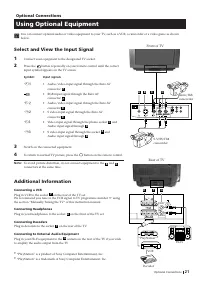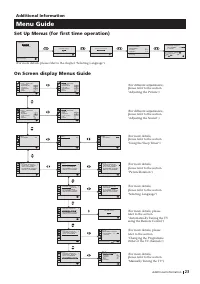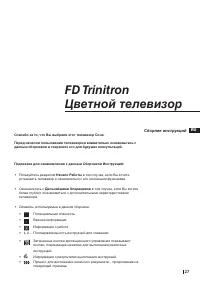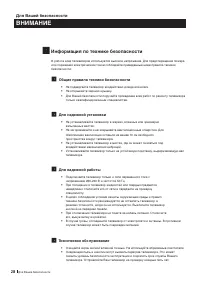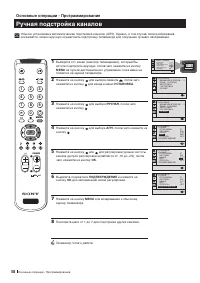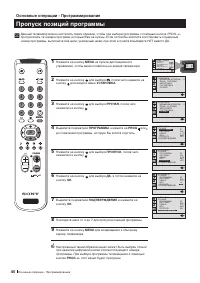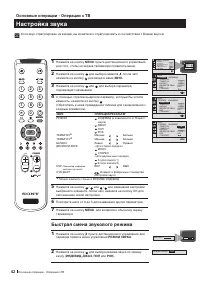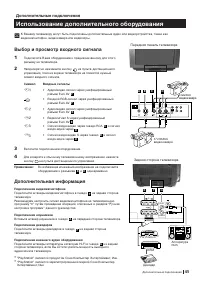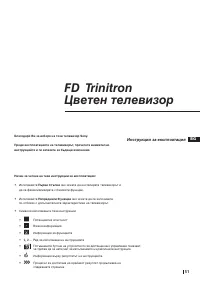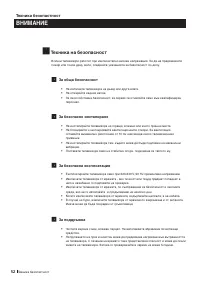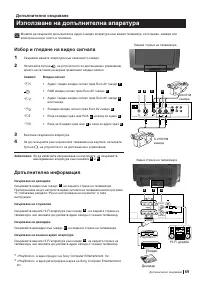Телевизоры кинескопные Sony KV-25FX20R - инструкция пользователя по применению, эксплуатации и установке на русском языке. Мы надеемся, она поможет вам решить возникшие у вас вопросы при эксплуатации техники.
Если остались вопросы, задайте их в комментариях после инструкции.
"Загружаем инструкцию", означает, что нужно подождать пока файл загрузится и можно будет его читать онлайн. Некоторые инструкции очень большие и время их появления зависит от вашей скорости интернета.
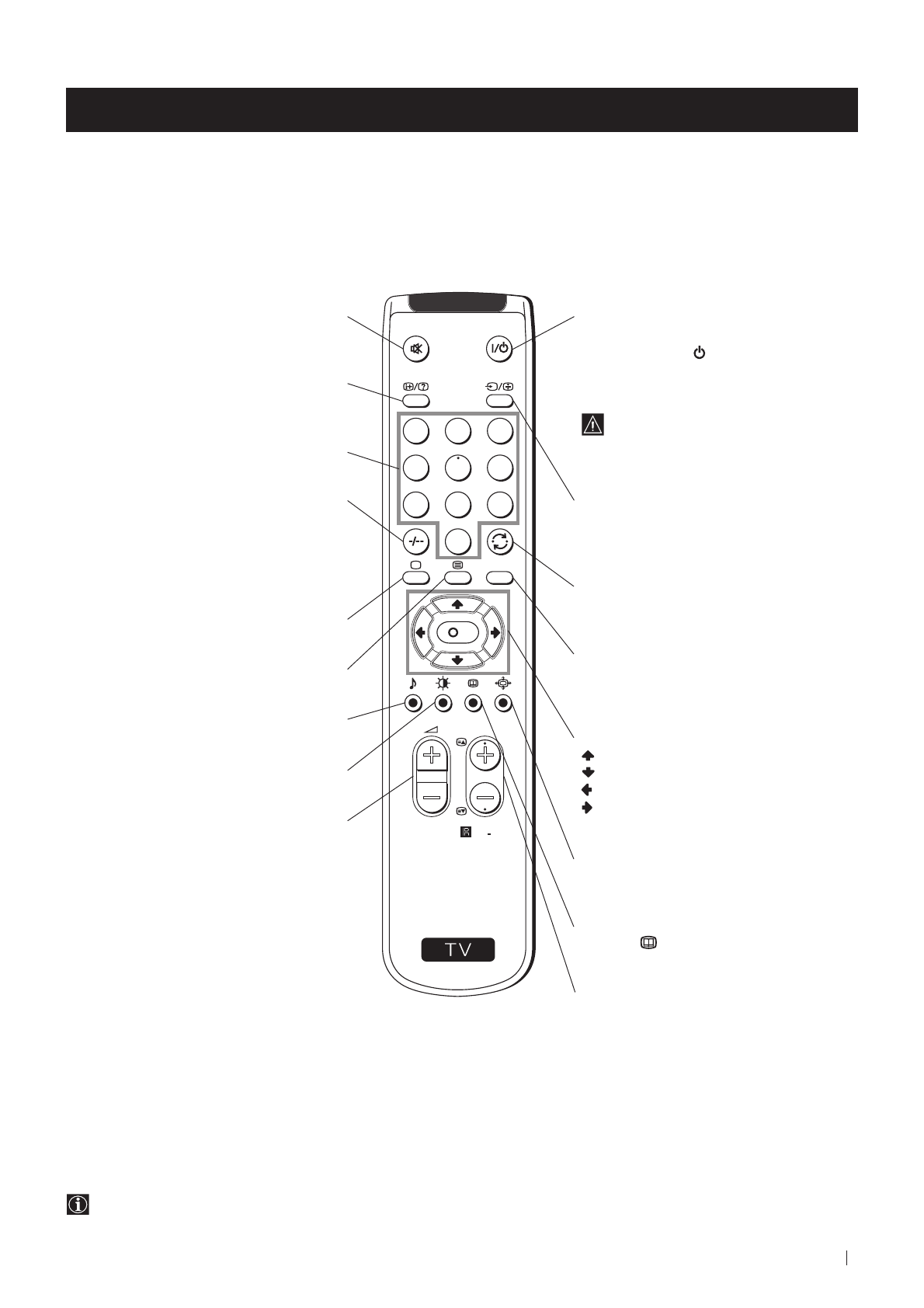
7
S
RM 887
PROGR
MENU
1
4
7
2
5
8
0
3
6
9
K
Getting Started - Overview
Getting Started - Overview
Overview of Remote Control Buttons
To Temporarily Switch Off TV
Press to temporarily switch off TV (the
standby indicator on TV lights up). Press
again to switch on TV from standby mode.
To save energy we recommend switching off
completely when TV is not in use.
After 15-30 minutes without a TV
signal and without any button being
pressed, the TV switches automatically
into standby mode.
Selecting Input source
Press repeatedly until the desired input
symbol of the source appears on the TV
screen.
Back to the channel last watched
Press to watch the last channel selected
(watched for at least 5 seconds).
Displaying the menu system
Press to display the menu on the TV screen.
Press again to remove the menu display
from the TV screen.
Menu selection
Scroll Up
Scroll Down
Previous menu or selection
Next menu or selection
OK
Confirms your selection
Selecting Screen format
Press to view programmes in 16:9 mode.
Press again to return to 4:3 mode.
This button only works in Teletext mode.
Function
associated to this button does
not work with this TV.
Selecting channels
Press to select the next or previous channel.
Muting the Sound
Press to mute TV sound.
Press again to restore the sound.
Displaying On Screen Information
Press to display all on-screen indications.
Press again to cancel.
+.--+++++-++++
Selecting channels
Press to select channels.
For double-digit programme numbers, e.g. 23,
press -/-- first, then the buttons 2 and 3.
If you enter an incorrect first digit, this should
be corrected by entering another digit (0-9)
and then selecting -/-- button again to enter
the programme number of your choice.
+++++++++++++++...
Selecting TV mode
Press to switch off Teletext or video input.
+++++++++++++++++...
Selecting Teletext
Press to switch on Teletext.
Selecting Sound mode
Press to change the sound mode.
+++++++++++++++++...
Selecting Picture mode
Press to change the picture mode.
+++++++++++++++++...
Adjusting TV Volume
Press to adjust the volume of the TV.
Besides TV functions, all coloured buttons as well as green symbols are also used for Teletext operation. For more details,
please refer to the "Teletext" section of this instruction manual.
Содержание
- 27 Сборник инструкций
- 28 Информация по технике безопасности; ВНИМАНИЕ; Общие правила техники безопасности; Для надежной установки
- 29 Оглавление; Пepeд нaчaлoм экcплyaтaции; Шаг 2 - Пpeдвapитeпьное программирование; Ocнoвныe операции
- 30 Проверка комплектности поставки
- 31 Общее описание кнопок дистанционного управления
- 32 Подключение антенны
- 33 Выбор языка; выключено; ОК
- 34 Автопоиск кaнaлoв с помощью пyльтa
- 35 Copтиpoвкa номеров программ каналов ТВ; Если вы не хотите изменять порядок каналов:; б) Если Вы хотите поменять порядок каналов:; PROG
- 36 Автопоиск кaнaлoв с помощью кнопок телевизора
- 37 Ручнaя нacтpoйка программ
- 38 Ручная подстройка каналов
- 39 Paзвopoт изображения на зкpaнe; УСТАНОВКА; ВРАЩЕНИЕ ИЗОБРАЖ
- 40 Пропуск позиций программы
- 41 Ocнoвныe операции - Oперации с ТВ; Настройка изображения
- 42 Ocнoвныe oперации - Oперации с ТВ; Настройка звука; Быстрая смена звукового режима; PEЖИМ ЗВУКA
- 43 Функция таймера сна
- 44 Телетекст; Вывoд нa зкpaн телетекста; Использование Фастекстa; пyльтa; Выбор телетекста
- 45 Использование дoполнительного оборудования; Выбор и просмотр входного сигнала; Передняя панель телевизора; Задняя сторона телевизора
- 46 Смартлинк; Смартлинк дает следующие возможности:
- 47 Cocтав меню; Сxeмa меню
- 48 Bыявлeниe нeиcпpaвнocтeй; Неисправность; • НИКОГДА сами не открывайте корпус телевизора.
- 49 Texничecкиe xapaктepиcтики; Paзъeмы нa зaднeй cтopoнe TB; Вт; кг