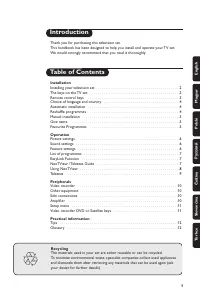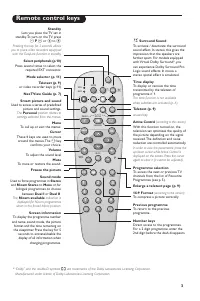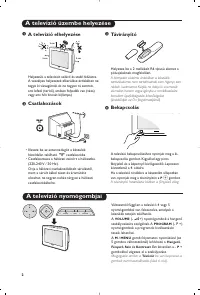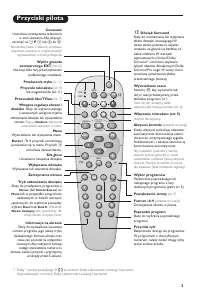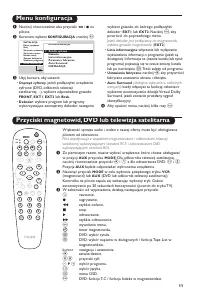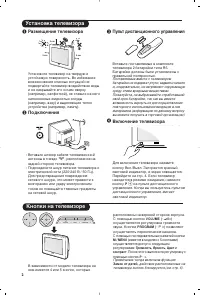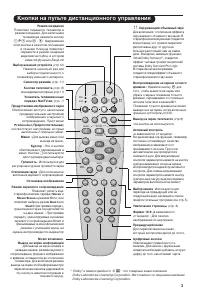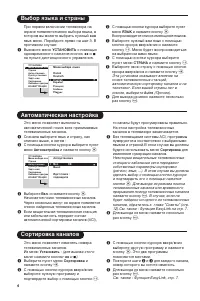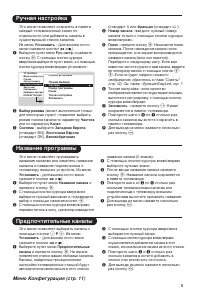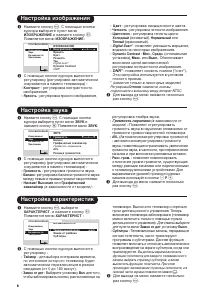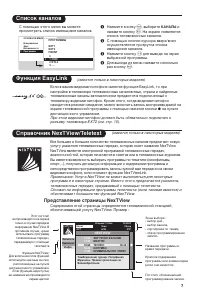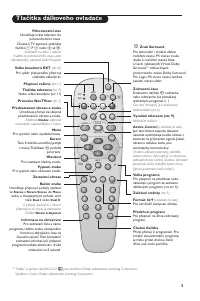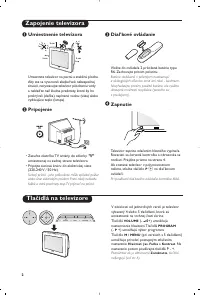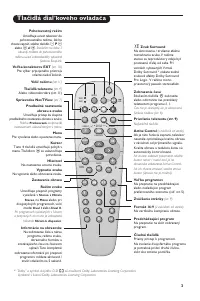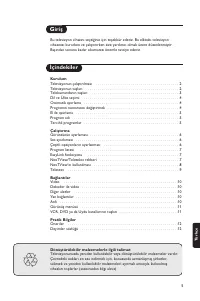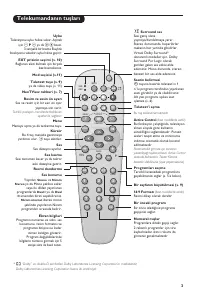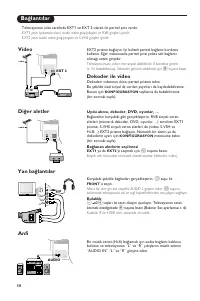Телевизоры кинескопные Philips 29PT8608 - инструкция пользователя по применению, эксплуатации и установке на русском языке. Мы надеемся, она поможет вам решить возникшие у вас вопросы при эксплуатации техники.
Если остались вопросы, задайте их в комментариях после инструкции.
"Загружаем инструкцию", означает, что нужно подождать пока файл загрузится и можно будет его читать онлайн. Некоторые инструкции очень большие и время их появления зависит от вашей скорости интернета.
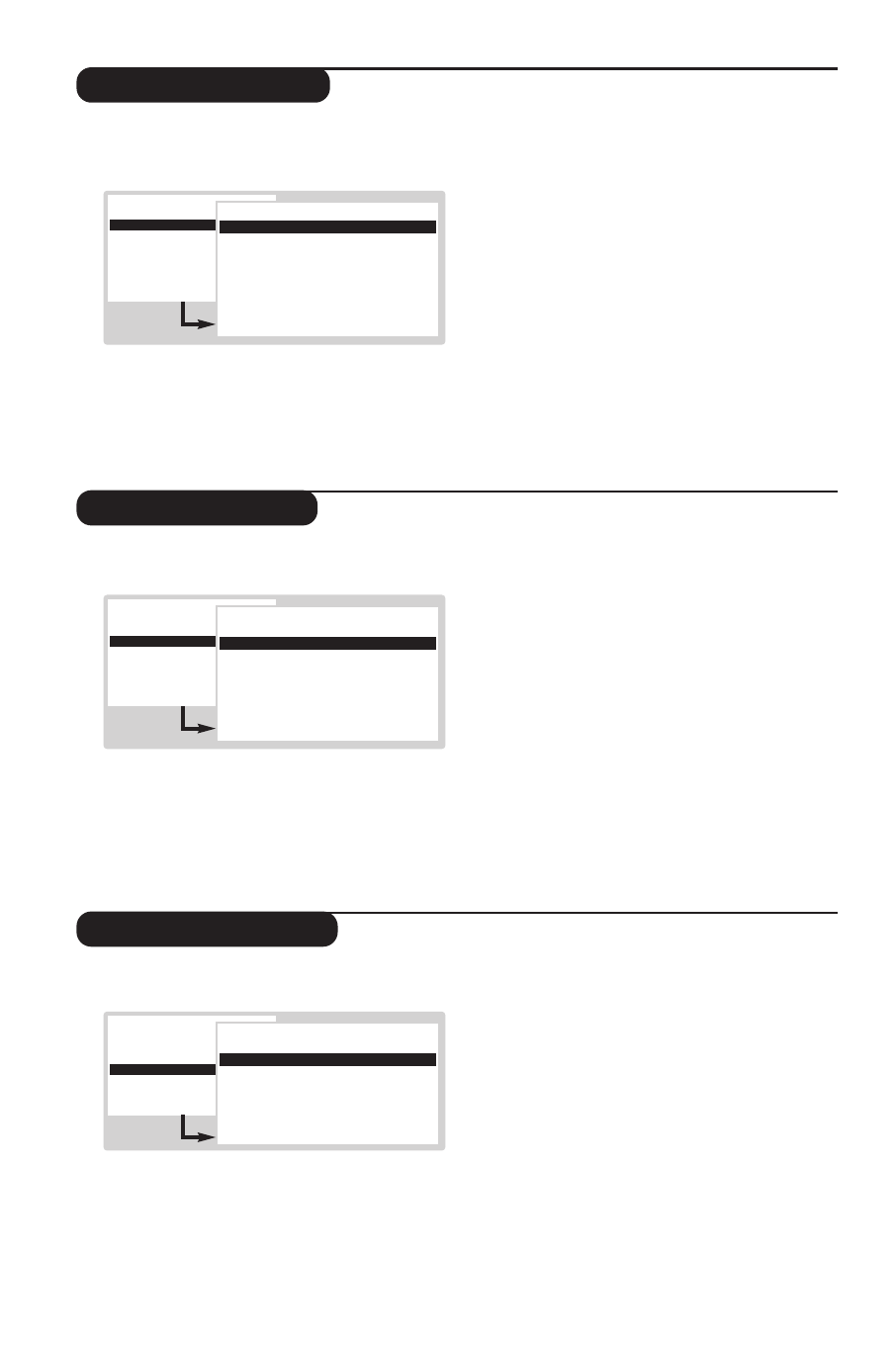
6
Picture settings
Sound settings
&
Press the
H
key. With the cursor, select
PICTURE
and press
u
. The
PICTURE
menu
is displayed :
é
Use the cursor to adjust (the settings are
stored automatically) :
•
Contrast :
this changes the difference between
light and dark tones.
•
Brightness :
this changes picture brilliance.
•
Colour :
this changes the intensity of the colour.
•
Sharpness :
this changes the picture definition.
•
Tint :
this changes the colour rendering :
Cold
(more blue),
Normal
or
Warm
(more red).
•
Digital Scan
*: reduces line flicker which is
visible on some pictures.
•
Dynamic Contrast : Min
,
Med
(optimum
position),
Max
or
Off
. Enhances the contrast of
details in lighter, average and darker areas.
•
DNR Dynamic Noise Reduction
*
:
automatically
reduces noise (snowy picture) when receiving
weak video signals.
*
(only available on certain versions)
The
Hue
setting will appear if you connect an
NTSC peripheral to one of the EXT connectors.
“
Press
H
several times to exit.
&
Press the
H
key.With the cursor, select
SOUND
and press
u
. The
SOUND
menu is displayed :
é
Use the cursor to select a setting (the settings
are stored automatically) :
•
Volume :
to adjust the preferred volume.
•
Balance :
to balance the sound on the left and
right speakers.
•
Treble / Bass
or
Graphic Equaliser
(according
to the version) : allows you to adjust the tone
of the sound.
•
Headphone volume
(according to the version)
:
allows
you to adjust the headphones volume
independently from the loud-speakers on the
TV set.
•
AVL
(Automatic Volume Leveller):
automatically controls the volume and is used
to limit increases in sound, especially during
programme changes or advertising.
•
Delta Volume :
this is used to compensate any
volume discrepancies between the different
programmes or EXT connectors. Use the
@
P
#
keys to compare the level of different
programmes.
“
Press
H
several times to exit.
Feature settings
&
Press
H
, select
FEATURES
and press
u
. The
FEATURES
menu is displayed :
é
Use the cursor to adjust :
•
Sleeptimer :
to set the time after which the TV
will switch to standby (from 0 to 180 minutes).
•
Child lock :
If the chid lock is on, the TV can only
be switched on with the remote control. Select
On
,
then turn off the television and hide the remote
control. To cancel, change
Child Lock
to
Off
.
•
Subtitles :
TV channels with teletext often
transmit programmes with subtitles.This function
activates or disables the automatic display of
teletext subtitling, when it is being transmitted.
For each TV channel, first activate the teletext, select
the subtitle page, then exit teletext. The subtitle
page is then stored, the
ß
symbol appears at the
bottom of the screen.
“
Press
H
several times to exit.
MAIN MENU
B
Picture
Sound
Features
Programmes
PICTURE
B
Contrast
Í
----l-----
Æ
Brightness
Colour
Sharpness
Tint
Digital Scan *
Dynamic Contrast
DNR *
MAIN MENU
Picture
B
Sound
Features
Programmes
SOUND
B
Volume
Í
-----l----
Æ
Balance
Graphic Equalizer
Headphone Volume *
AVL
Delta volume
MAIN MENU
Picture
Sound
B
Features
Programmes
FEATURES
B
Sleeptimer
Off
Child lock
Subtitle