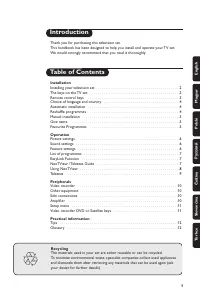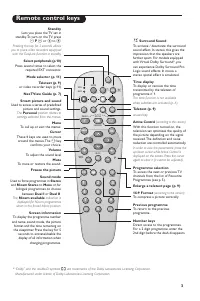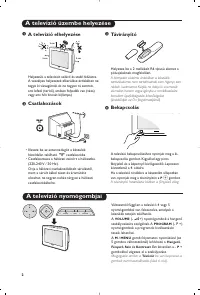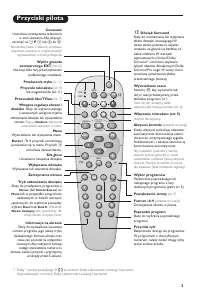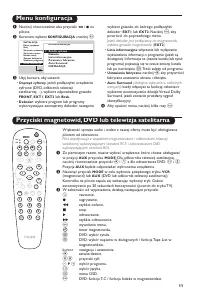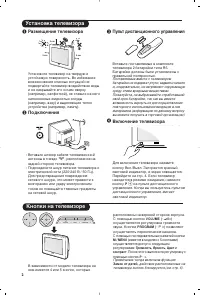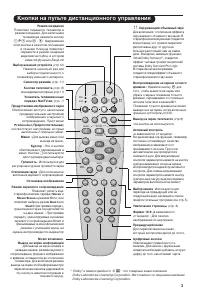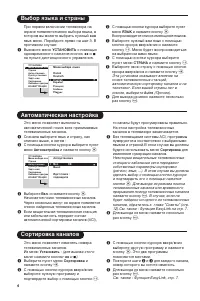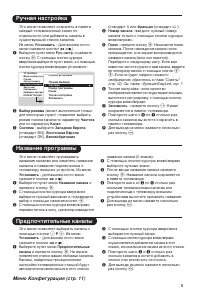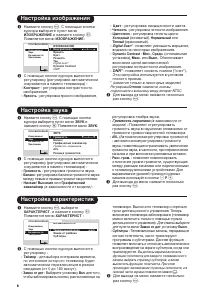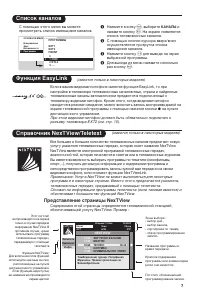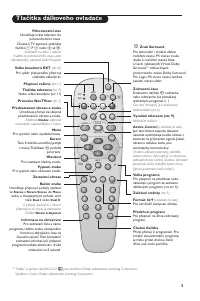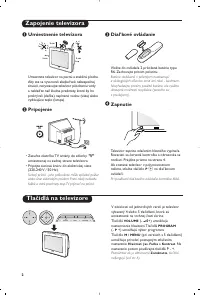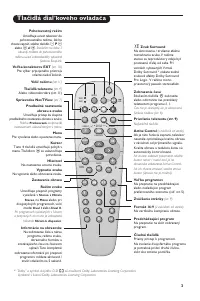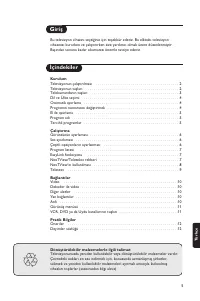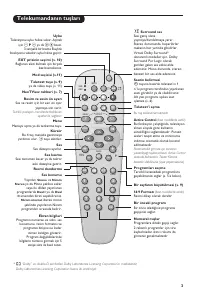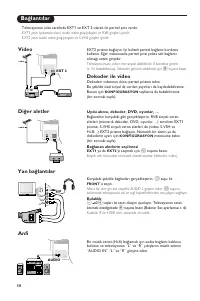Телевизоры кинескопные Philips 29PT8608 - инструкция пользователя по применению, эксплуатации и установке на русском языке. Мы надеемся, она поможет вам решить возникшие у вас вопросы при эксплуатации техники.
Если остались вопросы, задайте их в комментариях после инструкции.
"Загружаем инструкцию", означает, что нужно подождать пока файл загрузится и можно будет его читать онлайн. Некоторые инструкции очень большие и время их появления зависит от вашей скорости интернета.
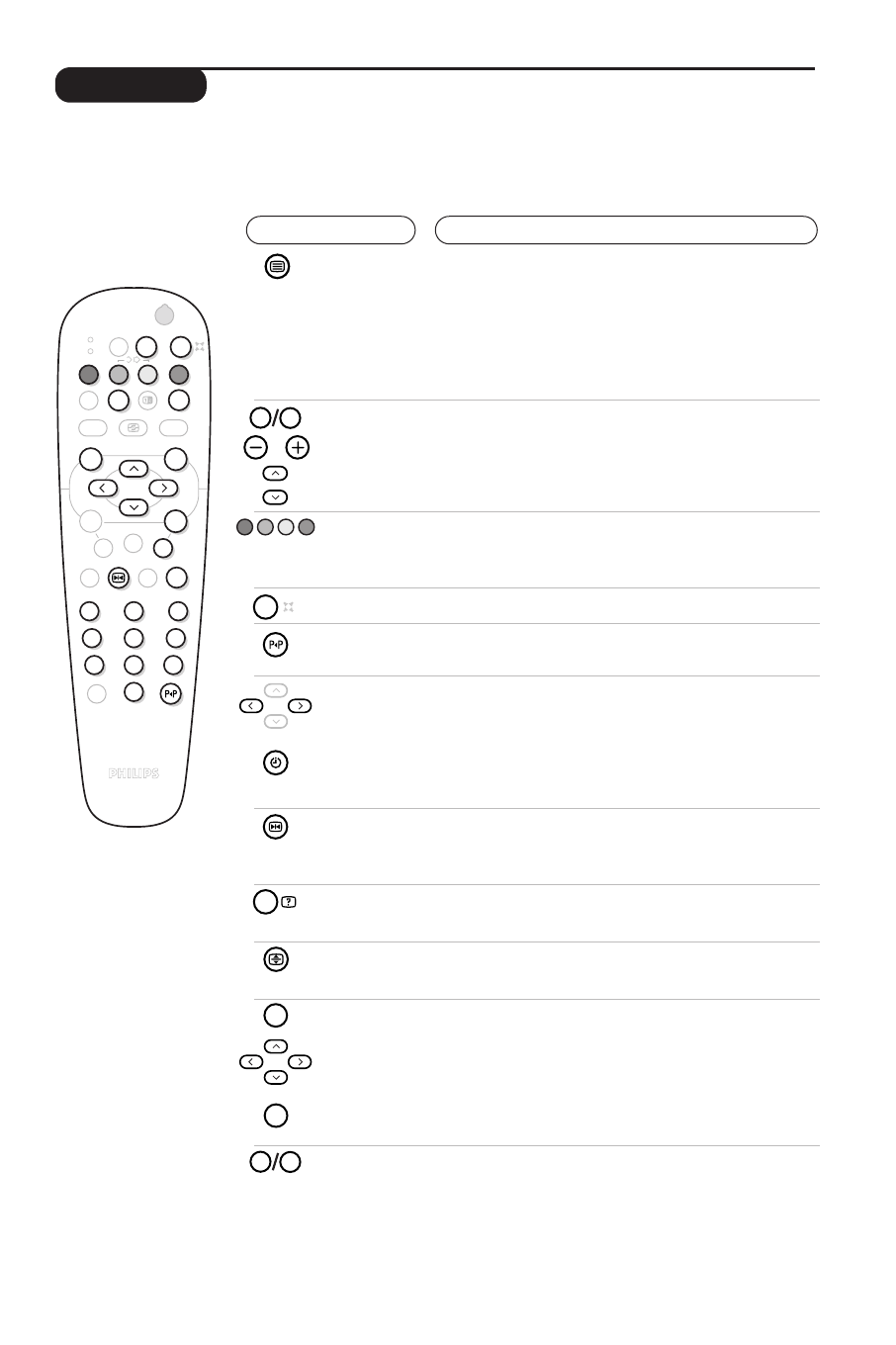
9
Teletext
Press :
You will obtain:
Teletext is an information system, broadcast by certain channels. This television has a 1200 pages
memory that will store most broadcasted pages and subpages to reduce waiting time.
After each programme change, the memor y is refreshed. It may take some time for all pages to load.
1
2
MODE
MUTE
ZOOM
VCR
AUX
SMART
SMART
ACTIVE
CONTROL
MENU
OK
VOL
P
5
6
4
8
7
9
0
ù
Œ
¤
Ÿ
›
Ë
∏
%
3
-
-
+
+
.
ª
-
[
Y
ZOOM
P
9
0
9
0
MENU
OK
Y
∫
Call teletext
Selecting
a page
This is used to call or exit teletext. The Contents appear
with a list of items that can be accessed. Each item has a
corresponding 3 digit page number.
If the channel selected does not broadcast teletext, the screen
will remain blank (in this case, exit teletext and select another
channel). If the characters on the teletext pages are not in your
language, press the
e
key to change them.
Enter the number of the page required using the
0
to
9
,
îÏ
or
@
P
#
keys. For example: for page 120, enter
1 2 0
. The number is displayed top left and then the
page is displayed. Repeat this operation to view another
page.
Direct
access to
the items
Coloured areas are displayed at the bottom of the screen.
The 4 coloured keys are used to access the items or
corresponding pages.
Contents
To return to the main index page (usually page 100).
Previous
page
To display last page viewed.
Selecting
sub-pages
Stop sub-page
acquisition
Hidden
information
Some pages have sub-pages. In this case, the first line
indicates the sub-pages available (for example, page 120
contains sub-pages 01, 02, 03). Use the left/right keys to
select the required sub-page.
You may also press the
%
key and enter the number of the
required sub-page.
Certain sub-pages are automatically displayed successively.
This key is used to stop or resume the alternation. The
indication
_
appears top left.
To display or hide the concealed information (games
solutions).
Enlarge a page
Teletext
preview
Subtitles
This allows you to display the top or bottom part of the
page and then return to normal size.
Press the
H
key to display or clear a preview of the
available items and pages. Then, with the up/down, left/right
cursor select the required item and press
u
to display it.
The teletext preview is only available on channels using the T.O.P.
system (Table Of Pages). If this system is not available, a
message appears at the top of the screen.
Some channels transmit teletext subtitles. Refer to the
teletext contents to find the subtitle pages. Simply enter the
page number and the subtitle is displayed (if it is available). For
automatic display of subtitles, see the features menu (p. 6).