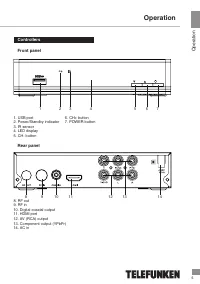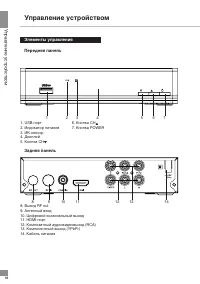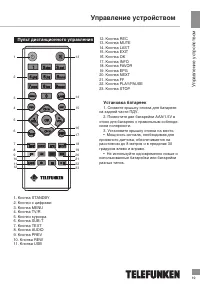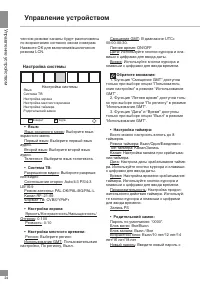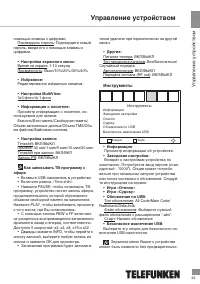Телевизионные приставки Telefunken TF-DVBT202 - инструкция пользователя по применению, эксплуатации и установке на русском языке. Мы надеемся, она поможет вам решить возникшие у вас вопросы при эксплуатации техники.
Если остались вопросы, задайте их в комментариях после инструкции.
"Загружаем инструкцию", означает, что нужно подождать пока файл загрузится и можно будет его читать онлайн. Некоторые инструкции очень большие и время их появления зависит от вашей скорости интернета.
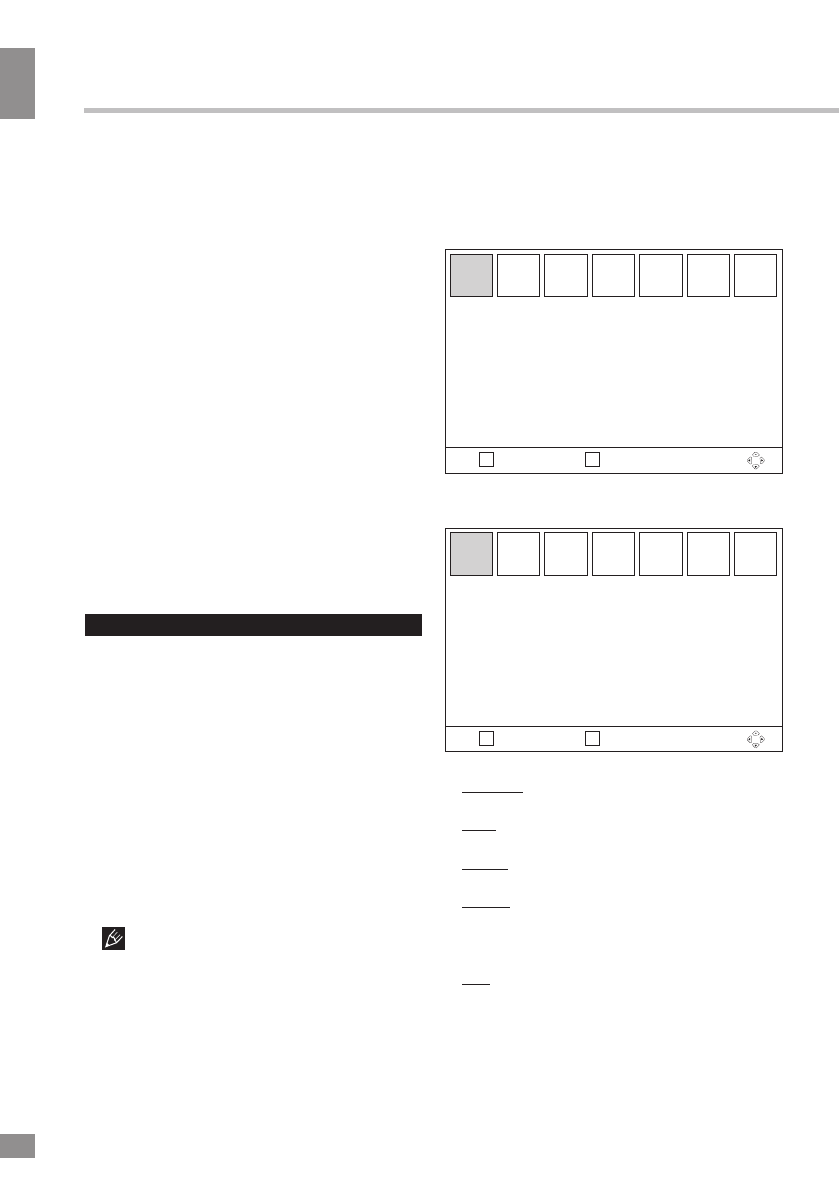
Operation
8
Operation
Press STOP button to stop recording.
SUBTITLE
Click the SUB-T button to select subtitle
language, if this choice is supported by the
current channel.
TV/RADIO
Press TV/R button to switch between TV
and radio.
PREV/NEXT
When playing a media file, press these
buttons to select previous/next file.
STOP
When playing a media file, press this button
to stop playback.
USB
Press this button to enter the USB setup
interface.
OSD operation
1. Press MENU button to enter the setting
menu displayed on the screen.
2. Press LEFT/RIGHT cursor buttons on the
RC to select setting page.
3. Press OK button on the RC to go to the
parameter list.
4. Press UP/DOWN cursor buttons on the
RC to select a parameter to adjust.
5. Press LEFT/RIGHT cursor buttons on the
RC to adjust the selected parameter.
6. Press MENU button to return to the
previous menu page. Press EXIT button on the
RC to quit the menu.
Some menu items may be in grey color,
in this case they are not adjustable. Pictures
of OSD menu are for reference only; they may
differ from the real screens.
Main menu
Press the MENU button on the RC to browse
the main menu
Media Player
EXIT
ОК
Return
Confirm
Media Player
PVR
Video
Music
Image
•
PVR:
Rename: Press RED button to rename the
chosen item.
Lock: Press GREEN button to lock the
chosen item.
Delete: Press YELLOW button to delete the
chosen item.
Switch: Press numeric button 5 to switch
between submenus of Media Player
•
Video:
Edit: Press BLUE button to edit the chosen
item. In this submenu, press RED button to
rename, press GREEN button to copy, press
YELLOW button to delete and press BLUE
8
EXIT
ОК
Return
Confirm
Main menu
Media Player
Edit Channel
Installation
System Setup
Tools
Содержание
- 16 Перед началом эксплуатации; Утилизация изделия
- 17 Сигнал в коллективной кабельной
- 18 Индикатор питания; Задняя панель
- 19 Пульт дистанционного управления; Снимите крышку отсека для батареек
- 20 Общие операции
- 21 Экранное меню
- 22 Медиапроигрыватель
- 23 Редактирование каналов; Список ТВ каналов; Установка; Сканирование DVBT каналов
- 24 Настройка системы; Настройка экрана
- 25 Инструменты
- 26 Информация по USB; использование внешних USB-
- 27 Руководство по устранению; Неисправность; Комплект поставки
- 28 Поддерживаемые форматы
- 29 Под контролем «ТЕХНО ЭЛЕКТРИК ЛИМИТЕД»