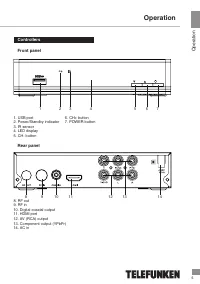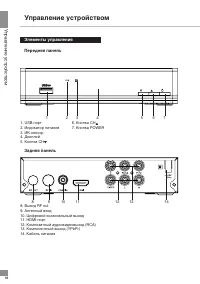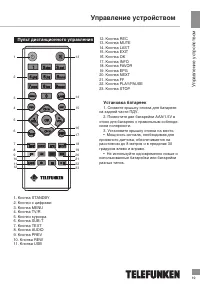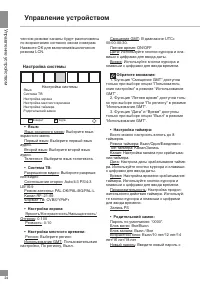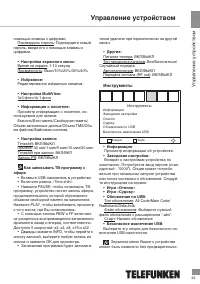Телевизионные приставки Telefunken TF-DVBT202 - инструкция пользователя по применению, эксплуатации и установке на русском языке. Мы надеемся, она поможет вам решить возникшие у вас вопросы при эксплуатации техники.
Если остались вопросы, задайте их в комментариях после инструкции.
"Загружаем инструкцию", означает, что нужно подождать пока файл загрузится и можно будет его читать онлайн. Некоторые инструкции очень большие и время их появления зависит от вашей скорости интернета.
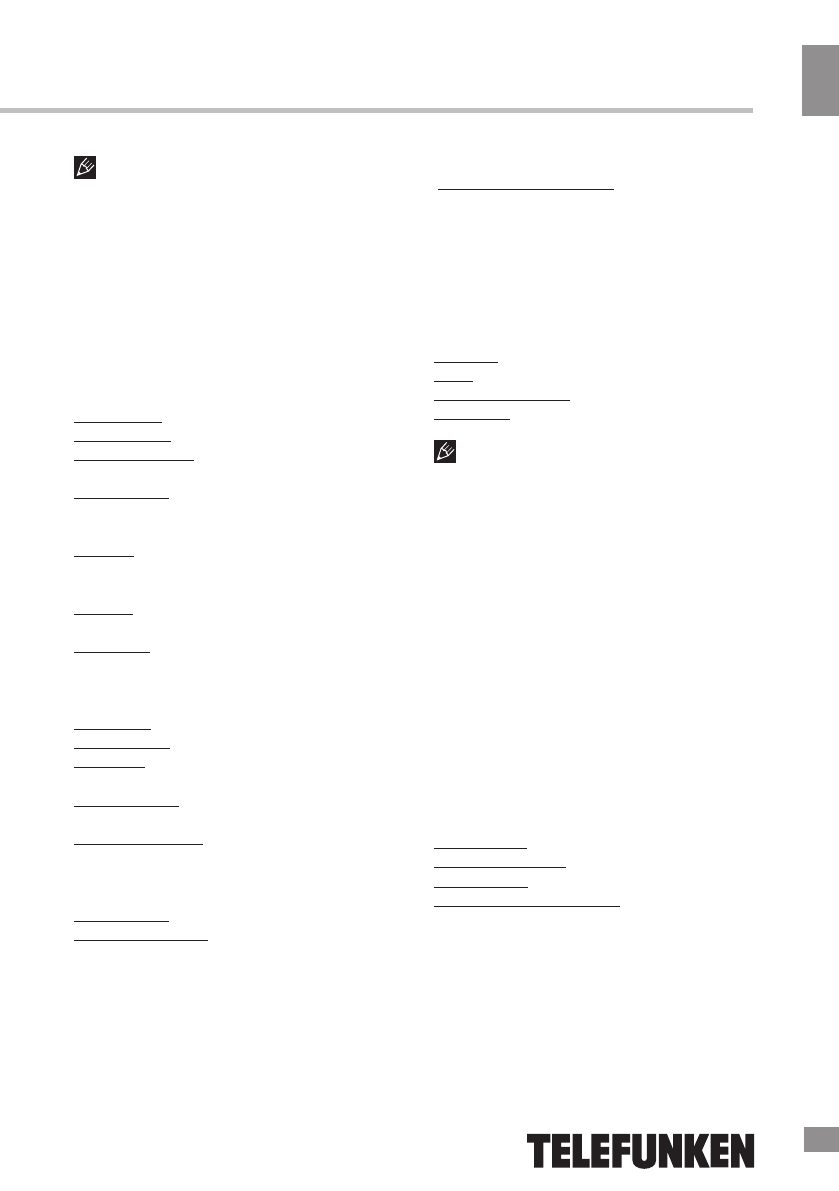
Operation
11
Operation
Please note:
1. The “GMT Offset” will be available only
when “User Define” is selected in “GMT Usage”
mode.
2. The “Summer Time” will be available only
when “By Region” is selected in “GMT Usage”
mode.
3. The “Date” and “Time” will be available
only when “Off” is selected in “GMT Usage”
mode.
•
Timer Setting:
You can set up to 8 timers.
Timer Mode: Off/Once/Daily
Timer Service: Channel/Record
Wakeup Channel: Setup the channel for
waking up.
Wakeup Date: Setup timer date. Use
navigation buttons to move cursor and numeric
button to input date.
On Time: Setup time for timer to wake up.
Use navigation and numeric buttons to input
time.
Duration: Setup the duration of the timer. Use
navigation and numeric buttons to input time.
PS Record
•
Parental Lock:
Default password is “0000”.
Menu Lock: On/Off.
Channel Lock: Off / On
Rate Lock: Off/Age 10/Age 12/Age 14/Age
16/Age 18
New Password: Input new password with
numeric buttons.
Confirm Password: Confirm new password
with numeric buttons
•
OSD Setting:
OSD Timeout: 1-10 seconds
OSD Transparency: Off/10%/20%/30%/40%
•
Favorite:
Press OK button to edit favorite channels.
•
MultiView Setting:
3x3 pictures/4+1 pictures
•
PVR Storage Information:
View the information about the storage used
for recording.
Volume/Total size/Free size/Rec size/TMS
size/File size/File system
•
PVR Setting:
Timeshift: ON/OFF
Jump: 30 sec/1 min/5 min/10 min/30 min
Timeshift to Record: ON/OFF
PS Record: ON/OFF
How to record a real-time TV program
• Connect a USB storage device to the
receiver.
• Turn on the “Time Shift” mode.
• Press PAUSE button to stop the TV
program and the receiver will start recording
as much as the USB device capacity is. Press
PLAY button to continue watching from when
you stopped.
• Use REW and FF buttons to rewind or fast
forward the recorded program. There are 5
speeds: x2, x4, x8, x16 and x32.
• Press INFO twice to enter the HDD Record
List interface, choose any item on the list and
press OK to watch in full screen.
• The recorded program will be erased
automatically once you switch to a different
channel.
•
Other:
Tuner Power: ON/OFF
Channel Play Type: All/Free/Shuffled
Auto Standby: ON/OFF
Loop Through (RF Output): ON/OFF
11
Содержание
- 16 Перед началом эксплуатации; Утилизация изделия
- 17 Сигнал в коллективной кабельной
- 18 Индикатор питания; Задняя панель
- 19 Пульт дистанционного управления; Снимите крышку отсека для батареек
- 20 Общие операции
- 21 Экранное меню
- 22 Медиапроигрыватель
- 23 Редактирование каналов; Список ТВ каналов; Установка; Сканирование DVBT каналов
- 24 Настройка системы; Настройка экрана
- 25 Инструменты
- 26 Информация по USB; использование внешних USB-
- 27 Руководство по устранению; Неисправность; Комплект поставки
- 28 Поддерживаемые форматы
- 29 Под контролем «ТЕХНО ЭЛЕКТРИК ЛИМИТЕД»