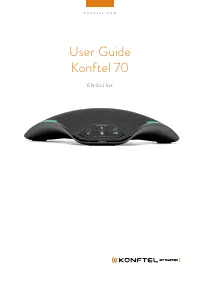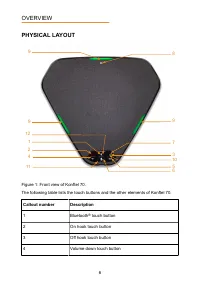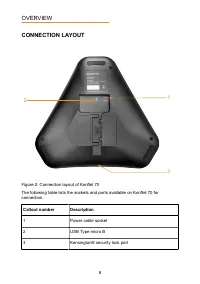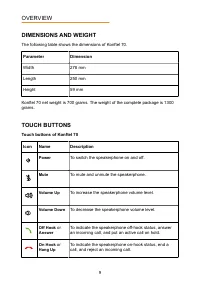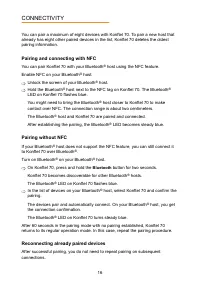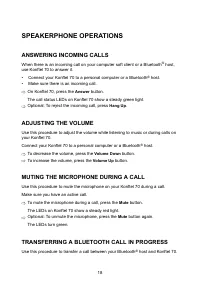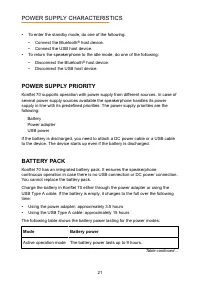Телефоны Konftel 70 - инструкция пользователя по применению, эксплуатации и установке на русском языке. Мы надеемся, она поможет вам решить возникшие у вас вопросы при эксплуатации техники.
Если остались вопросы, задайте их в комментариях после инструкции.
"Загружаем инструкцию", означает, что нужно подождать пока файл загрузится и можно будет его читать онлайн. Некоторые инструкции очень большие и время их появления зависит от вашей скорости интернета.

MAINTENANCE
FIRMWARE UPGRADE
You can upgrade your Konftel 70 using the Konftel Upgrade Utility firmware file
through a USB-connected PC with Microsoft
®
Windows
®
or MacOS
®
.
For more information about the Konftel Upgrade Utility, see
Installing Konftel Upgrade Utility
Go to
https://www.konftel.com/en/support
.
Download the latest version of the Konftel Upgrade Utility firmware file.
Install Konftel Upgrade Utility on your computer. During the installation follow
the instructions given by the installation program.
Upgrading firmware
Use this procedure to upgrade the firmware on your Konftel 70 using Konftel
Upgrade Utility. The procedure takes three to five minutes depending on your
Internet connection. Do not disconnect the USB cable or the device until the end
of the upgrade procedure.
Ensure that:
•
Konftel 70 power is on.
•
The speakerphone is in the Idle mode with no audio process active.
•
You have an Internet connection on the computer.
•
In case you are not sure if the battery is well charged, connect the power
adapter cable to the wall outlet.
Connect Konftel 70 to the computer using a suitable USB cable.
Start Konftel Upgrade Utility on your computer.
Select
Konftel 70
and click
Next
.
Fulfill the connection requirements and click
Next
Select the option
Upgrade to the latest firmware using automatic download
from Konftel (internet connection needed)
and click
Next
.
You can see the current firmware version at the bottom of the window.
The download starts.
23
Характеристики
Остались вопросы?Не нашли свой ответ в руководстве или возникли другие проблемы? Задайте свой вопрос в форме ниже с подробным описанием вашей ситуации, чтобы другие люди и специалисты смогли дать на него ответ. Если вы знаете как решить проблему другого человека, пожалуйста, подскажите ему :)