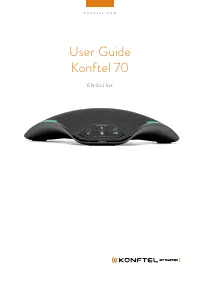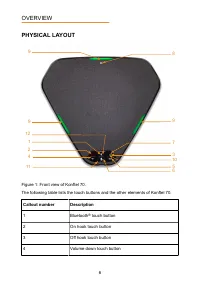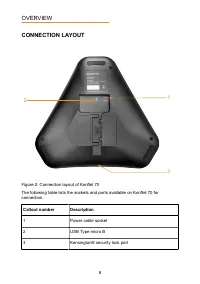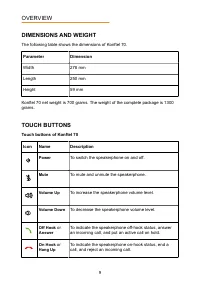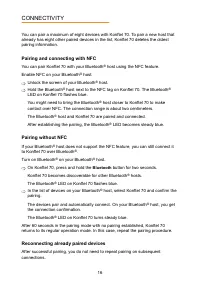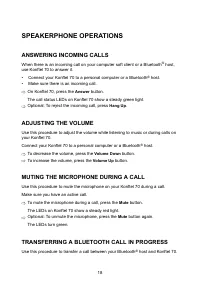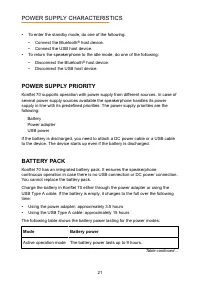Телефоны Konftel 70 - инструкция пользователя по применению, эксплуатации и установке на русском языке. Мы надеемся, она поможет вам решить возникшие у вас вопросы при эксплуатации техники.
Если остались вопросы, задайте их в комментариях после инструкции.
"Загружаем инструкцию", означает, что нужно подождать пока файл загрузится и можно будет его читать онлайн. Некоторые инструкции очень большие и время их появления зависит от вашей скорости интернета.

SPEAKERPHONE OPERATIONS
ANSWERING INCOMING CALLS
When there is an incoming call on your computer soft client or a Bluetooth
®
host,
use Konftel 70 to answer it.
•
Connect your Konftel 70 to a personal computer or a Bluetooth
®
host.
•
Make sure there is an incoming call.
On Konftel 70, press the
Answer
button.
The call status LEDs on Konftel 70 show a steady green light.
Optional: To reject the incoming call, press
Hang Up
.
ADJUSTING THE VOLUME
Use this procedure to adjust the volume while listening to music or during calls on
your Konftel 70.
Connect your Konftel 70 to a personal computer or a Bluetooth
®
host.
To decrease the volume, press the
Volume Down
button.
To increase the volume, press the
Volume Up
button.
MUTING THE MICROPHONE DURING A CALL
Use this procedure to mute the microphone on your Konftel 70 during a call.
Make sure you have an active call.
To mute the microphone during a call, press the
Mute
button.
The LEDs on Konftel 70 show a steady red light.
Optional: To unmute the microphone, press the
Mute
button again.
The LEDs turn green.
TRANSFERRING A BLUETOOTH CALL IN PROGRESS
Use this procedure to transfer a call between your Bluetooth
®
host and Konftel 70.
18
Характеристики
Остались вопросы?Не нашли свой ответ в руководстве или возникли другие проблемы? Задайте свой вопрос в форме ниже с подробным описанием вашей ситуации, чтобы другие люди и специалисты смогли дать на него ответ. Если вы знаете как решить проблему другого человека, пожалуйста, подскажите ему :)