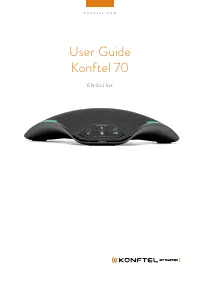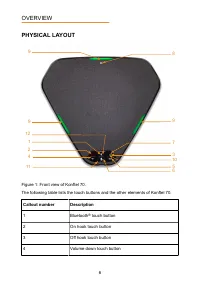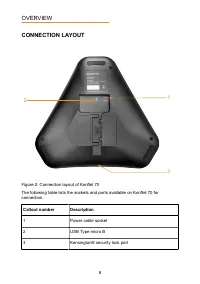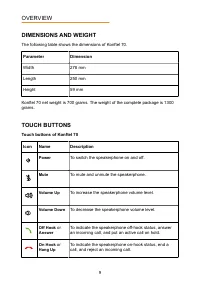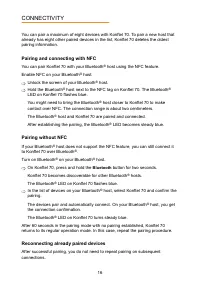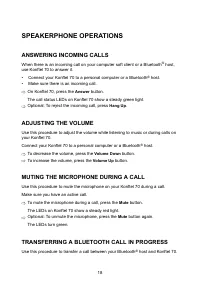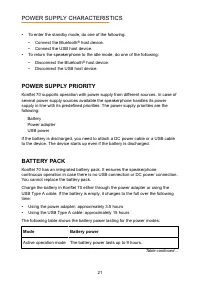Телефоны Konftel 70 - инструкция пользователя по применению, эксплуатации и установке на русском языке. Мы надеемся, она поможет вам решить возникшие у вас вопросы при эксплуатации техники.
Если остались вопросы, задайте их в комментариях после инструкции.
"Загружаем инструкцию", означает, что нужно подождать пока файл загрузится и можно будет его читать онлайн. Некоторые инструкции очень большие и время их появления зависит от вашей скорости интернета.
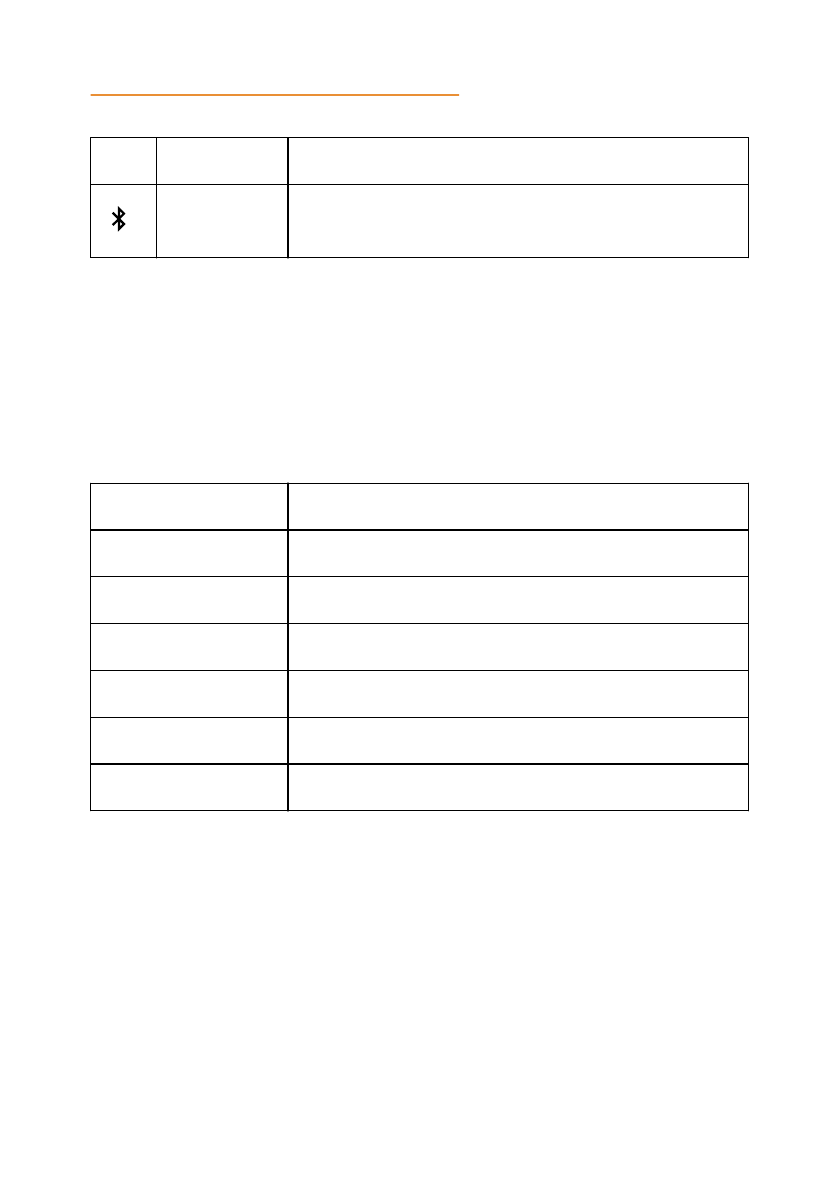
Icon
Name
Description
Bluetooth
To indicate an active Bluetooth
®
connection and
manage Bluetooth
®
pairing and connections.
LED STATUS INDICATORS
The LEDs on the speakerphone indicate the call status, the power connection, the
battery state, the Bluetooth
®
connection, and the music mode. The LEDs emit
bright red, green, white and blue colors that are visible over a distance to draw
your attention to the speakerphone status as required.
The following table lists the LED status indicators:
LED color
Indication
Steady red
Microphones are on mute.
Flashing red
A call is on hold.
Steady green
A call is in progress.
Flashing green
An incoming call is ringing.
Steady blue
Call transfer to mobile phone or the music mode.
LEDs off
The speakerphone is inactive.
The LED indicator for Bluetooth
®
in Bluetooth
®
logo on the front part of the
speakerphone emits steady blue color. It indicates Bluetooth
®
standby, pairing and
music modes, and manual reconnect.
The LED indicator for power mode near the
Off Hook
touch button is white. It
shows that the power is on in the idle and standby modes and during the active
usage. When the white power LED indicator is off, the speaker phone is in the
hibernate mode.
OVERVIEW
10
Характеристики
Остались вопросы?Не нашли свой ответ в руководстве или возникли другие проблемы? Задайте свой вопрос в форме ниже с подробным описанием вашей ситуации, чтобы другие люди и специалисты смогли дать на него ответ. Если вы знаете как решить проблему другого человека, пожалуйста, подскажите ему :)