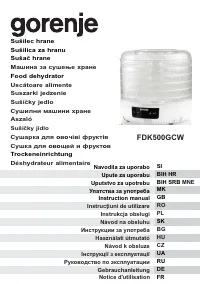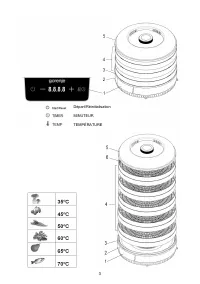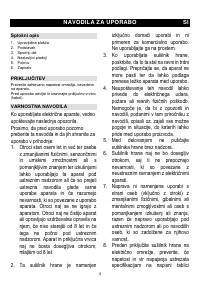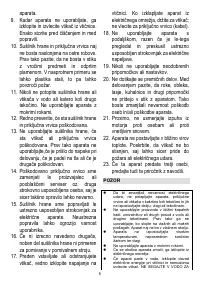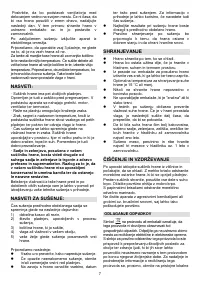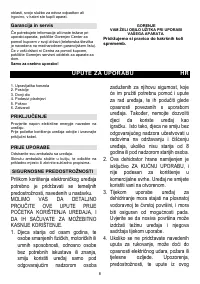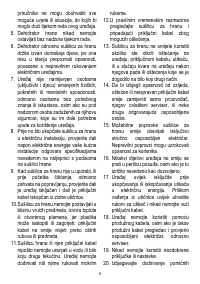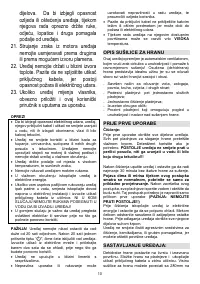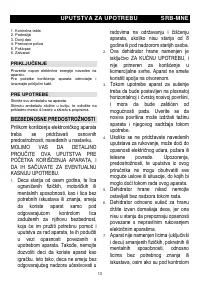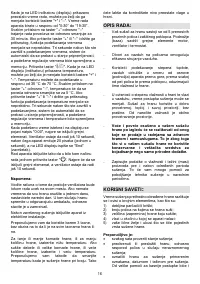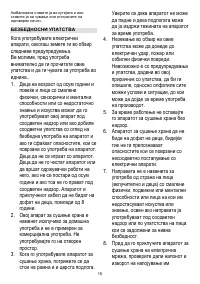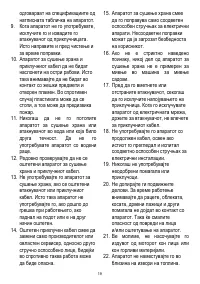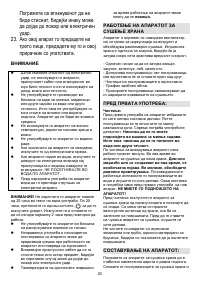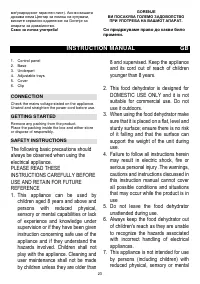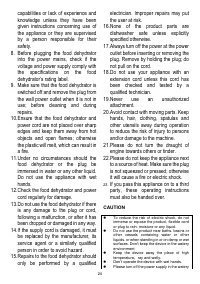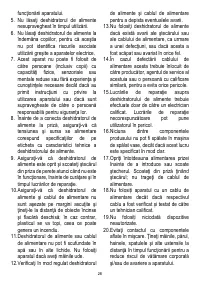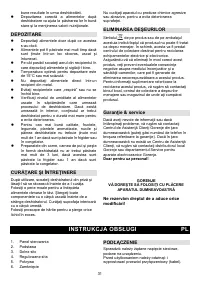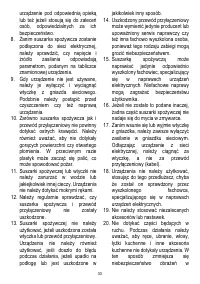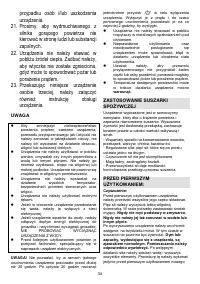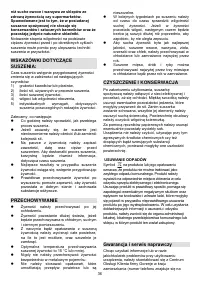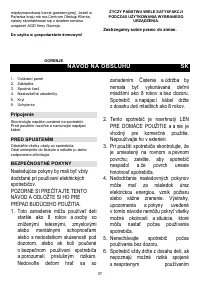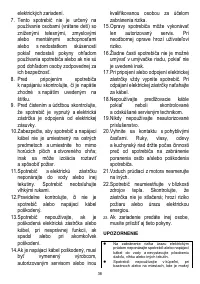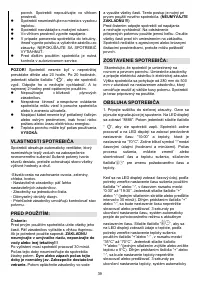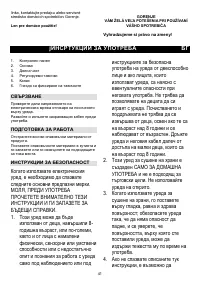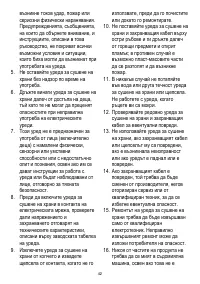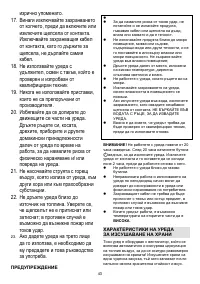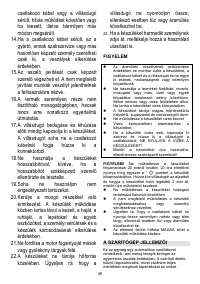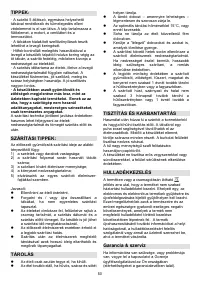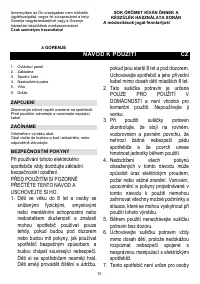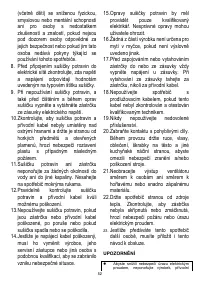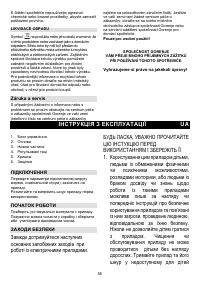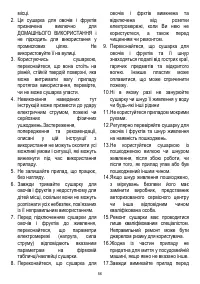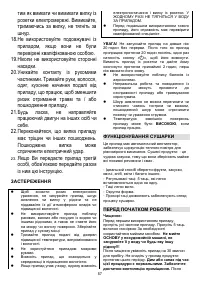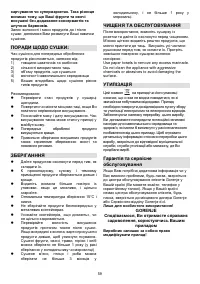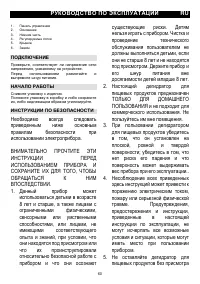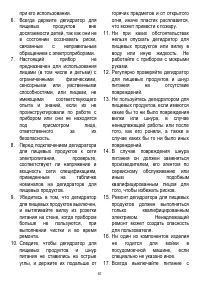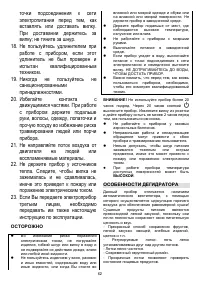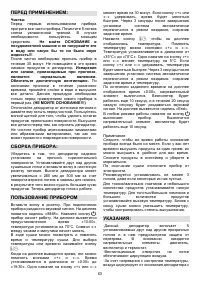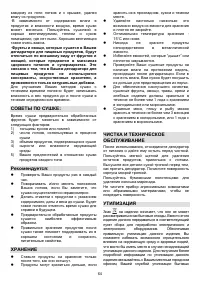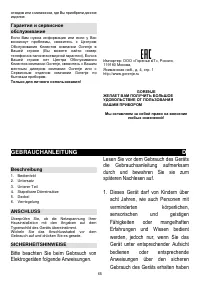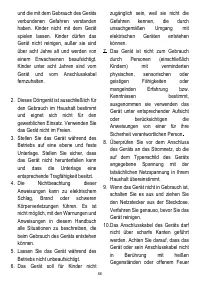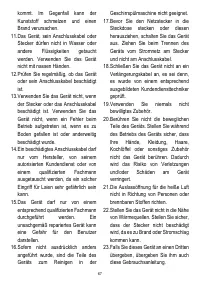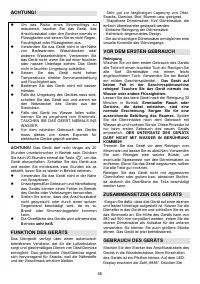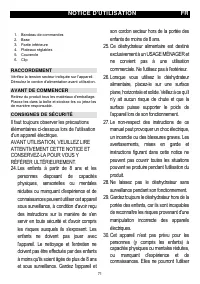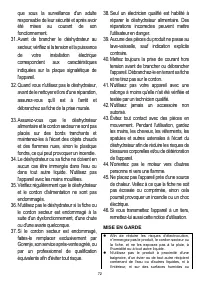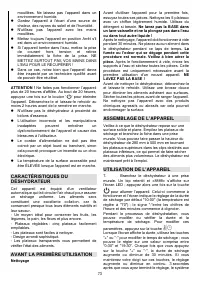Сушилки для овощей и фруктов Gorenje FDK500GCW - инструкция пользователя по применению, эксплуатации и установке на русском языке. Мы надеемся, она поможет вам решить возникшие у вас вопросы при эксплуатации техники.
Если остались вопросы, задайте их в комментариях после инструкции.
"Загружаем инструкцию", означает, что нужно подождать пока файл загрузится и можно будет его читать онлайн. Некоторые инструкции очень большие и время их появления зависит от вашей скорости интернета.
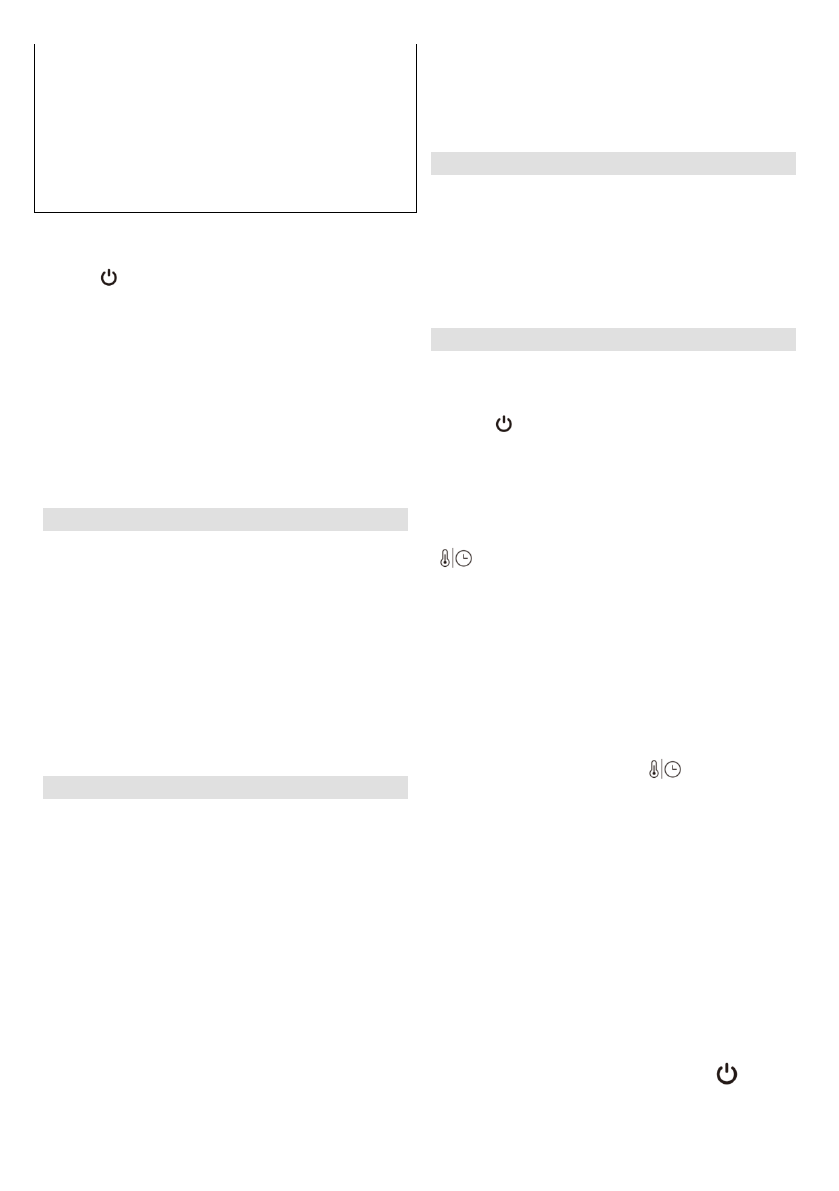
25
environment.
In the event where the appliance is dropped
into the water, turn off the power at the power
outlet and remove the plug immediately. DO
NOT REACH INTO THE WATER TO
RETRIEVE IT.
It is important to note that the appliance will
have to be inspected by a qualified technician
before using it again.
ATTENTION!
Do not run the appliance for more
than 20 hours in one single use. After 20 hours,
press “
” buttom once to turn off the unit. Unplug
and let it cool down at least 2 hours before
operating again.
Do not operate near gas spray cans.
Incorrect operation and improper handling
can lead to malfunction of the appliance and
injuries to the user.
The power cord can not be squeezed by
something heavy or sharp, otherwise it will
cause a fire or electric shock.
The temperature of accessible surface may
be
HIGH
when the appliance is operating.
FEATURE OF DEHYDRATOR
This unit features an automatic fan which
circulates warm air to ensure even drying! Dried
foods make a great snack because they retain
nearly all of their nutritional value and flavour.
-Perfect way to preserve fruit, snacks, vegetables,
bread, flowers and more.
-
Adjustable trays: five easily stackable trays.
- Trays are easy to clean.
-
Sophisticated rounded design.
-
Transparent trays allow you to check the food
status.
BEFORE USE:
Cleaning:
Before using the appliance for the first time, wipe
all parts of the appliance. Clean the 5 trays with a
lightly moistened cloth. Use detergent as needed.
Do not wash the BASE in a dishwasher or
immerse it in water or any other liquid!!!
After cleaning, the unit must be run in for 30
minutes. Do not place any food in the dehydrator
during this period.
Any smoke or smells
produced during this procedure are normal.
Please ensure sufficient ventilation.
After the
run in period, rinse the racks in water and dry all
parts. This procedure is only necessary before
using a new appliance for the first time.
(DO NOT
WASH THE BASE!!!)
Unplug the dehydrator from the power supply and
let it cool down before cleaning. Use a soft brush
to remove any food stuck to the surface. Dry all
parts before storing the dehydrator.
Do not clean the appliance with aggressive
chemicals or abrasives as this may damage the
surface.
ASSEMBLING THE APPLIANCE:
Make sure that the dehydrator sits steadily on a
solid, level surface. Stack the drying trays and
connect the plug into a wall socket. The height of
dehydrator can be increased from 280 mm to 500
mm by turning the upper trays into the clips for
lower ones, which makes it possible to dry larger
chunks food. The dehydrator is now ready for use.
USING THE APPLIANCE
1.
Plug the dehydrator into a wall outlet,
there is a beep sound at the beginning when it
starts up. The LED screen will show “8888”, then
press “
” button once to turn on the unit, the
appliance start to work, and the LED screen show
the default time setting “10:00” (and the
temperature setting is “70
℃
”, the signal “:” between
the time figures ( hours and minutes) start flash.
During the drying process, you can change or
check
the drying time and temperature, press “the
“
” button for transition the time and
temperature.
when the LED shows the time information, use “+”
or “-“ button to change the drying time accordingly,
setting it to a value between “0:30” to “19:30”,
press “+” or “-“button once, the time increment or
decrement is 30 minute/press. If you press and
hold the “+” or “-“ button for a long time, the time
setting will increase or decrease continuously. 3
seconds after finishing setting, the system will
automatically switch to standby mode in the
current time setup. Press the “
” button, let the
LED screen shows the temperature information,
use use “+” or “-“ button to change the drying
temperature accordingly, setting it to a value
between “35C” to “70C”, press “+” or “-“button
once, the time increment or decrement is
5
℃
/press. If you press and hold the “+” or “-
“ button for a long time, the time setting will
increase or decrease continuously. 3 seconds
after finishing, the system will automatically switch
to standby mode in the current time setup.
When the set time counts down to “0:00”, the
heating element stops working first, the fan will
continue running for 10 seconds and the buzzer
will beep 20 times (once per second), the LECD
shows “ End”
2.
In any function
mode, press “
” button
once to turn off the unit, the heating element stops
working first, the fan will continue running for 10