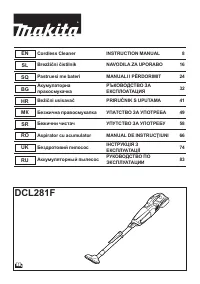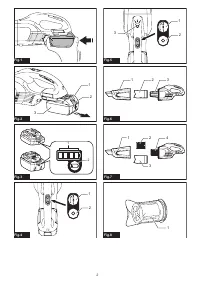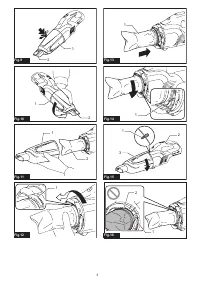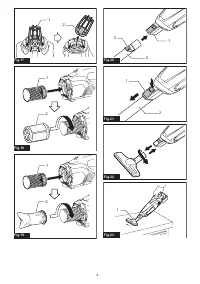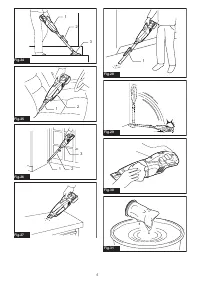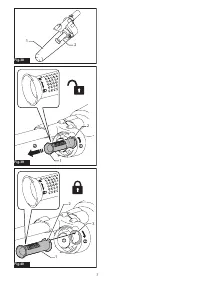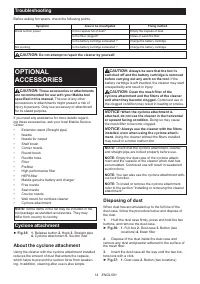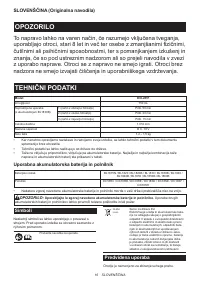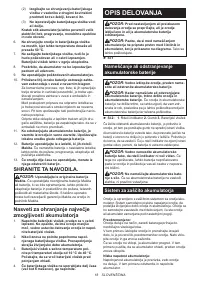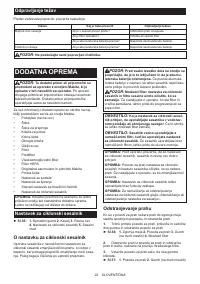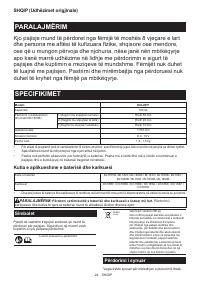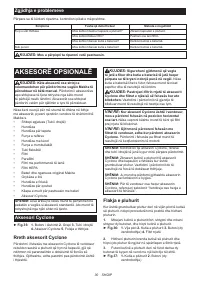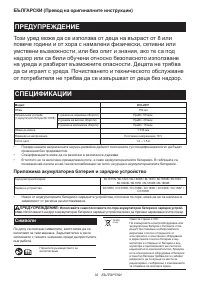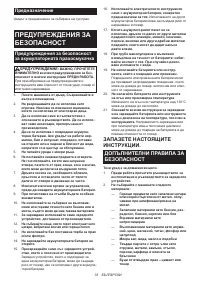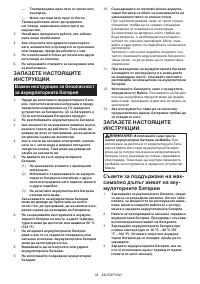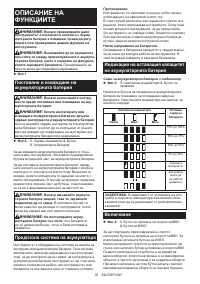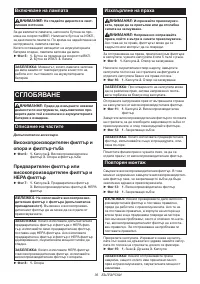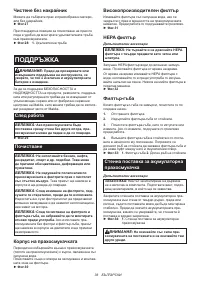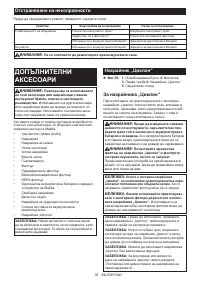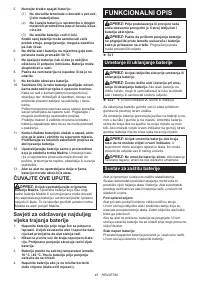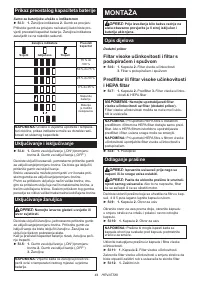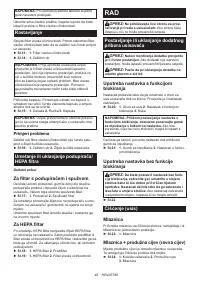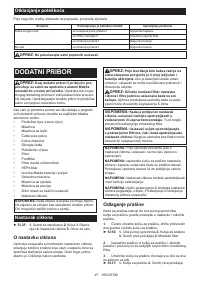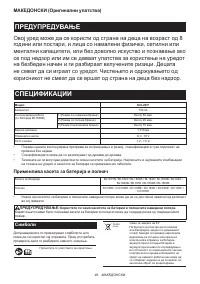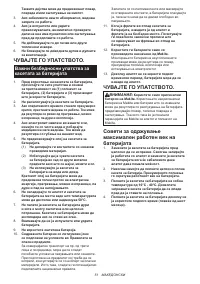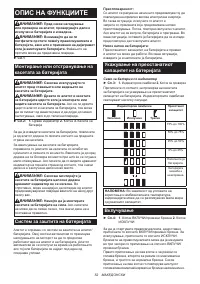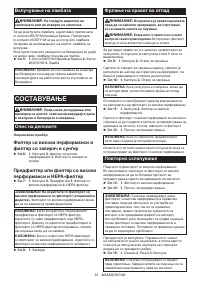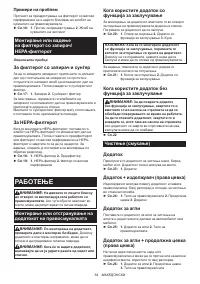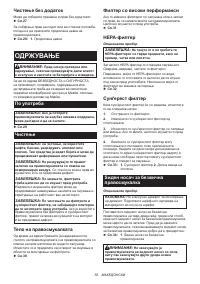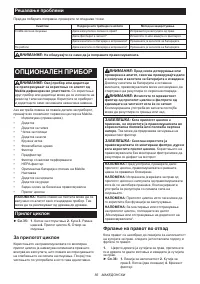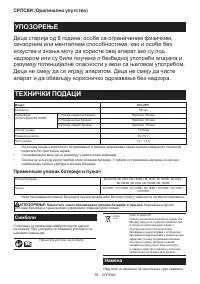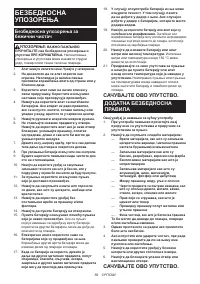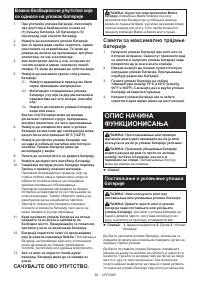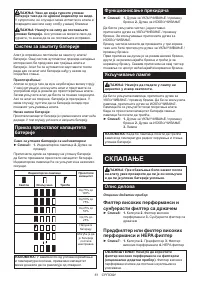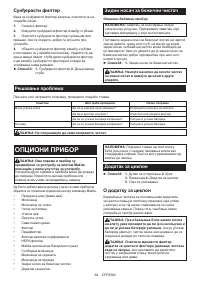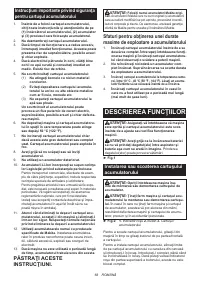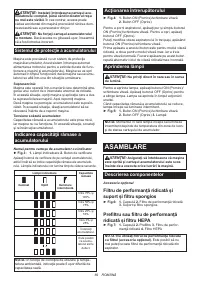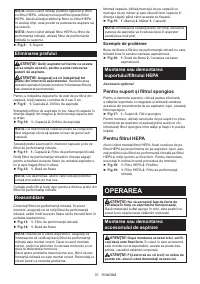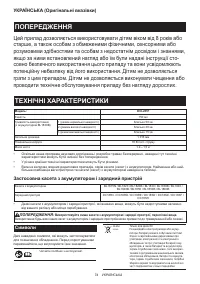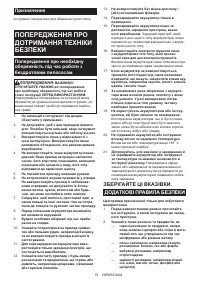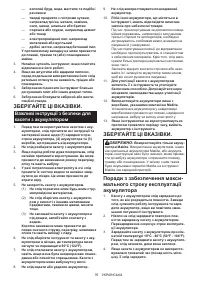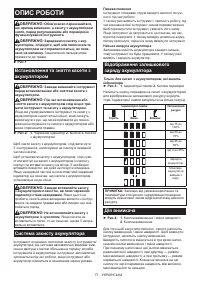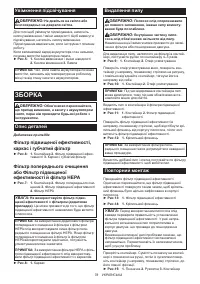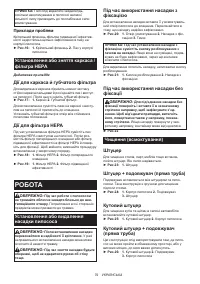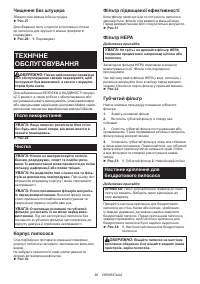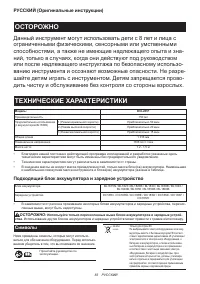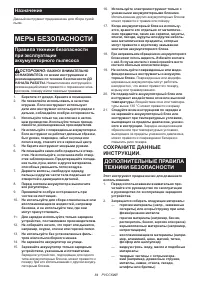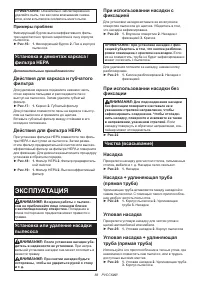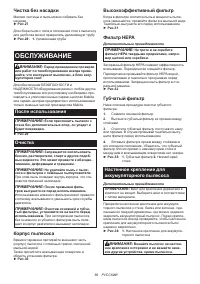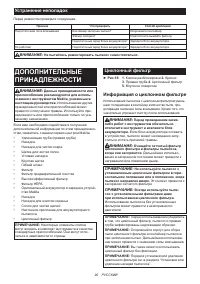Строительные пылесосы Makita DCL281FZ - инструкция пользователя по применению, эксплуатации и установке на русском языке. Мы надеемся, она поможет вам решить возникшие у вас вопросы при эксплуатации техники.
Если остались вопросы, задайте их в комментариях после инструкции.
"Загружаем инструкцию", означает, что нужно подождать пока файл загрузится и можно будет его читать онлайн. Некоторые инструкции очень большие и время их появления зависит от вашей скорости интернета.
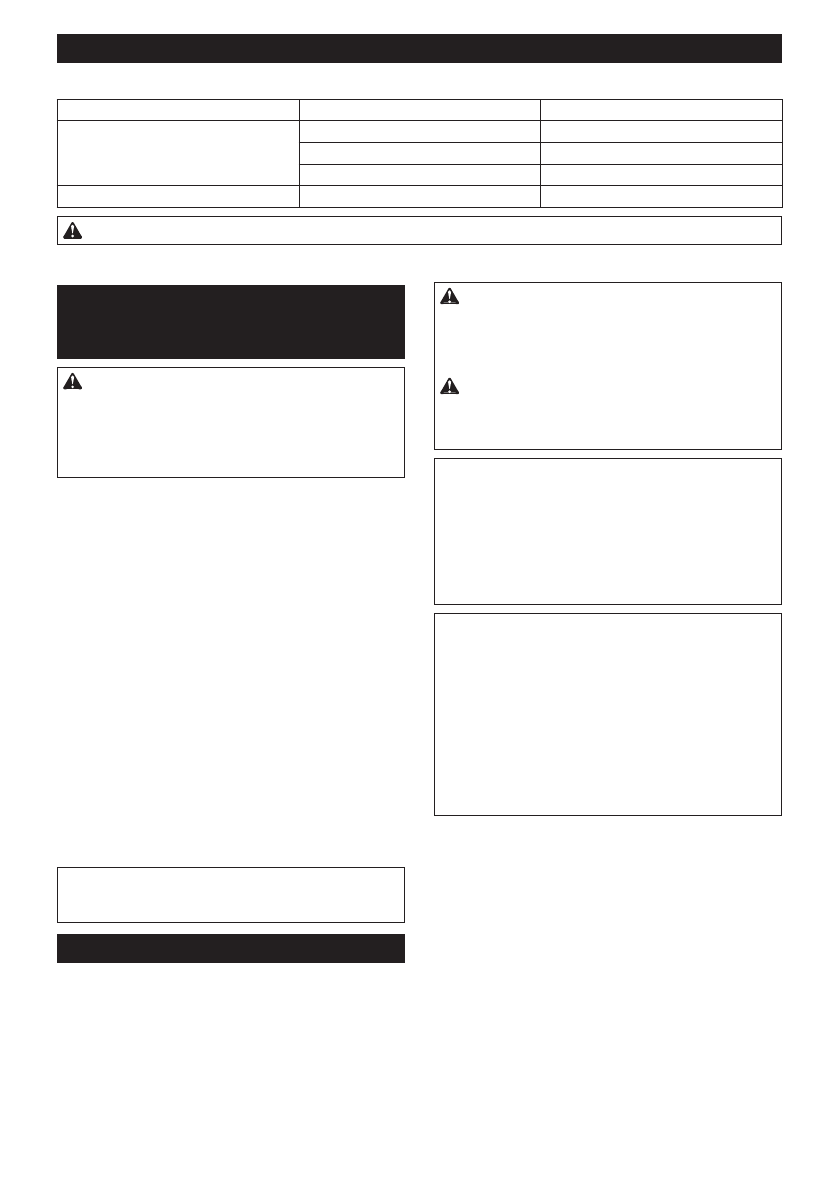
14 ENGLISH
Troubleshooting
Before asking for repairs, check the following points.
Symptom
Area to be investigated
Fixing method
Weak suction power
Is the capsule full of dust?
Empty the capsule of dust.
Is the filter clogged?
Clean or wash the filter.
Is the battery cartridge exhausted ?
Charge the battery cartridge.
Not working
Is the battery cartridge exhausted ?
Charge the battery cartridge.
CAUTION:
Do not attempt to repair the cleaner by yourself.
OPTIONAL
ACCESSORIES
CAUTION:
These accessories or attachments
are recommended for use with your Makita tool
specified in this manual.
The use of any other
accessories or attachments might present a risk of
injury to persons. Only use accessory or attachment
for its stated purpose.
If you need any assistance for more details regard-
ing these accessories, ask your local Makita Service
Center.
•
Extension wand (Straight pipe)
• Nozzle
•
Nozzle for carpet
•
Shelf brush
•
Corner nozzle
•
Round brush
•
Flexible hose
• Filter
•
Prefilter
•
High performance filter
•
HEPA filter
•
Makita genuine battery and charger
•
Free nozzle
•
Seat nozzle
•
Crevice nozzle
•
Wall mount for cordless cleaner
•
Cyclone attachment
NOTE:
Some items in the list may be included in the
tool package as standard accessories. They may
differ from country to country.
Cyclone attachment
►
Fig.35:
1.
Release button
2.
Hook
3.
Straight pipe
4.
Cyclone attachment
5.
Suction inlet
About the cyclone attachment
Using the cleaner with the cyclone attachment installed
reduces the amount of dust that enters the capsule,
which helps to prevent the suction force from weaken-
ing. In addition, cleaning after use is also simple.
CAUTION:
Always be sure that the tool is
switched off and the battery cartridge is removed
before carrying out any work on the tool.
If the
battery cartridge is left inserted, the cleaner may start
unexpectedly and result in injury.
CAUTION:
Clean the mesh filter of the
cyclone attachment and the filters of the cleaner
unit when they become clogged.
Continued use in
the clogged condition may result in heating or smoke.
NOTICE:
When the cyclone attachment is
attached, do not use the cleaner in the horizontal
or upward facing condition.
Doing so may cause
the mesh filter to become clogged.
NOTICE:
Always use the cleaner with the filters
installed, even when using the cyclone attach
-
ment.
Using the cleaner without the filters installed
may result in a motor malfunction.
NOTE:
Check that the cyclone attachment, cleaner,
and straight pipe are locked properly before use.
NOTE:
Empty the dust case of the cyclone attach-
ment and the capsule of the cleaner when dust has
accumulated. Continued use will result in weakened
suction force.
NOTE:
You can also use the cyclone attachment with-
out lock function.
NOTE:
To install or remove the cyclone attachment,
refer to the section "Installing or removing the cleaner
attachment".
Disposing of dust
When dust has accumulated up to the full line of the
dust case, follow the procedure below and dispose of
the dust.
1.
Hold the dust case firmly, press and hold the two
buttons, and remove the dust case.
►
Fig.36:
1.
Full line
2.
Dust case
3.
Button (two
locations)
4.
Mesh filter
2.
Dispose of the dust inside the dust case and
remove any dust and powder adhered to the surface of
the mesh filter.
3.
Insert the dust case all the way until the two but-
tons lock with a click.
►
Fig.37:
1.
Dust case
2.
Button (two locations)
Содержание
- 84 Назначение; МЕРЫ БЕЗОПАСНОСТИ; Правила техники безопасности; СОХРАНИТЕ ДАННЫЕ
- 85 Важные правила техники
- 86 ОПИСАНИЕ РАБОТЫ
- 87 Включение лампы; СБОРКА; Описание деталей; Высокоэффективный фильтр,
- 88 Примеры проблем; Установка и демонтаж каркаса /; ЭКСПЛУАТАЦИЯ; Установка или удаление насадки
- 89 Чистка без насадки; ОБСЛУЖИВАНИЕ; После использования; Губчатый фильтр
- 90 Устранение неполадок; ДОПОЛНИТЕЛЬНЫЕ; Циклонный фильтр
Характеристики
Остались вопросы?Не нашли свой ответ в руководстве или возникли другие проблемы? Задайте свой вопрос в форме ниже с подробным описанием вашей ситуации, чтобы другие люди и специалисты смогли дать на него ответ. Если вы знаете как решить проблему другого человека, пожалуйста, подскажите ему :)